Gone are the days of switching between multiple tools and pages to manage your PDF documents. With LightPDF’s AI agent for document processing, you can now handle all your tasks directly in one seamless chat window. Instead of relying on traditional methods where you manually select different software for conversion, editing, or compression, simply interact with the AI by giving instructions through chat. Whether it’s converting files to PDF, merging documents, or removing watermarks, everything is done efficiently and effortlessly—no need to open different pages or learn complex software. Just upload your file, chat with the AI, and let it take care of the rest.
Why Document Automation Matters
Document automation involves using AI-powered tools to handle tasks such as file conversion, merging, compression, watermark removal, and editing. These tools are increasingly popular among businesses that deal with high volumes of digital files and want to reduce manual workloads.
Unlike traditional automation that relies on fixed workflows, modern solutions powered by AI document processing can understand, process, and perform actions on files based on user instructions. Instead of learning complex software, users can simply upload a file and tell the AI what they want—whether that’s to convert to PDF, split a document, or compress it.
AI for Documents: What Can It Do?
Web-based AI tools are designed to perform a variety of file processing tasks on demand. While you still need to upload a file and give instructions each time, the AI handles the actual processing with accuracy and speed.
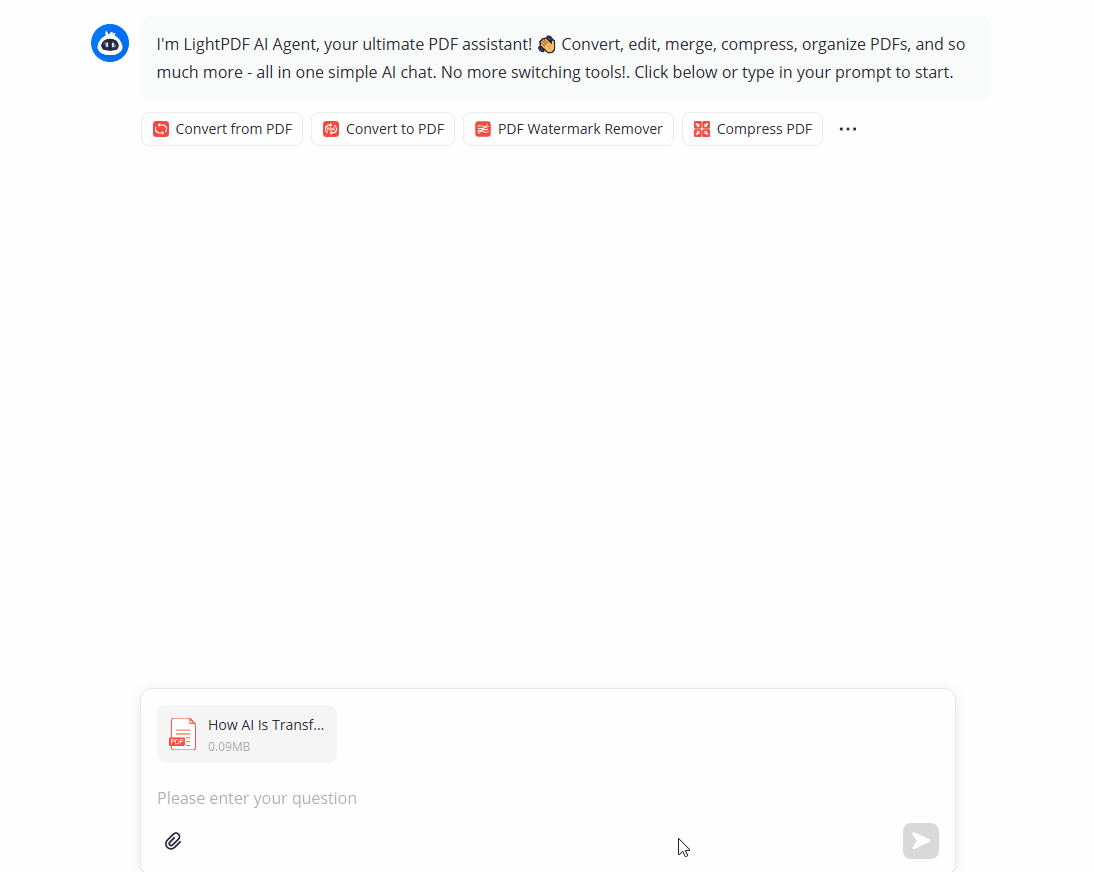
Key Use Cases Include:
✅ Convert from PDF or to PDF
Whether converting from PDF to Word, or Excel to PDF, the AI instantly delivers clean, editable files. This includes features like AI Excel converter that turn Excel sheets into PDFs and vice versa.
✅ Compress Files
Large files can be quickly reduced in size while maintaining quality. The AI document processing capabilities ensure compression is both fast and reliable.
✅ Remove or Add Watermarks
Need a clean file without branding? The AI can remove existing watermarks or add new ones, depending on your needs.
✅ Merge and Split Documents
Combining multiple files or splitting a large document into parts is seamless with AI-driven tools.
✅ Rotate Pages or Add Page Numbers
You can rotate individual pages or apply numbering throughout a file—all with a simple command.
✅ Protect or Unlock PDFs
Secure your files with password protection or unlock files you have access to with a few clicks.
How Intelligent Document Processing Works
Intelligent document processing uses AI algorithms to analyze your input and determine the best action to take. The process typically follows these steps:
- Upload your file: Start by selecting the file you want to work on.
- Choose or describe the task: You can either click a button (e.g., “Convert to PDF”) or type a prompt like “Compress this PDF.”
- AI processes your file: The AI will execute your command with high accuracy.
- Download the output: You’ll get the processed file instantly, ready to use or share.
While this does not happen fully automatically (you must upload files each time), the tool removes the need for multiple apps or technical know-how.
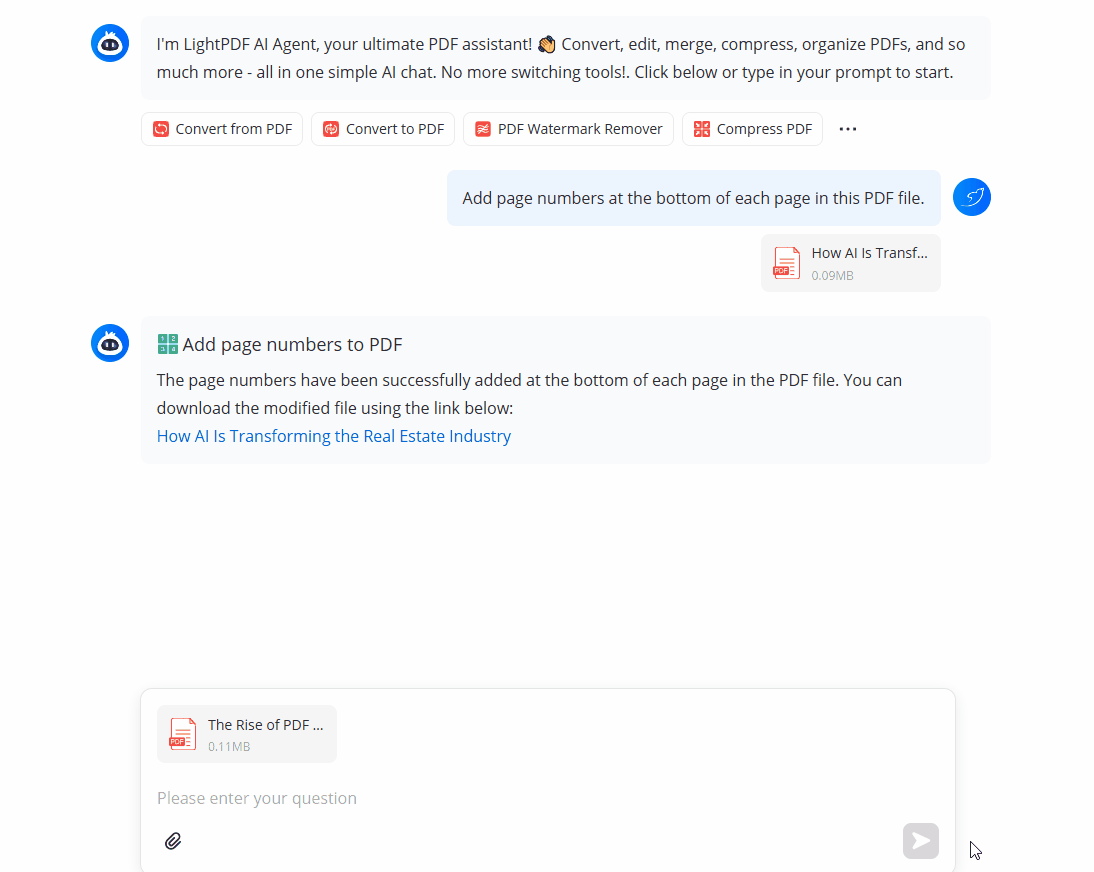
Benefits of Web-Based AI File Processing
1. Speed and Simplicity
No software downloads or complex menus. With just an upload and a prompt, AI handles the task quickly.
2. Better Productivity
By reducing the time spent on manual editing and file conversion, users can focus on higher-priority work.
3. Accuracy at Scale
AI eliminates common human errors during tasks like format conversion or watermark removal.
4. All-in-One Access
With everything from merging to watermarking in a single tool, users avoid juggling multiple software platforms.
Practical Example: Using an AI-Powered File Tool
Imagine needing to convert a report from PDF to Word, compress an image-heavy file for email, and remove a watermark. Instead of using three separate tools, simply upload your files to an AI chat interface, describe what you need, and receive your results instantly. Whether you’re using an AI Excel converter or asking the AI to “Add page numbers,” the tool responds and executes—all from your browser.
Final Thoughts
As file volumes continue to grow, the demand for efficient, scalable solutions like document automation is only increasing. Tools that support AI for documents are helping professionals process files faster, with fewer mistakes, and without constant context switching.
While these solutions don’t automate recurring tasks without user input, they significantly reduce the complexity and time spent on one-off file processes. With continued advancements in AI document processing and intelligent document processing, web-based file tools are quickly becoming essential for anyone who works with digital files daily.





Leave a Comment