1. LightPDF – Seamless File Processing at Work
LightPDF’s new AI agent turns every document task into a simple conversation: upload your file, tell the AI what to do, and it will instantly convert, translate, merge, split, protect, summarize, extract key points, or even transform PDFs into PPTs and mind maps—all in seconds.
- All-in-one document intelligence platform: chat with your files for Q&A, summaries, data extraction, and more.
- Multi-format support: from PDF→PPT and PDF→MindMap to OCR, translation, and secure redaction.
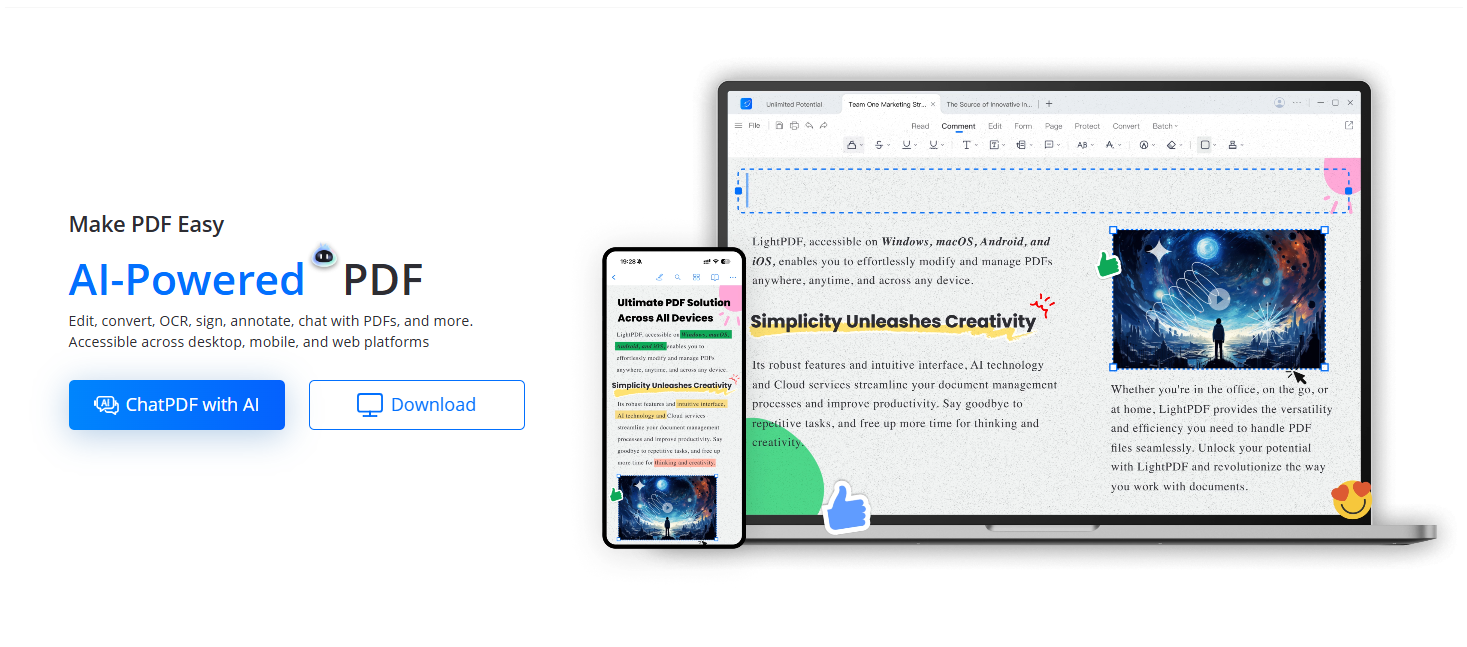
2. ChatGPT – Smart Conversational Work Companion
ChatGPT is the ultimate AI tool for work, empowering you to draft emails, brainstorm ideas, automate routine tasks, and produce concise research summaries through natural-language prompts. If you’re curious how to use ChatGPT for work, try asking it to “draft a project update,” “analyze this sales data,” or “create a bullet-point summary” to see its versatility in action.
- Versatile assistant: streamline writing, coding, data analysis, and more with clear, context-aware prompts.
- Workflow integration: embed ChatGPT into Slack, Teams, or custom apps to effortlessly work with AI without disrupting your flow.
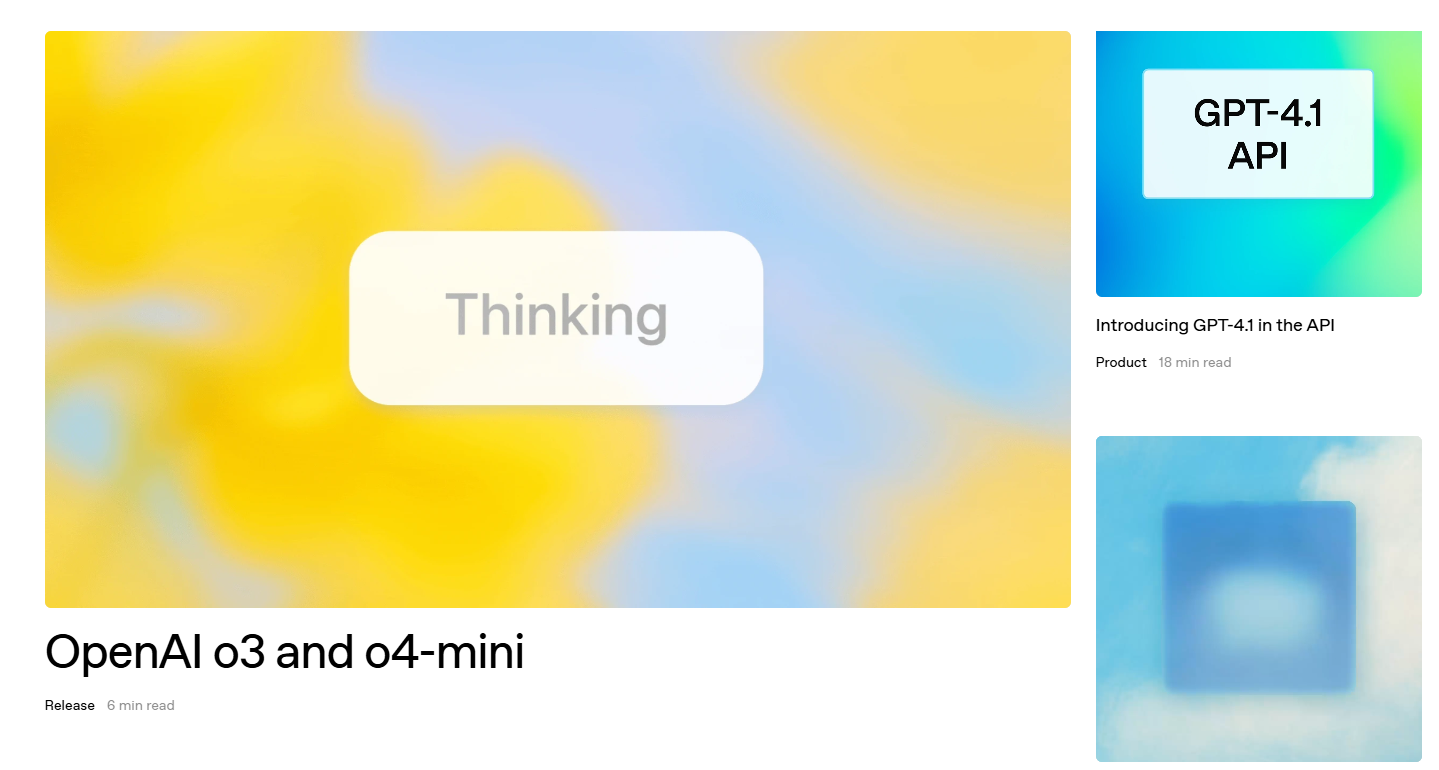
3. Tableau – Natural Language Data Explorer
Tableau’s built-in AI analytics brings generative insights right into your dashboards: ask questions in plain English, get automatic visualizations, and receive explanations without manual setup.
- Tableau Agent: query your data conversationally to curate, visualize, and interpret insights on the fly.
- Contextual recommendations: receive personalized data-driven suggestions embedded in your existing reports.
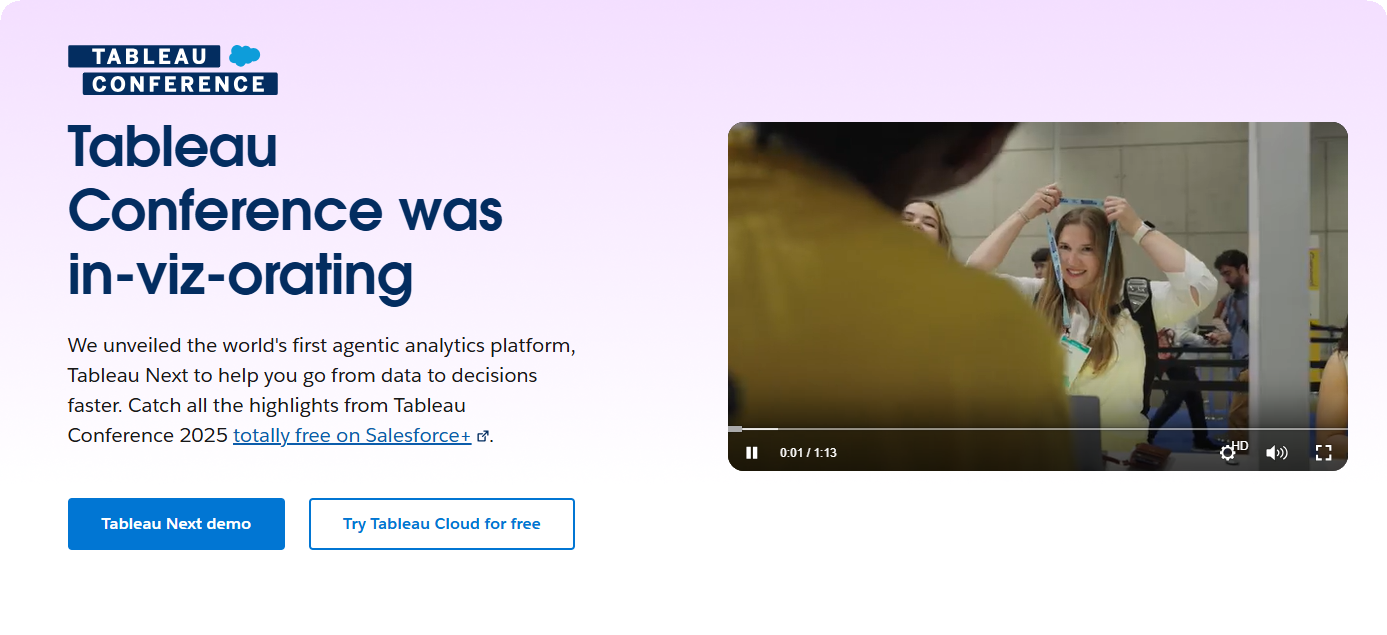
4. Jasper – AI Content Creation Powerhouse
Jasper is the content crafter of choice for marketers and writers, offering over 50 AI-powered templates—blog posts, ads, emails, even AI-generated images—all tuned to your brand’s voice.
- Marketing AI Toolkit: from Jasper Chat to Brand Voice and Style Guide, integrate AI across your martech stack for rapid content generation.
- Multi-language support: produce accurate, on-brand copy in 30+ languages to reach global audiences.
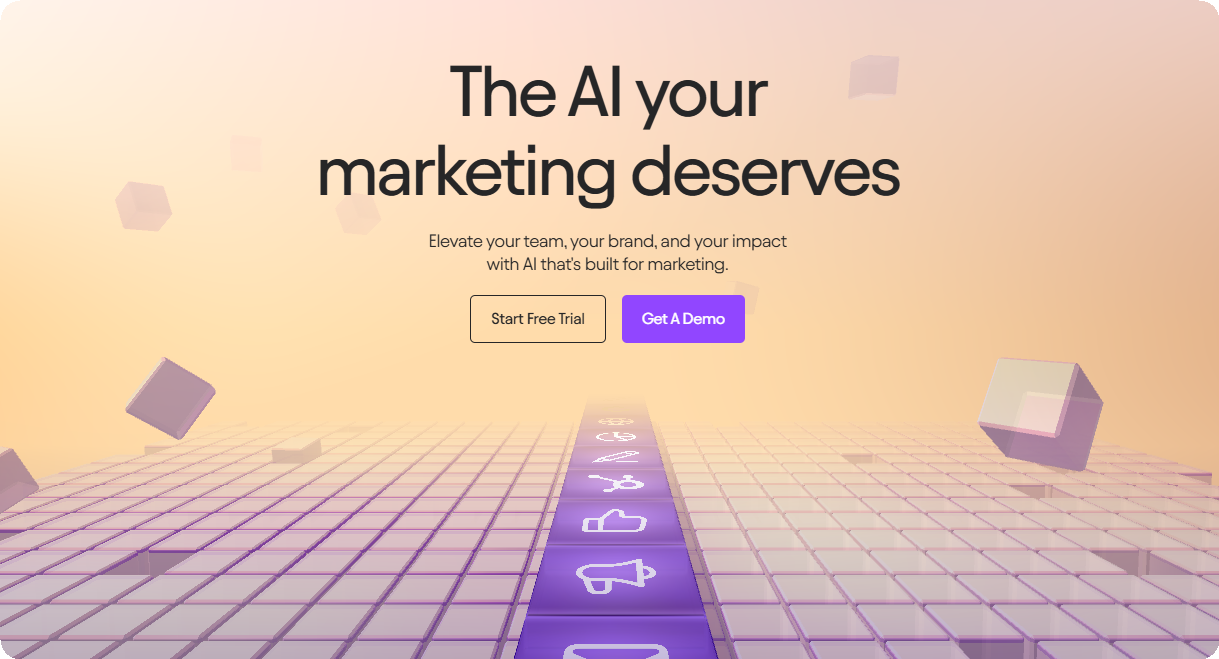
5. Notion AI – Intelligent Workspace Organizer
Notion AI transforms your workspace into a proactive time manager and ideation hub: it drafts meeting notes, summarizes research, drafts content, and even suggests next-step tasks based on your pages and databases—an essential AI tools to use at work.
- AI-powered blocks: generate first drafts of documents—blog posts, proposals, or email templates—with a quick prompt.
- Workflow automator: connect tasks, calendars, and databases so you can work with AI to keep projects moving smoothly.
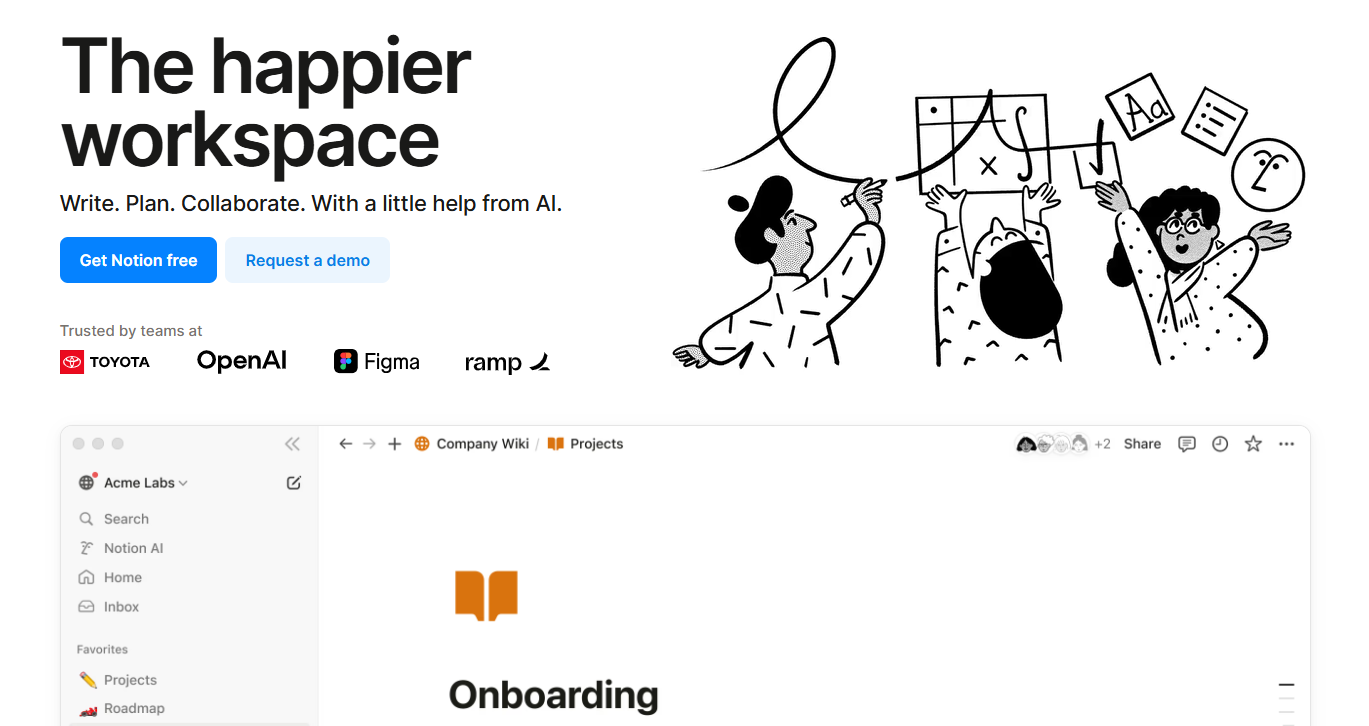
6. Canva AI – Automated Creative Design Studio
Canva AI’s Magic Studio unifies all your design needs in one place: generate layouts, create images from text prompts, remove backgrounds, and fine-tune visuals without any graphic-design experience.
- Instant design generation: get tailored presentations, social assets, and videos ready in minutes.
- Smart editing tools: refine colors, fonts, and layouts automatically to match your brand style.
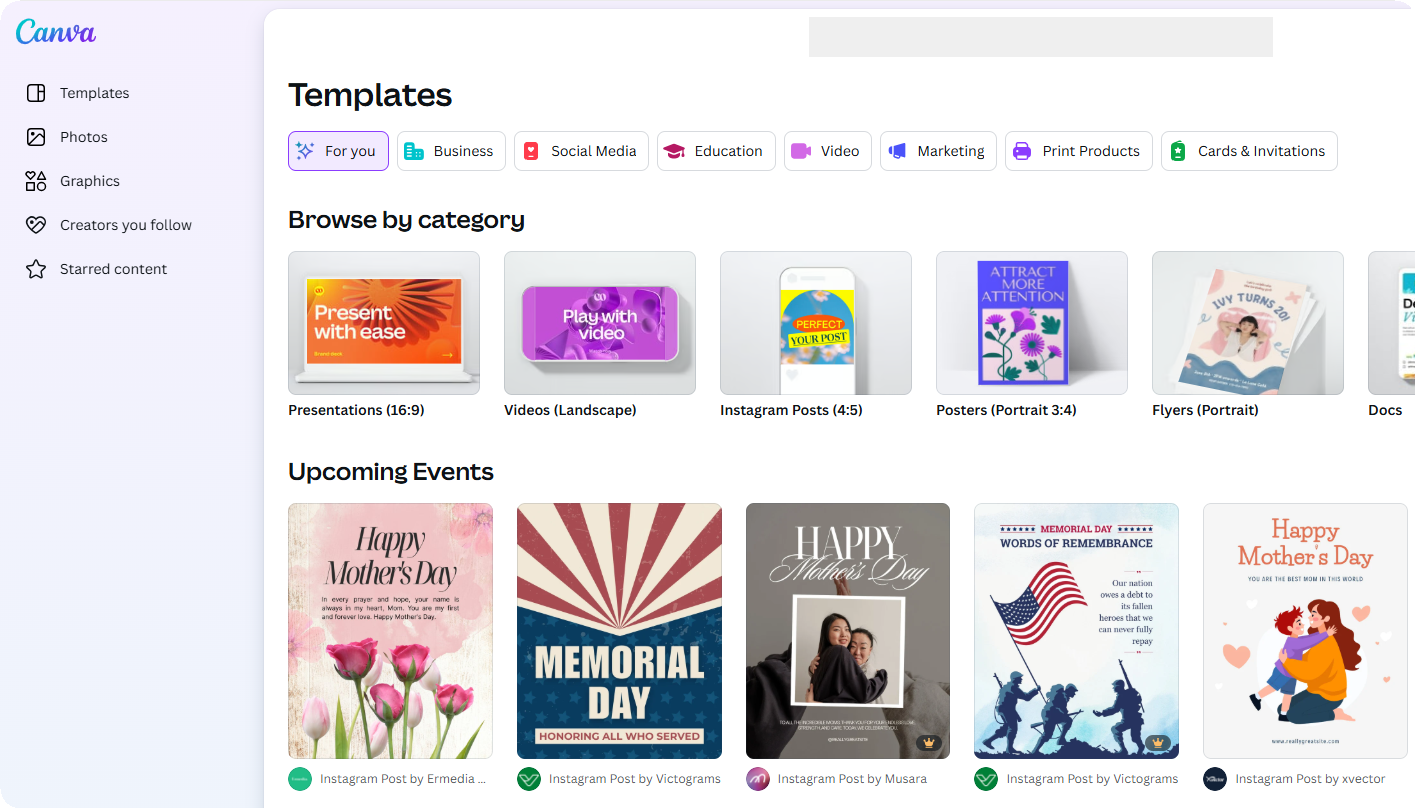
7. GitHub Copilot – Contextual Coding Partner
GitHub Copilot acts as your coding co-pilot, suggesting entire lines, functions, or even complete modules based on the context of your codebase—so you can build faster and with fewer errors.
- Contextual code suggestions: get real-time recommendations in your IDE that adapt to your project’s style and libraries.
- Productivity boost: focus on architecture and problem-solving while Copilot handles boilerplate and repetitive code.
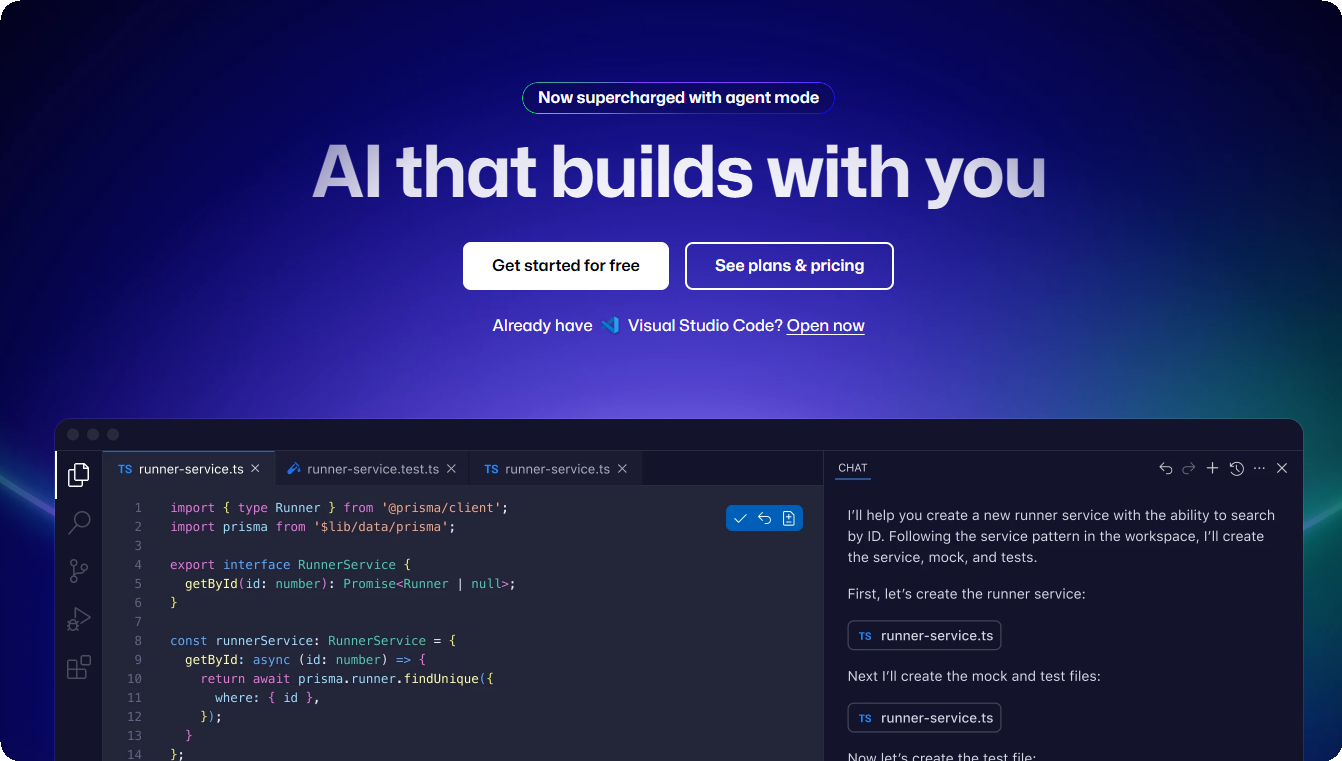





Leave a Comment