Μεταφορτώστε. Οδηγήστε. Η ΤΝ κάνει το υπόλοιπο.
Forget frustrating menus and toolbars! Eliminate the learning curve, just ask for what you need
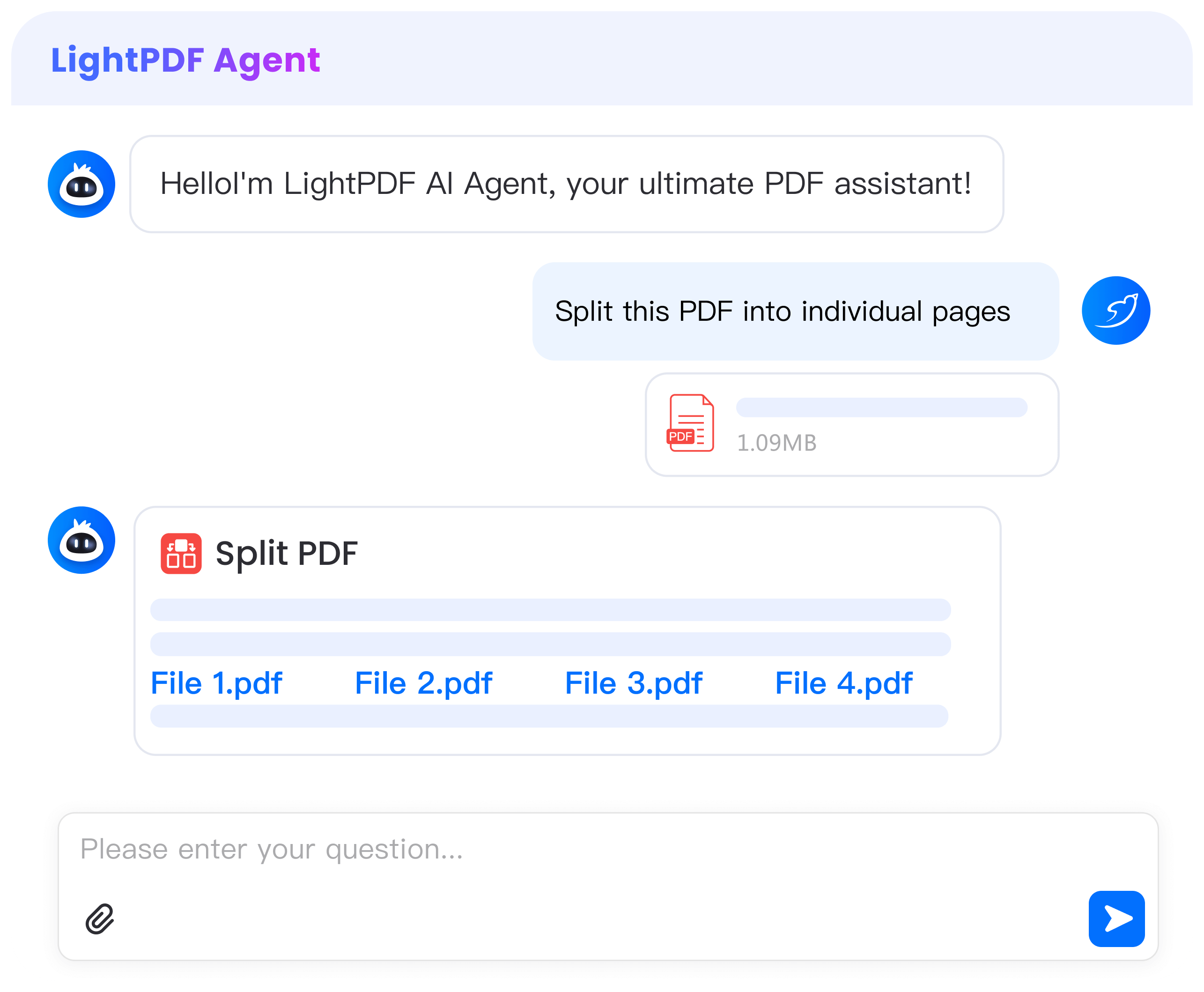
Forget frustrating menus and toolbars! Eliminate the learning curve, just ask for what you need
No Learning Curve
If you can chat, you can master this PDF AI copilot
Lightning-Fast Results
Batch process documents in seconds
Context-Aware Guidance
Real-time interactive support when needed
Secure & Reliable
Encrypted handling for total privacy
Automate all of your PDF processing tasks with a wide range of capabilities, including:
LightPDF AI agent is going to change the way you process PDF docs. It's like having a personal PDF AI assistant dedicated to handling all my document needs.
Marketing Director
As a student, I'm constantly juggling multiple PDFs for research. This PDF AI agent has saved me countless hours by helping me organize and extract information quickly.
Graduate Student
Our team processes hundreds of PDF documents weekly. Implementing this PDF AI editor has reduced our processing time by 70% and virtually eliminated manual errors.
Operations Manager