1. Manga Translator
Platform: Web
Free/Paid: 10 weekly uses for non-registered; extra daily for check-ins; paid plans via Stripe.
Unique Feature: Preserves character voices and SFX without distorting bubbles.
How to Use: Upload JPG/PNG/WEBP images, select English, and export.
Introduction:
Manga Translator is a web-based tool designed for translating Japanese manga quickly. Using OCR technology, it extracts text from images or PDF files and translates it into your preferred language. Its clean, user-friendly interface makes it easy to upload your manga files, select translation language, and receive accurate translations without losing the flow of the story. This tool is ideal for readers who need a reliable Manga OCR translator that preserves page layout while converting dialogues, narration, and sound effects.

2. Scan Translator
Platform: Web
Free/Paid: Free plan available.
Unique Feature: AI-powered for manga-specific scans, though details on OCR are limited.
How to Use: Simple upload and select target language.
Introduction:
Scan Translator is designed for readers who care about aesthetics as much as accuracy. Its OCR engine detects Japanese text from manga panels and provides translations that fit seamlessly within the original layout. This ensures that both dialogue and narration remain readable without affecting the artwork. With Scan Translator, users can experience manga translation without losing layout, making it a perfect choice for manga fans who want a visually faithful reading experience while translating content efficiently.
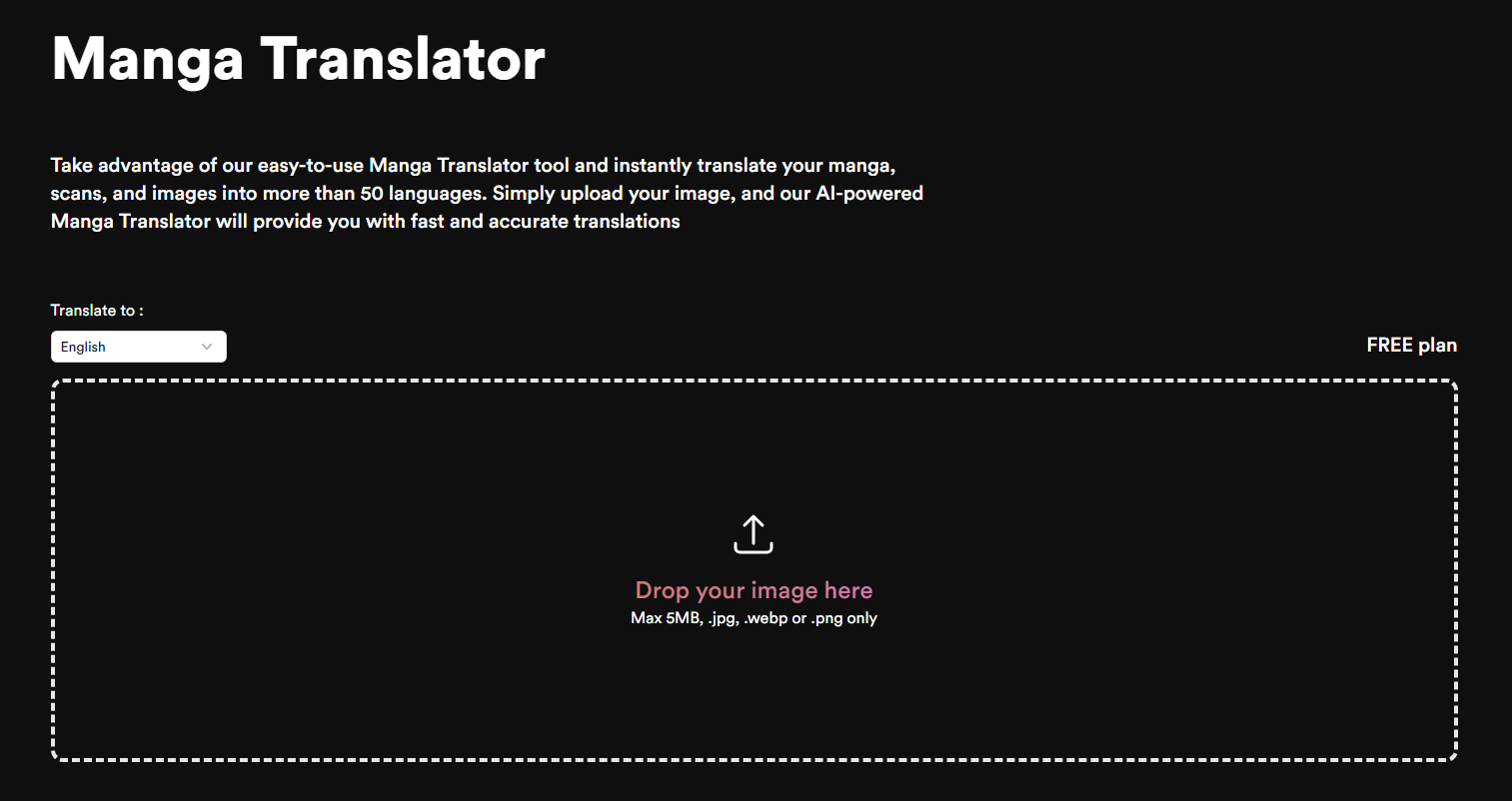
3. IsManga (Google Play App)
Platform: Android
Free/Paid: Free download from Google Play.
Unique Feature: Real-time translation while browsing, perfect for online readers.
How to Use: Install, open a manga site, and enable translation.
Introduction:
IsManga is a mobile application that allows readers to translate manga directly on their Android devices. By capturing manga panels with your phone, the app uses OCR to recognize Japanese text and provides real-time translations. This mobile-friendly solution is perfect for casual readers who want to enjoy manga while commuting or traveling. As a free manga translator, it simplifies the process of understanding dialogues and narration on the go, making Japanese manga more accessible to everyone.
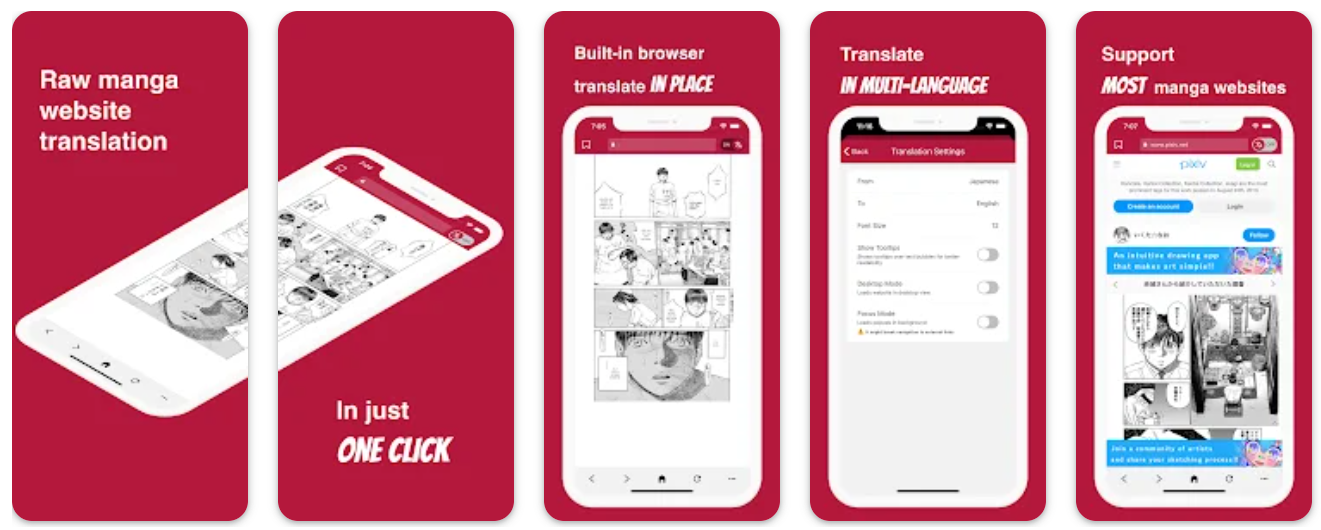
4. AIfun AI
Platform: Web
Free/Paid: Completely free, no signup.
Unique Feature: Powered by ChatGPT-5 and Gemini for natural, layout-intact results; supports batch up to 10 images.
How to Use: Upload pages, choose English, and download.
Introduction:
AIfun AI combines AI models with OCR to deliver precise manga translations. It supports multiple pages at once, which is ideal for full chapters or volumes, and handles stylized fonts, handwritten notes, and dense text often found in manga. For users who want accurate translations of challenging sections while keeping the original visual experience intact, AIfun AI is an excellent choice. It allows manga fans to focus on reading while the AI handles complex text recognition and translation efficiently.
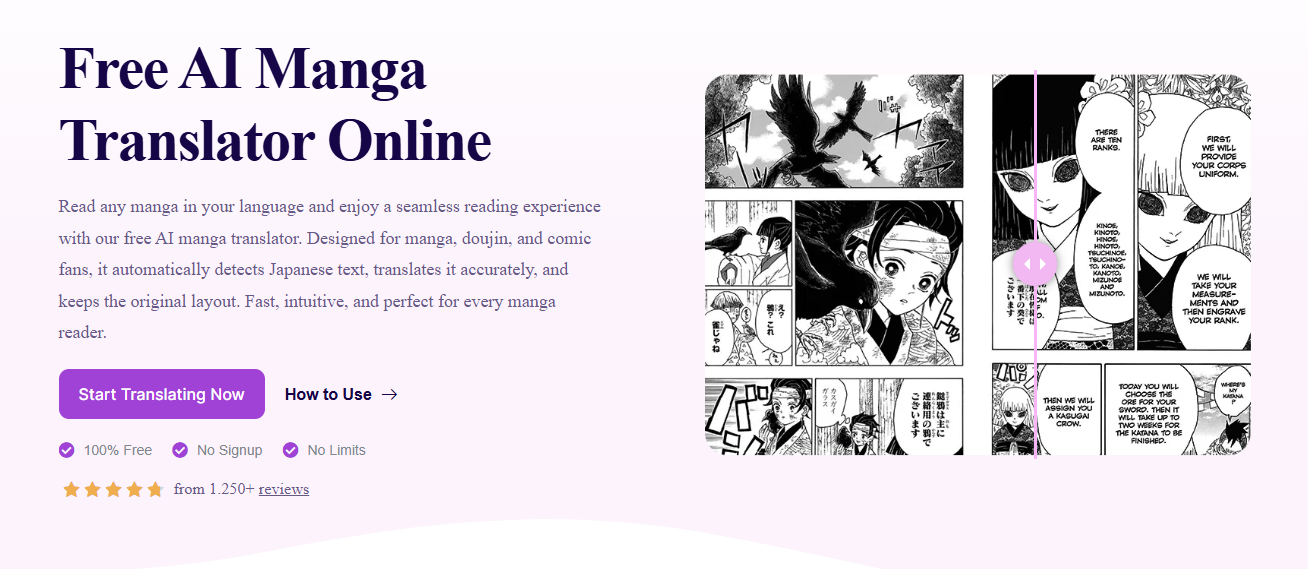
Comparison
| Tool | Key Feature | Supported Languages | Free Tier Limits | Best For |
|---|---|---|---|---|
| Manga Translate | Smart typesetting | 10+ including English, Japanese | 10/week no login | Batch processing |
| Scan Translator | Instant scans | 50+ | Unlimited basic | Quick uploads |
| IsManga App | Built-in browser | Multiple | Full free | Mobile browsing |
| AniFun AI | Layout preservation | 10+ | Unlimited | Free unlimited use |
How to Translate Manga Online Effectively
- Organize Manga Files
Use LightPDF to manage PDFs and image files. It preserves page layout and allows easy navigation through chapters. - Select a Translator Tool
- Use Manga Translator or Scan Translator for web-based translation.
- Use IsManga for mobile convenience.
- Use AIfun AI for AI-assisted translation of complex text or full volumes.
- Extract and Translate Text
- Tools like Manga Translator and Scan Translator use Manga OCR translator features to recognize Japanese text.
- Ensure translations are accurate while keeping panels intact (Manga translation without losing layout).
- Review and Edit Translations
- Check for context accuracy. Some expressions or cultural nuances may need adjustment.
- Make minor edits if necessary to preserve readability.
- Read Translated Manga
- Open translated manga in LightPDF, which is a free manga reader that supports both PDFs and images.
- Enjoy a smooth reading experience without disrupting the artwork.
Practical Tips for Best Results
- Combine tools for optimal results: OCR tools for text extraction and AI translators for complex sentences.
- Always save a backup of the original manga before translation.
- Test different translators for accuracy and layout preservation.
- Start with free versions to evaluate quality before considering paid upgrades.
- Mobile apps like IsManga are great for casual reading, while web tools like Manga Translator and AIfun AI are better for full chapters or volumes.
With the help of Manga Translator, Scan Translator, IsManga, and AIfun AI, translating Japanese manga has never been easier. These tools provide reliable manga text recognition, Manga OCR translator features, and layout-preserving translation capabilities. For reading translated manga, LightPDF offers a free, user-friendly platform that supports both PDFs and image files while keeping the story visually intact.
By combining these tools and following best practices, readers can enjoy Japanese manga seamlessly in their preferred language, all while using free, accessible resources.





Leave a Comment