1. LightPDF AI Sticker Remover (Recommend)
LightPDF leads with its intuitive online sticker removal tool, using advanced AI to erase stickers across multiple formats. This tool excels at automatically detecting stickers on photos, blending the background seamlessly while keeping the main subject intact. It is perfect for users who need a simple yet powerful photo sticker remover without worrying about watermarks.
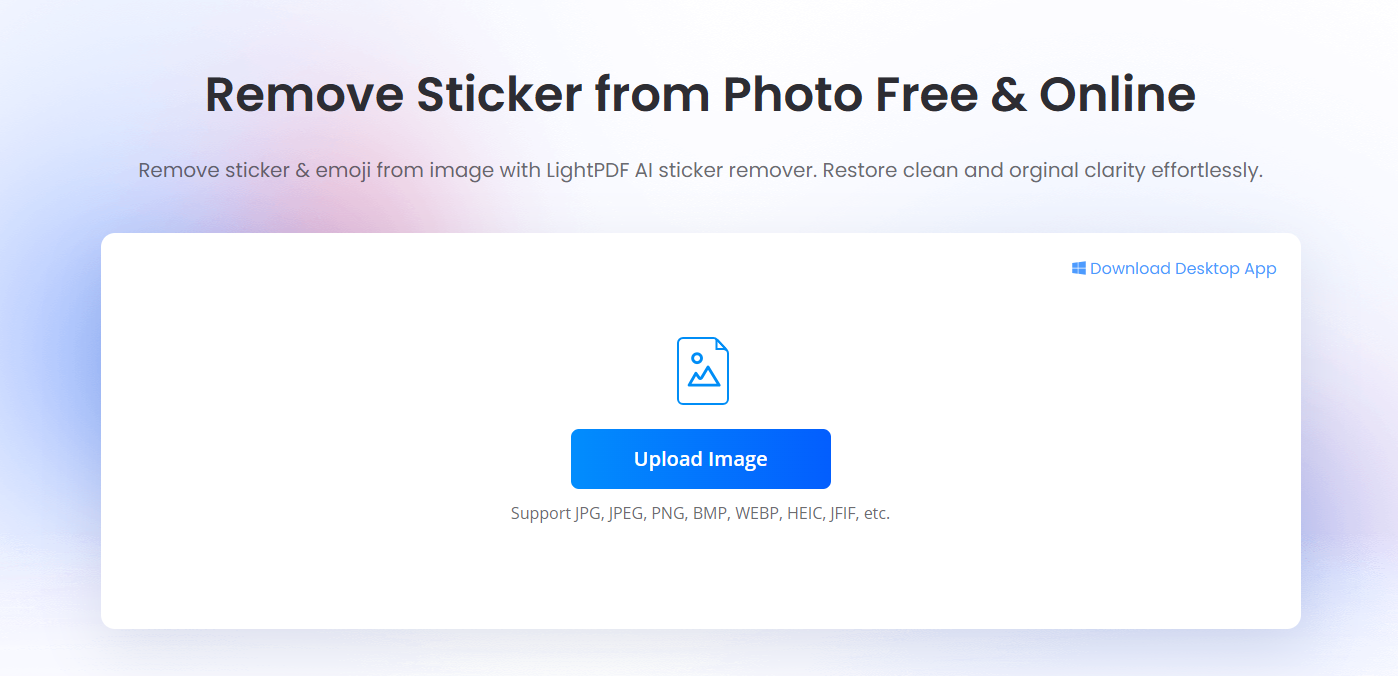
Key Features:
- Supports JPG, JPEG, PNG, BMP, WebP, HEIC, JFIF, and more.
- Automatic sticker detection with seamless background blending.
- No watermarks on outputs.
Advantages: Simple, user-friendly online interface; broad format support.
Disadvantages: 3 images per day under free trial.
How to Use:
- Visit LightPDF AI Sticker Remover.
- Drag-and-drop your photo.
- AI auto-detects and erases stickers in seconds.
- Download the clean image.
Tip: Best for removing stickers, logos, and texts from photo immediately.
2. PicWish Sticker Remover
PicWish offers an online sticker remover, specifically designed to remove emojis from images. Unlike standard object removers that require manual selection, PicWish utilizes a preset text prompt, enabling AI to automatically identify and erase emojis and stickers in your photo. Additionally, you have the flexibility to customize the command, ensuring precise results tailored to your specific removal needs.

Key Features:
- Fully automatic and beginner-friendly—no manual masking required.
- Allow customizable text prompts for precise control.
- Free to try with no watermarks.
Advantages: Much faster than traditional tools like Photoshop, delivering clean results easily without manual masking.
Disadvantages: AI accuracy relies on the text prompt, so you may need to adjust your description for complex images.
How to Remove stickers from image online for free:
- Visit to PicWish’s Sticker Remover page.
- Upload your image, then you can use the ready-made prompt on the text box, edit it, or enter your own prompt.
- After that, click the send icon and wait for the process to finish.
- Once finished, check the generated image and if you’re satisfied, click Download Image.
Tip: Works great for quick removal of unwanted stickers on product shots, selfies, and social posts.
3. Cleanup.pictures
Cleanup.pictures uses generative AI to remove stickers, emojis, or text while intelligently reconstructing backgrounds such as skin, scenery, or complex textures. Ideal for both casual users and content creators, it provides manual brush control and automatic detection, allowing precise edits. This tool is highly versatile for those who want to remove emoji from image quickly and maintain natural-looking results.
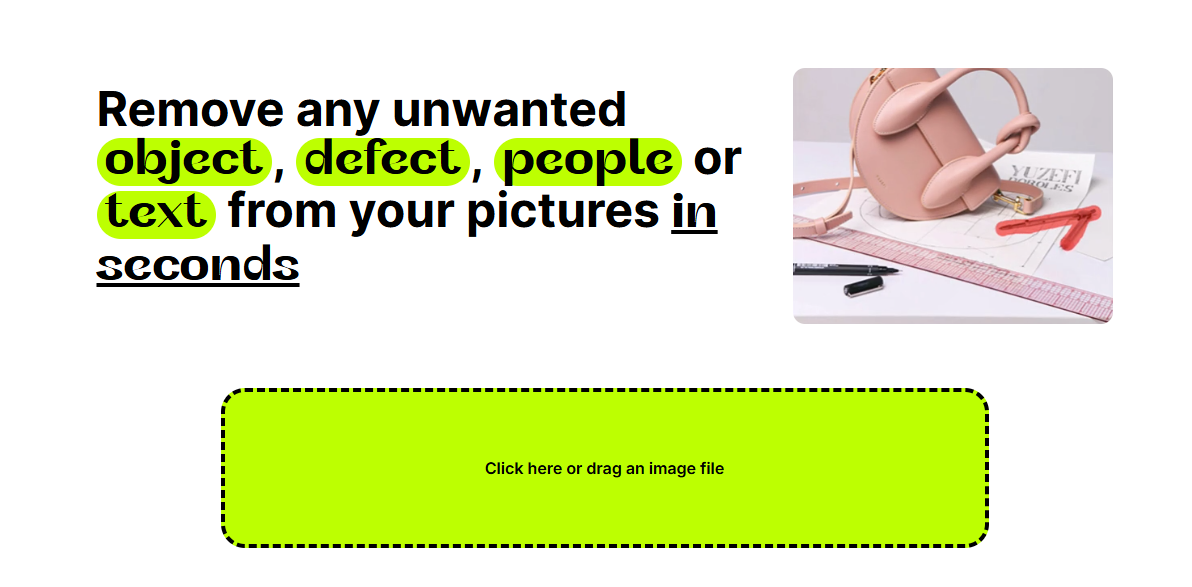
Key Features:
- Drag-to-erase brush for manual control.
- Supports batch processing for multiple images.
- Handles semi-transparent elements.
Advantages: Fast processing; mobile app available.
Disadvantages: May blur complex backgrounds.
How to Use:
- Access Cleanup.pictures online or via app.
- Upload your image, ensuring size limits.
- Use the brush or AI auto-detection for remove sticker from image.
- Process in seconds, preview, and download watermark-free.
Tip: Best for quick personal photo cleanups.
4. Photoroom
Photoroom excels as a photo sticker remover that automatically detects emojis, stickers, and small objects, restoring the details for social media or e-commerce posts. With batch uploads and template support, it is designed for creators who want consistent, professional-quality visuals. This tool is particularly suitable for influencers and online sellers looking for a reliable sticker removal tool.
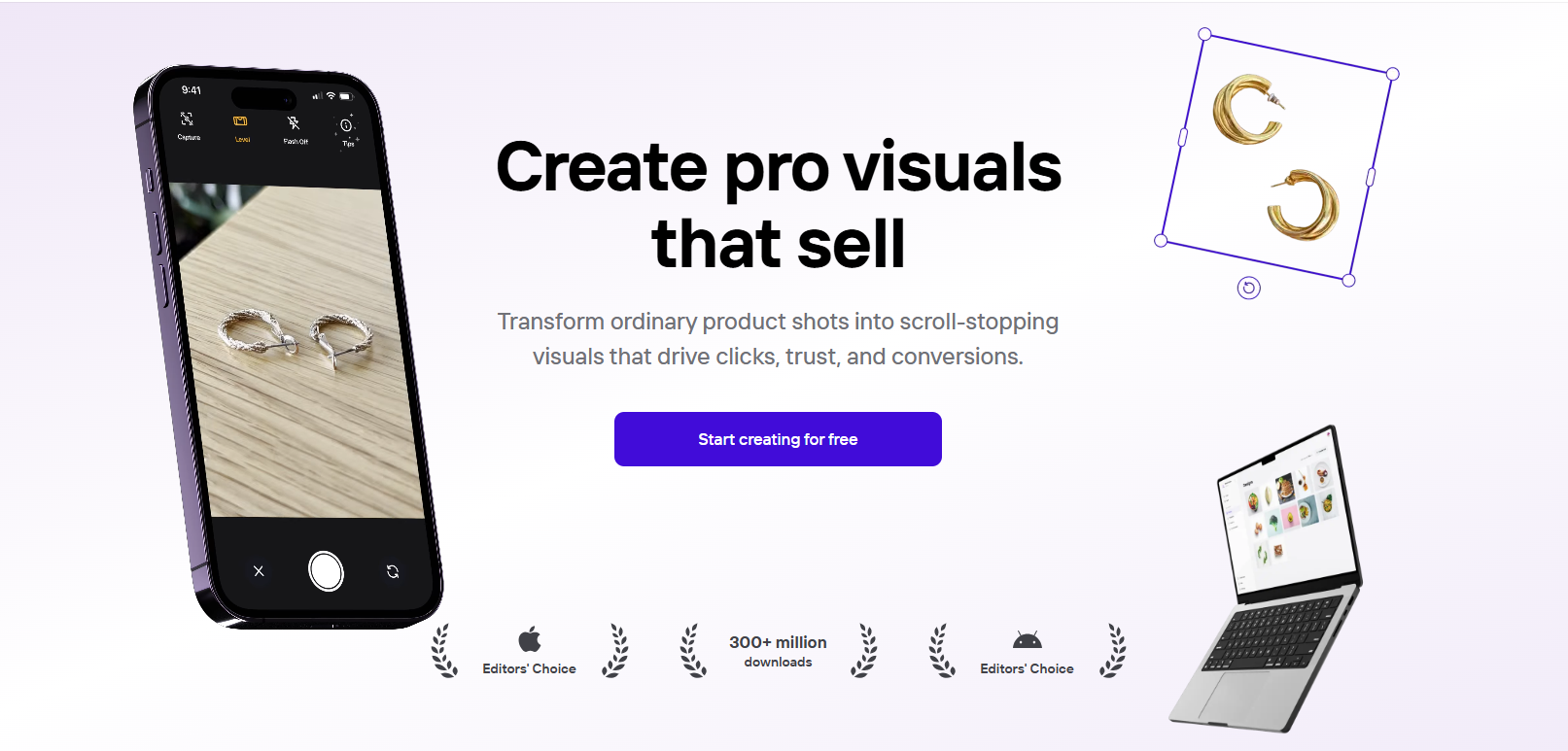
Key Features:
- Batch uploads for multiple images.
- Templates for post-editing designs.
- API integration for developers.
Advantages: E-commerce-friendly; supports batch edits.
Disadvantages: Free version adds watermarks.
How to Use:
- Go to Photoroom’s website.
- Drag-and-drop your image.
- Select AI auto-detection or manual brush for stickers.
- Process in 5-10 seconds, refine, and export.
Tip: Great for influencers prepping product visuals.
5. Pokecut Sticker Remover
Pokecut offers a free, no-signup image sticker remover that erases stickers and emojis with AI precision while preserving image quality. Its simple interface and instant processing make it a go-to option for quick cleanups. This is a convenient image sticker remover for users who need fast, hassle-free sticker removal online.

Key Features:
- Instant removal without registration.
- Supports JPG, PNG, and WebP.
- Preserves image quality.
Advantages: Quick and hassle-free.
Disadvantages: Limited advanced editing options.
How to Use:
- Visit Pokecut’s online tool.
- Upload your photo, checking size limits.
- AI detects and removes stickers instantly.
- Preview and download the clean image.
Tip: Perfect for fast remove sticker from photo online needs.
6. OpenArt Object Remover
OpenArt restores photos by removing stickers, logos, or text, making images ready for professional sharing or printing. It supports multiple object types and high-resolution outputs, ensuring every edited photo looks natural. Ideal for archiving family photos or creating marketing materials, it is a versatile solution for anyone needing a dependable sticker removal tool.
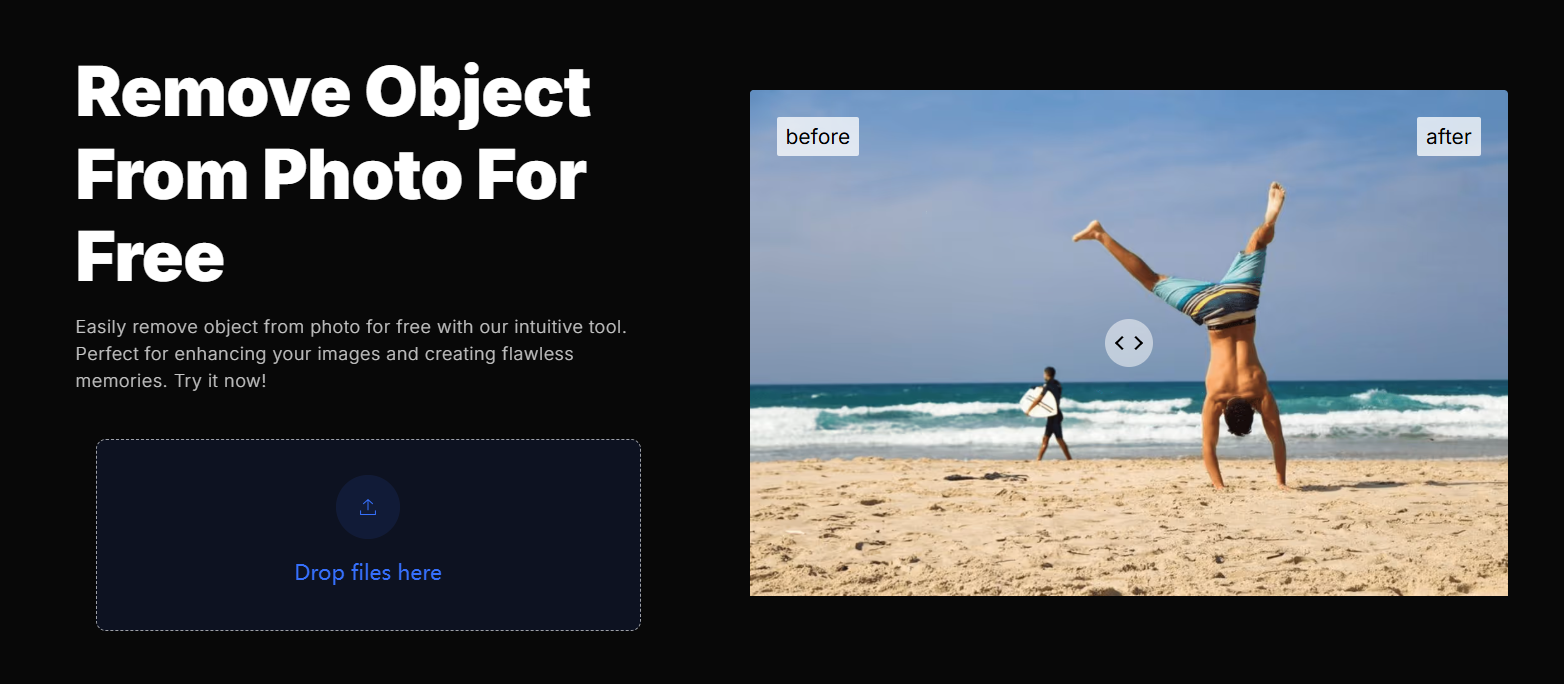
Key Features:
- Backup saving for edits.
- Handles multiple object types.
- High-resolution output.
Advantages: Versatile for albums or marketing.
Disadvantages: Caps file sizes.
How to Use:
- Access OpenArt object remover online.
- Drag-and-drop your image.
- Use AI or manual selection for remove emoji from image.
- Process, preview, and save watermark-free.
Tip: Suited for archiving family photos.
7. Simplified Sticker Eraser
Simplified delivers one-click sticker removal along with bonus design features, including undo/redo and collage creation. Optimized for mobile use and supporting multiple formats, it is a practical choice for social media content creators. This tool is perfect for batch edits and casual design needs as a straightforward photo sticker remover.
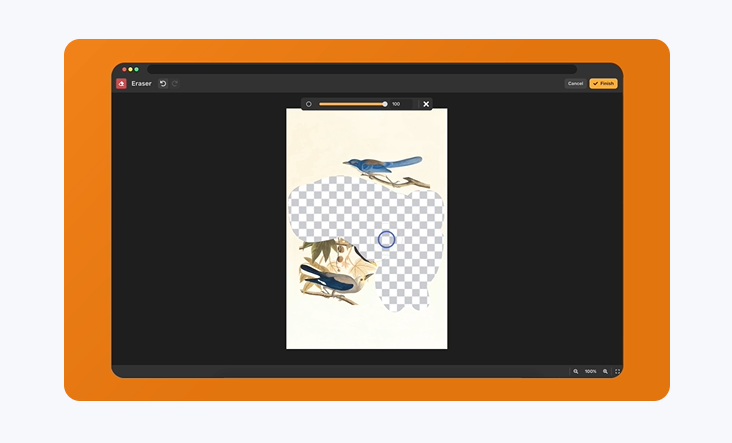
Key Features:
- Undo/redo for precise edits.
- High-res outputs, no watermarks.
- Includes collage maker.
Advantages: Mobile-optimized; multi-format support.
Disadvantages: Ads in free version.
How to Use:
- Go to Simplified’s sticker remover.
- Upload your image.
- AI auto-detects stickers; process in seconds.
- Refine and download the clean photo.
Tip: Ideal for social media batch edits.
8. Dreamina by CapCut
Dreamina combines photo and video editing, using AI to remove stickers and objects naturally. Supporting images and videos, it is ideal for creators needing an AI-powered sticker removal tool for dynamic content.
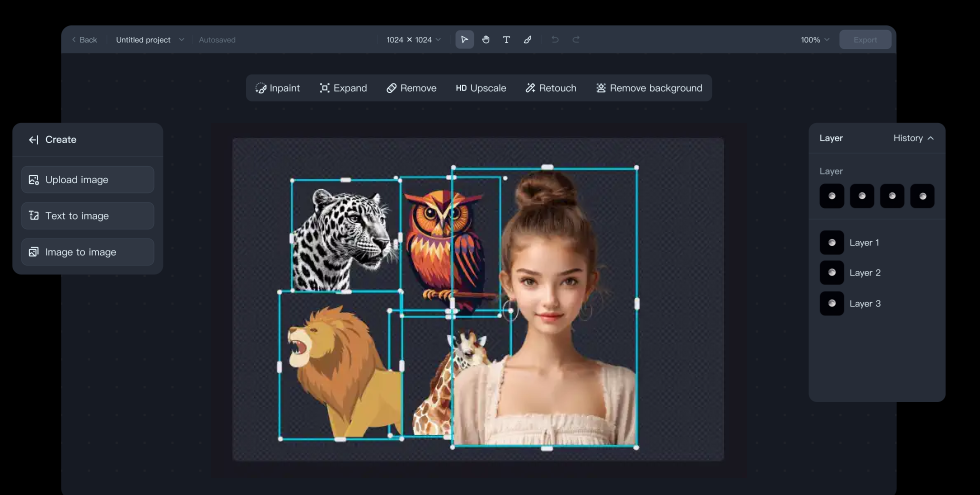
Key Features:
- Shadow and object removal.
- Supports JPG, PNG, and videos.
- Free core features.
Advantages: Great for hybrid media workflows.
Disadvantages: Full access needs signup.
How to Use:
- Visit Dreamina online.
- Upload your photo or video.
- Select stickers with AI or manually.
- Process, preview, and export.
Tip: Best for creators blending photos and videos.
9. Kaze.ai Sticker Remover
Kaze.ai offers a free photo sticker remover supporting major image formats. No registration required, fast cleanup, high-quality results. Perfect as a simple image sticker remover.
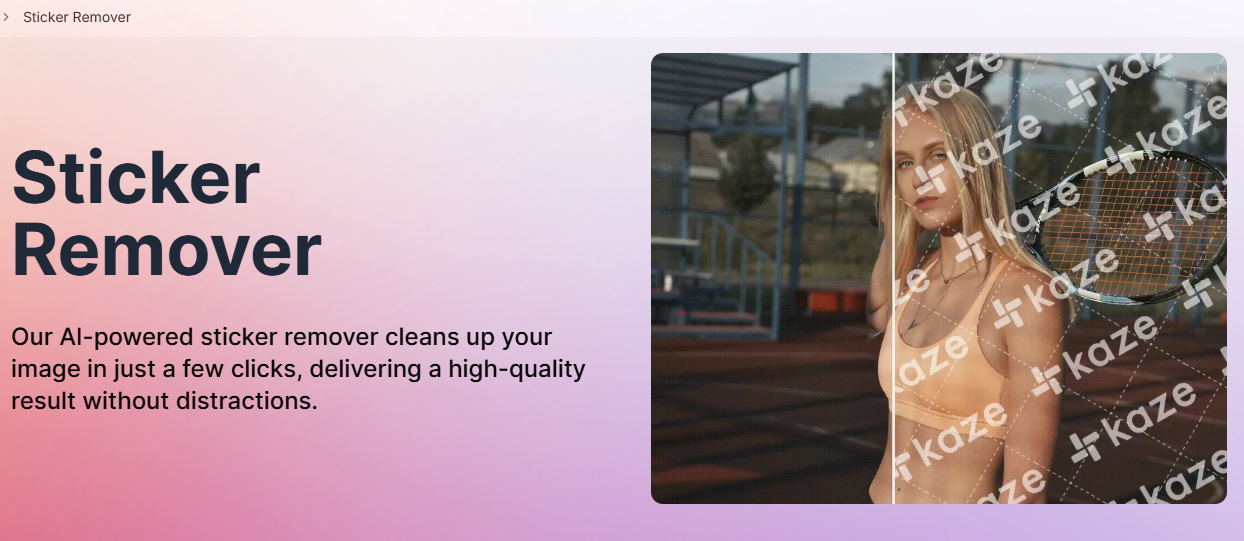
Key Features:
- Professional-grade cleanup.
- Supports major image formats.
- Fast, detailed results.
Advantages: No registration; high-quality output.
Disadvantages: Single-image sessions only.
How to Use:
- Access Kaze.ai online.
- Drag-and-drop your image.
- AI removes stickers in seconds.
- Preview and download.
Tip: Excellent for quick family photo cleanups.
10. AniEraser
AniEraser removes stickers and emojis from photos and videos, replacing them with matching textures. Optimized for social media, supports batch processing. A reliable photo sticker remover for multiple content types.
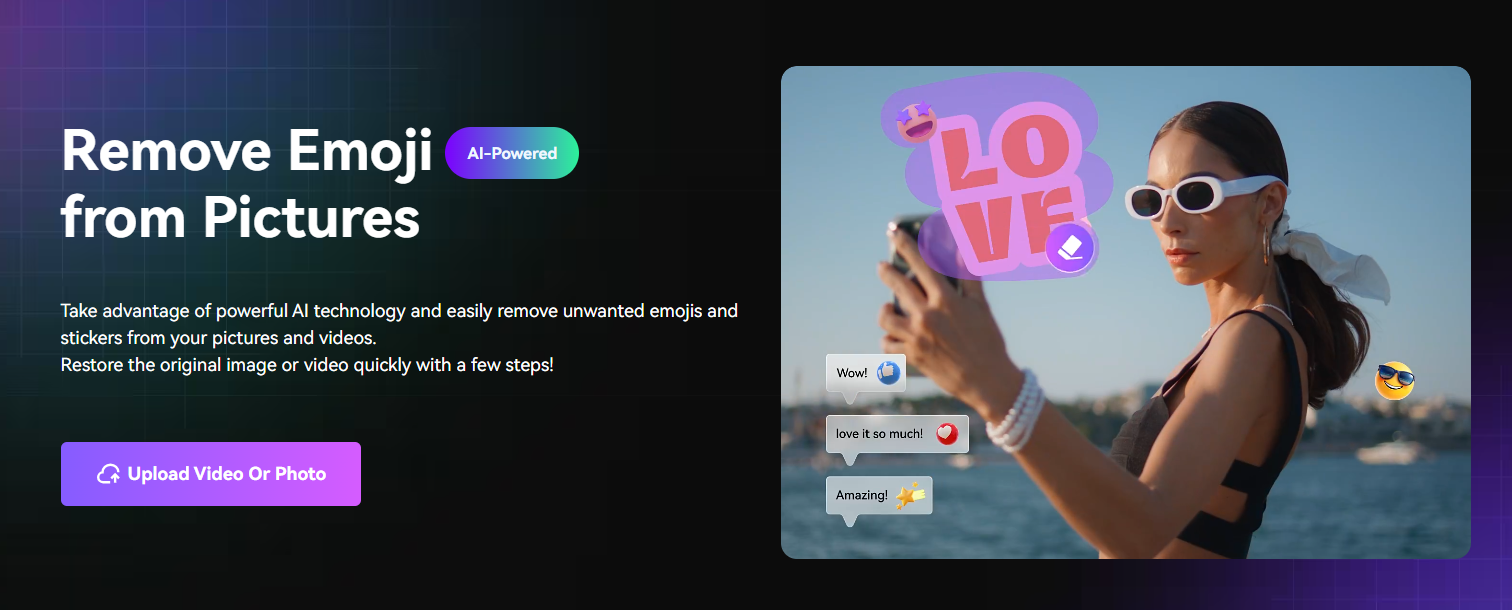
Key Features:
- Auto-detection for photos/videos.
- Batch processing support.
- Optimized for social media.
Advantages: Dynamic media support; no quality loss.
Disadvantages: Slower video processing.
How to Use:
- Go to AniEraser’s website.
- Upload your photo or video.
- AI detects stickers; process in seconds.
- Refine and save watermark-free.
Tip: Tailored for Instagram/TikTok creators.
11. Bonus! insMind Emoji & Sticker Remover
insMind provides an online sticker and emoji remover with smooth, natural results. Handles high-resolution images easily. Ideal for quick, professional sticker removal tool use.
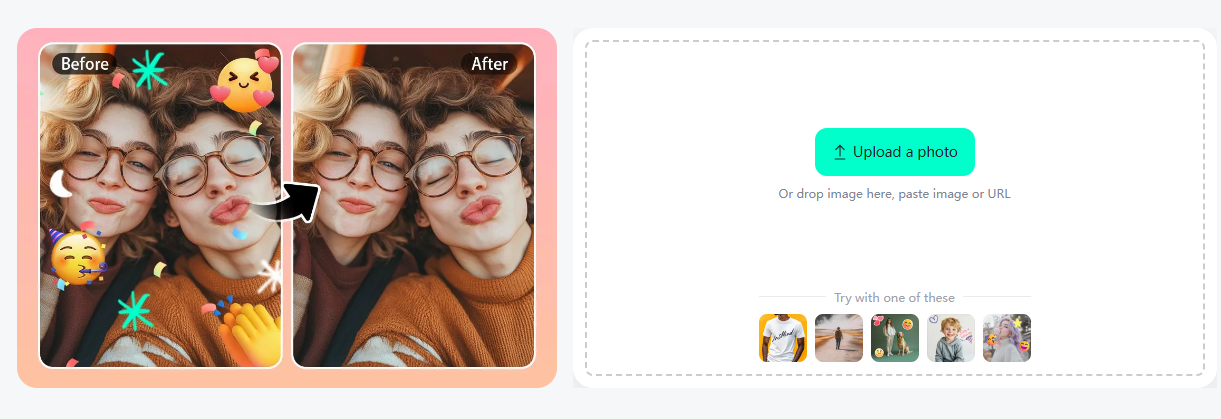
Key Features:
- Magic eraser with edge refinement.
- Supports high-res images.
- No downloads required.
Advantages: Professional polish for casual users.
Disadvantages: Requires internet connection.
How to Use:
- Visit insMind online.
- Upload your image.
- AI auto-removes stickers in few seconds.
- Preview and download the clean photo.
Tip: Great for quick social media posts.
Comparison of Top 10 AI Sticker Remover Tools
This table helps you pick the perfect image sticker remover for remove sticker from photo online needs in 2026.
| Tool Name | Key Features | Advantages | Disadvantages |
|---|---|---|---|
| LightPDF | Auto-detection; supports JPG, JPEG, PNG, BMP, WebP, HEIC, JFIF; removes watermarks, logos, text, stamps, etc. | Extremely simple & clean interface, all-in-one tool | Free plan: only 3 files/day |
| PicWish | Fully automatic sticker/emoji remover with customizable text prompts; no manual brushing needed; free download without watermark | Perfect for removing emojis & stickers; customizable prompts for precision; truly free high-res downloads | Accuracy depends on prompt quality |
| Cleanup.pictures | Generative AI inpainting, batch processing, web + mobile app | Lightning fast, has mobile app | Complex backgrounds can get blurry |
| Photoroom | Background + object + sticker removal, batch upload, API support | E-commerce favorite, excellent batch tools | Free downloads come with watermark |
| Pokecut | Instant no-signup removal, one-click | Zero registration, results in seconds | Almost no customization options |
| OpenArt | Object & watermark removal, version history & backup | Great for marketing materials & albums | File size limits |
| Simplified | One-click magic eraser + undo/redo, built-in collage maker | Mobile-friendly, extra design tools | Ads in free version |
| Dreamina | Photo + video object removal, shadow-aware | Works on videos too | Requires signup |
| Kaze.ai | No signup, specialized in labels & watermarks | Outstanding detail preservation, zero registration | Single-image sessions only |
| AniEraser | Photo + video, smart texture replacement | Optimized for social media & short videos | Video processing is slower |
| insMind | Magic eraser with edge refinement, online-only | Very natural results, no app install needed | Web-only, requires stable connection |





Leave a Comment