Reliable Photo Watermark Remover Online Tools
LightPDF
First, we have LightPDF. Initially, this is a versatile PDF tool that you can rely on to edit, convert, and summarize PDFs with ease. However, as time goes by, with the help of its AI technology, this tool has a new feature called AI Image Watermark Remover. Wherein it allows users to remove watermarks and even unwanted objects from photos in just a few simple steps. One good thing about its AI remove object from photo feature is available to different platforms, including web browsers, desktop computers, and even mobile phones.
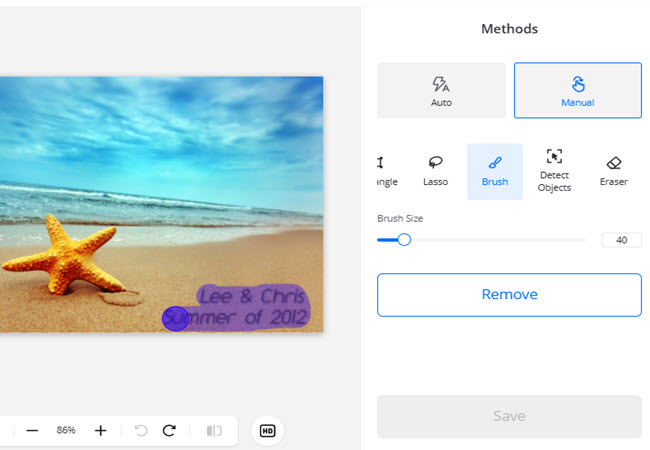
Pros:
- Completely free to use
- Supports batch processing for efficiency
- Accessible to different platforms
- Clean user interface
- Also available on App Store and Google Play Store
- Offers both manual and auto selection tools for precision
Cons:
- Limited advanced editing options
- Works best with simple backgrounds
DeWatermark
Second, we have DeWatermark. This is another online solution that you can rely on to eliminate watermarks and unwanted objects from your photos. Not to mention, this online tool has a straightforward user interface. Wherein you can upload files by dropping the image on the upload box or press Ctrl+V on your keyboard. In addition, this online photo object remover has the ability to remove any kind of watermarks, such as image or text watermarks. Meanwhile, the only downside of this program is that you can only process three images per day on its free version.
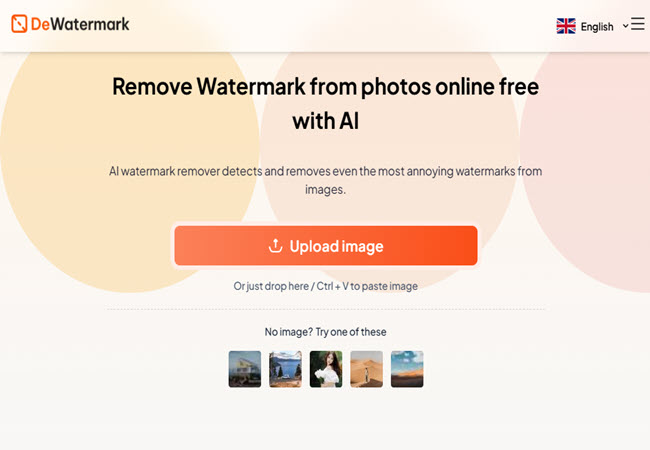
Pros:
- No downloads or any installation needed
- Works on mobile, tablet, and desktop
- Fast AI-powered watermark removal
Cons:
- Limited free usage (3 image per day)
- Basic editing features only
Inpaint
Inpaint is one of the online apps to erase objects in photos that provides a quick and simple way to erase unwanted objects from images. Moreover, the tool automatically fills in the removed area with surrounding pixels, ensuring a clean result. Additionally, it’s an ideal option for users who need basic editing without downloading any software. However, it’s important to note that this tool has limited control over complex edits and may not deliver high-quality results for detailed work. Managing these expectations will help users make an informed decision about using Inpaint for their photo editing needs.
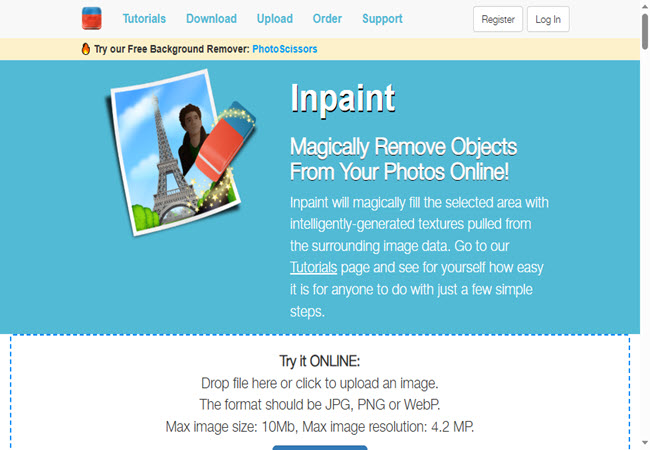
Pros:
- Web-based with no software installation needed
- Simple and beginner-friendly interface
- Delivers good results for minor edits
Cons:
- Limited control over complex edits
- It only supports JPG, PNG, and WebP image formats
Remove.bg
Remove.bg is widely known for background removal but also functions as an AI to remove unwanted objects from photos. What’s more, this tool uses deep learning algorithms to detect and AI to remove unwanted objects from photos while preserving important details. Not to mention, it is a great option for e-commerce and social media users who need quick and efficient object removal. Apart from removing objects, you can also restore any details to your image before rendering your photo by using its Magic Brush feature.

Pros:
- Uses AI for quick and automatic object removal
- Accessible online with no downloads needed
- Processes images quickly for instant results
Cons:
- Not specifically made for watermark removal
- May have difficulty handling complex or detailed objects
APP
Lastly, we have PicWish. This is a simple yet powerful online photo editing tool that you can rely on to improve and enhance any photos. With the help of its AI technology, its Image Watermark Remover enables you to get rid of unwanted objects and watermarks from photos instantly. Similar to LightPDF, this online tool has an app version, and it is considered one of the best apps for removing objects from photos for both Android and iOS smartphones.
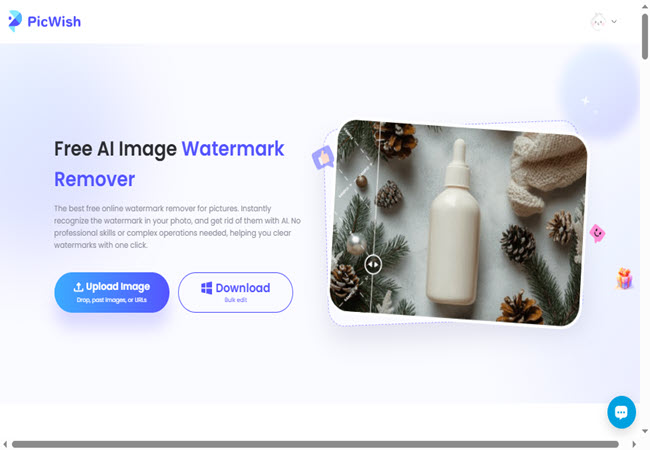
Pros:
- AI-powered automatic watermark removal
- Available online, on mobile, and desktop
- Supports batch processing for multiple images
- Provides a comparison tool to check before and after results
Cons:
- The free version has limitations on features and quality
- May not work as well for complex or detailed watermarks
Conclusion
As we mentioned above, choosing the right photo watermark remover online depends on your needs, whether for quick edits or professional-quality results. Tools like LightPDF and PicWish offer free, AI-powered solutions with batch processing, while DeWatermark provides fast online removal with a simple interface. Inpaint is great for small edits but has format limitations, while Remove.bg excels in AI-based object removal but isn’t specifically designed for watermark removal. Each tool has its strengths and weaknesses, so consider what works best for your editing needs. Try them out and enhance your images effortlessly.





Leave a Comment