LightPDF
LightPDF is a well-known PDF tool that offers multiple features that can help you manage your documents with ease. Not to mention, this tool has developed through the years and offers new AI features like its LightPDF AI Agent. One good thing about its AI Agent is that it allows you to convert, edit, compress, merge, and do many more things much faster than before. What’s more, this AI PDF editor allows you to process documents through prompts and text by using its chatbox. Meanwhile, you can also protect a PDF and unlock your encrypted documents using this new feature of LightPDF.
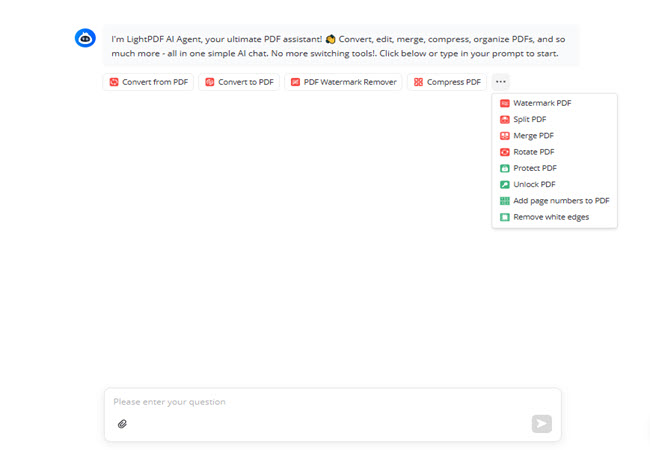
Aidocmaker
Aidocmaker is a smart and easy-to-use AI PDF creator that helps you turn ideas, notes, and text into professional PDF documents in just a few minutes. With the power of AI, it automatically formats your content, adds structure, and even lets you insert images, tables, and links without any complicated steps. Whether you need to create reports, e-books, contracts, or study materials, Aidocmaker makes the process simple and fast. Besides that, it is perfect for students, business owners, and professionals who want high-quality PDFs without using complex software. However, you need to subscribe to its Premium plan in order to use all of its features.
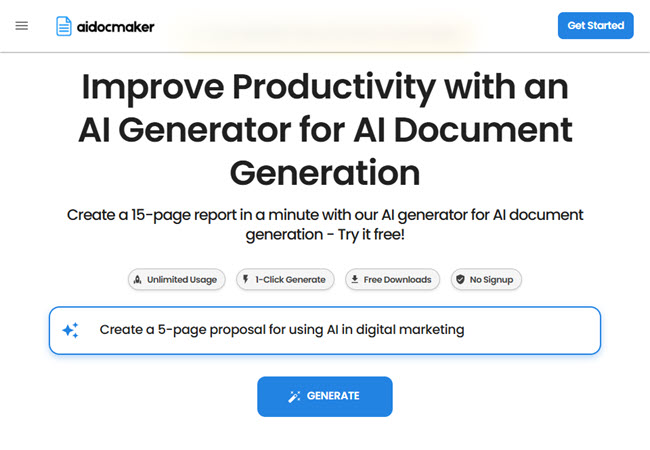
Sider.AI
Sider.ai is a helpful tool that uses artificial intelligence to make working with documents and PDFs much easier. With Sider.ai, you can talk to your PDF files, ask questions, get summaries, and even translate text into over 50 different languages. While it does not have a PDF watermark remover ai feature yet, it still offers many powerful tools that save you time and effort. Sider.ai also connects with smart AI models like GPT-4, so you can research, write, and manage information easily. Moreover, it even has a browser extension, making everything simple and ready when you need it.
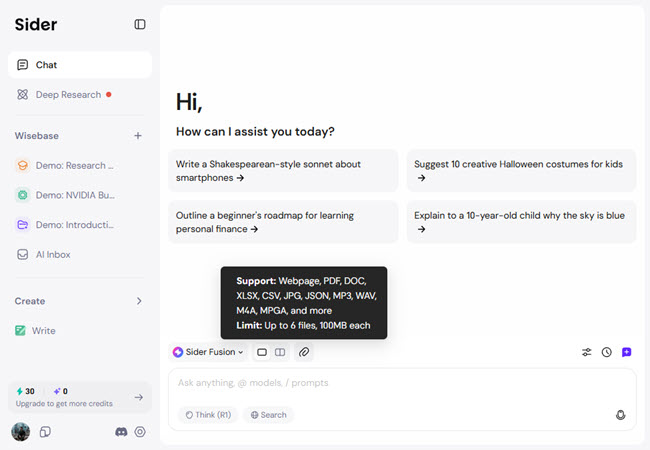
TopPDF
TopPDF is an easy-to-use website that helps you do many things with PDF files. You can edit text, change images, translate documents, and even combine or split files with just a few clicks. One of its best features is the AI PDF compressor, which makes large PDF files smaller without losing quality. In addition, this is great when you need to email or upload documents quickly. Plus, this program enables users to upload files from Google Drive directly. TopPDF also lets you turn PDFs into Word, Excel, or pictures. Whether you’re a student or a professional, this online PDF tool helps make your tasks faster and simpler every day.
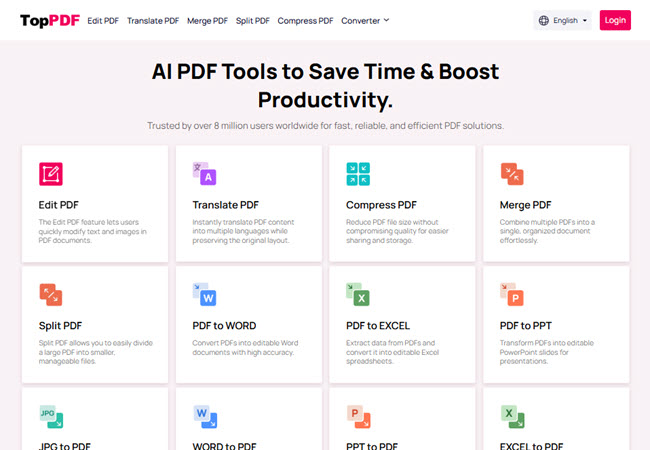
DeftGPT
DeftGPT is an easy-to-use AI tool that helps you read, understand, and work with documents like PDFs, Word files, and more. You can upload a file and ask questions about it, get summaries, or translate it into other languages. DeftGPT also lets you create images from text and use different AI models like GPT-4 and Gemini for better results. As an AI chat assistant, it allows you to chat with your files and get the answers you need quickly. With DeftGPT, your work becomes easier, smarter, and more efficient—perfect for students, workers, and everyday users.
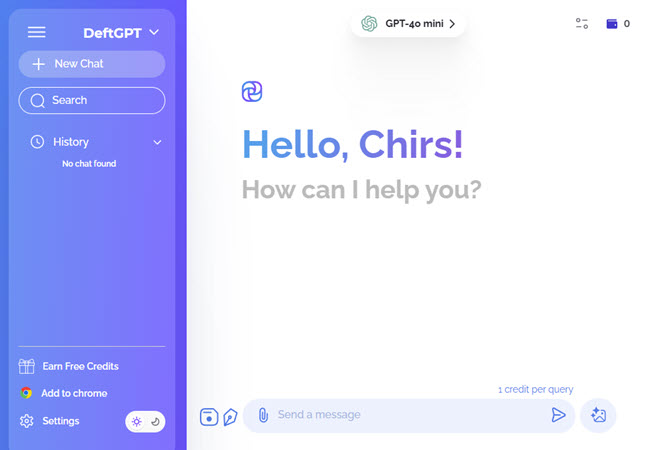
Conclusion
Working with PDFs doesn’t have to be time-consuming or difficult anymore. Thanks to AI technology, there are now smart tools that can help you edit, create, compress, and manage PDF files with just a few clicks. Whether you need an AI chat assistant, a fast PDF creator, or a reliable PDF compressor, the tools listed in this article offer powerful features to help you get the job done quickly and easily. If you’re looking for an all-in-one tool, you can check LightPDF AI Agent to do all these PDF tasks in one place.





Leave a Comment