LightPDF AI PDF Generator
First, we have LightPDF AI PDF Generator. This is the latest AI-powered feature of the LightPDF web version. It enables users to create or generate high-quality PDFs out of text or prompts. Not to mention, this enables you to create PDFs for different purposes, including research, business proposals, and many more. Besides that, this also lets you turn blogs from the internet into a PDF by just putting the link in the text of this tool. Meanwhile, this has a wide range of support for different languages, wherein you can type prompts using foreign languages. What’s more, this also allows users to select their preferred models in generating PDF files, including the Basic and Advanced models. Below, you will see how you can easily use this text to PDF Generator of LightPDF.
- First, visit the official website of LightPDF using any web browser on your computer.
- Second, click the “AI Tools” dropdown menu to select the “AI PDF Generator” feature to proceed.
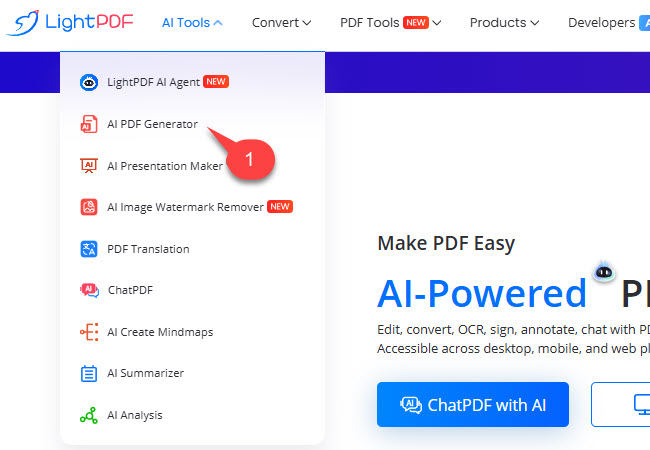
- Third, you can now start writing or typing your prompt according to the PDF you wish to generate.
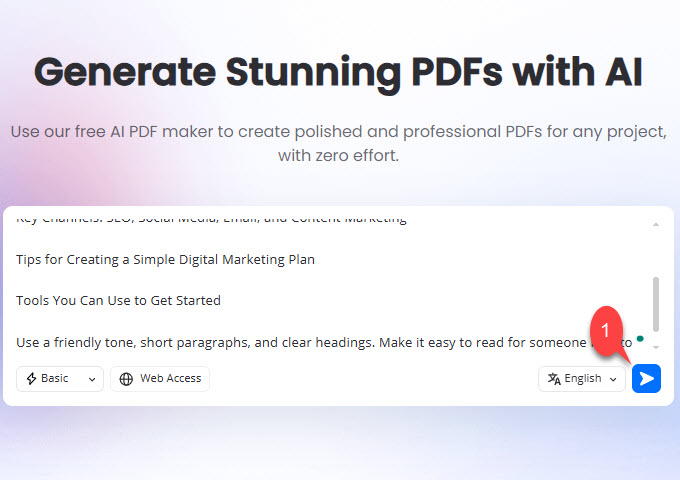
- Then, select the models you wish to use by tapping the “Basic” dropdown menu.
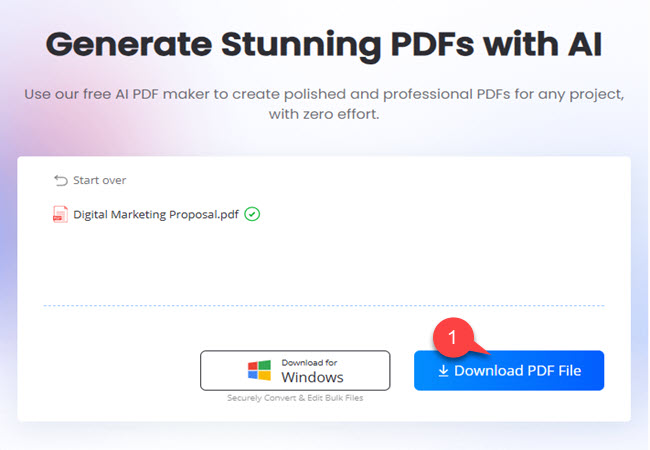
- Fourth, click the “Blue arrow” button to start generating your PDF.
- Fifth, click the “Download PDF File” to download and save the output on your computer.
AI Doc Maker
Next, we have AI Doc Maker. This is another simple PDF generator for WordPress. Furthermore, this tool lets you quickly turn your website content into neat and ready-to-download PDF files. You can use it to make eBooks, brochures, reports, and more. It also lets you adjust the layout and style to match your website’s look. Best of all, it’s easy to use—even if you don’t know how to code. AI Doc Maker works well with most WordPress themes and plugins, and you can even create PDFs automatically from your blog posts or pages. Below is a quick guide on how to use it.
- To get started, open a web browser and go to the tool’s official website.
- Next, copy the URL of the article you want to convert into a PDF and paste it into the text box on the website.
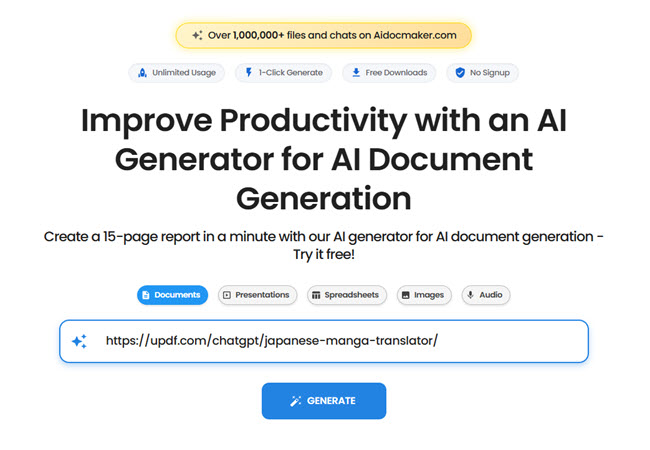
- Then, click the “Generate” button to start creating the PDF from the link.
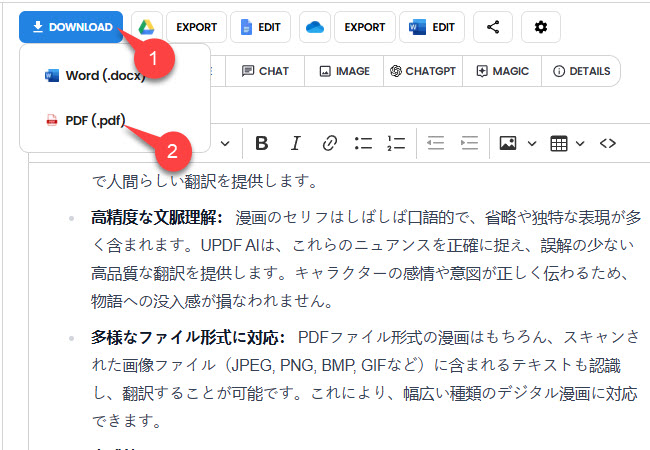
- Once the process is complete, click the “Download” button and choose the “PDF” icon to save the file to your computer.
pdfforge
Lastly, we have pdfforge. This is an easy-to-use automatic PDF generator. Not to mention, this tool helps you quickly understand long PDF files by using AI. Plus, you can ask questions or get a summary without reading the whole document. In addition, it is useful for students, workers, or anyone who deals with reports, articles, or research. Besides that, it is one of the useful tools that also supports different languages, making it great for users worldwide. Just upload your PDF, type your question, and the tool will give you instant answers. It saves time and makes reading PDFs much easier—no need to scroll through every page.
- Open any web browser on your computer and go to the official website of this program.
- From it’s main interface, type the prompt according to the output you need.
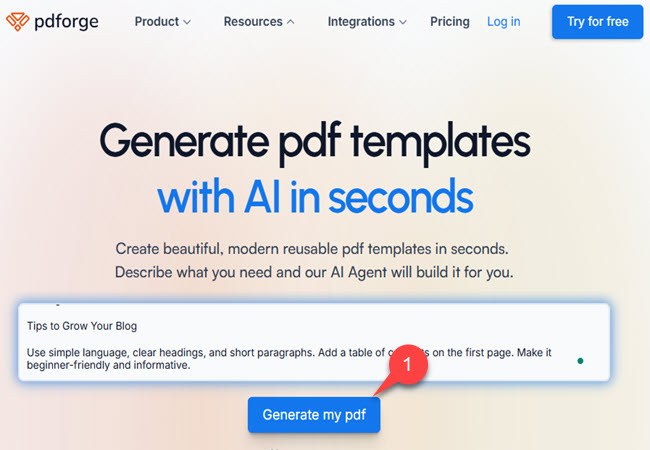
- Next, click the “Generate my pdf” button to start generating the PDF you wish for.
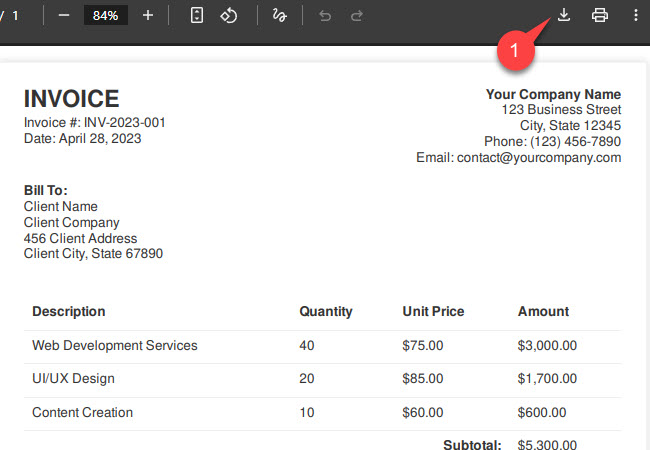
- After all, the output will open a new tab and hit the “Download” button to save it on your computer.
Conclusion
Picking the best PDF generator can help you accomplish your tasks faster and with less effort. It’s useful for making reports, turning blog posts into eBooks, or changing text into PDF files you can share. These tools are designed to save you time and make your work easier. Among the options, we recommend using LightPDF AI PDF Generator because it’s simple to use and has helpful features.





Leave a Comment