What Is Foxit PDF?
Foxit PDF is a tool that lets you open and read PDF files. One of its key features is the ability to chat with your PDF, meaning you can ask questions and get answers from the file. Furthermore, this helps users quickly find information, summarize long texts, or pull out important details.
Foxit supports many file types and has a clean, easy-to-use layout. It’s popular among students, teachers, researchers, and office workers who need to work with documents often. Whether you’re studying, doing research, or working on a project, Foxit makes handling PDFs faster and simpler.
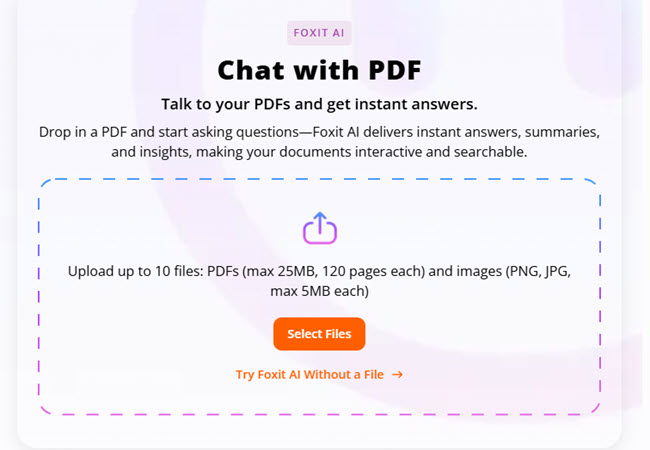
Looking for a Foxit Reader alternative? First, let’s look at what Foxit does well and where it falls short.
Pros:
- Simple and easy-to-use interface
- Fast when loading and reading documents
- No need to sign up for basic features
- More PDF editing capabilities
- AI-powered features to simplify working with PDFs
Cons:
- Free version has limited features
- Sometimes gives incorrect answers when chatting with PDFs
- Doesn’t connect well with other apps or tools
- Has limits on file size and the number of questions you can ask, especially on the free plan
Why Look for a Foxit PDF Alternative?
While Foxit is a helpful tool, many users are now looking for a Foxit PDF Reader alternative that offers more. People want PDF readers with smarter AI, better accuracy, and features like file history, cloud sync, or easy sharing with others. Some also need better pricing options or tools that work smoothly with other apps.
As AI tools grow, users expect more—like faster results, easier use, and support for bigger tasks. That’s why many are switching to PDF readers that are not only smarter but also easier to use and more complete for daily work.
Meet LightPDF ChatDoc: The Top Foxit Alternative
If you want a better way to work with documents, LightPDF ChatDoc is a smart and simple choice. It’s one of the best Foxit PDF alternative programs, offering more helpful features and better performance. With LightPDF, you can upload a file and talk to it—ask questions, get quick summaries, and find the info you need.

What makes it great is how fast and accurate it is. Whether you’re a student, teacher, or professional, LightPDF helps you save time and understand your documents easily. It’s easy to use but strong enough to handle big tasks, too.
LightPDF ChatDoc Features Overview
LightPDF ChatDoc is an easy-to-use tool that lets you chat with PDF files online—and it works with more than just PDFs. It helps you read, understand, and get important information from documents quickly and with little effort. Lastly, it’s a smart and strong Foxit Reader alternative for all kinds of users.
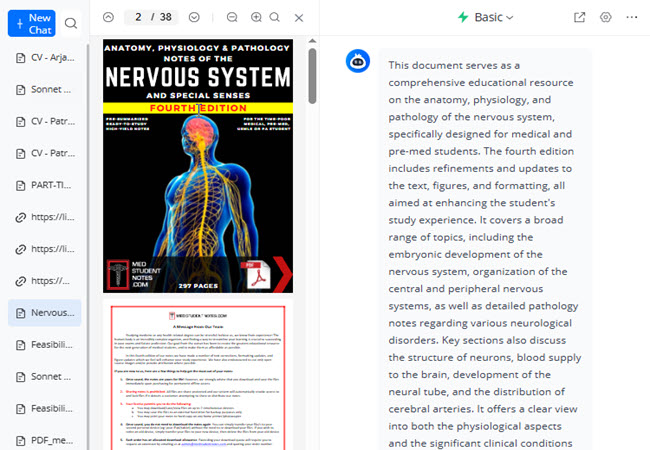
Key Features:
- Works with many file types like PDF, Word, PowerPoint, and Excel
- Ask your document questions and get clear answers
- Quickly find the main points and important details
- Helpful for students, workers, and researchers
- Supports many languages
- Simple design that’s easy for anyone to use
Comparison Table: ChatPDF vs. LightPDF ChatDoc
Lastly, to help you choose the right tool, here’s a quick side-by-side look at what Foxit PDF and LightPDF ChatDoc offer. This table highlights the main differences so you can see why LightPDF stands out among other Foxit PDF alternative tools.
| Feature | Foxit PDF | LightPDF ChatDoc |
| Supported File Types | PDF, JPG AND PNG | PDF, Word, PPT, Excel and more |
| Free Version Capabilities | Limited to 120 pages and 5mb per image | No upload limit |
| Chat Accuracy | Good, but sometimes off | More accurate and reliable |
| Upload via URL | No | Yes |
| Interface Design | Simple and basic | Clean, modern, and user-friendly |
| Language Support | Limited | Multilingual |
| Collaboration Tools | Not available | Available |
Conclusion
In short, chatting with a PDF makes it easier to find and understand information without reading the whole file. While Foxit is helpful, it might not meet the needs of users who want more features. If you’re looking for a Foxit PDF Reader alternative, LightPDF ChatDoc is a great option. It supports more file types, gives clearer and more accurate answers, and is simple to use. Whether you’re a student, professional, or researcher, LightPDF makes working with documents easier and faster, all in one place. It’s a smart tool that’s worth trying.





Leave a Comment