How to Send a Resume Through Email?
What is a resume?
A resume presents your professional story on paper. It’s a document where you showcase your work experience, skills, education, and other accomplishments that demonstrate your suitability for a job. Think of it as your career’s highlight reel. Basically, it has a one or two pages long and aims to give someone who doesn’t know you a quick overview of your achievements and strengths. When you apply for a job, your resume enables the employer to assess whether your experiences and skills align with their needs. Essentially, it’s your first opportunity to make a strong impression and demonstrate why you would be an excellent addition to their team.
How to make a resume?
Before sending a resume via email make sure your resume is all about showcasing your skills and experiences. This way you can easily grabs attention. Here’s how you can do it:

- Start with Your Contact Information: It’s crucial to include your name, phone number, and email address at the top of your resume. This contact information allows potential employers to reach out to you and schedule interviews.
- Write a Brief Introduction: When applying for a job, include a summary or objective at the beginning of your resume is essential. This section briefly describes your professional identity. Also, the job type you seek, similar to a quick introduction and handshake, but in written form. This helps employers quickly understand who you are and what you are looking for.
- List Your Work Experience: Before learning how to submit a resume via email you need to fix the work experience section. Start with your most recent job and work backwards. When writing a resume, you must mention your job title, the name of the company you worked for, the dates you were employed. Moreover, add few bullet points that summarize your duties and accomplishments in that position. Present yourself as a qualified candidate by summarizing your experience clearly and concisely.
- Include Your Education: It is important to include information about your educational background on your resume. Basically, this section should mention the name of the school you attended, the degree you earned, and the years you were enrolled in the program. If you are a recent graduate or still in school, this section should be placed before your work experience. After that, you may discover how to send a resume through email in the guide below.
- Highlight Your Skills: It is essential to include a section of information about your educational background on your resume. Eventually, this section should mention the name of the school you attended, the degree you earned, and the years you were enrolled in the program. If you are a recent graduate or still in school, this section should be placed before your work experience.
Tips on how to make a good resume?
Here are some tips to help you create a good resume before sending a resume via email :

Tailor It to the Job
Customize your resume for each job you apply to by actively aligning it with the job description. It is advisable to thoroughly examine the job advertisement and determine the crucial abilities and past events the employer emphasizes. Then, adapt your resume to highlight your relevant experiences and skills that match these requirements. For instance, if the job focuses on leadership and project management, bring your related experiences in these areas to the forefront. Use concrete examples and measurable achievements to demonstrate your suitability for the role.
Keep It Concise
Before you will learn how to submit a resume via email, you must ensure first that your it is concise and straightforward. Aim to keep it to one page, stretching to two only if you have extensive relevant experience. Besides, focus on making your resume easily readable, with clear, direct information about your skills and experiences. Avoid including unnecessary details or lengthy descriptions. Instead, present your qualifications and achievements in a concise manner that quickly informs and impresses potential employers.
Use Action Words
Make your resume stand out by starting your sentences with words that show you’re a person who gets things done. Use strong, clear words like ‘managed,’ ‘developed,’ or ‘created.’ This makes your resume lively and straightforwardly shows your achievements. This grabs attention and makes it easy for potential employers to see what you’ve accomplished. Using these kinds of action-packed words helps create a picture of you as someone who actively makes things happen, which can make your resume more appealing. From there, you will know how to send a resume through email.
Make It Easy to Read
Create a resume that is easy to read. Choose a professional and clear font, like Arial or Times New Roman. Space out your text so it doesn’t look cramped; leave enough room between lines and around the margins. Organize your resume with clear headings for each section, like ‘Work Experience,’ ‘Education,’ and ‘Skills.’ Use bullet points to break down information under each section. This helps list your achievements and responsibilities in a way that’s easy to scan. Remember, a well-organized resume looks neat and makes it easier for employers to find the information they need about your qualifications quickly.
Use a Professional Email Address
Second to the last tip before you will get to learn sending a resume via email is to make sure your email address reflects a professional image. If your current email is casual or quirky, like ‘lover143@example.com,’ consider creating a new one for job applications. A good approach is to combine your first and last name, such as ‘JaneDoe@example.com.’ If your name is already taken, add simple variations or numbers, like ‘JaneDoe1@example.com.’ An email address based on your name looks professional, making it easy for employers to remember and associate it with your application.
Consider Using a Tool for Formatting
Tools like LightPDF can help create a polished resume format. Check out their platform if you want a convenient and easy-to-use tool to create your professional resume. They provide a range of templates that suit various professional styles, ensuring that your resume looks clean and easy to read.
How to Submit a Resume via email?
- Open Your Email: Launch your email client and click “Compose” to open the window for composing a new email.
- Compose a Clear Subject Line: In the subject line, include the job title, your name, and the word “resume.” For example, “Graphic Designer – Marie Johnson Resume.”
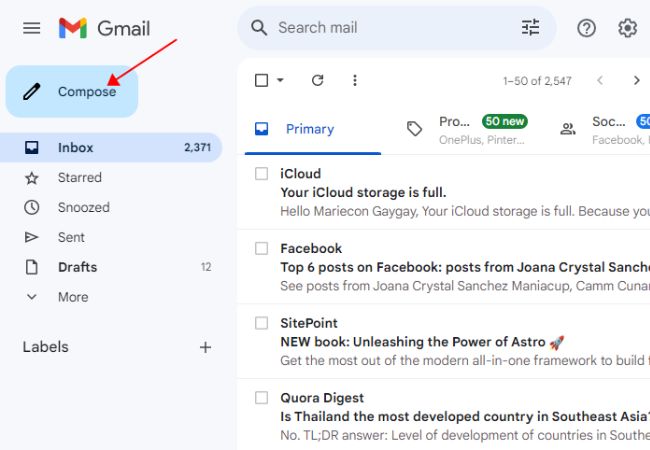
- Write a Short Message: In the body of the email, write a concise message. Express your interest in the position and mention that you have attached your resume. Keep it professional and to the point.
- Attach Your Resume: Click the attach button (usually a paperclip icon) and select your resume file. Ensure your resume is saved in a universally accessible format, like PDF.
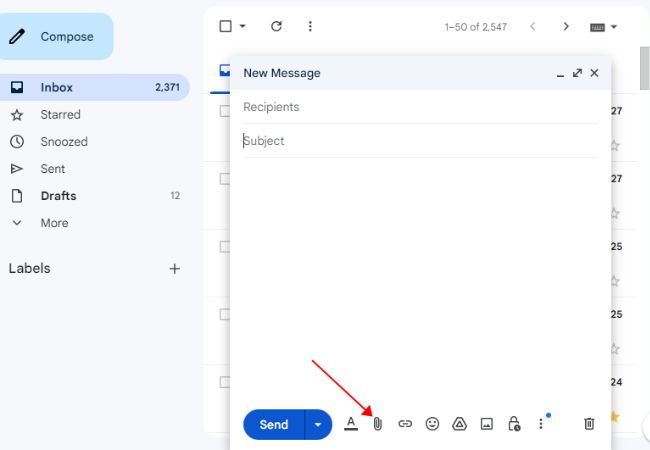
- Enter the Recipient’s Email Address: Carefully type in the recipient’s email address. Double-check to ensure it’s correct to avoid sending your application to the wrong address.
- Review and Send: Before sending, review your email to make sure everything is correct and in place. Once you’re satisfied, click the send button.
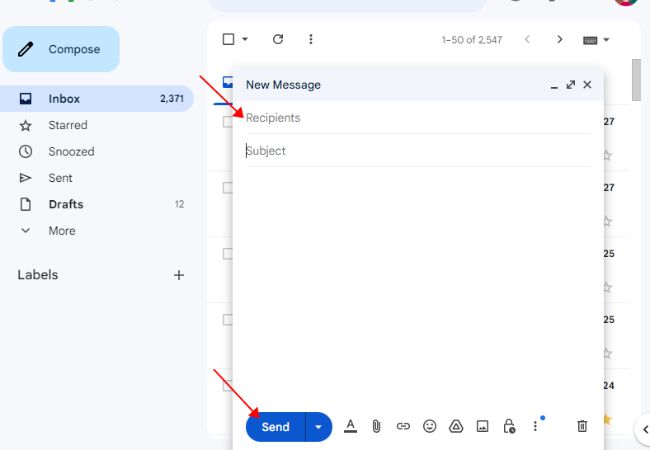
Conclusion
When sending a resume via email, it’s crucial to maintain a professional tone and ensure it is tailored to the job you’re applying for. The subject line should be clear and specific, reflecting the job title or reference number. In the email body, briefly introduce yourself and explain why you’re a good fit for the position. Attach your resume in a widely accepted format like PDF to ensure compatibility. Another, always double-check for typos or grammatical errors to make a positive impression. This approach enhances your chances of catching the employer’s attention and getting closer to landing your desired job.

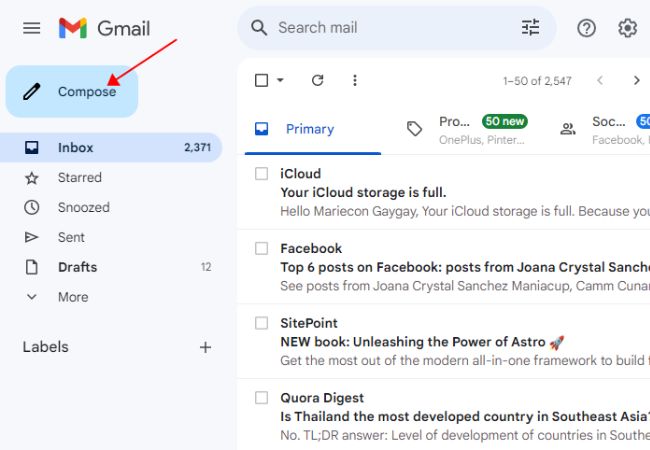
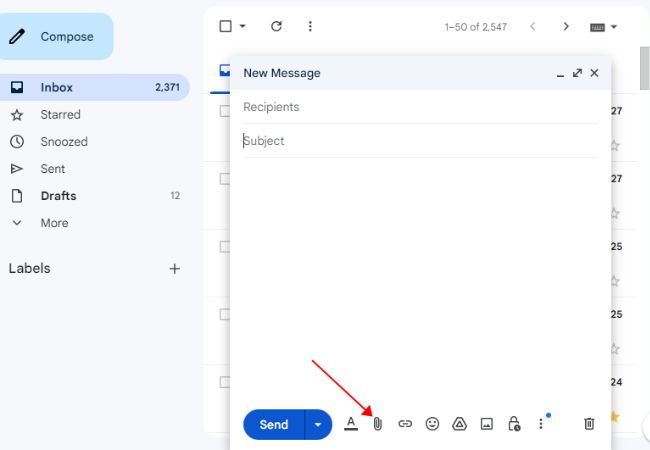
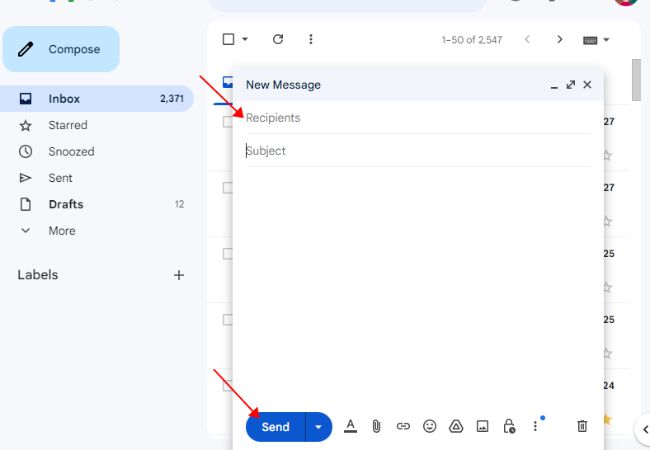




Leave a Comment