LightPDF
LightPDF is a free online tool that helps you work with PDFs easily. It offers AI-powered OCR, letting you turn scanned files or images into editable text. You can also convert PDFs to Word, Excel, or images and even translate or summarize documents in just a few clicks. Since it runs in your browser, there’s no need to download or install anything. It’s simple to use and has no watermarks on exports, making it a great ABBYY OCR alternative for students, remote workers, and anyone who needs quick and reliable PDF tools.

Pros:
- 100% free with no watermarks
- Easy to use with a clean interface
- OCR, translation, and summarizing features included
- No software installation is needed.
- Works on any device with a browser
Cons:
- Requires an internet connection
- Some advanced features are in the paid version.
Tesseract OCR
Tesseract OCR is an open-source tool created by Google that can turn scanned images or PDFs into text. It works with over 100 languages and is known for its strong OCR abilities. While it doesn’t have a built-in user interface, developers can use it through coding or connect it to other software. Tesseract is a good choice for people who want to automate OCR tasks or build custom solutions. If you’re looking for an ABBYY FineReader alternative free and you’re comfortable with basic tech skills, Tesseract can be a powerful and lightweight option.
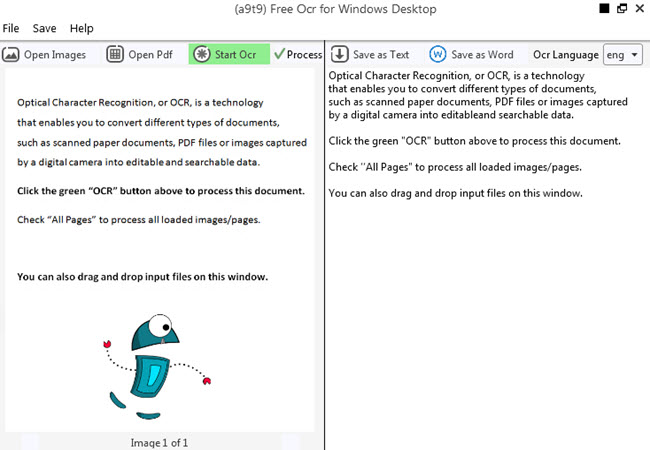
Pros:
- It can recognize text in over 100 languages, which is great if you work with international documents.
- The tool does a great job of turning scanned images or PDFs into accurate, readable text.
- If you know some basic coding, you can customize it to fit your own projects or tasks.
- It’s a small program that runs fast, even on older computers.
Cons:
- Tesseract doesn’t have a normal app or buttons to click — you’ll need to use it through code or the command line.
- It’s not very beginner-friendly, especially if you’ve never used programming tools before.
- Getting it set up and working properly might take some time if you’re not familiar with technical steps.
PDF24 Creator
PDF24 Tools is another free tool you can use online or download on a Windows computer. It helps you do many things with PDF files, like combine pages, make files smaller, edit, or change them to other formats. One of its features is OCR, which lets you get text from scanned papers or pictures. As an ABBYY FineReader similar software, PDF24 is much easier to use and doesn’t cost anything. It’s a good choice for simple, everyday PDF tasks—perfect for students, office workers, or anyone who wants a free and easy tool.

Pros:
- It includes many helpful tools like merging, splitting, shrinking, and converting PDFs.
- The design is simple and easy to use, even for beginners.
- You can use it online or install it on your computer.
- It works well on most Windows computers and doesn’t slow them down.
Cons:
- The OCR tool is basic and may not read text as accurately as more advanced software.
- It only works on Windows, so Mac and Linux users can’t use the desktop app.
- Some features are not as powerful as those in paid PDF programs.
iLovePDF
iLovePDF is a free online tool that helps you work with PDF files. One of its features is OCR, which lets you pull text from scanned documents and images. It’s simple to use and works right in your browser—no need to download anything. As an ABBYY OCR alternative, iLovePDF is a good choice if you only need basic text recognition and PDF tools. It’s helpful for students, office workers, or anyone who needs quick and easy OCR for free. The free version has some limits, but it’s still useful for light or occasional tasks.
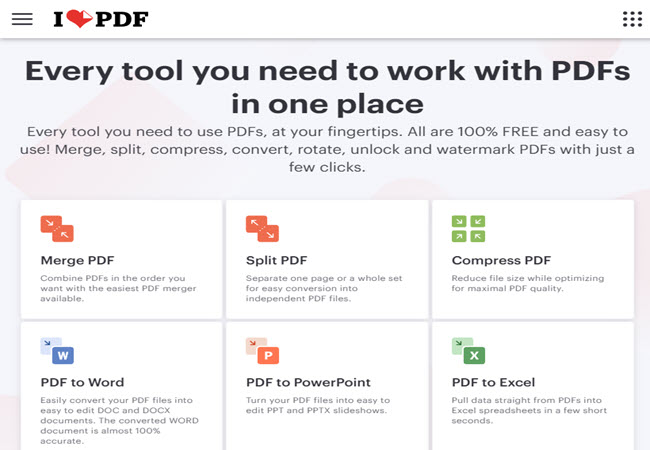
Pros:
- It is free and works online—no installation required.
- The tool is very easy to use, even for beginners.
- It offers other helpful PDF tools like merge, compress, and convert.
- You can access it from any device with internet.
Cons:
- The free version limits how many files you can process each day.
- OCR accuracy is lower compared to advanced tools like ABBYY.
- It may not work well for large or complex documents.
OCR.space
OCR.space is the last online tool that can turn scanned images or PDF files into text using OCR (Optical Character Recognition). You don’t need to download anything—just upload your file, and the tool will process it in seconds. It supports multiple languages and even works with low-quality scans. As an ABBYY FineReader alternative free program, OCR.space is a great choice if you need quick and simple OCR without paying. While it doesn’t offer full PDF editing tools, it’s very useful for extracting text when you don’t need extra features.
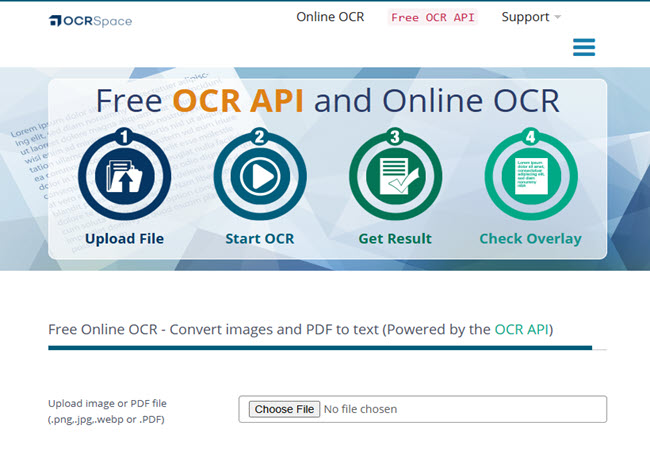
Pros:
- It’s easy to use with a clean, web-based interface.
- Supports multiple languages and works with low-quality scans.
- No installation is needed—it runs completely online.
- Offers an API for developers who want to automate OCR tasks.
Cons:
- Doesn’t include PDF editing features—OCR only.
- It is not ideal for large files or batch processing.
- OCR accuracy may vary depending on scan quality.
Conclusion
To sum it up, if you’re looking for a free ABBYY FineReader alternative, there are plenty of great tools to choose from. Whether you prefer an all-in-one platform like LightPDF, a developer-friendly tool like Tesseract, or simple web apps like iLovePDF and OCR.space, each option offers something useful for your PDF and OCR tasks. While they may not match every feature of ABBYY, they’re more than enough for everyday needs, especially if you’re on a budget. Try a few of these tools and see which one works best for you.





Leave a Comment