LightPDF
First, we have LightPDF. This is a multi-purpose PDF software for your Windows computer that you can use as one of the excellent Adobe Acrobat free alternative solutions. Aside from that, this program also has an app version for both Android and iOS mobile phones. One good thing about this is that it offers beneficial PDF tools that you can use for free. In addition, this also offers other AI-powered features like its AI ChatPDF, which enables you to get summaries and answers from your PDF instantly. Meanwhile, this software enables you to save your projects on its cloud storage.
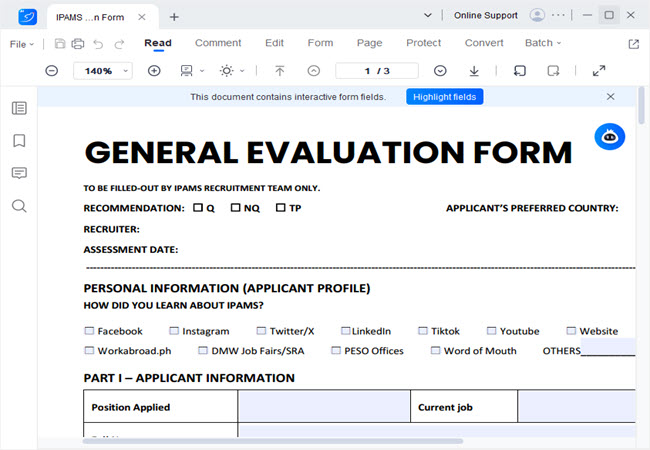
Pros:
- Works smoothly offline—no internet needed on its basic functions
- Easy-to-use interface, perfect for beginners and busy users
- Combines editing, converting, OCR, and e-signing in one tool
- AI-powered features for faster document summarization
- Fast performance, even with large PDF files
- Mobile app for both Android and iOS smartphones
Cons:
- Only available for Windows (no Mac version yet)
- Some of its AI features requires internet connection
PDF-XChange Editor
PDF-XChange Editor is a great alternative to PDF editor programs like Adobe Acrobat. Furthermore, it lets you edit text in PDF files, fill out forms, and add comments. What’s more, this desktop app also offers an OCR feature that you can use with your scanned-based PDF documents. Meanwhile, this program is fast and doesn’t take up much space on your computer, making it a great choice for people who need a reliable tool without slowing things down. While the free version includes most features, some advanced tools may leave a watermark on your file.
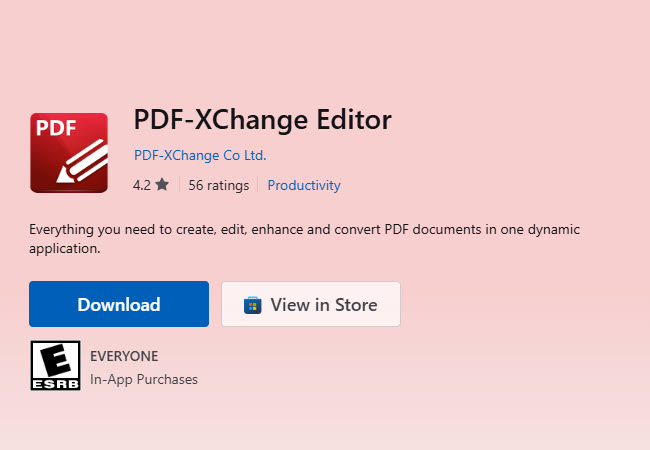
Pros:
- Lets you edit text, fill forms, and add comments
- Works with scanned PDFs using OCR
- Runs fast and doesn’t use much memory
- Offers many useful tools for detailed editing
Cons:
- Some features in the free version leave a watermark
- Its interface may be confusing for first-time users
PDF24 Creator
PDF24 Creator is one of the best PDF alternatives to Adobe if you need a simple tool for basic PDF tasks. It’s a free desktop program that lets you combine, split, compress, and convert PDF files without needing the internet. The app is easy to use and works well on almost any computer, even older ones. While it doesn’t have advanced editing tools like text editing or e-signing, it’s great for everyday tasks like organizing or reducing the size of your PDF files. It’s perfect for users who want something quick, free, and easy.
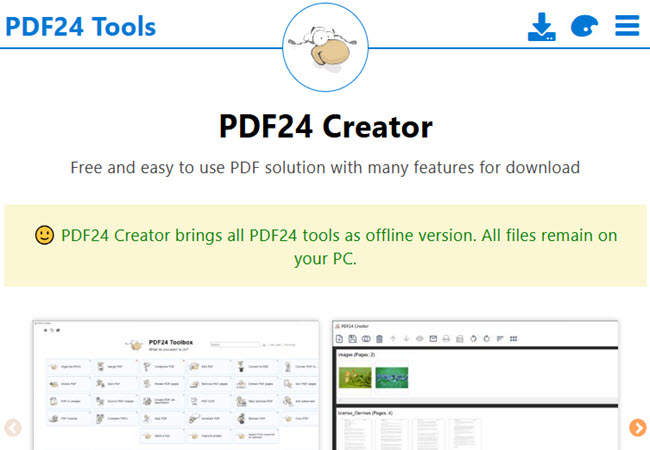
Pros:
- 100% free with no hidden limits
- Works fully offline
- Easy to use, even for beginners
- Great for merging, splitting, and compressing PDFs
- Works well on older computers
Cons:
- Doesn’t support editing text or adding signatures
- No OCR or form-filling features
Foxit PDF Reader
Foxit PDF Reader is a solid pick if you need the best free alternative to Adobe Acrobat Pro for basic tasks. It’s a small desktop app that opens PDF files fast and lets you highlight text, add comments, and fill out forms easily. The design looks a lot like Adobe Acrobat, so it’s easy to get used to if you’ve used that before. While it doesn’t let you fully edit PDFs for free, it still does a great job of reading and simple work.
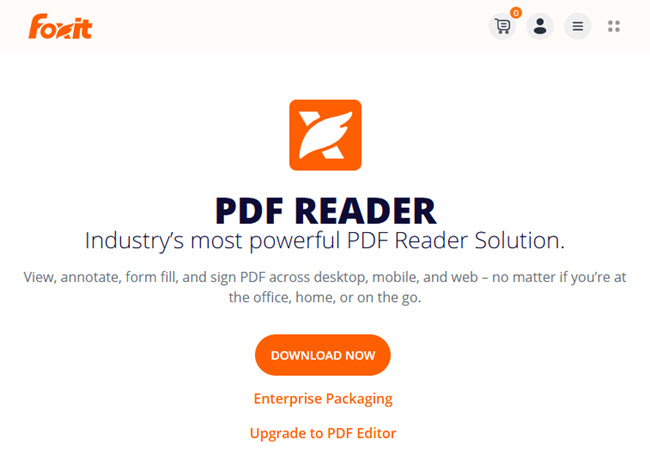
Pros:
- Opens PDF files fast without slowing down your computer
- Easy to highlight, add notes, and review documents
- Filling out forms is quick and simple
- Feels familiar if you’ve used Adobe before
- Works well without needing internet
Cons:
- You can’t edit all parts of a PDF unless you buy the full version
- Some helpful tools, like working with scanned files, aren’t included in the free version
LibreOffice Draw
LibreOffice Draw is one of the main parts of the LibreOffice suite and works well as an Acrobat free alternative, especially for simple PDF editing. It lets you open a PDF and make changes to the text or images, just like you would in a word processor. While it’s not made just for PDFs, it still gets the job done for small edits. It’s completely free and works offline, which is great if you don’t want to rely on online tools or pay for a subscription.
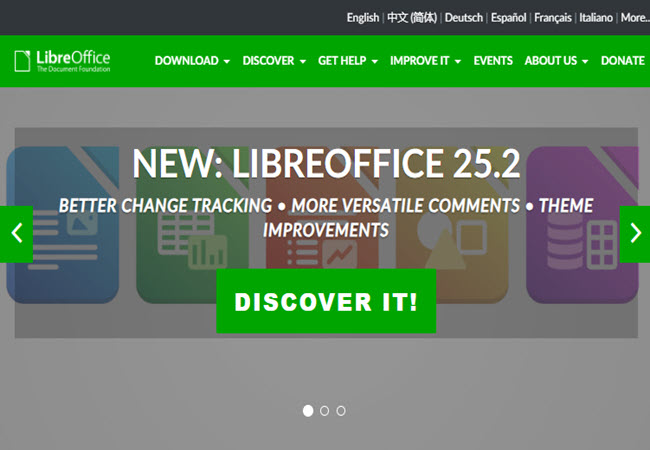
Pros:
- 100% free with no ads or limits
- It lets you rework text and images in PDFs
- Works without an internet connection
- Great for quick fixes or light editing
- Part of the trusted LibreOffice suite
Cons:
- It is not designed mainly for PDFs, so some features may be limited
- May not handle complex PDF files as smoothly as other tools
Conclusion
If you need a free and easy way to work with PDF files, these five desktop programs are great options. Each one can help you do common tasks like editing, converting, filling out forms, or handling scanned documents. Out of all of them, LightPDF Desktop is the most complete free alternative to Adobe Acrobat Pro. It has everything in one place—editing, converting, OCR, and e-signing—without watermarks or hidden restrictions.

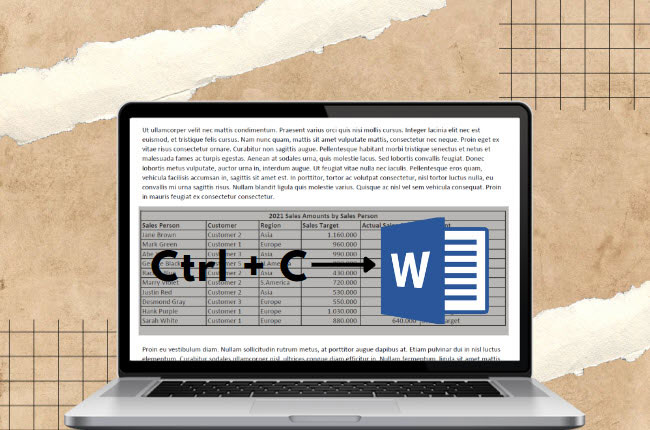



Leave a Comment