A Complete Guide To Fill And Sign PDF On Cross-Platform
Web Solution
LightPDF
LightPDF is one of the best free online all-in-one PDF tools that allows you to edit, convert, and manage PDF files with ease. Its “Sign PDF” feature helps you easily fill and sign pdf online with multiple signing options for your documents. You can insert a certificate signature, draw a handwritten signature, or upload an image signature and then place it on anywhere over the file you want. Unlike other web tools that will require you to register an account first, this one allows you to handle your file first, and when you are satisfied with the result, you can then go to download it. To some degree, you are able to avoid an unnecessary account registration and email pushes. This online tool also has Windows, Mac, Android and iOS versions. With only one account, you can experience all copies on different devices.

Pros:
- Free to use without registration or signin.
- Intuitive interface for every age to use.
- Provides multiple tools for processing your PDF files.
- Integrated with AI to chat with document files.
- Allows you to collaborate with others.
Cons:
- Free version with some limitations.
- Takes time for handling large files.
pdfFiller
pdfFiller is another web-based solution that you can use to fill and sign pdf online in a few straightforward steps. You can choose to upload files in many ways, i.e. upload from computer, paste document url, search from its library, or get from email, etc. You don’t need to register an account, just add your file, then you can add your signature in your style and font. In addition to that, pdfFiller has a batch of editing functionalities which you can insert different kinds of things to your file, for example, text, date, shapes, images, sticky notes, highlights, and more. The collaboration feature lets you invite your colleagues, team members to co-work on the document in real time by sharing the link with them. For people who are included in a team work, this tool is really highly recommended to enhance their productivity.

Pros:
- Versatile ways to upload your file.
- Offers multiple editing features.
- Suitable for teamwork members to review/co-create a new document.
Cons:
- Paid software with 30-day free trial version.
- Takes time to explore all functions.
Windows Solution
Adobe Acrobat
If you’re seeking a PDF software solution to address your PDF-related needs on your Windows computer, look no further than Adobe Acrobat. This pioneering software excels in editing and managing PDF documents. It provides nearly all the features and functions required to accomplish your PDF tasks. Its PDF sign and fill feature allows you to conveniently complete the required information in your documents. There is also an online sign and fill tool of Acrobat.

Pros:
- Cross-platform accessibility.
- Provides a wide-range of cuztomization options.
- Advanced form fill and sign feature.
Cons:
- Requires too many computer specifications before downloading the app.
- Not suitable for computer newbies
- Most of functions and features require in-app purchases.
Foxit PhantomPDF
Another freemium software that can do pdf sign and fill free is Foxit PhantomPDF with its 14-day free trial. This program is as powerful as Adobe Acrobat that empowers you to easily handle PDF files. Whether you’re a student who needs to submit an assigment, a professional who handles contract or an individual who needs to complete a PDF form, you can always resort to Foxit for help. This software is not only enables you to effortlessly fill and sign PDF, but also lets you input text, mark checkboxes, and incorporate digital signatures, replicating the authenticity of handwritten marks.

Pros:
- Equipped with advanced PDF form filling capabilities.
- Collaborate with colleagues fluently.
- Advance security features.
Cons:
- Only offers 14-days free trial.
- Learning curve for advanced features.
Mobile Solution
DocuSign
If you are looking for an app that can assist you in pdf fill and sign free, here is DocuSign. This is a beneficial app that you can easily obtain from the App Store and Google Play to add signature over your documents. The best of it is even if you don’t have internet access, you can also send and sign files from anywhere on any devices. After you install the app, you can directly upload files into the interface from email, Google Drive, OneDrive, Box, and Dropbox, and then choose the templates of e-signatures that this PDF fill and sign free app offers to you. In addition to PDFs, it is also capable of signing other types of documents, such as photos, scanned PDF files, and more.

Pros:
- Next-level workflow automation.
- Capable of changing the colors and thickness size of handwritten signatures.
- allows to upload files from different cloud storage services.
Cons:
- Sign up for free and send up to three documents. Beyond that limit, you will need to pay.
Conclusion
You have now discovered the best sign and fill PDF tools now. But it depends on you to choose the most suitable one that is compatible with your workflow, devices, and computer skills. Most of us have had tough time in processing PDF files. Choosing the correct software will solve most problems.




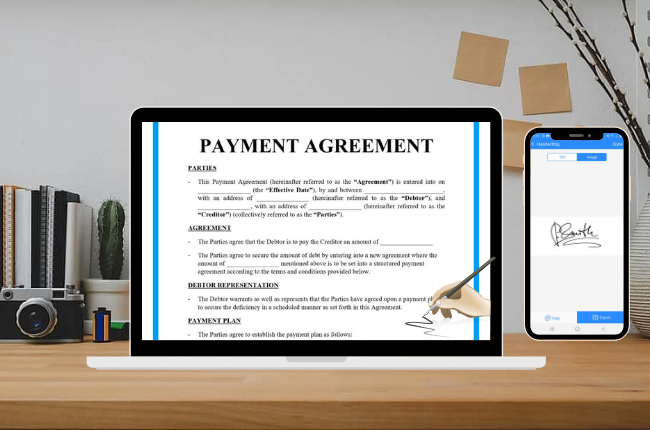
Leave a Comment