Best Solutions to Sign PDF
LightPDF Editor
LightPDF Editor is a multifunctional tool that lets users generate, edit, convert, OCR, and do anything else that has to do with PDF management. Because of its user-friendly and efficient interface, it has become a popular software. It also offers a useful Sign tool that allows you to quickly and easily sign a PDF document. What’s even more remarkable is that signing your paperwork will not cost you a single thing.
Try it FreeHow to Put Signature on PDF using LightPDF
- Download and install the app on your smartphone to get started.
- After you’ve launched the software, click the Open option to begin uploading your documents.
- After you’ve submitted your file, go to the Sign tab and select whether you want a Handwritten Signature or a Digital Signature.
For Handwritten Signature:
- Click the + icon and a pop-up window will appear on the screen. You’ll be asked to draw or type your signature, or import a file containing your signature. If you like, you may select the option to have your signature printed in black and white. You may also use the second option below to encrypt your signature using a password.
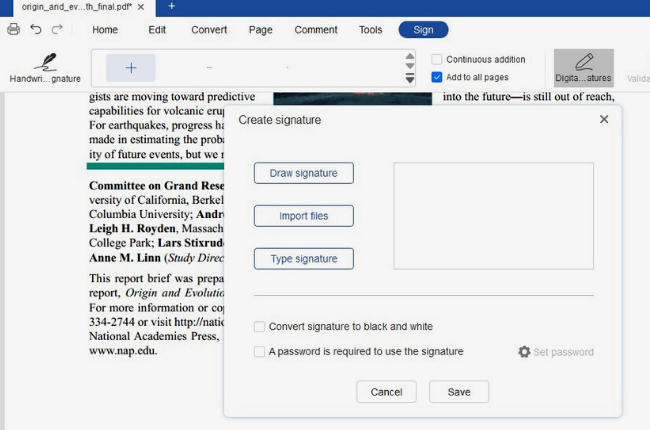
- Once done with this, please don’t forget to click the Save button so that all the changes you made. You can drag your signature anywhere you want on the document.
- You can also use your handwritten signature anytime that you want or put it on the entire document, Just tick the Continuous addition or Add to all pages button.
For Digital Signature:
- Hit the Digital Signatures option and a prompt will appear on your screen. Click Drag new signature rectangle. This will let you select an area to insert your signature.
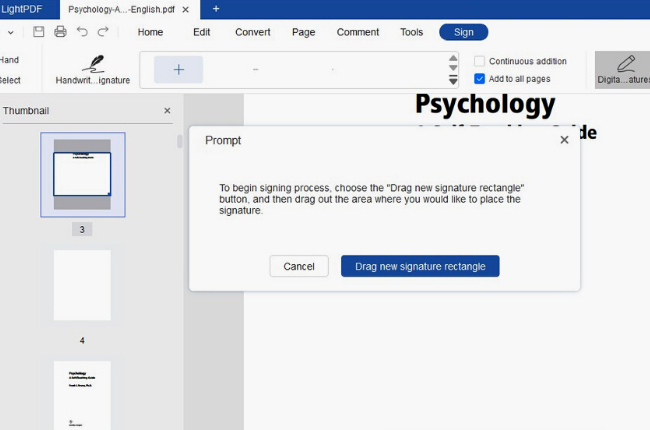
- On the pop-up window, choose New ID to create your ID signature. And if you want to import an existing signature, select My existing digital ID from a file button. It will allow you to upload a digital ID file to the program.
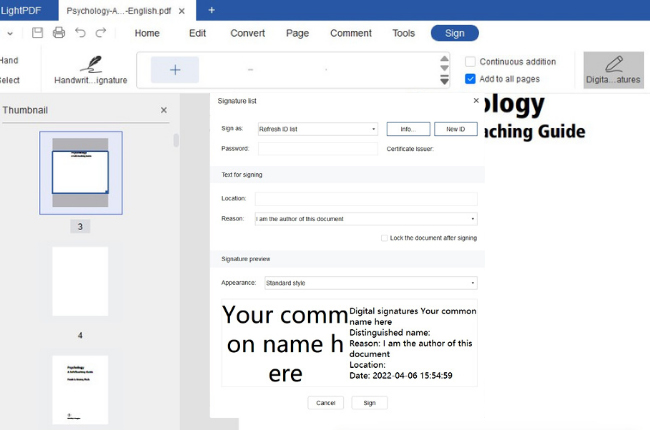
- According to your needs, choose the way you want to store the digital ID, and click Next.
- Fill up the information needed on the pop-up window. Then, click Next to save the digital ID > hit Browse to select the storage location of the new digital ID and set the password.
- If you are done setting up, click Finish and it will be automatically saved to the local folder as well as to the program. You can also use your digital id whenever you want.
Apowersoft Scanner
Apowersoft Scanner is a straightforward mobile scanner that digitizes paper-based documents. It is equipped with OCR technology which recognizes and extracts texts from images and turn them into an editable and searchable format. For this reason, it will be easier to insert other elements including electronical signature.
How to add signature using Apowersoft Scanner
- Download and install Apowersoft Scanner to your device. Launch the program and choose the Handwriting feature.
- You can either capture the signature using the camera icon or upload a screenshot/image from your phone’s gallery. This app will instantly digitize your signature, especially with its auto-recognition tool.

- After the scanning process, you may use its 8 edges cropper and even rotate the image either left or right. Plus, you can add a filter to your signature to make it more real and visible.
- To save all the changes you’ve made to the scanned signature, click Done. However, if you still wish to convert it to Txt or Image, you can hit the OCR button. You can either copy/save the content of the scanned image or export it as a PDF and share it via Facebook, email, Whatsapp, etc.
Docusign
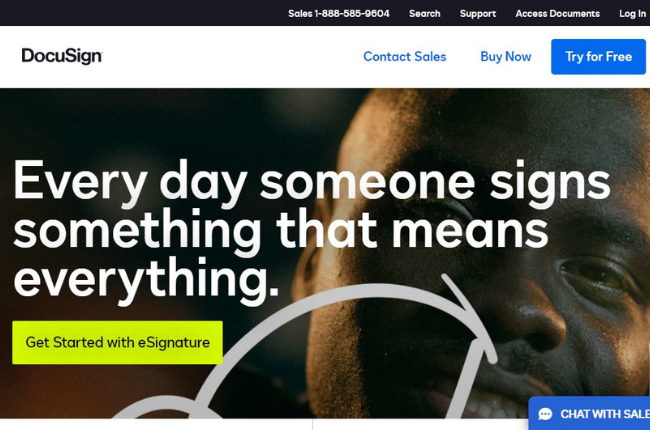
One of the prominent solutions that provide easy and secure signing of documents digitally is Docusign. It enables you to create your signature and initials, upload your png or jpg signature, and insert additional info to your documents including name, company address, date, and many more. Plus, you can easily send contracts to other people as long as you integrate them into other third-party apps
Pandadoc
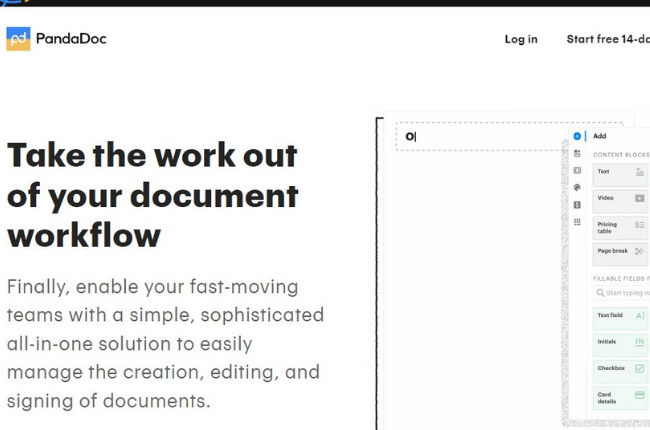
Pandadoc is another accessible tool to create, edit, eSign, and edit PDFs. It is specifically used to scan and modify important documents such as contracts, forms, proposals, and quotes. What’s more interesting about this program is that it gives an electronic certificate for every signed doc to avoid any violations of any laws and protocols.
Nitro Sign
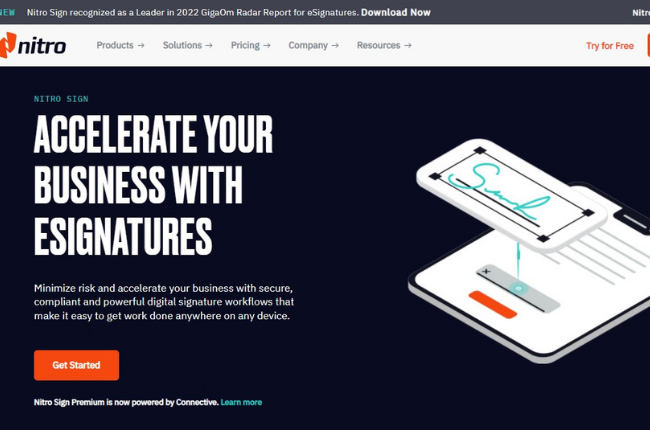
Another flexible and excellent app to sign your documents electronically is Nitro Sign. It is a useful tool for businesses as it enables you to sign digitally without any restrictions. Moreover, this program enables you to track all documents activities to secure them at the same time. The only drawback of this tool is that it has a complicated interface which is not recommended for users who are not tech-savvy.
Conclusion
These solutions will save you time, energy, and money by reducing the amount of time, energy, and money you spend on scanning and printing devices. We strongly advise you to use LightPDF Editor if you are concerned about your cyber and document security. In fact, it’s the greatest way to protect your signature and password-protect PDFs. At the same time, it is a practical software that is also the most professional of the available options.
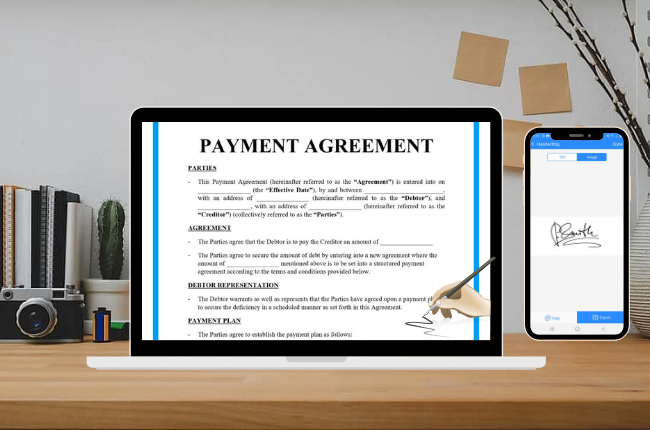
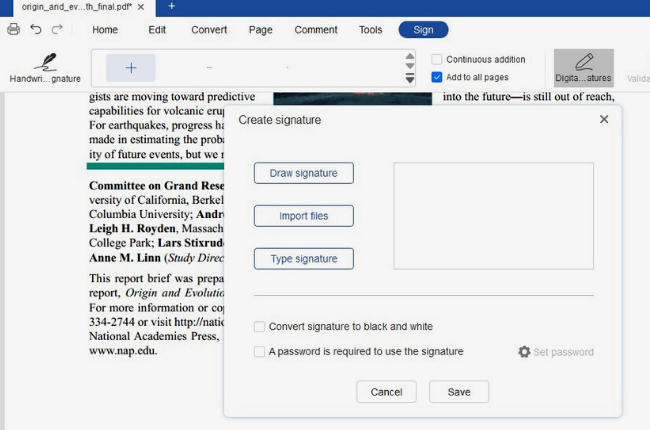
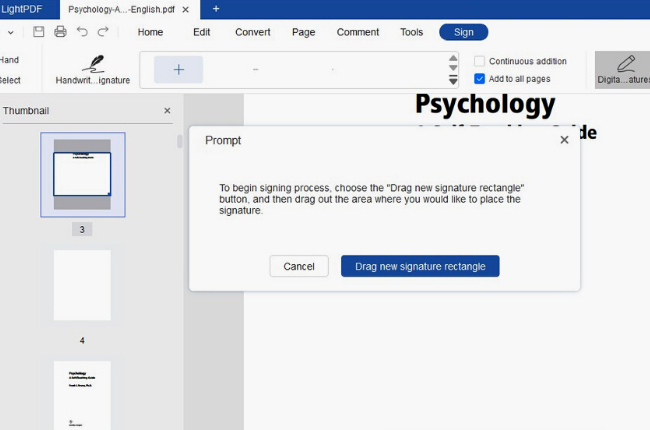
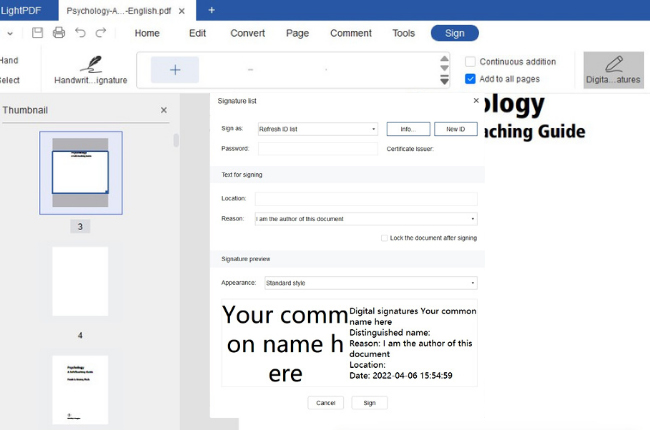

Leave a Comment