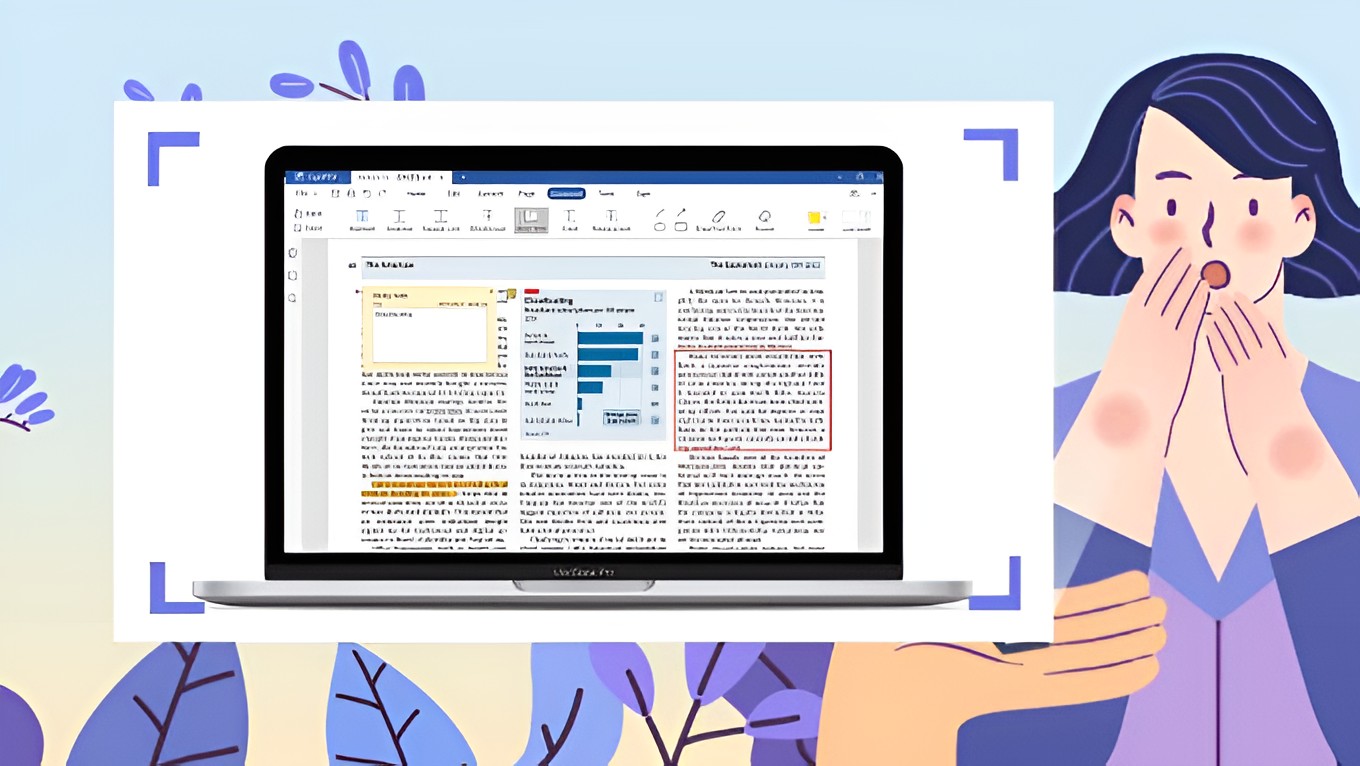
We released LightPDF web and desktop version to help people solve PDF problems. LightPDF can do a lot, including edit, combine, convert PDF files and more. We do hope people can manage their PDF files in LightPDF easily.
If you need to process a large number of PDF files with high frequency, you can download our desktop version:
LightPDF is dedicated to simplifying the process when people working with people, if you have any advice, you can send feedback to us.
Version 2.0.0
- Upgraded a brand-new re-designed user interface with better usability.
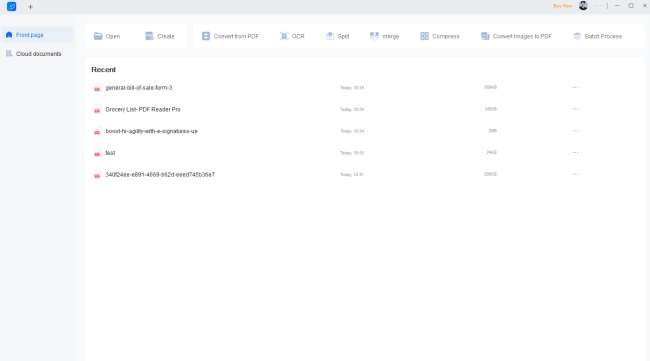
Version 1.6.0
- Added redaction under “Protect” feature
Version 1.5.4
- Added “Text Box” and “Callout” features under the “Comment” tab
- Added “Stamp” feature under the “Comment” tab
Version 1.5.3
- Added merge PDFs and images to PDF features into “Batch Process”
- Added typewriter feature under the “Comment” tab
- Added Stamp feature under the “Comment” tab
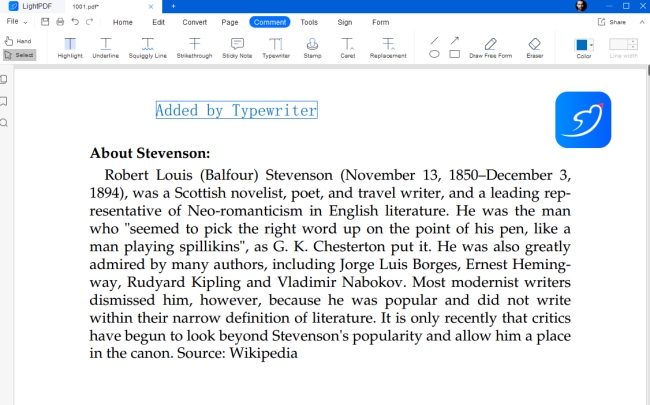
Version 1.5.2
- Added replace function
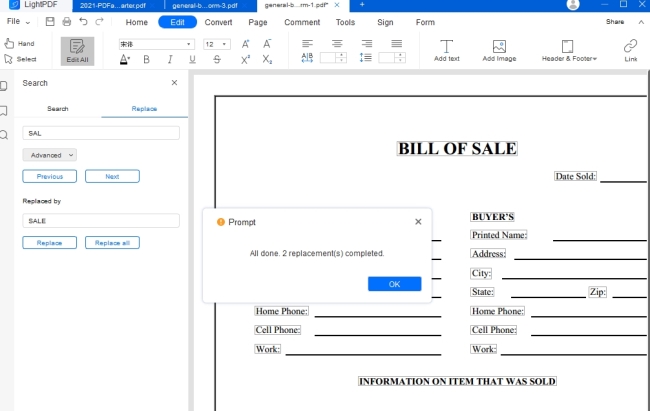
- Added share button at the upper right corner of the toolbar, which helps users easily and quickly share the PDF
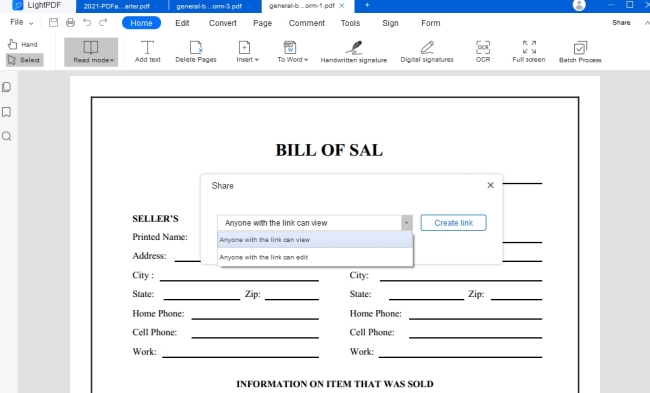
Version 1.5.1
- Added contextual menu and supports right click the PDFs to edit, split and merge PDFs
Version 1.5.0
- Added batch process feature, which can help users merge, compress, and convert PDFs in bulk
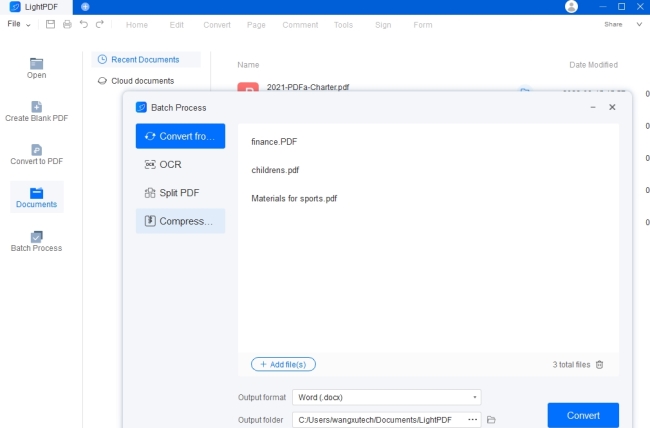
Version 1.4.2
- Fixed the issue where some users were experiencing compression failures
Version 1.4.1
- Optimized homepage experience
- Optimized OCR feature
- Cloud document can now be downloaded locally
Version 1.4.0
- Updated the interface of Cloud Document
Version 1.3.1
- Updated new logo and interface
Version 1.2.14
- Fixed user center display problems
Version 1.2.11
- Added OCR enhancement mode (higher recognition accuracy)
Version 1.2.10
- Optimized the display of remarks and enabled replying
- Optimized search function, support shortcut keys search and cursor positioning
- Added full-screen reading mode
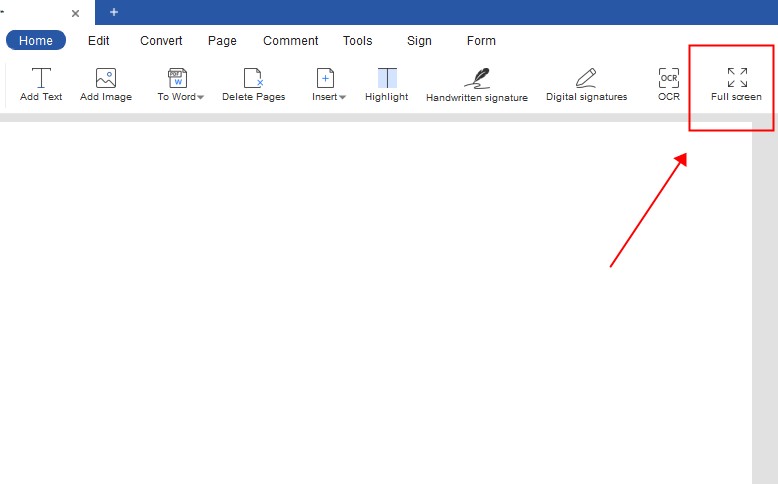
Version 1.2.9
- Added VIP limits on functions like split, extract and combine PDF
- Added right-click menu for pictures under PDF selecting condition
- Fixed the saving problem of tiling watermark
Version 1.2.7
- Support to upload documents to the Cloud
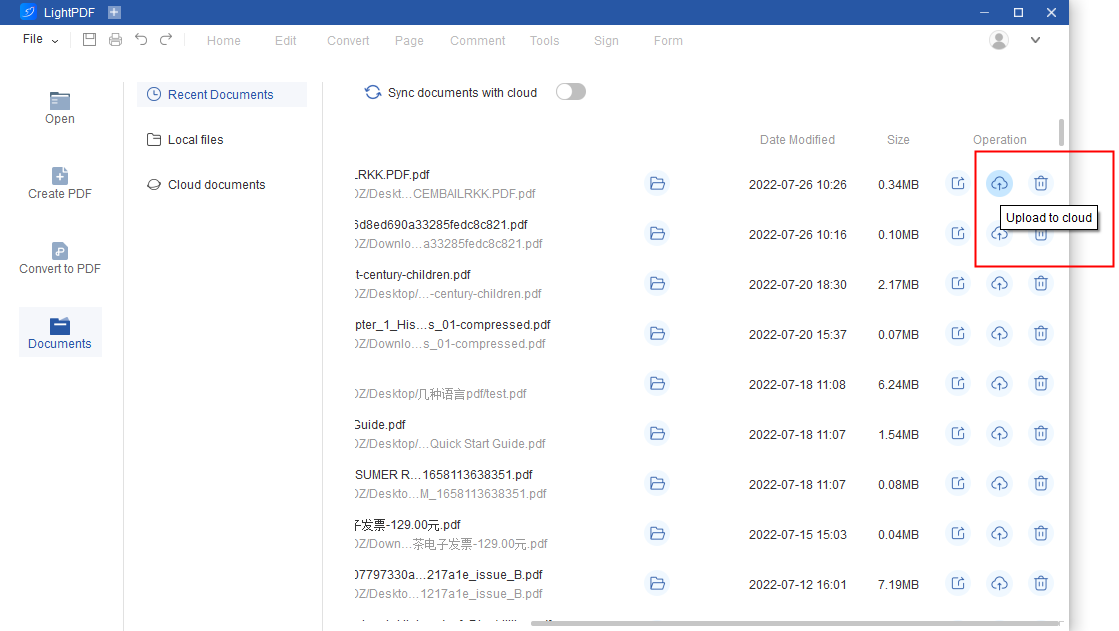
Version 1.2.6
- Support to print document
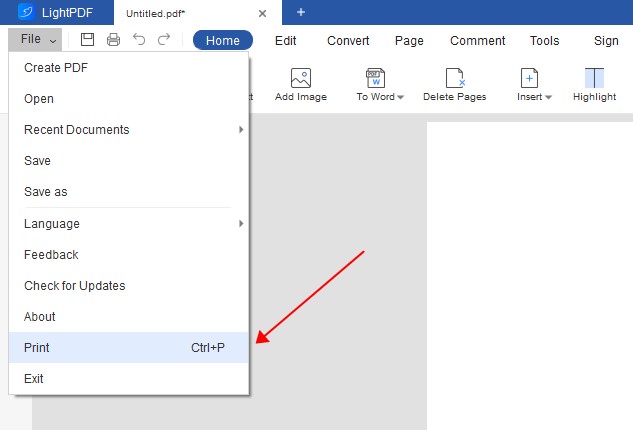
Version 1.2.4
- Added functions of PDF encryption and decryption
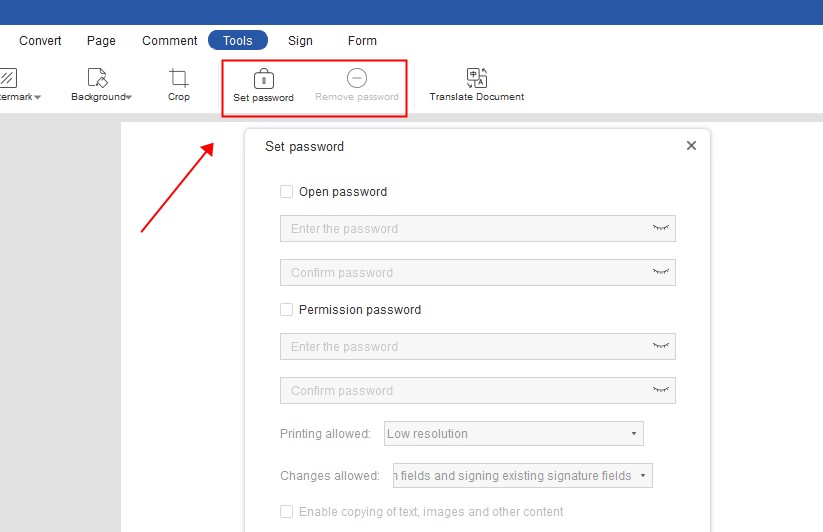
- Added functions of signature adding, viewing and managing historical files
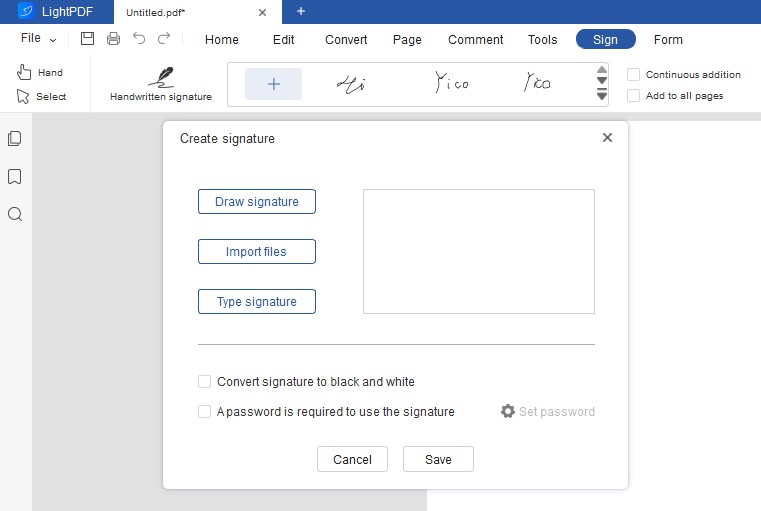
Version 1.2.2
- Added functions of OCR recognition, page insertion, and searching
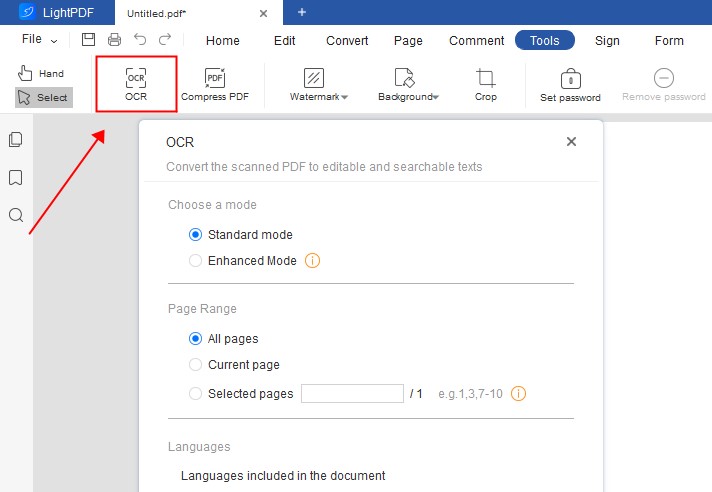
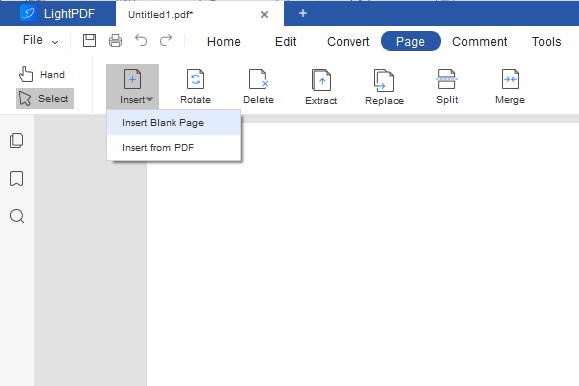
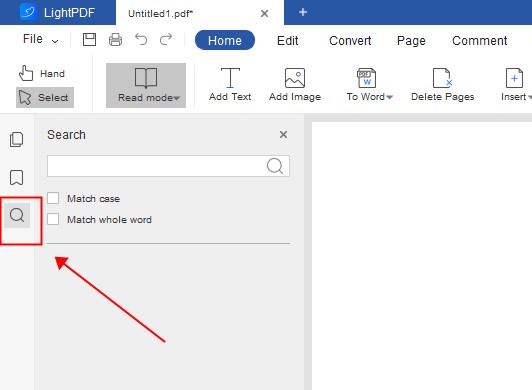
Version 1.1.0
- Support adding headers and footers, compressing, cropping PDF document
- Support adding watermark, changing PDF background, inserting links in PDF
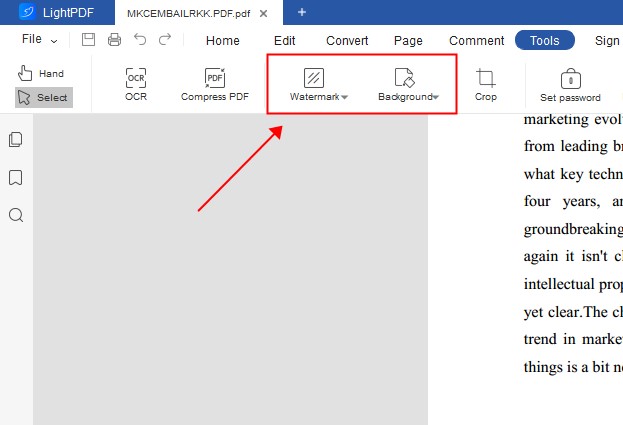
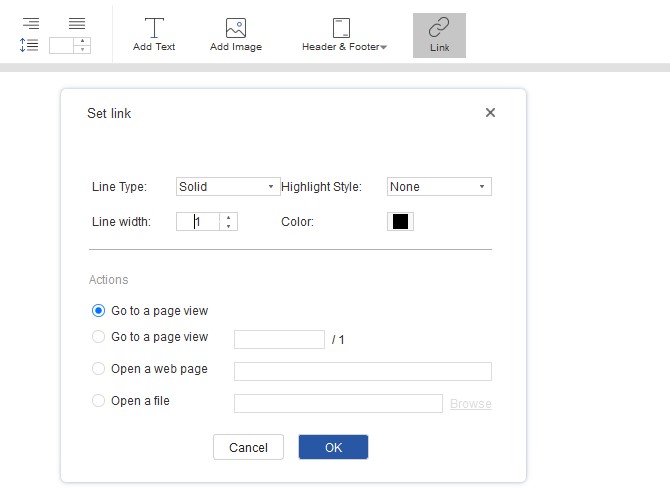
Version 1.0.0
- LightPDF Desktop was released
- Added functions of image editing, PDF converting, annotation and etc.
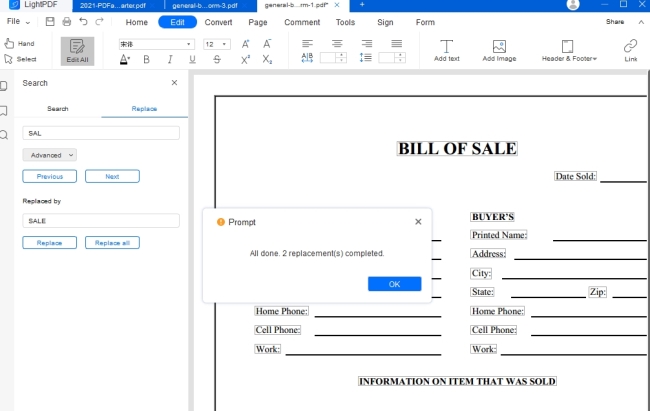
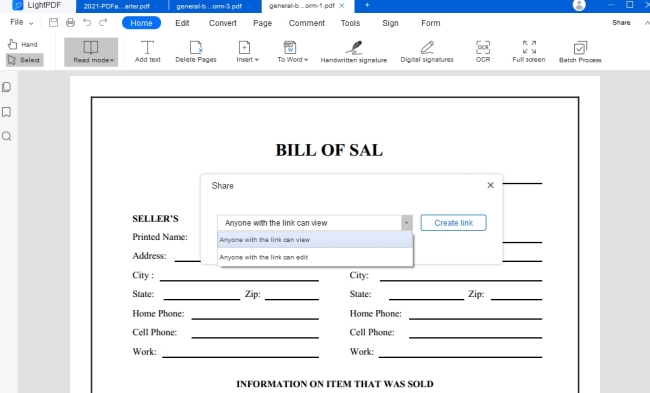
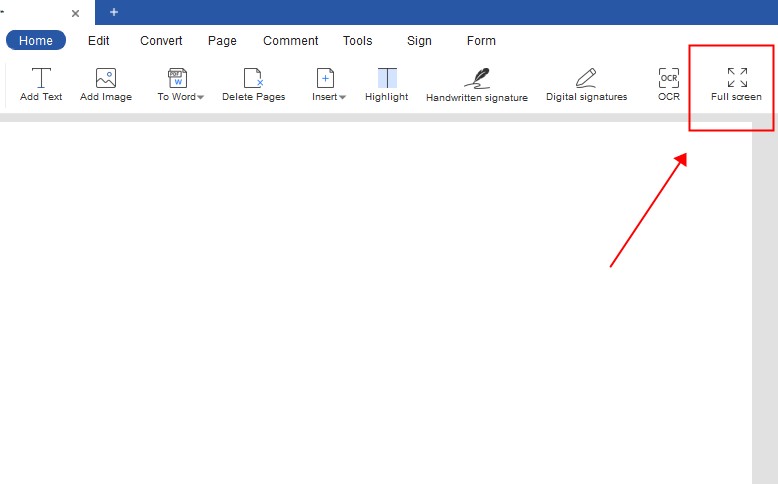
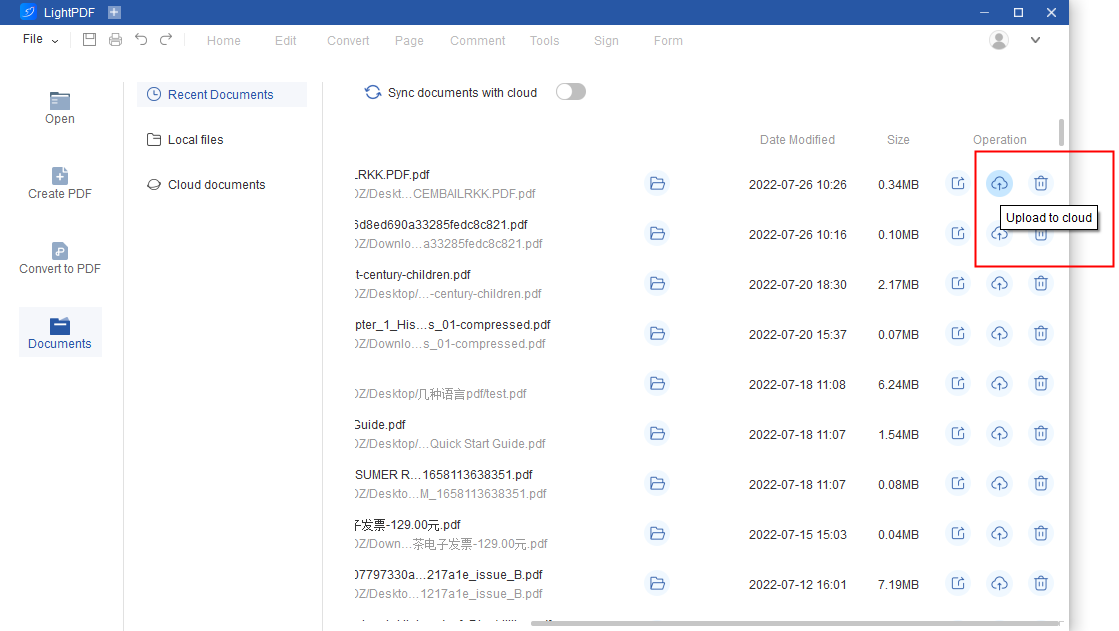
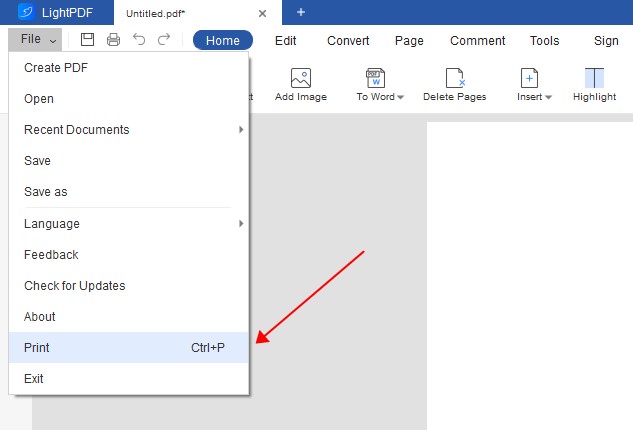
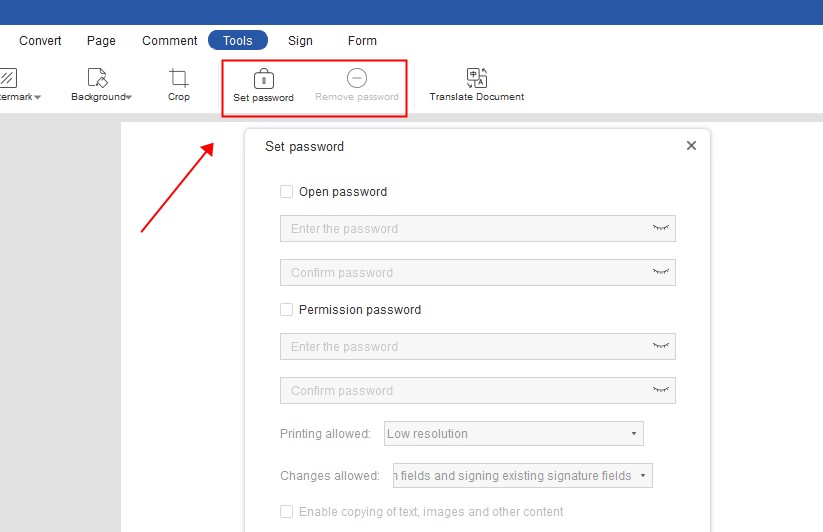
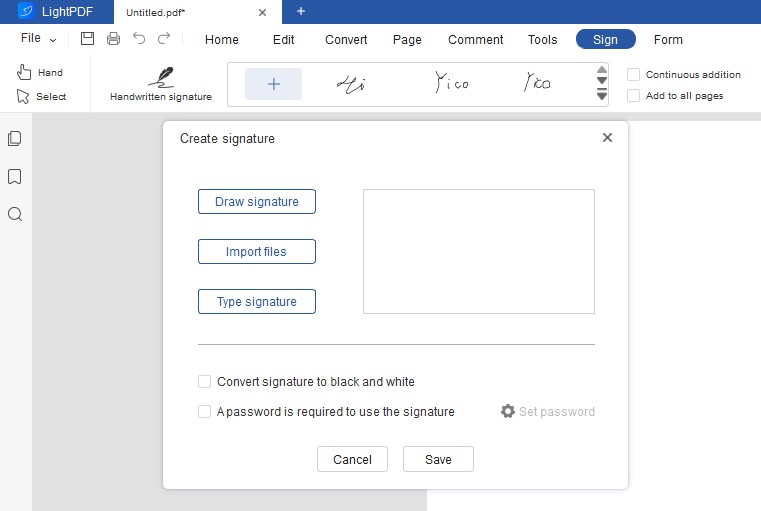
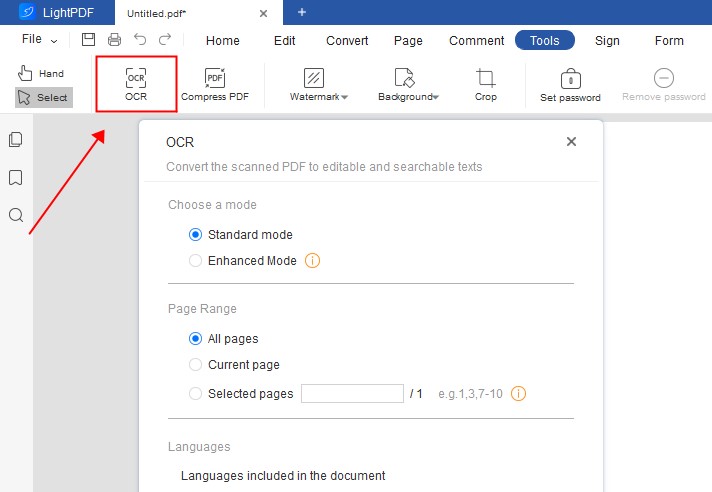
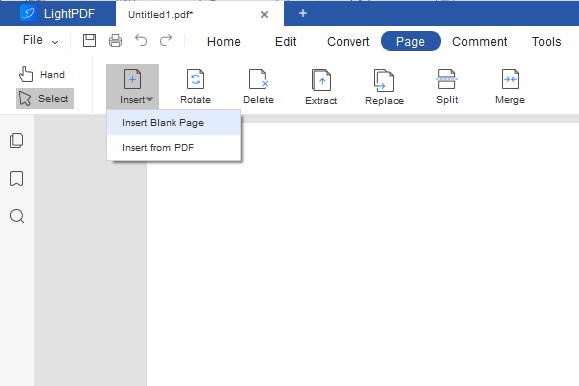
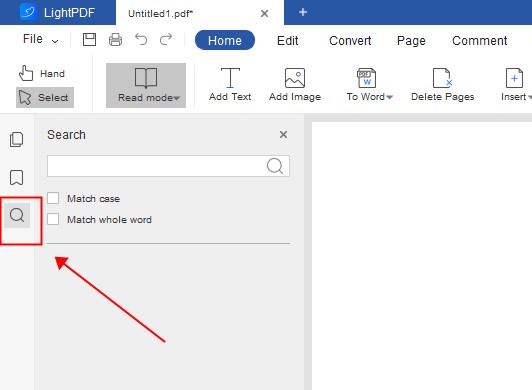
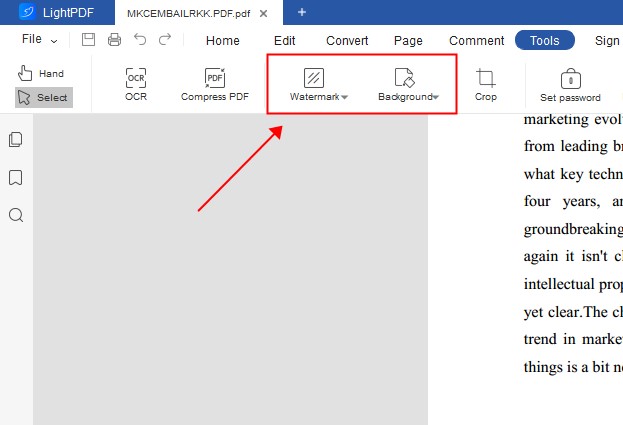
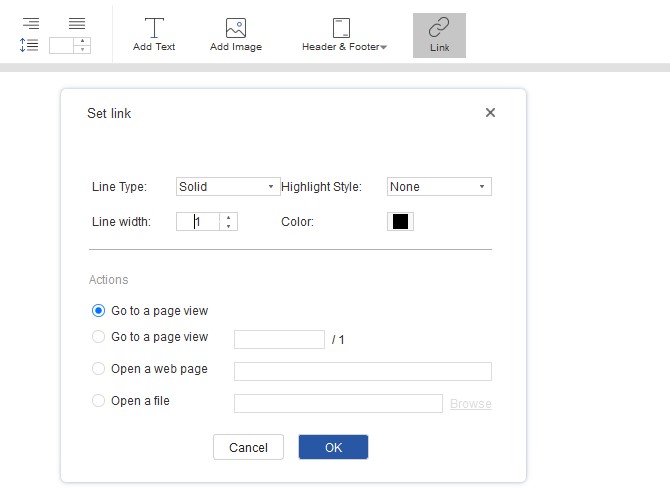
Leave a Comment