Enlarge File Size of PDF
Importance of increasing the PDF size
Increasing the size of a PDF file can significantly enhance its utility and effectiveness in several ways. Here are some key points the importance of this process:
- Improved Readability: Enlarging a PDF can make text and images easier to read, especially if the original document contains fine print or detailed diagrams that are hard to see. This is crucial for ensuring that all readers, regardless of their visual acuity, can comfortably access the information.
- Enhanced Image Quality: When you increase the size of a PDF, you can also improve the resolution of images within the document. This is particularly important for presentations, portfolios, or any document where high-quality visuals are critical to the message.
- Better Printing Results: Users can also enlarge PDF for printing, a larger PDF size means that the document can support higher-resolution images and more detailed graphics. This leads to crisper, more professional-looking printed copies, which are essential for business documents, academic papers, and promotional materials.
- Versatility in Editing: Increasing the size of a PDF can make it easier to add annotations, comments, or additional information. This flexibility is invaluable for collaborative projects, educational materials, or any situation where feedback and edits are a part of the creation process.
- Increased Accessibility: Larger PDF files can accommodate enhanced accessibility features, such as larger text and detailed alt text for images. This ensures that documents are more inclusive, cater to users with disabilities, and to accessibility standards.
When do we need to increase PDF size?
Identifying the right moments to increase the size of a PDF is crucial for maximizing its effectiveness and ensuring it meets the intended purpose. Here are several scenarios when enlarging a PDF becomes not just beneficial but sometimes necessary:
- Preparing for High-Quality Printing: Increasing the PDF size is essential if you plan to print your document, especially in large or high-resolution formats. It ensures images and text appear clear and sharp, avoiding pixelation or blur.
- Enhancing Visuals for Presentations: For presentations or slideshows, where visuals play a crucial role in conveying information, a larger PDF can provide the clarity and detail needed to impact your audience.
- Meeting Submission Requirements: Some publishers, academic journals, or online platforms have requirements for document resolution and size. Increasing your PDF size can help meet these criteria and ensure your document is accepted.
- Improving Accessibility: Enlarge file size of PDF can also make documents more accessible, providing larger text and more detailed images for readers with visual impairments.
- Uploading to Web Platforms: When uploading documents to websites or platforms requiring high-resolution content for zooming and detailed viewing, a larger PDF will maintain your document’s quality and readability.
How to increase PDF size?
To increase the size of your PDF, whether aiming to enlarge the document dimensions for better readability and printing or to enhance the file size for higher quality images and content, we recommend this tool called LightPDF. It is an all-in-one PDF editor that you can use to increase PDF size. Here’s how you can use this tool, tailored to its specific features and capabilities.
LightPDF is a straightforward and effective tool designed for anyone looking to make their PDF documents bigger and better. Whether you need to make text and images larger for easier reading, add high-quality visuals for a stunning presentation, or prepare your files for precise, professional printing, LightPDF has you covered. These features will really help you to enlarge PDF for printing. Moreover, it lets you easily edit your PDFs by adding images, text, and securing your documents with a password. Plus, with features for adding comments, LightPDF is perfect for working together on projects. If you want to enhance your PDFs for any purpose, LightPDF provides a simple way to make your documents more readable, accessible, and visually appealing.
Step 1: Download and Install
Start by opening your preferred web browser and visiting the LightPDF official website. Download the LightPDF software by selecting the version for your computer and installing it by following the prompts after opening the downloaded file. It’s a quick process that prepares you for the next steps.
Step 2: Upload Your PDF
Once LightPDF is installed, open the application. You’ll see a straightforward interface. Look for the “Open” button to upload the PDF you want to edit. This step is as simple as finding the PDF file on your computer and selecting it to upload.
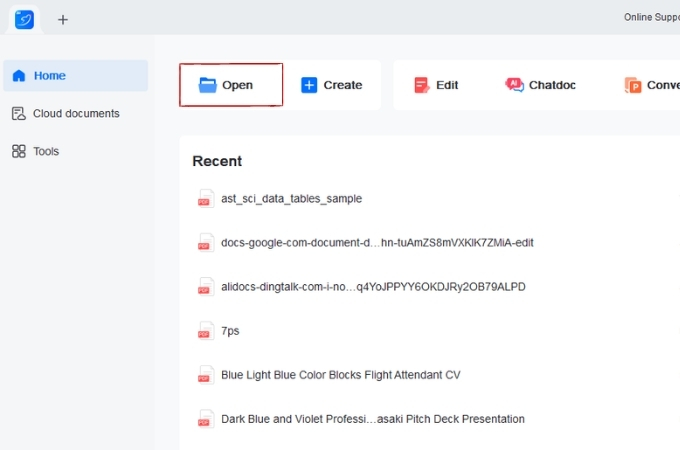
Step 3: Edit Your PDF
With your PDF uploaded in LightPDF, you can now edit it. The tool lets you tweak text, add images, insert comments, and secure your document with a password. These edits can help enhance your PDF’s readability or add necessary information.
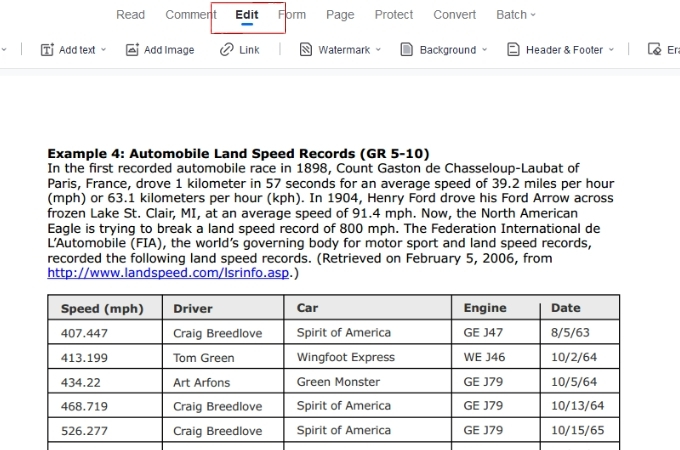
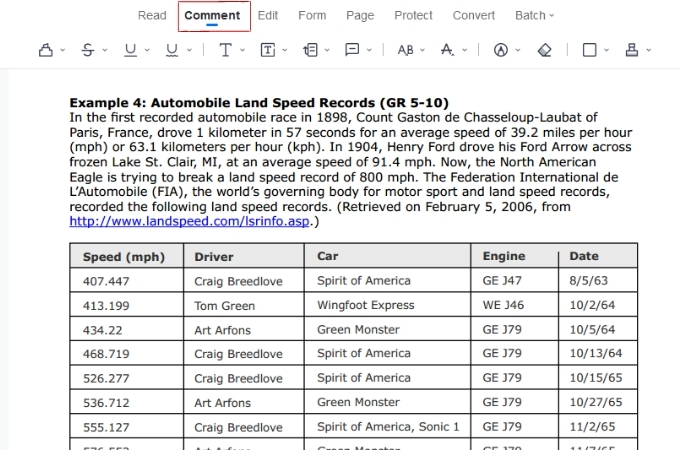
Step 4: Save Your Work
After editing, it’s time to save your PDF. Go to the “File” menu and choose “Save as” to save your edited PDF to your desired location on your computer. This step ensures all your changes are kept, and your document is ready for its subsequent use.
Conclusion
The ability to increase PDF size is a game-changer for anyone looking to improve their documents. With tools like LightPDF, making your PDFs larger means more than just increasing their physical size. It’s about enhancing the quality of your content, from clearer text to more detailed images, ensuring your documents look their best in any setting. Whether you’re preparing for a presentation, aiming for high-quality prints, or simply want to make your PDFs more accessible and engaging, enlarging the file size of your PDF can make all the difference. So, take advantage of these tools to give your documents the boost they need, making them not just bigger but better.





Leave a Comment