Compare LightPDF vs SodaPDF
Introduction
LightPDF
LightPDF is a PDF program that you can use to manage your documents without experiencing any hassle. Furthermore, this is an all-in-one program that lets you create, convert and edit PDFs. Not to mention, it has a clean user interface that allows you to process your PDFs in just a few simple steps. Meanwhile, it has an online version that provides basic PDF tools that you can use without paying any subscription fee. Below you will see the main feature of this program so that you can compare LightPDF vs SodaPDF well.
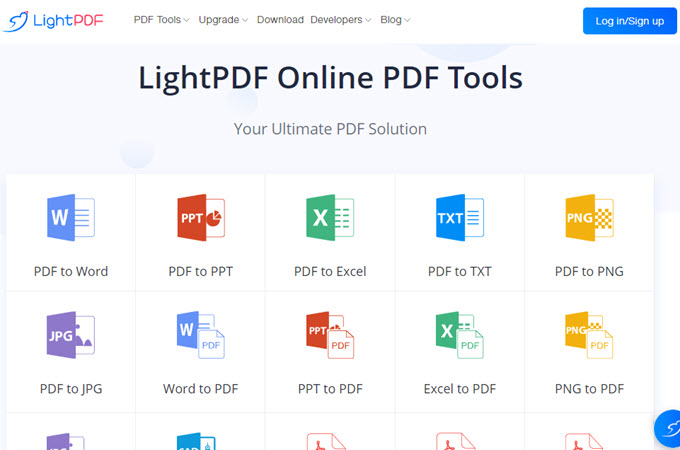
Soda PDF
Second, we will introduce Soda PDF. This is the other tool you can also rely on when it comes to PDF problems. One good thing about this, you can use this application to create PDFs from scratch, from a URL, or from a scan in any document format. This program also has an OCR capability that allows you to transform scanned-based PDF files into editable Word documents. Continue reading the listed features below to know more about this program and to see the LightPDF vs SodaPDF comparison.
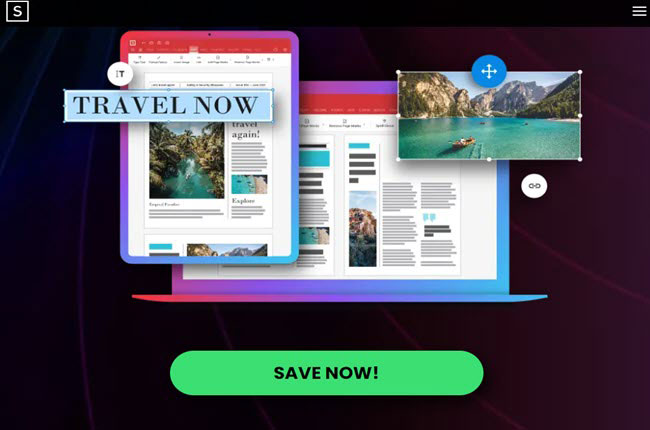
Compatibility
LightPDF:
Supports Windows OS, Android, iOS, and almost all Web browsers for its online version.
Soda PDF:
It is compatible with Windows OS, macOS, Linux, Android, iOS, and Web browsers for its online version.
Price
LightPDF:
- Online version: free and without any limits.
- Desktop version: $ 19.90/Month – $ 59.90/Year for personal license and $ 79.95/Year – $ 129.90/2 Years for the business license.
- Mobile version: Free to test with in-app purchases.
Soda PDF:
- Online version: $ 2.99/Month.
- Desktop version: $ 59.26/Year for Soda PDF 360 PRO and $ 79.08/Year for Soda PDF 360 Standard.
- Mobile version: In-app purchases.
Main Features of LightPDF vs Soda PDF
LightPDF:
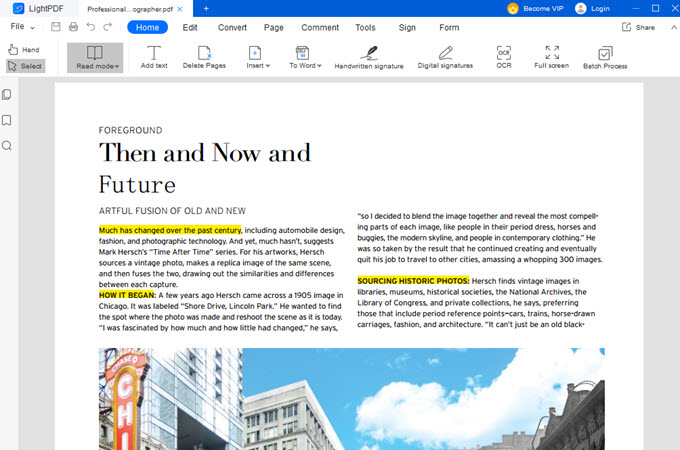
- All online tools are free and easy to use and have no limits.
- Create, annotate, highlight, or draw PDF documents.
- Modify PDFs by adding text and changing font size and font color.
- Add a watermark, signature, and password for extra protection
- Multiple people can collaborate and edit the PDF at the same time.
- Sharing PDFs with anyone, anywhere, anytime, and setting the permission to view or edit.
- Capable of filling up the interactive form.
- Batch converting, compressing, splitting, and OCR process.
- It can turn scanned-based PDF into an Editable Word file with its OCR.
- Automatic real-time sync in the cloud.
Soda PDF:
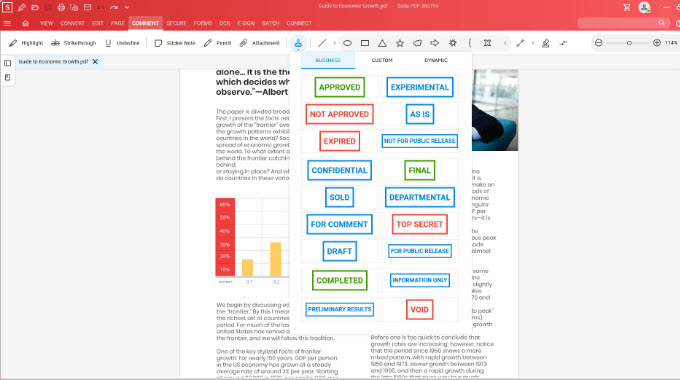
- Easy to use because of its simple user interface.
- Edit your PDFs by adding text, comments, and pencil ideas.
- Fill and Sign PDF documents.
- Create and convert any PDF files.
- Merge and shape the layout of PDF documents.
- Can control access and permissions.
Pros and Cons Compare LightPDF vs SodaPDF
LightPDF:
| Pros | Cons |
| It has a straightforward user interface. | It has in-app purchases on its desktop version to use all of the program’s features. |
| Its online version is accessible to different web browsers and doesn’t have any restrictions. | |
| Save time converting, compressing, and splitting PDF and OCR with its batch process feature. | |
| Capable of creating, converting, and editing PDFs. | |
| It offers you cloud storage. |
Soda PDF:
| Pros | Cons |
| It offers useful tools that you can use perfectly for PDF. | Limited tools that you can use with its free version. |
| Limited steps to convert PDF to different file formats. | There are usage and file size restrictions on its online version. |
| You can upload PDF files from your cloud storage services directly. |
Conclusion
To sum it up, this article talks about the leading PDF programs that you can use with ease. Between LightPDF vs Soda PDF, we personally recommend you use LightPDF because of its excellent features that you can use for managing your documents. As you can see, there are some advantages of LightPDF compared to Soda PDF, especially in its pricing plans. If you have other preferred alternative PDF programs, please let us know.





Leave a Comment