Best Apps to Underline Text in PDF
LightPDF
LightPDF is a user-friendly program that you can use with anything that deals with PDF. It has a sleek interface and power-packed features to help you work on your tasks in the easiest way possible. Further, you can count on this user-oriented program in putting annotations that include underlining PDFs. Use this feature now to easily absorb important information from your document.
How to Underline PDF using LightPDF
Step 1: Download the desktop app from LightPDF’s official website or the button below. Once installed, you can now import your PDF document by clicking the Open button.
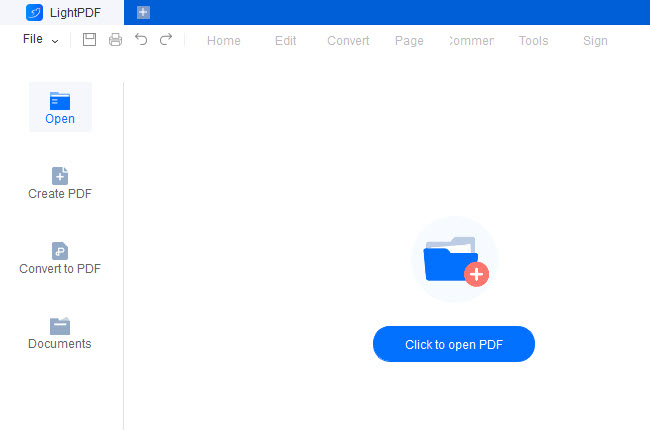
Step 2: Once the file is opened on the program’s interface, go to the Comment panel and choose the Underline option.
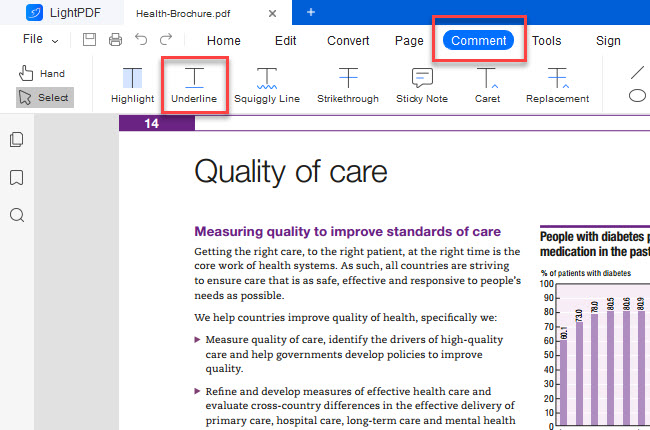
Step 3: While viewing and reading, you can now underline the text/s that you want to markup as important. After reading, save the changes you have made to the document so you can review it later or whenever you want.
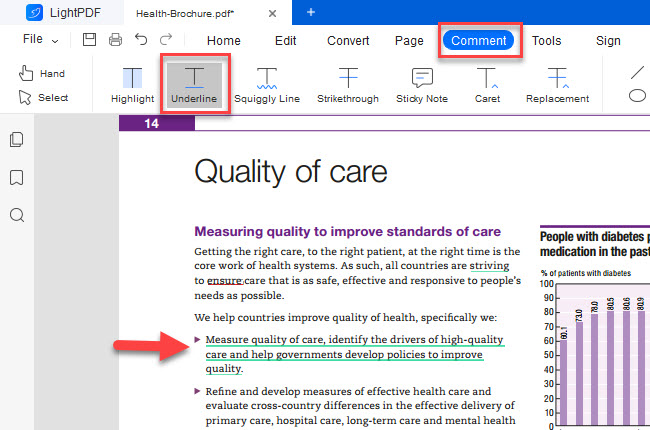
PDF Bob (Online)
PDF Bob is an accessible browser-based app that you can use to manage your PDF tasks. This online platform helps you to add shapes, highlights, strikethrough, and notes to your documents so that you can easily annotate. You can also easily underline important details or content in your PDF. Aside from its annotation features, this program is still developing additional features that you can check out in the future.
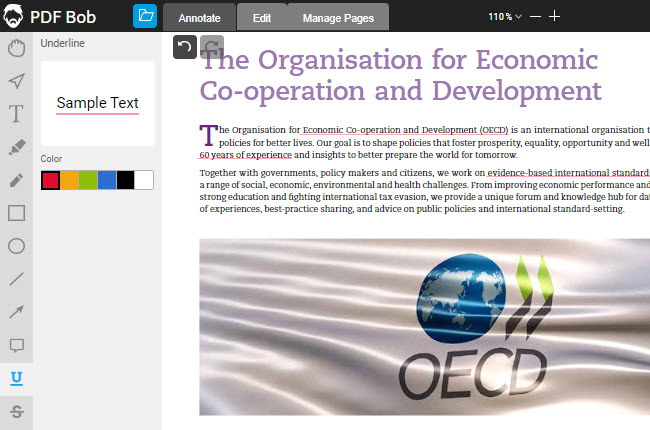
Wondershare PDFelement
One of the leading PDF editors that you can encounter today is the Wondershare PDFelement. It is integrated with a bunch of editing, converting, and annotating tools. While reading, you may want to put markups on your document, and using this tool you can underline PDF swiftly. However, if you need to use its other features, just be mindful that this program leaves watermarks on your PDF outputs.
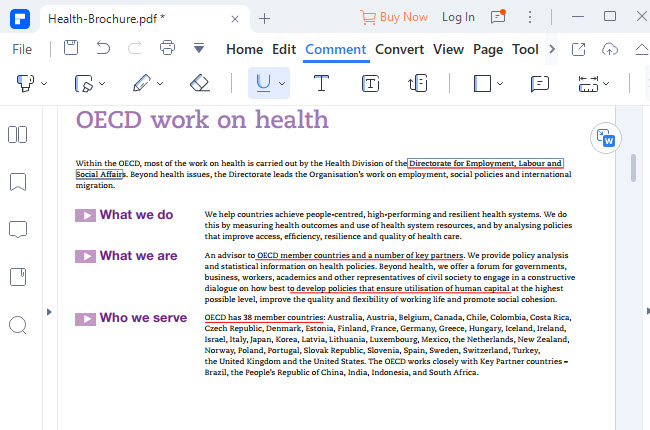
Icecream PDF Editor
Ice Cream PDF Editor is a handy tool that offers the four basic features you need to edit a PDF. These common PDF editing functionalities include Edit, Annotate, Manage Pages, and Fill forms. When it comes to its annotation ability, you can underline words on your document without any hassle. You can also choose the color of the markup and add a description to it.
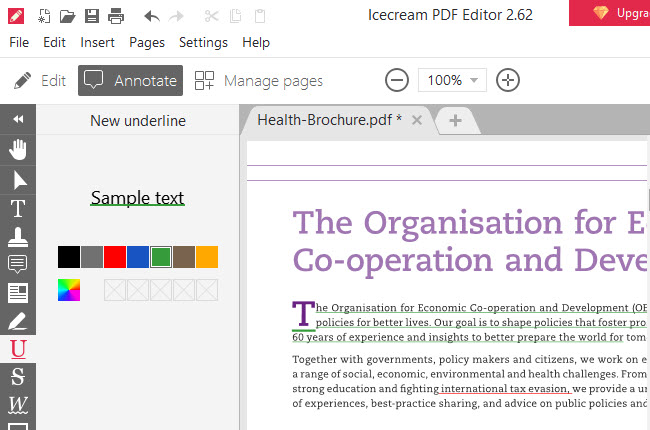
PDF4me (Online)
Another online solution to underline text in PDF is PDF4me. It is an intuitive platform to edit, manage, and annotate documents directly on your browser. Just like the other solutions mentioned above, it enables you to underline text, phrases, and sentences in any part of your document. The only drawback of this tool is that it only processes one file per hour.
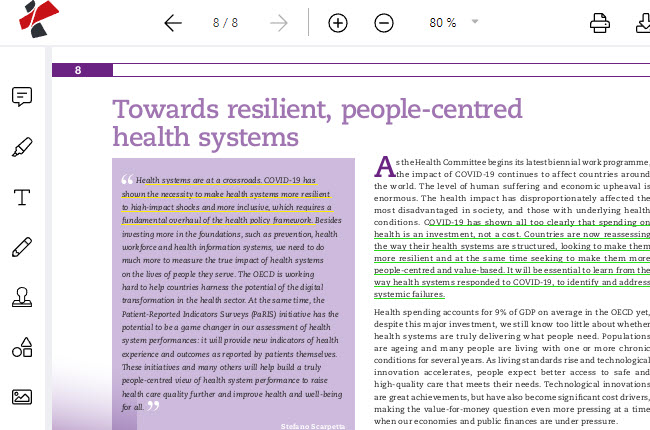
Frequently Asked Question
Question: How to highlight PDF text?
Answer: Using highlights can also be a great tool to annotate your PDFs efficiently. As LightPDF Editor offers a bunch of out-of-the-box features, highlighting documents is definitely a piece of cake. You can simply upload your PDF document to the program and go to its Comment panel. Click the Highlight option and you can select words, phrases, sentences, and paragraphs. You can also choose the color of your highlight based on your preference. Anyway, you can also add a squiggly line, strikethrough, sticky note, caret, shapes, and arrows to markup your documents.
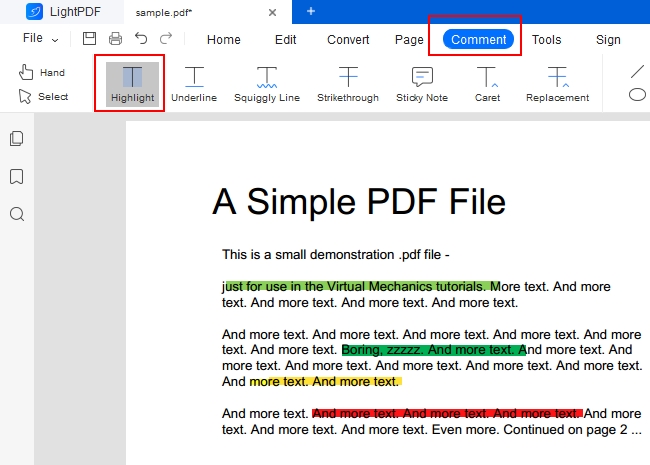
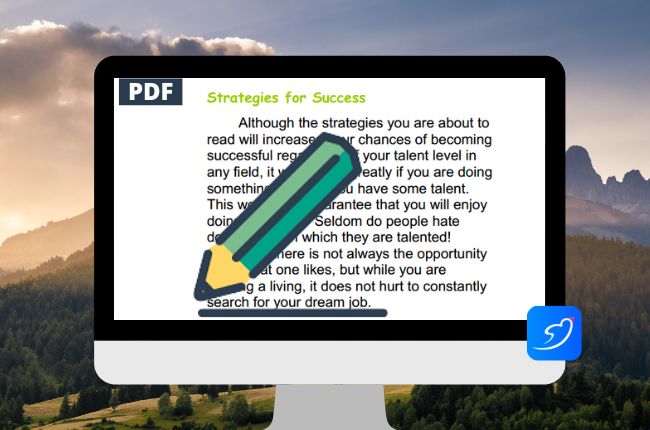
Leave a Comment