LightPDF
LightPDF ChatDoc offers an easy-to-use PPT summarizer that helps you get quick summaries of your PowerPoint presentations. In using this tool, you just need to upload your PPT file, and the tool will read the content and give you a short, clear summary. Not to mention, this tool is perfect for students, teachers, or business users who want to save time and focus on key points. Meanwhile, the tool is free, fast, and gives accurate results. You don’t need to sign up—just drag and drop your file to get started.
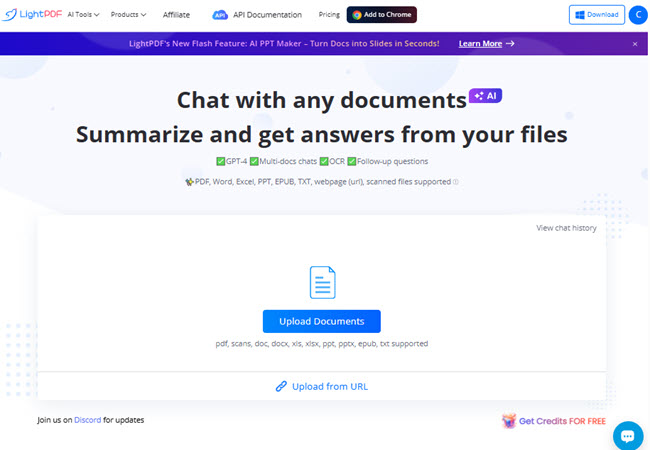
Key Features:
- Summarizes uploaded PowerPoint (PPT) files in seconds
- AI detects and highlights the main points from slides
- Supports multiple file formats (PPT, PDF, Word, etc.)
- Offers clean, readable summaries in paragraph or bullet form
- Web-based tool—no software download needed
- Free to use with no login required
ChatGPT
ChatGPT is a smart AI tool that can help with summary writing PowerPoint tasks. You can upload your PowerPoint file, and it will read the content and write a clear and simple summary based on your needs. You can even ask it to shorten the text, focus on the main ideas, or rewrite slides in a more engaging way. It’s helpful for students, teachers, and professionals who want to save time and improve their presentation summaries.
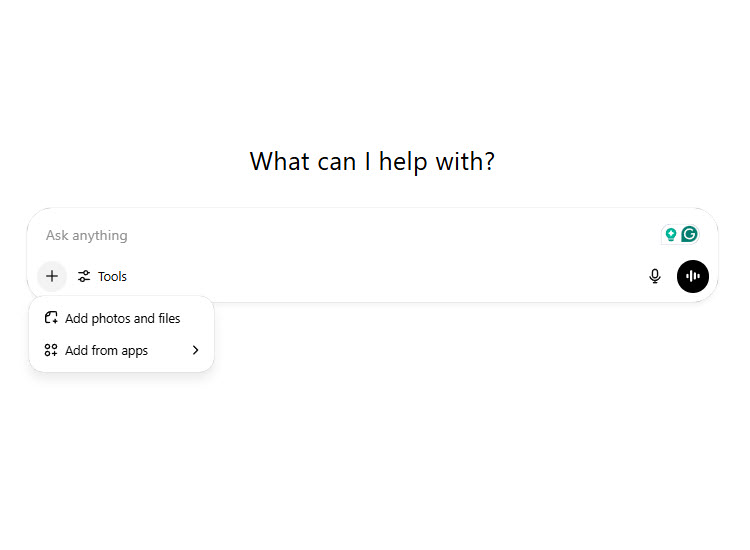
Key Features:
- Accepts PowerPoint file uploads (PPT or PDF format)
- Write custom summaries in your preferred style
- Can summarize slide-by-slide or the full presentation
SMMRY
SMMRY is a free online tool that helps shorten long texts into simple summaries. While it doesn’t take PowerPoint files directly, you can copy the text from your slides and paste it into SMMRY to get a quick summary. This method works well if you’re looking for a basic summary generator PPT solution. After getting the summary, you can add it back into your PowerPoint or use it as a study or meeting guide.
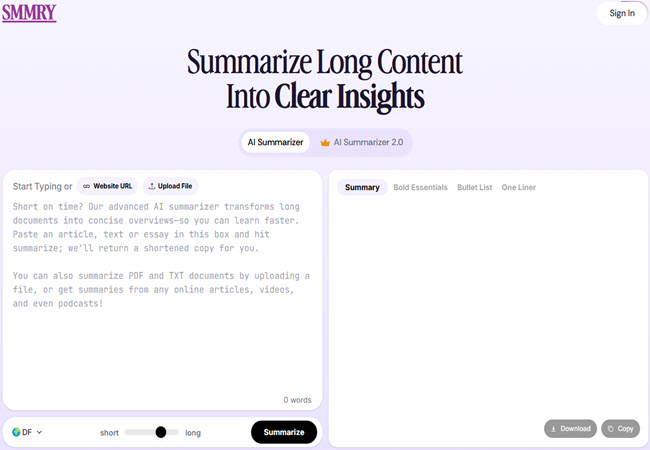
Key Features:
- Summarizes large blocks of text in seconds
- Free and easy to use with no login needed
- Let you adjust the number of summary lines
- Works well when you copy text from PPT slides
- Great for quick notes, overviews, or simple content recaps
- Allows follow-up questions or edits to fine-tune results
- Great for creating study notes, meeting recaps, or presentation outlines
SlideModel
SlideModel is a website where you can find ready-made PowerPoint templates, including ones made for summaries. While this PowerPoint summarizer creates summaries for you, it also helps you show your main points in a neat and clear way. You can use these templates to write your own summary at the end of a presentation or highlight important ideas. Meanwhile, this online tool is really helpful for anyone who wants their slides to look clean and organized.
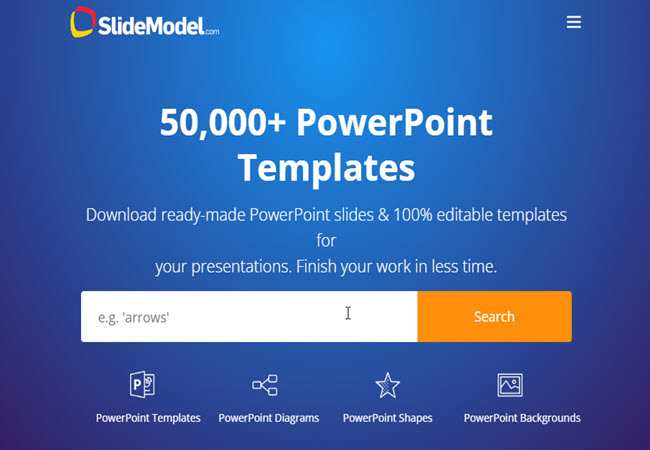
Key Features:
- Easy-to-use summary slide templates
- Helps you show key points clearly
- Works well for reports, lessons, or meetings
- Saves time on slide design
- Makes presentations look neat and professional
Microsoft Copilot
Microsoft Copilot is a helpful tool built into PowerPoint for Microsoft 365 users. One good thing about this is that it works like a smart PPT summarizer that helps you understand and improve your slides. Furthermore, it can suggest shorter versions of your content, create summary slides, or even give you ideas for what to include. Meanwhile, this is great for busy people who need to prepare presentations quickly and clearly. It works best if you’re already using the Microsoft Office tools.
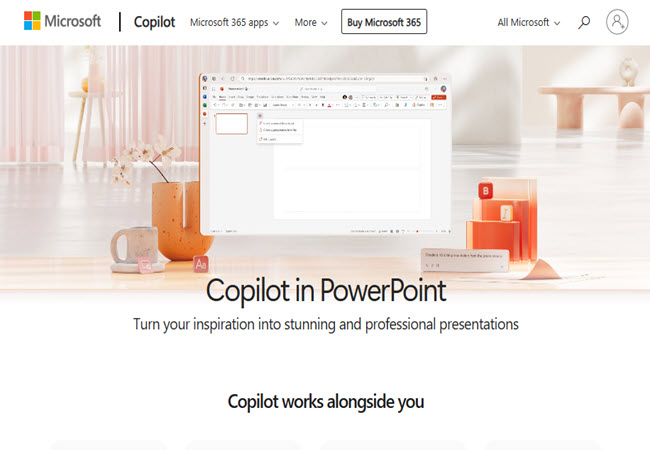
Key Features:
- Works inside PowerPoint for quick summaries
- Helps shorten or rewrite long slide content
- Can create summary slides automatically
- Good for work, school, or meetings
- Saves time and improves your slide content
Conclusion
Finding the right summary generator PPT can make a big difference when working with presentations. Whether you need a quick summarizer for your PowerPoint or to help write a summary for your presentation, these top tools can save you time and effort. From simple online tools like LightPDF, this option offers something useful for students, teachers, and professionals alike. Using a good summarizer lets you focus on the main points and create clear, effective presentations faster.





Leave a Comment