Remove and delete image & text watermark from PDF online in simple clicks
Our free online AI PDF watermark remover automatically detects and removes watermarks, giving you clean PDFs in seconds.
Discover how LightPDF helps you remove watermarks from PDFs quickly, easily and securely
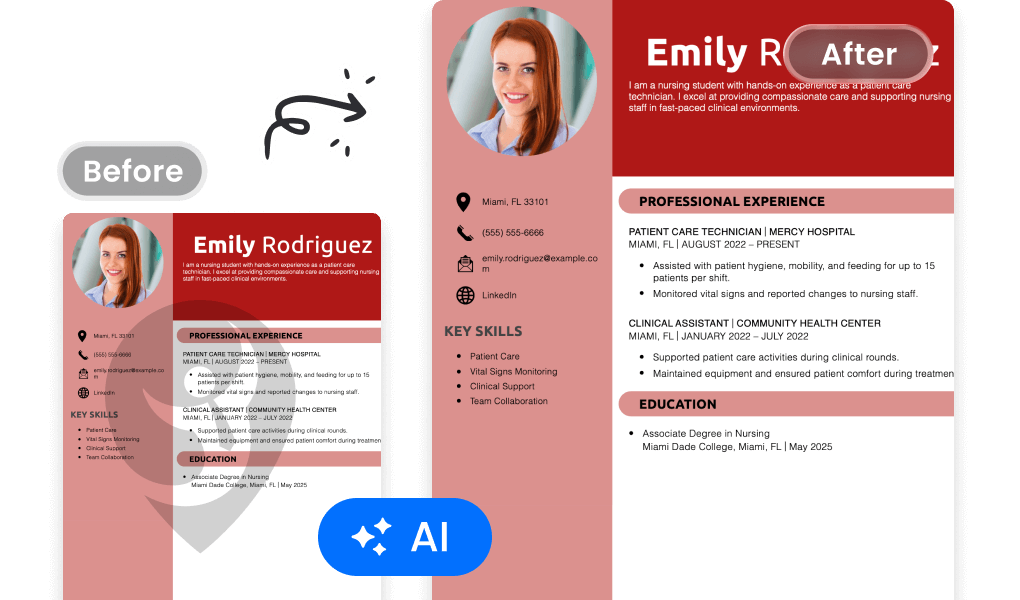
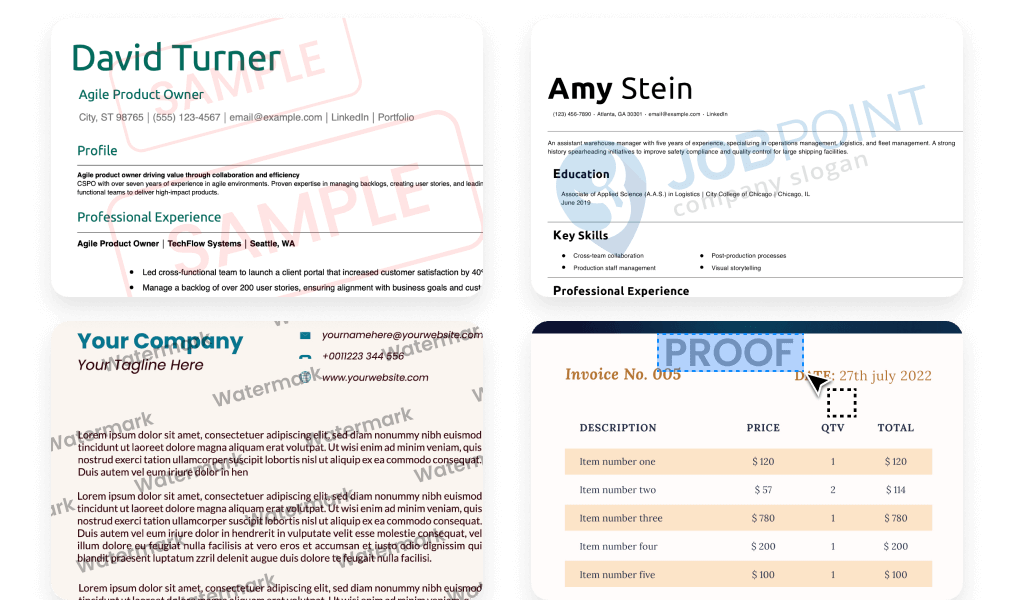
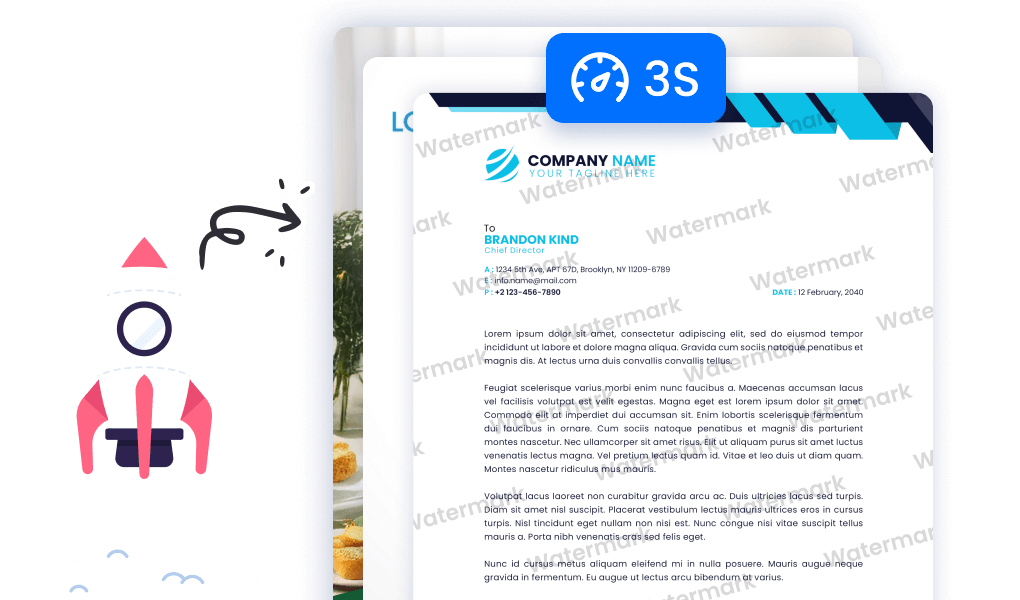
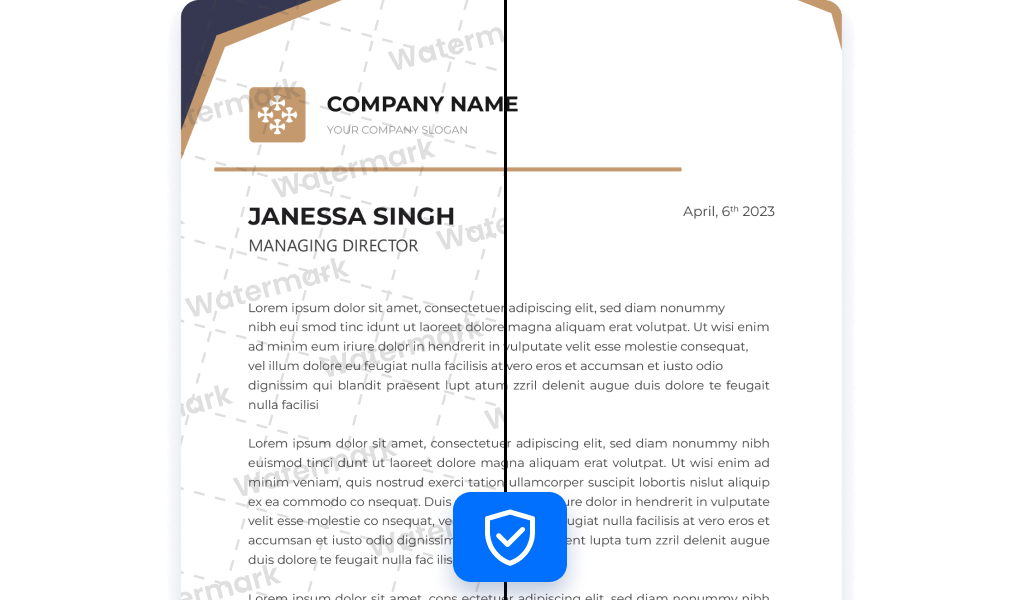
Discover how our PDF watermark remover can help you
Legal & Contract Documents
Quickly remove watermarks from contracts, agreements, and other legal files. Deliver clean, professional documents ready for sharing, archiving, or client review without altering formatting.
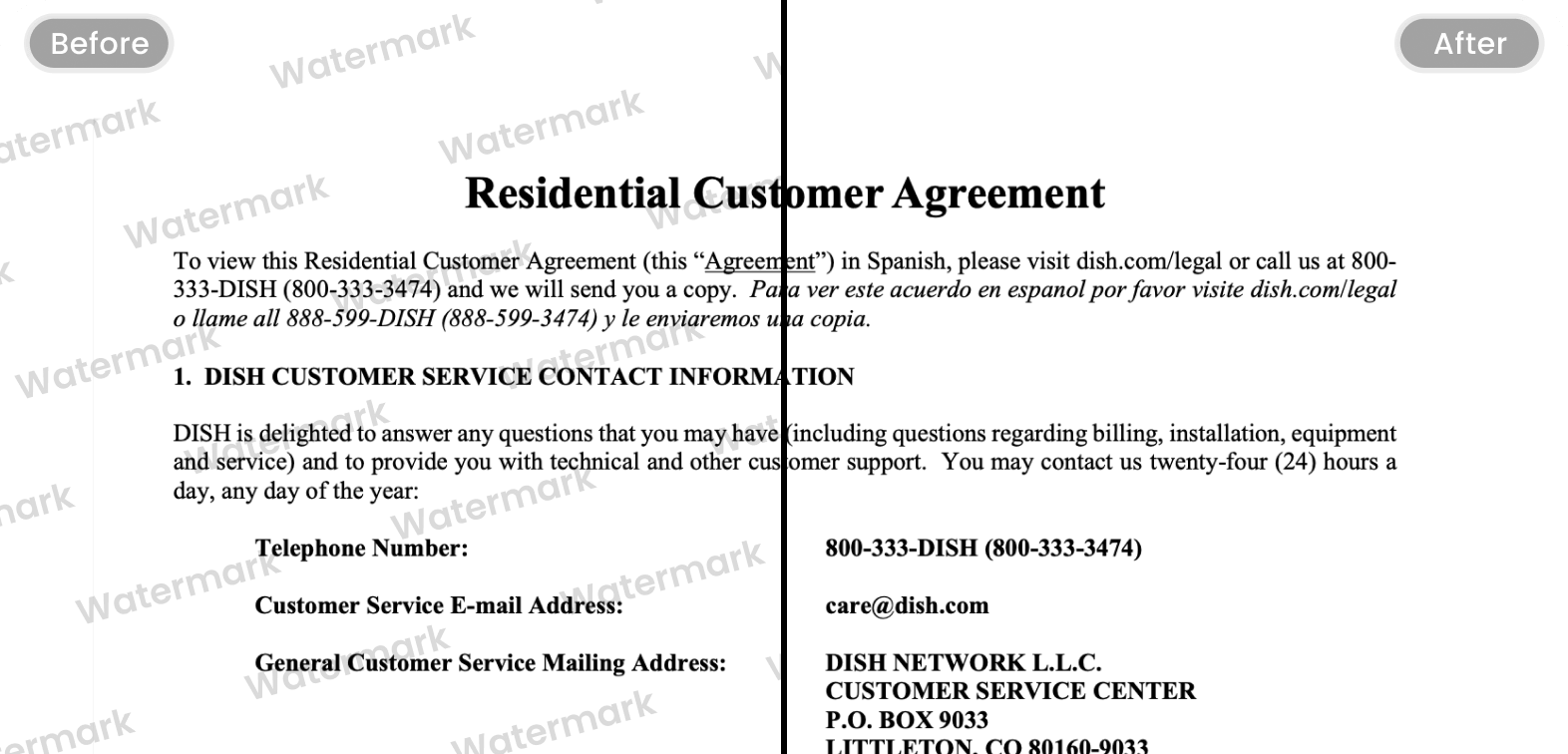
Financial Report & Presentations
Eliminate watermarks from financial statements, annual reports, or business analyses. Keep your documents polished and professional, ready for meetings, reports, or presentations.

Internal Materials & Documents
Clean up training manuals, educational PDFs, or internal presentations. Removing watermarks helps you reuse, update, and distribute documents efficiently within your team or organization.
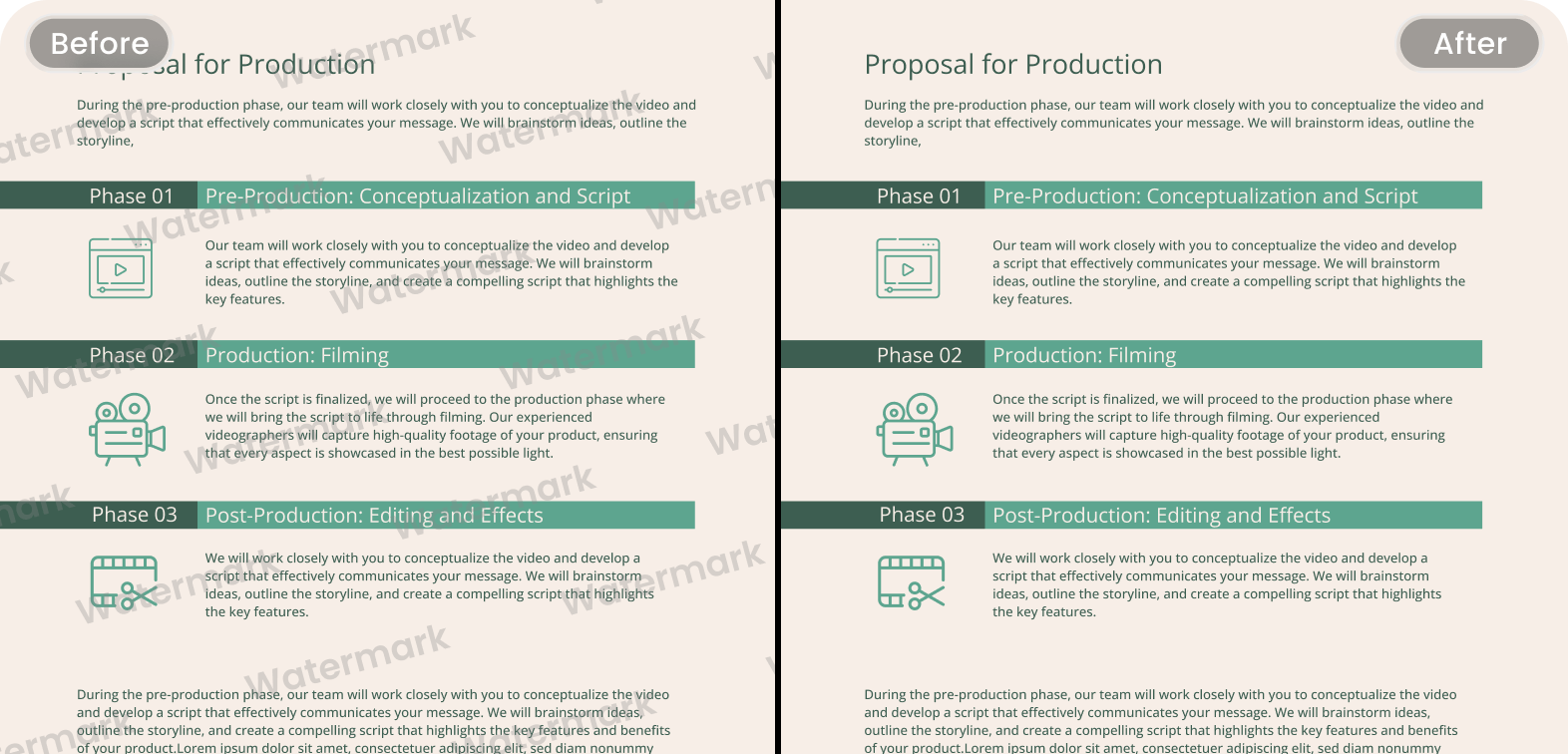
Design & Creative Files
Effortlessly remove logos, draft marks, or other overlays from design files, marketing materials, or project drafts. Preserve the original layout while making visuals look flawless for sharing or presentation.
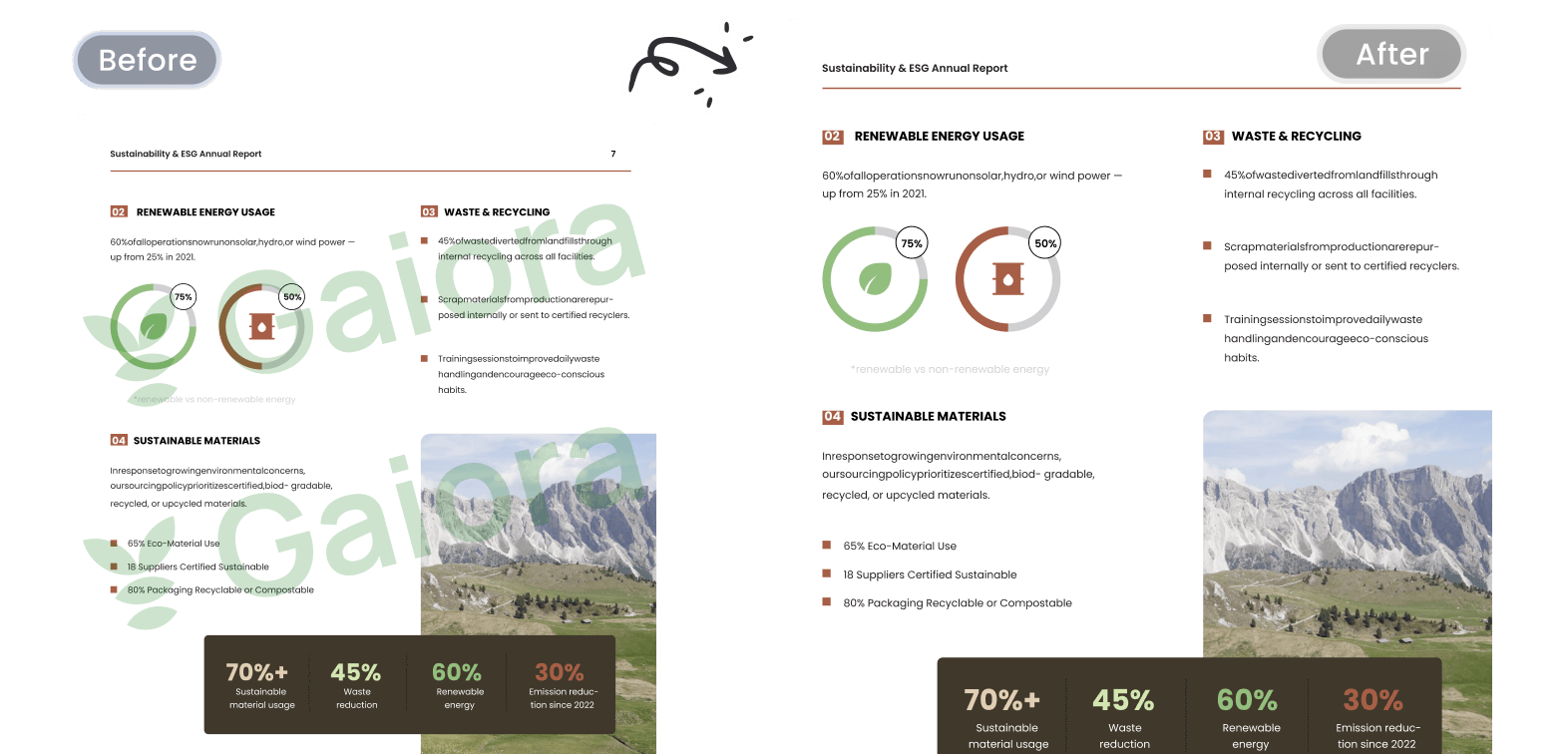
We tested top PDF watermark removers in the market. Only LightPDF gives you full control and best result.
| Feature | LightPDF | Watermarkremover.io | PDFfiller |
|---|---|---|---|
|
|
|
|
|
|
|
|
|
|
|
|
|
|
|
|
|
|
|
|
|
|
|
|
|
|
|
|
|
|
|
|
|
|
|
An all-in-one toolkit with everything you need for your PDFs

Image Watermark Remover
AI removes watermarks, logos, text, objects, or even people from your photos while preserving the background.
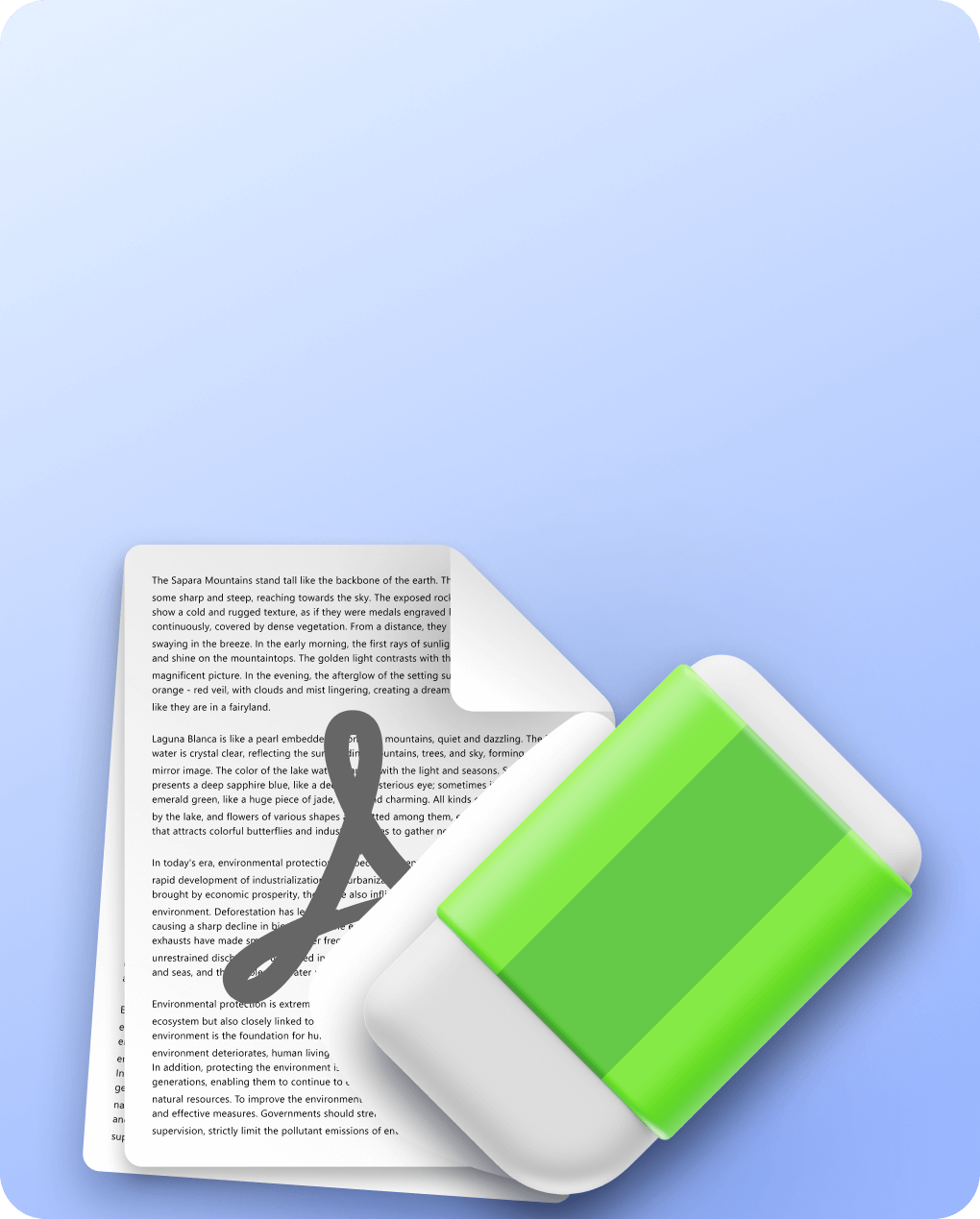
PDF Eraser
Permanently and completely hide the original content so it cannot be recovered, while keeping the rest of the document unchanged.
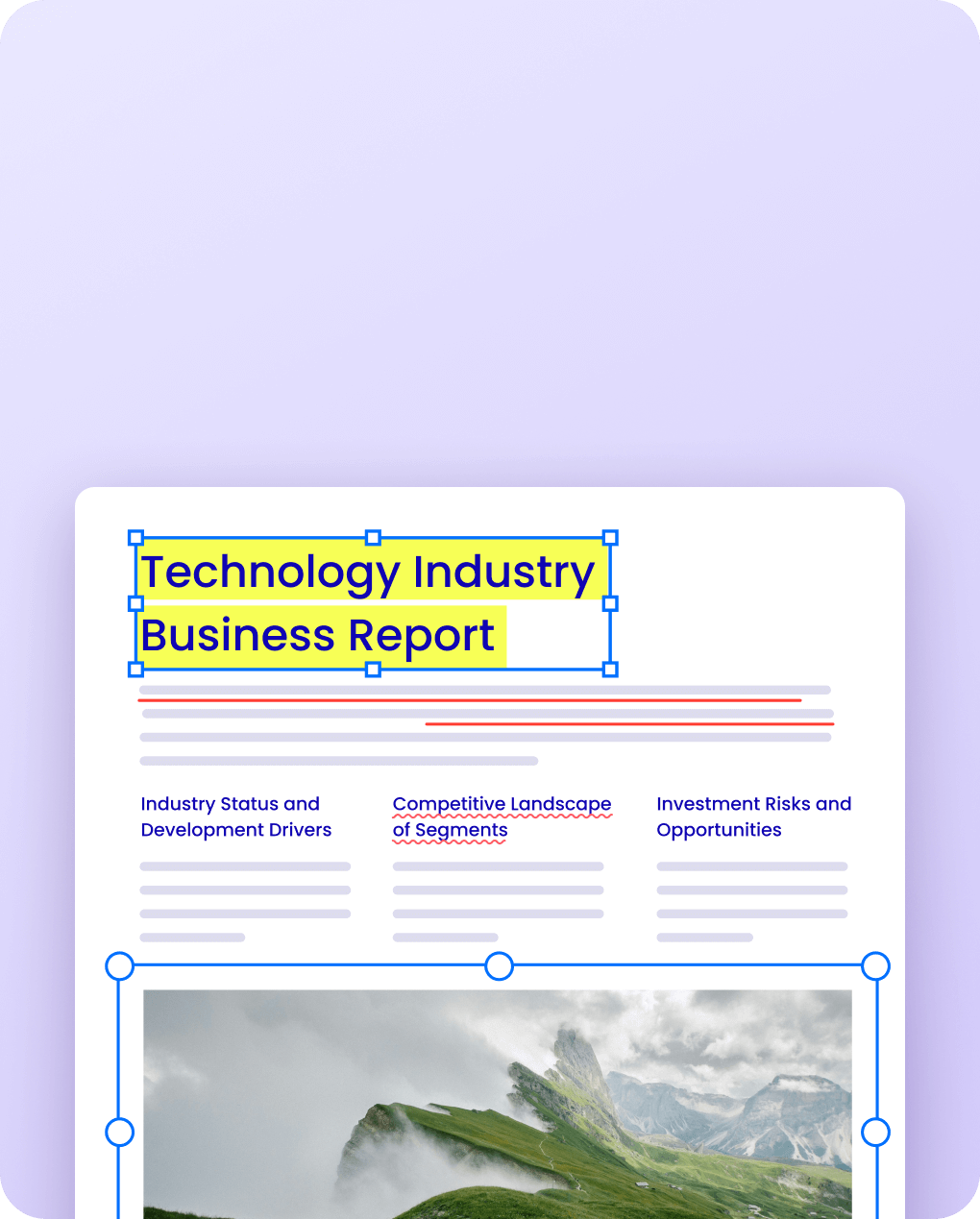
Redact PDF
Permanently remove sensitive information from your PDF, not recoverable.

PDF AI Agent
A versatile AI agent that completes most PDF tasks in a single chat. Just describe what you want, and let AI handle the rest.
What is the Best PDF watermark remover?
LightPDF is the best AI PDF watermark remover that can handle any watermark, including full-page watermarks, logos, centered marks, and corner logos. A manual editing feature is coming soon, which will allow you to make fine adjustments for even more precise watermark removal.
Will removing watermark affect my PDF's original layout or background?
No. LightPDF’s advanced AI detects and removes only the watermark, keeping the background and layout intact. Your PDF remains exactly as it was, just without the watermark.
Can I remove watermarks from multiple PDFs at once?
Yes. LightPDF supports batch processing, allowing you to upload and remove watermarks from multiple PDFs or images at once. No redirects or additional brands. Just bookmark our PDF watermark remover page for easy access.
Is it safe to upload my files on LightPDF for watermark removal?
Absolutely. All uploads are protected with SSL encryption, and your files are automatically deleted from our servers after processing, ensuring your privacy and security.
How many credits are needed to process one file?
Each file costs just 1 credit to process. Premium users get 1,000 credits every month to use. For full details, check the Compare Plans section on our Pricing page.
LightPDF: AI-Driven Productivity for Smarter Document Workflows LightPDF: AI-Powered PDF Toolkit