DjVu to PDF
What is DjVu?
DjVu is a way to store images and documents on your computer or phone so that they don’t take up a lot of space. It’s especially good for keeping scanned papers, like old books or articles, in a digital form. Think of it like a special kind of photo album that can hold lots of pages but doesn’t need much room on your shelf. Even though it’s useful because it saves space, not all devices can easily open DjVu files, which is why sometimes we need to change them into a more common format, like PDF.
Why do we need to convert DjVu to PDF?
These reasons highlight why converting DjVu to PDF can make your documents more versatile and user-friendly.
- Wider Compatibility: PDFs can be opened and read on almost any device or software, unlike DjVu files, which might require special software to view.
- Easy Sharing: It’s easier to share PDFs with others because most people are familiar with PDF files and can open them without any extra steps.
- Consistent Viewing Experience: PDFs look the same on any device, ensuring that the formatting and layout of your document stay intact, no matter where it’s viewed.
- Printing Friendly: If you need a hard copy, PDFs are generally easier to print than DjVu files, with better support across printers.
- Accessibility Features: PDFs support various accessibility features, making documents more usable for people with disabilities, which might not be as well supported in DjVu format.
- Security Options: PDFs offer more options for securing your document, like password protection and encryption, to keep your information safe.
3 Methods to transform DjVu to PDF?
DjVu2pdf
Djvu2pdf is an online tool designed to simplify how you can convert a DjVu file to PDF. Its efficiency and user-friendly interface make it an excellent option for users of all levels of expertise. This particular feature stands out and is highly valued by many users who seek ease of use. Without the hassle of installing software, it offers a straightforward solution for transforming specialized DjVu documents into a more accessible and versatile PDF format. The tool processes files quickly, ensuring high-quality PDFs while maintaining the original layout and formatting. Ideal for anyone needing to make their DjVu documents readable on standard devices. Djvu2pdf combines convenience with reliability, providing a seamless conversion experience directly from your web browser.
- Go to the official site of the DjVu2PDF on your browser.
- Next, from its interface, click the “Upload Files”.
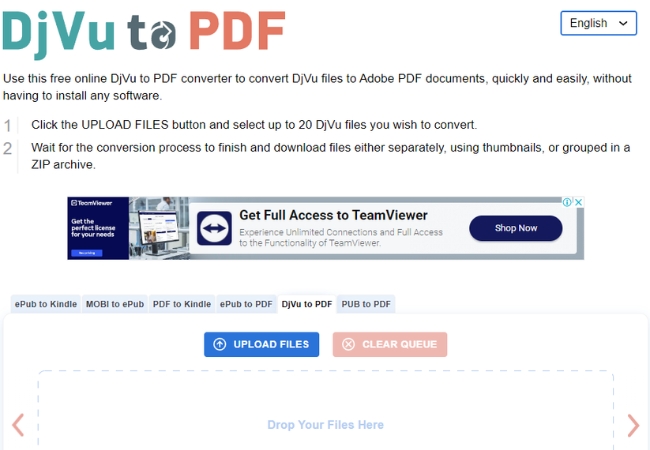
- Then, once uploaded, wait for the conversion process.
- After that, hit the “Download All” to save your PDF file.
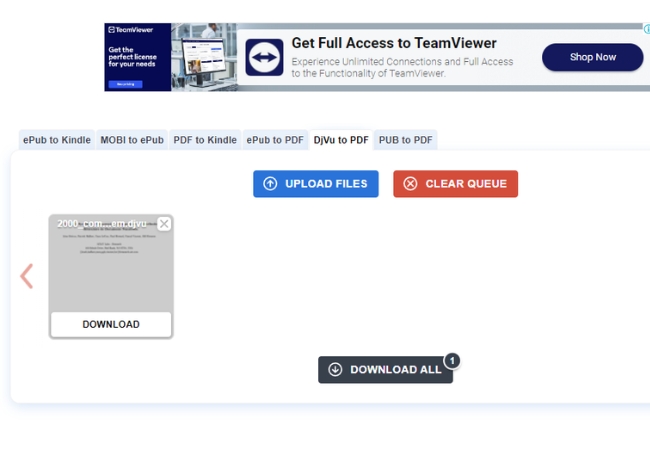
Zamzar
Zamzar stands as a versatile online file conversion platform that extends its capabilities to convert DjVu to PDF among a wide range of other file conversion options. Not only is it a tool for conversion, but it is also a complete solution for people who want to change their files without having to download any software. Zamzar supports a broad spectrum of file formats, offering users the flexibility to convert documents, images, videos, and more. The platform prides itself on its simplicity, speed, and security. This tool allows users to easily upload and convert files in just a few steps and guarantees to handle all uploaded documents with the utmost confidentiality.
- Open your favorite browser and visit Zamzar’s official page.
- Then, drag and drop the DjVu file that you have or hit the “Choose Files” option to upload it.
- Next, wait for the uploading process and click “Convert Now” to convert your file.
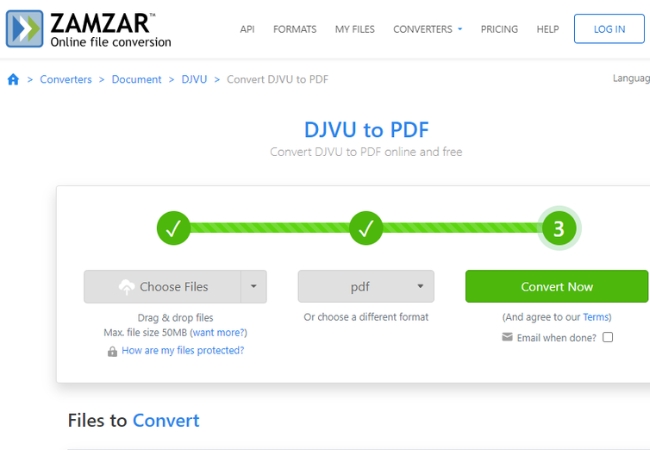
- Lastly, wait for the file to be converted and hit the “Download” button afterwards.
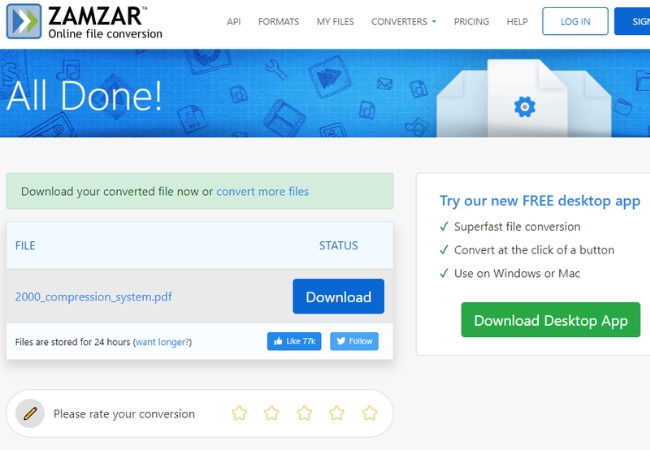
PDF2go
PDF2go is a dynamic online service crafted for a variety of PDF editing and conversion needs, including turning DjVu to PDF format. This tool is much more than a simple conversion service; it offers users the ability to edit, compress, and even repair PDF files, providing a comprehensive suite of tools for any PDF-related task. Moreover, PDF2go prioritizes ease of use, allowing users to perform conversions and edits directly in their browser without the need for additional software. With a focus on flexibility and efficiency, PDF2go ensures that users can manage their documents on the go. Enhancing accessibility and productivity for anyone dealing with PDF files.
- To start, visit the official webpage of PDF2go on your browser.
- Then, click “Choose File” to upload the DjVu file that you have on your PC.
- Once your file is uploaded, hit the “Start” button to start the conversion process.
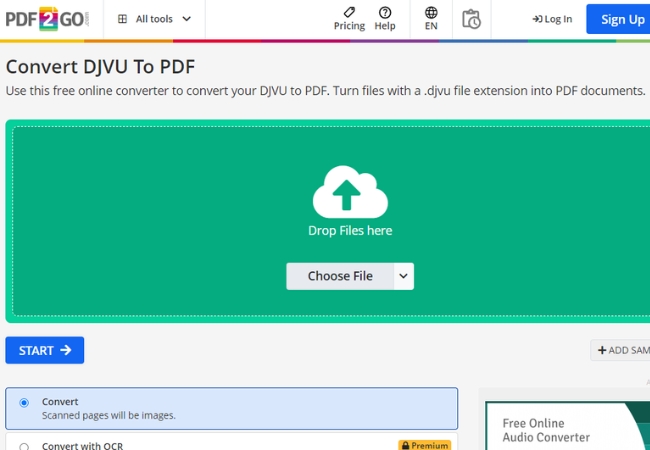
- Next, you may now download your PDF file.
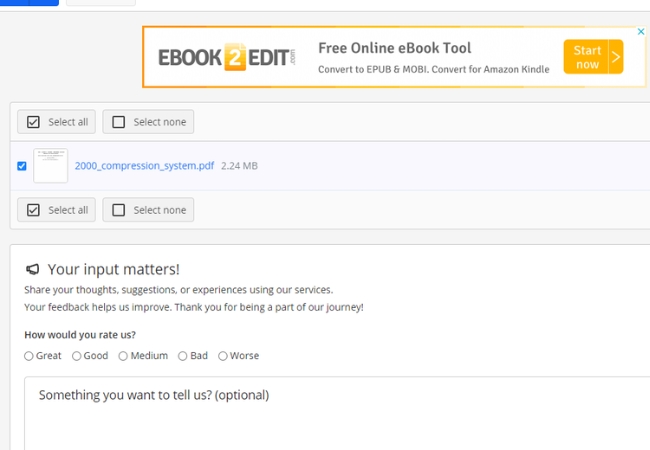
Tips:
After you have already convert a DjVu file to PDF, it’s also helpful to know about tools like LightPDF for enhancing your PDF. LightPDF stands out for its ability to edit, optimize, and secure PDF files despite not converting DjVu to PDF. With LightPDF, you can easily merge, split, and edit PDF documents and use OCR technology to make scanned documents editable and searchable. The tool becomes invaluable for everyone looking to refine the PDFs, which offer a suite of features that ensure your documents not only converted but also customized to meet your needs.
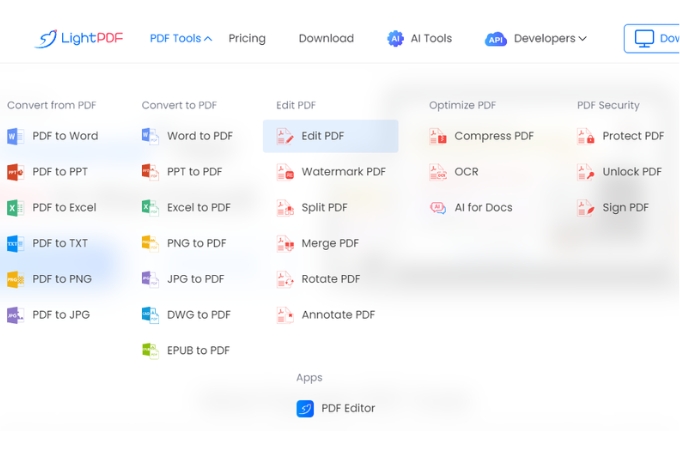
Conclusion
Converting DjVu files to PDF helps make your documents more straightforward to use and share on any device. We’ve seen that whether you use online tools like djvu2pdf and Zamzar or other methods, it’s pretty straightforward to make this change. While LightPDF can’t convert DjVu to PDF, it’s a great tool for making your PDFs better by editing, merging, or securing them after you’ve converted them. So, by switching your files to PDF and using tools to improve them, you can make sure your documents look good and work well wherever you need them.

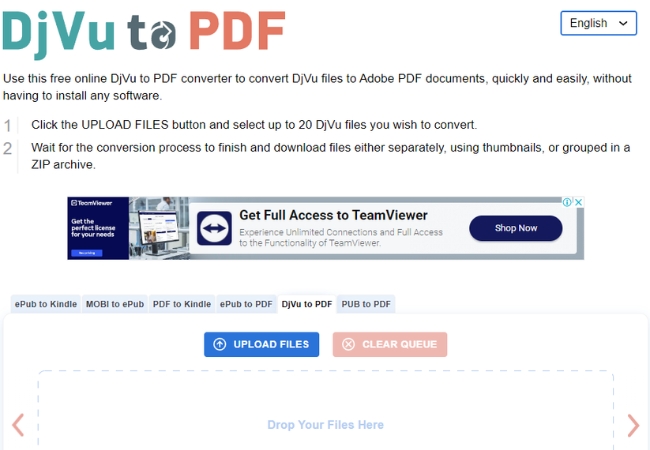
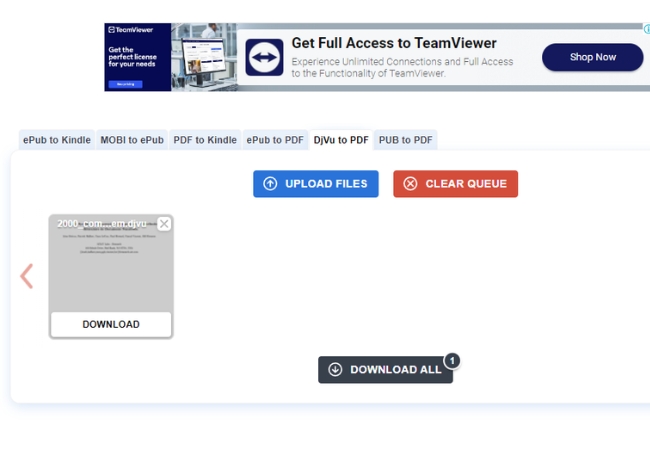
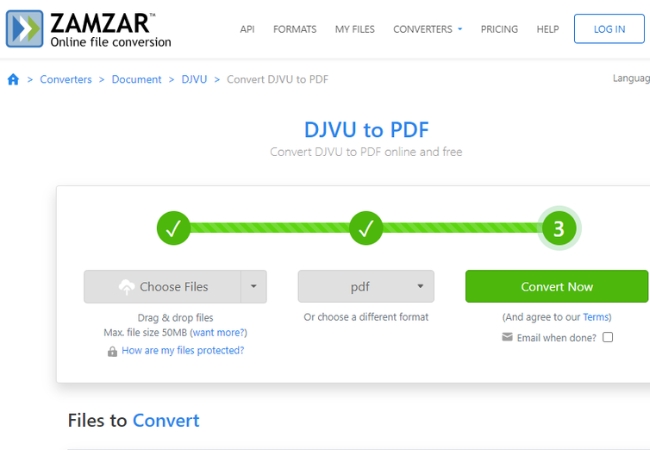
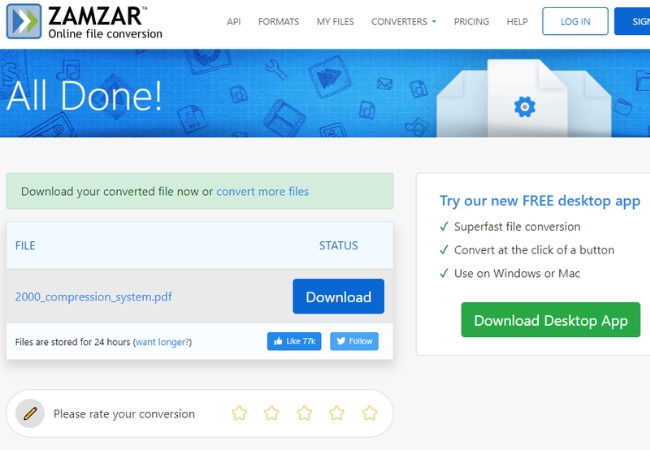
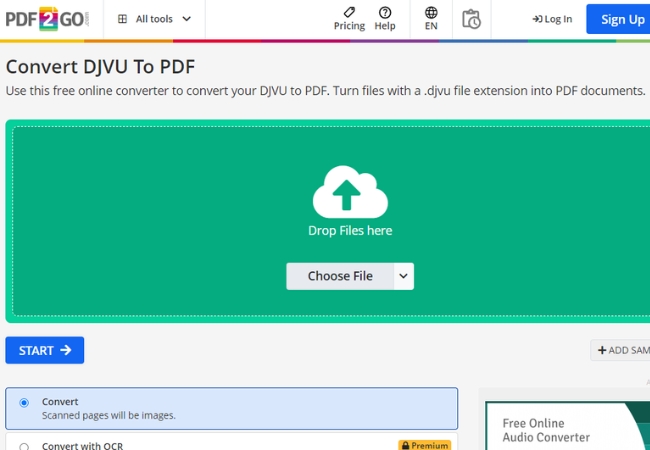
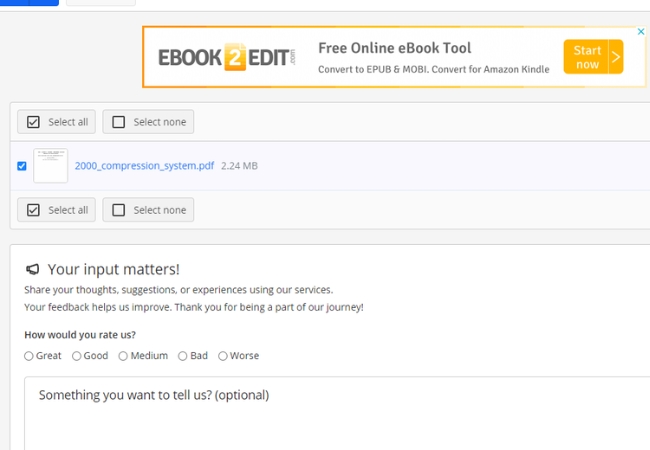




Leave a Comment