What Is PDF Redaction?
PDF redaction refers to the secure process of deleting confidential or sensitive information from a PDF file so that it cannot be accessed, copied, or restored. Unlike simply hiding text behind a shape or white space, true redaction removes the underlying data permanently. The redacted parts are often shown as blacked-out areas, commonly called PDF blackout text, to indicate that content has been intentionally removed clearly. This practice is especially useful in legal, corporate, and healthcare documents where protecting personal or classified details is essential for maintaining privacy and meeting compliance standards.
Why Use a Free PDF Blackout Tool?
Using a free PDF blackout tool is a reliable and efficient method for protecting confidential information in documents. These tools help ensure that sensitive content is permanently removed, not just hidden, making files safe to share. Both individuals and organizations use them to maintain privacy, meet legal standards, and control what information is disclosed. Here are some common reasons to use free PDF tool to blackout information:
Top Free PDF Redaction Tools
LightPDF
LightPDF is a convenient online PDF editor that offers a reliable free PDF redactor feature. With this, it enables users to easily protect sensitive content on their PDF without installing any software. Wherein users can simply upload their PDF files, highlight the text or sections they want to redact, and apply a blackout effect that ensures the information is permanently removed. Once done, the redacted file can be downloaded securely. With its user-friendly interface and full browser compatibility, LightPDF works seamlessly on any device. Besides that, this online tool also offers AI features that you can use to translate, summarize and even generate a PowerPoint presentation out of your PDF document.
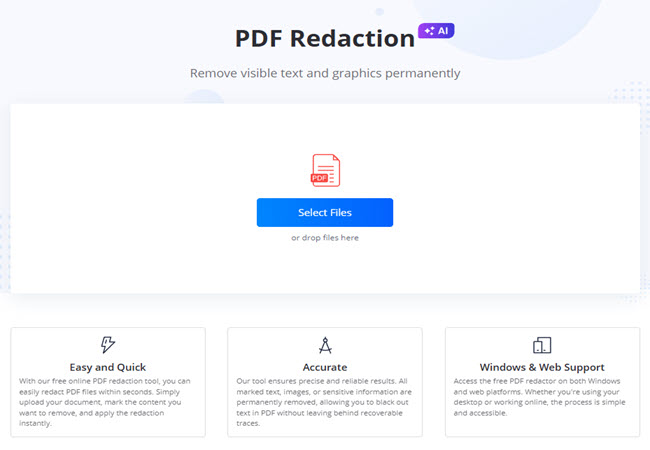
PDF24 Tools
PDF24 Tools is a powerful yet easy-to-use online solution that provides a wide range of PDF editing features, including a reliable and free PDF blackout tool. One of its standout advantages is that it operates without ads, offering a clean and distraction-free experience. Aside from that, it has a drag-and-drop feature for uploading PDF files. Furthermore, it allows users to highlight multiple areas in a PDF and apply blackouts with a single click, making redaction fast and efficient. Meanwhile, this online tool has a desktop app that you can download and install on your Windows computer easily.
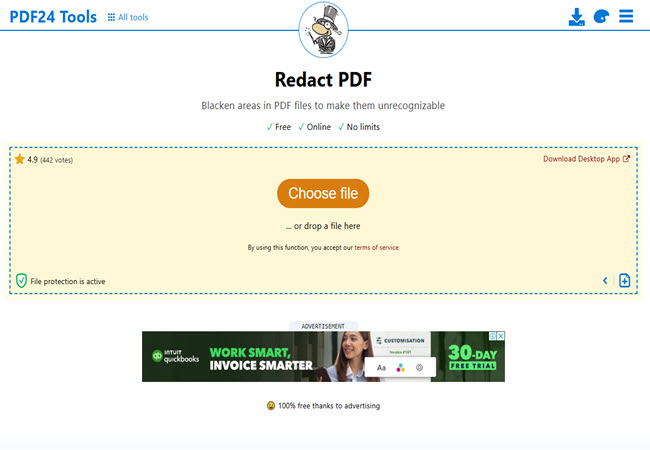
Sejda
Sejda PDF Editor is a simple and free tool that helps you edit and PDF black out text easily. It works directly in your browser, so there’s no need to install anything unless you prefer using the desktop version. With its drag-and-drop blackout feature, you can quickly cover up any private or sensitive information in just a few clicks. The free version supports files up to 50MB or 200 pages, which is enough for most everyday tasks. Whether you’re redacting personal details or hiding parts of a document, Sejda makes the process fast, easy, and secure.
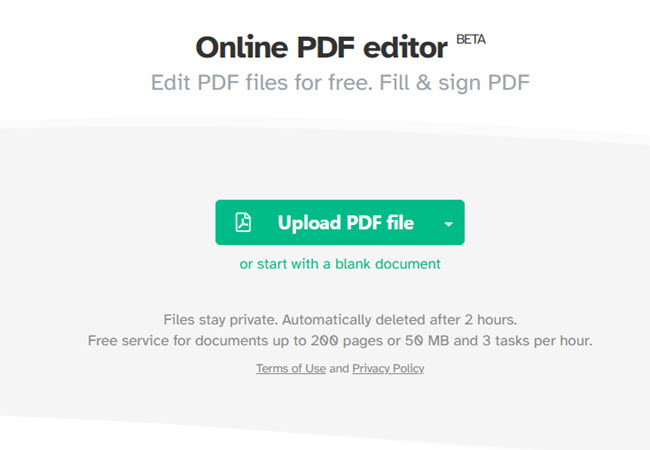
Conclusion
Redacting sensitive information from PDFs is more important than ever in today’s data-driven world. Whether you’re protecting personal details, complying with privacy laws, or simply cleaning up a document for public sharing, using a free PDF redaction tool is a smart and secure choice. Tools like LightPDF, PDF24, and Sejda make it easy to black out text in PDFs without the need for a premium subscription, expensive software, or complicated processes.


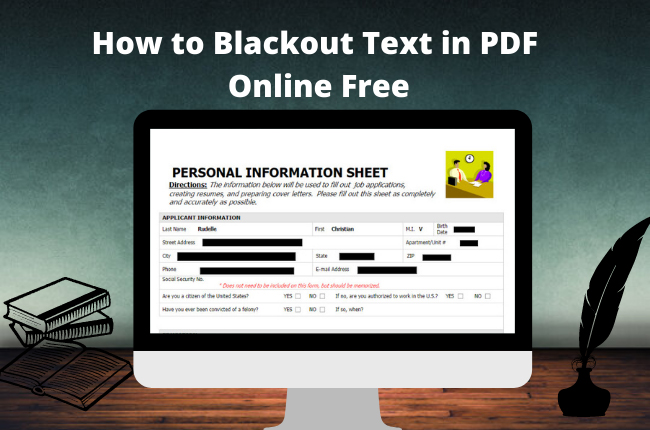


Leave a Comment