Practical Ways to Blackout PDFs
Free PDF Redactor
Free PDF Redactor is one web-based program that is used to blackout text on your documents for free. It allows you to process documents smaller than 5 MB or less than 100 pages long. With it, you can remove private data from any kind of PDF.
Blackout Text Using Free PDF Redactor
- Open a PDF document by dropping it on the space provided or clicking the + icon.
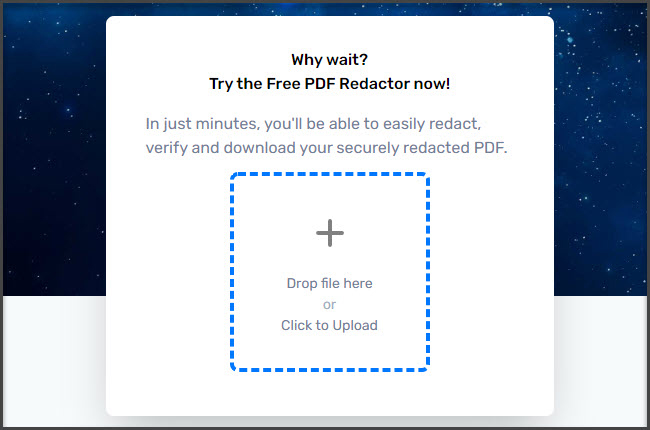
- Highlight the text or draw a free form of the part of the document that you want to blackout. Click the Next button to continue.
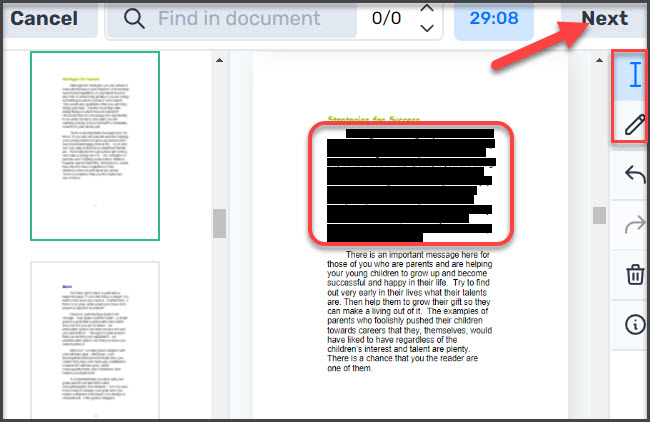
- Preview your redacted document then click again the Next button. Be minded that you only have 30 minutes to process and download your file. After this given time it will be totally removed from the platform.
Xodo PDF Online
The second solution we have for you is Xodo PDF Online. It is a free online tool to redact or permanently remove personal information from your document. Plus, it has a very simple interface that even beginners can quickly navigate. It is also integrated with cloud services to load your files with ease.
How to Black Out Text in PDF
- Go to the platform’s Redact PDF page. Choose a file from your device or cloud that you want to blackout text.
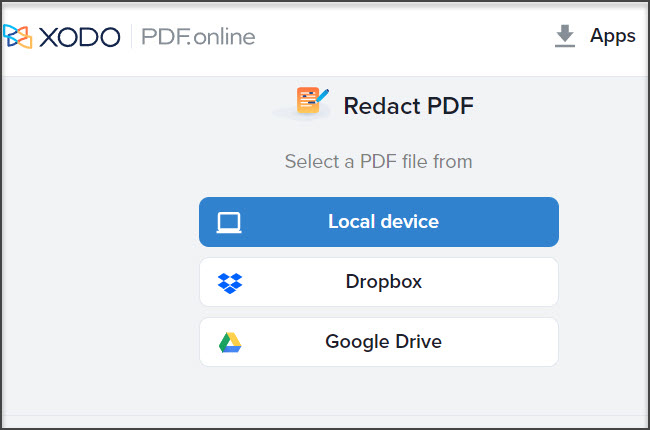
- Hit the Redact button to start highlighting all the texts that you want to blackout within the document.
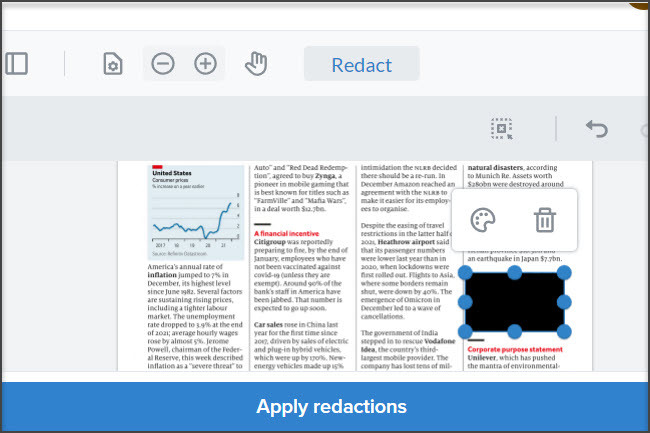
- After that click the Apply redactions button to save all the blackouts you’ve made on the PDF. Don’t forget to download your redacted PDF file on your device.
AvePDF
Our recommended solution to blackout parts of PDF is AvePDF. It is an intuitive online platform that processes PDF tasks, including hyper-compress, merge, OCR, and many more. And of course, its redaction feature is also perfect to blackout text from your document with no hassle.
Ways to Black Out Text in PDF
- Upload or drop the file on the platform. You can import PDFs from your local devices or cloud storage such as Google Drive and Dropbox.
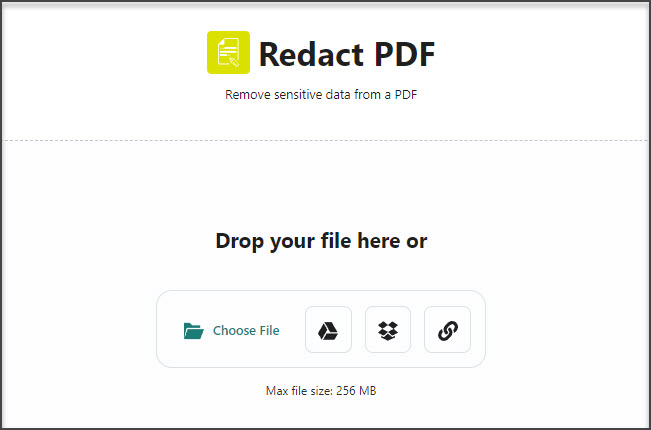
- Once the file is uploaded, click the Add reduction marks button and drag the part of the document that you want to blackout using your mouse.
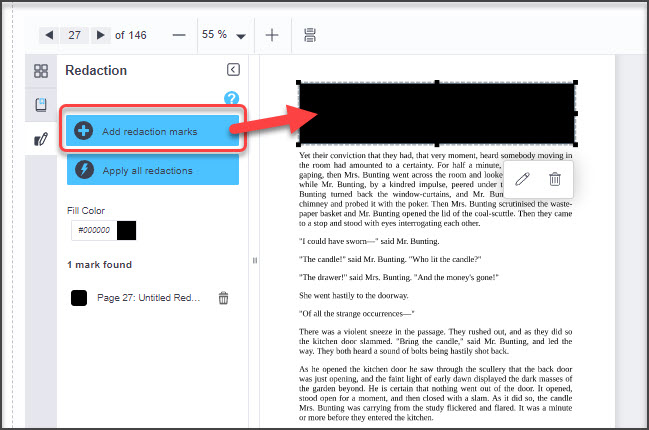
- Hit the Apply all reductions > Save to apply all the blackouts you’ve marked on the document. Finally, download the redacted file on your device.
Conclusion
While most of the free online PDF solutions don’t include a redaction feature, the solutions above can be considered. Each of them can help you blackout text in pdf free in any browser. Well, we already handpicked the best 3 solutions, so it’s your turn to choose which one is the best for you.
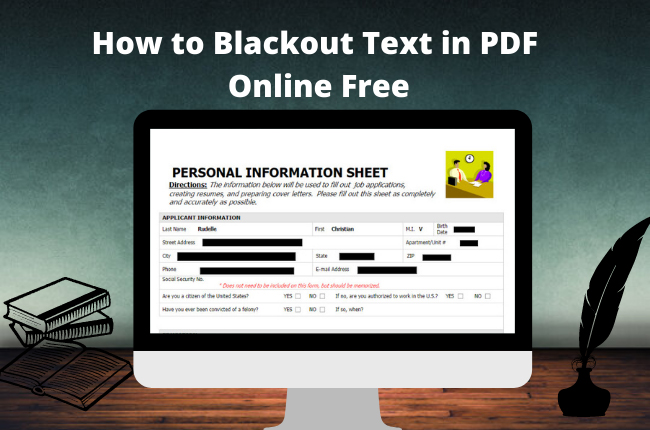
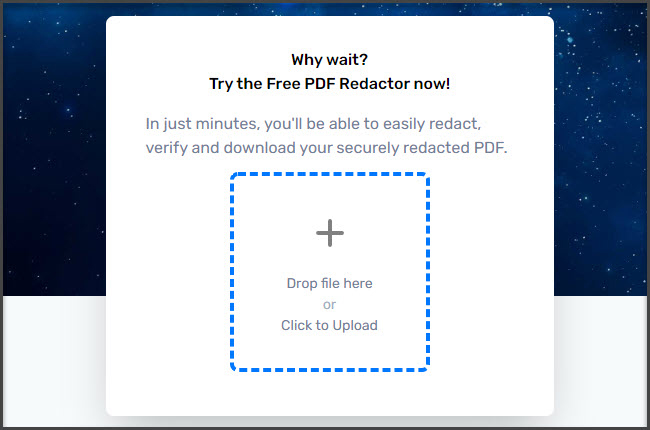
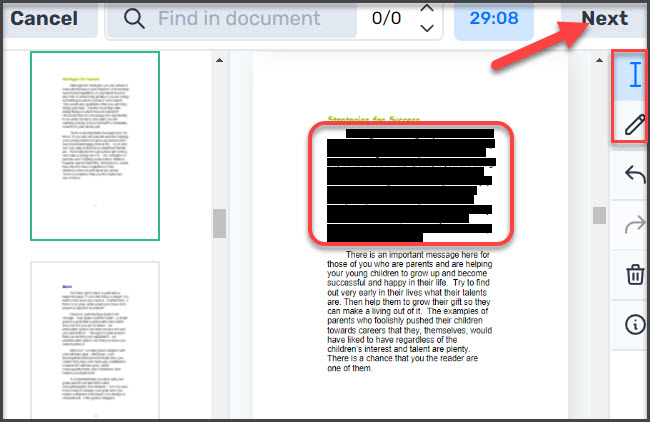
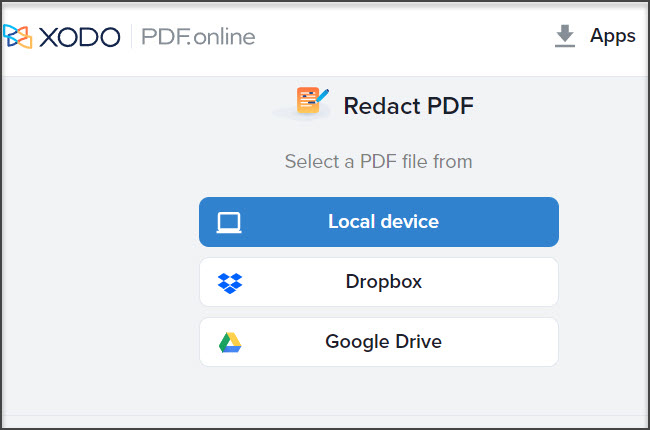
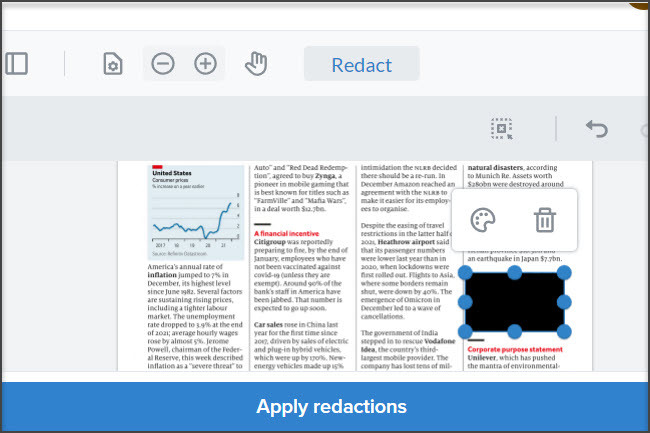
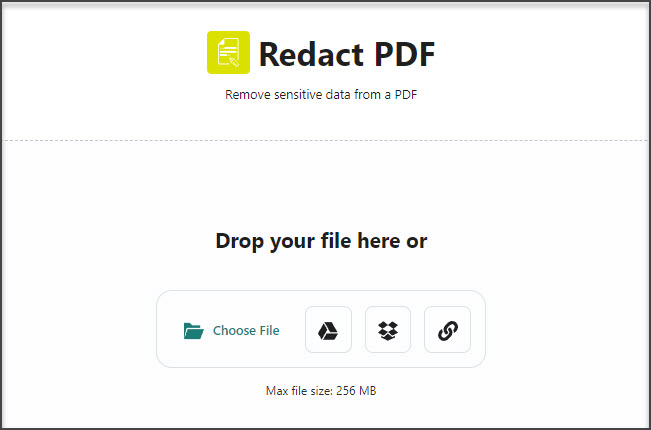
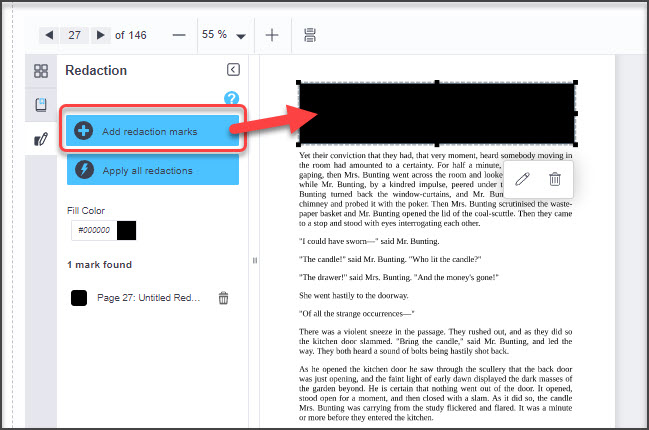
Leave a Comment