LightPDF
If you’re in search of an online tool that you can use to blackout or remove important information on your PDF file, check LightPDF. This is a multi-purpose PDF program on the internet that you can use to redact PDF free of charge. Not to mention, you don’t have to worry because the PDF Redaction feature of this program has a straightforward user interface. Apart from that, this program also offers other features that you can use for your daily PDF needs. Wherein it allows you to convert, summarize, , manage, and translate your documents in just a few simple taps with the help of its AI technology.
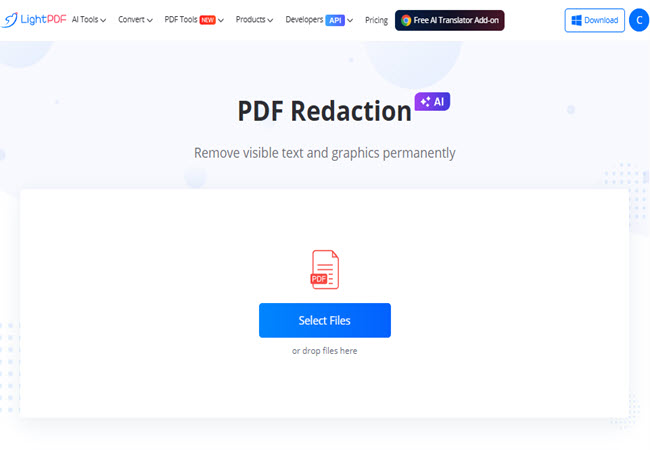
PDFEscape
PDFEscape is another free and web-based PDF editor that lets you quickly redact, annotate, and manage your PDF files without needing to install any software. Furthermore, it’s ideal for users looking to black out sensitive information in PDFs easily and securely. With its built-in PDF redaction tool free, you can draw black boxes over text, delete content, and save your file with confidence. Whether you’re removing confidential data or editing a document for public sharing, PDFEscape makes it simple to redact information in a PDF completely free. In addition, this online tool has a desktop version that you can download on your Windows computers.
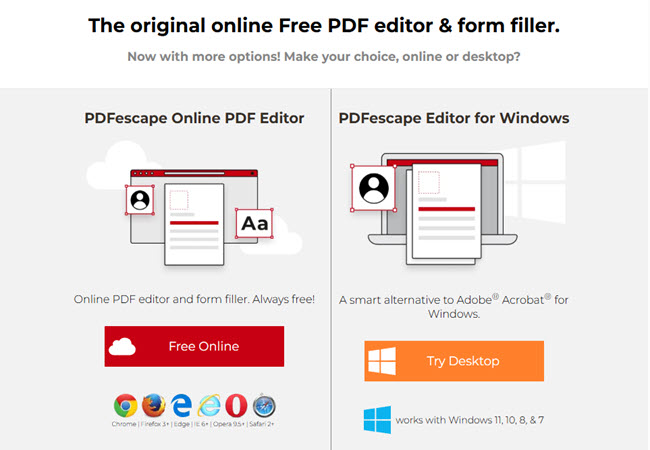
PDFAid
Next, we have PDFAid. This os one of the new online PDF tools that enables you to edit and redact your PDFs without experiencing any hassle. This handy online solution is powered by useful PDF editing features that make it easier to update, modify, or prepare documents for redaction. What’s more, it supports text editing, annotation, and custom blackout options to help you black out information on PDF files before sharing them. Suppose you’re searching for a free PDF redaction tool. In that case, PDFAid is a lightweight, no-sign-up option that’s perfect for one-off edits, privacy protection, and securely handling sensitive information with minimal effort.
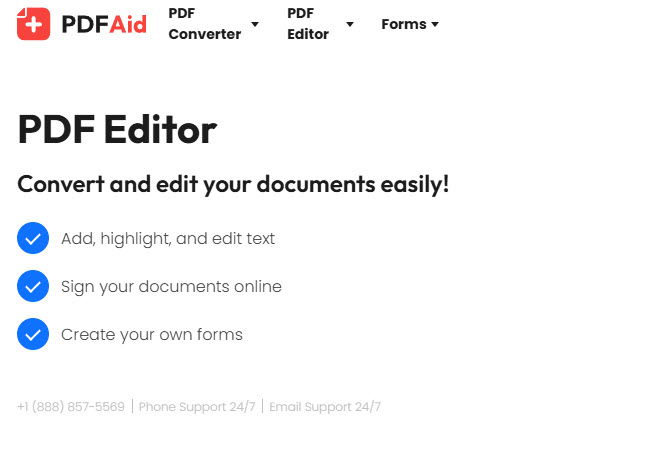
Sejda
Sejda is an easy-to-use online tool that helps you edit and manage PDF files. If you need to edit PDF to black out text, Sejda makes it simple to hide sensitive information in just a few simple clicks. You can also add or remove text, fill out forms, and make other edits quickly. Since this is another web-based program, there is no software installation is needed. Meanwhile, it ensures your privacy by automatically deleting files after use. Whether you’re at home or on the go, this online tool is a convenient, secure choice for redacting and editing PDFs with ease.
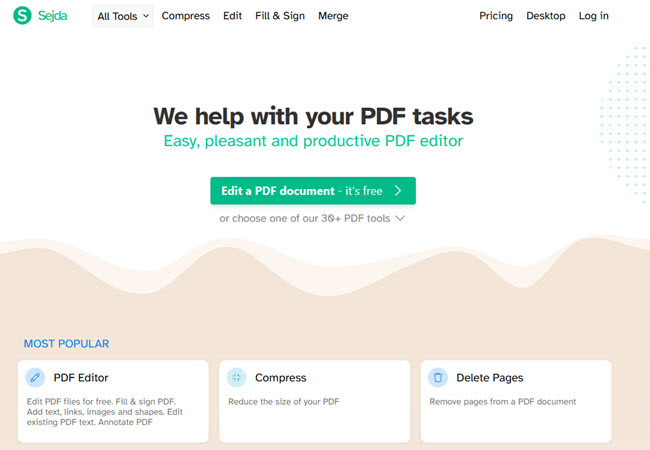
PDFzorro
Lastly, we have PDFzorro. This is a free online tool designed to help you redact information in PDF files with ease. You can black out sensitive text and securely remove private details before sharing your documents. In addition to redaction, PDFzorro offers features like adding comments, highlighting text, and filling out forms. Besides that, this online tool enables users to upload files from different cloud storage services like Google Drive. Meanwhile, it also has a wide range of support from different file formats, including PDF, Excel, PowerPoint, Word, and other image file formats.
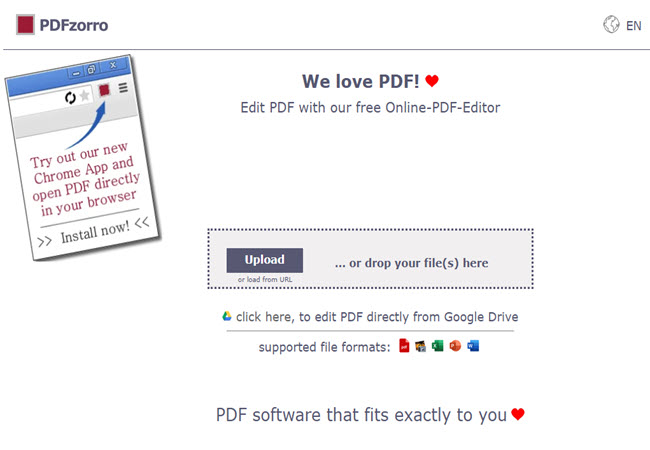
Conclusion
As we mentioned above, sensitive information in PDFs is an essential step for ensuring privacy and security. Whether you’re handling personal, legal, or financial documents, these five free online tools make it easy to edit PDF to black out text files quickly and securely. From simple blackouts to more advanced editing features, each of these tools offers unique options to help you protect your confidential data. By choosing the right PDF redaction tool like LightpDF, you can safeguard your information without the need for expensive software.




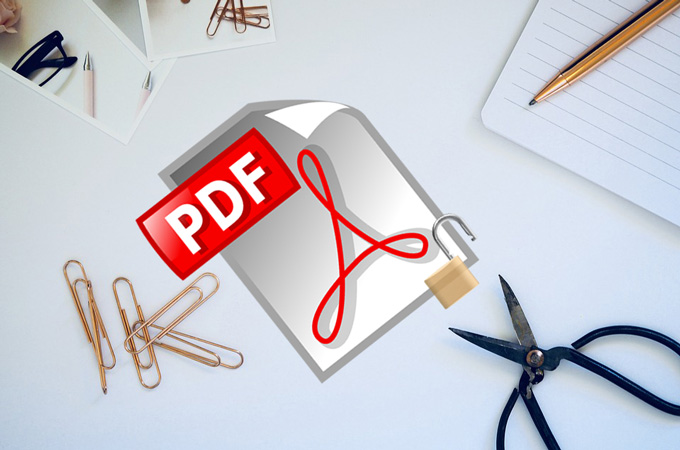
Leave a Comment