Protect PDF from Copying
What is PDF security?

PDF security encompasses the practices and technologies designed to safeguard Portable Document Format (PDF) documents from unauthorized access, use, or distribution. It involves various protective measures such as password protection, encryption, digital signatures, and access restrictions. Sensitive information is kept confidential. The integrity of the document is maintained, and access to view, edit, or print PDFs is restricted to authorized users only. PDF security is crucial for handling documents that contain personal, financial, legal, or proprietary data. Providing a reliable way to share and store information securely. With those reasons, we encourage you to lock PDF from copying.
Different Ways to secure your PDF
PDF security refers to the various methods and techniques used to protect the content of PDF (Portable Document Format) files from unauthorized access, sharing, copying, editing, or printing. The aim of PDF security is to ensure that sensitive information contained within PDF documents is accessed only by those who have permission to do so. There are several aspects to PDF security, including:

Password Protection: PDF files can be protected with two types of passwords:
- A user password (or “open” password) that must be entered to open and view the document.
- An owner password that restricts editing, printing, and copying of the document. With the owner’s password, a document can be opened and viewed without restrictions, but protected actions cannot be performed without the password.
Encryption: You can protect PDF document from copying by encryption. Encryption makes the data within a PDF file unreadable without the correct decryption key (usually provided by entering the correct password).
Digital Signatures: Digital signatures can be used to verify the authenticity and integrity of a PDF document. A digital signature ensures that a document has not been altered since it was signed and verifies the identity of the person or entity that signed it.
Watermarking: Watermarks can be added to PDF documents as a visual security measure. They are typically used to indicate the document’s status (e.g., confidential, draft) or ownership. While they don’t prevent unauthorized actions, they can deter misuse by making it clear that the document is protected.
Content Copying and Editing Restrictions: Protect PDF from copying by means of PDF security settings. This can restrict users from copying text or images from a document or from editing the document itself. This is often used to protect intellectual property or prevent unauthorized alterations.
Why do we need to protect PDF from copying?
Protecting PDF documents from copying is crucial for several reasons, primarily related to information security, intellectual property rights, and privacy concerns. Here are some key reasons why it’s important to protect PDFs from being copied:

Intellectual Property Protection: PDFs often contain proprietary information, creative works, or original research that represents a significant investment in terms of time, resources, and intellectual effort. Preventing copying helps safeguard the copyright owner’s rights and ensures that creators can control how their work is distributed and used. So, you better lock PDF from copying.
Confidentiality and Privacy: Many organizations use PDFs to share sensitive information internally or with partners. This can include financial reports, personal data, legal documents, and strategic plans. Protecting these documents from unauthorized copying is essential to prevent data breaches, identity theft, and the exposure of confidential information.
Maintaining Document Integrity: When a PDF is protected from copying, it helps ensure that the content remains unchanged and is presented as intended by the author. This is crucial for legal documents, contracts, and official records where the authenticity and integrity of the document are paramount.
Preventing Unauthorized Use and Misrepresentation: Protect PDF document from copying helps prevent the unauthorized use of your content, which could be misrepresented, altered, or used in a way that could harm the reputation or interests of the content owner or the subjects of the document.
Monetization of Content: For content creators and publishers who sell their work, protecting PDFs from copying is essential to prevent unauthorized distribution, ensuring that revenues are not lost to piracy.
3 Tools that Can Protect your PDF
LightPDF
LightPDF offers a straightforward way to secure PDF documents online for free. Users can easily upload their files to the platform and encrypt them with a password to enhance confidentiality. This service supports all major platforms, including Windows, Mac, Linux, iOS, and Android. It allows users to access it from any device with a web browser. In addition, LightPDF guarantees the security of uploaded files, ensuring they are processed in the cloud without any risk of unauthorized access. This makes it a convenient and reliable option for protecting sensitive PDF documents.
Moreover, LightPDF offers a secure way to protect PDF documents online with password encryption and allows users to add signatures to PDFs. This signing feature supports drawing a signature directly or uploading an image of a signature, making document authentication and personalization easy and efficient. The service is designed to work seamlessly across all devices, ensuring that users can sign documents anytime. Both the protection and signing processes are quick, enhancing work efficiency while ensuring document security and authenticity.
- Go to the official page of the LightPDF tool.
- Then, from its interface click the “Select Files” to upload the PDF file that you need to protect.
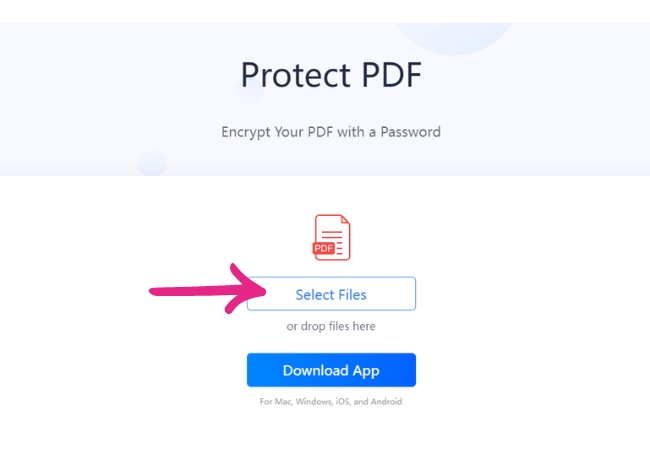
- Once uploaded, add the password on the text box provided and hit the “Protect PDF”.
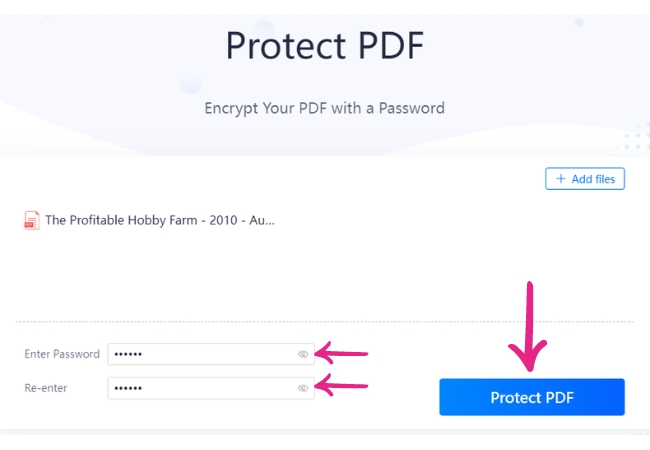
- Finally, you can hit the “Download PDF File” to save your protected PDF.
Pdf Filler
PDF Filler enhances PDF security by offering an intuitive platform. Users can easily lock and password-protect their PDF documents. This service is accessible for free and caters to various needs, including editing PDFs, creating fillable forms, and digitally signing documents. With PDF Filler, users have the convenience of a Swiss Army knife-type tool. It consolidates multiple functionalities into a single, easy-to-use package, eliminating the need for separate subscriptions with services like Adobe and DocuSign. Customers appreciate PDF Filler’s ability to quickly solve form signing problems. Also, its adaptability across different devices, enabling them to edit and manage PDFs from anywhere. Moreover, PDF Filler’s secure environment assures users that their documents are protected, offering peace of mind when handling sensitive information.
- Visit the official homepage of the tool from your browser.
- Then, click the “Select from device” or drag the PDF file to upload.
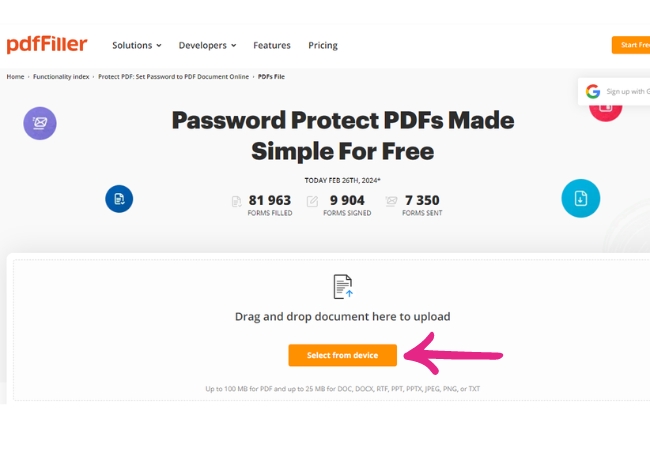
- You can add a sign, initials, or date to protect your PDF document.
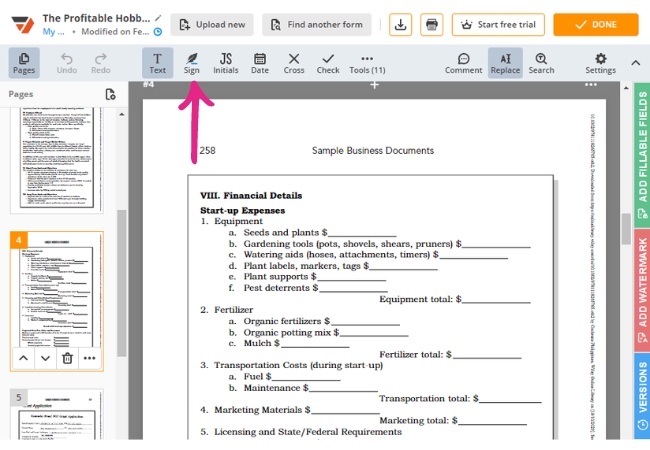
- After that, you may hit “Done” and save your PDF file as it is.
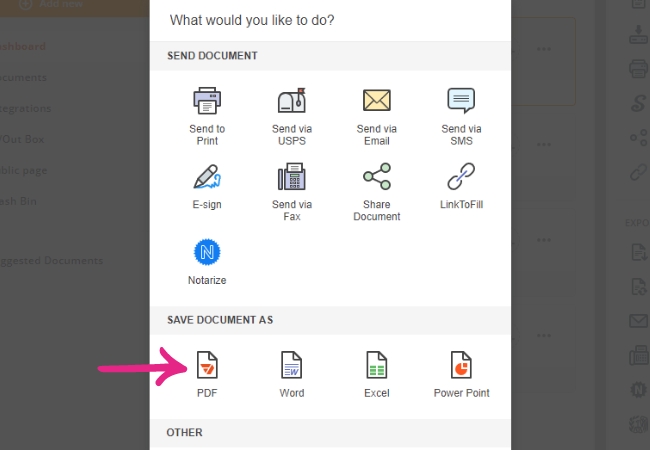
i2PDF
i2PDF offers a convenient online tool for securing PDF documents. By allowing users to set passwords and permissions, such as copy, print, and modification restrictions. This free service ensures that PDFs can be quickly and easily protected. Making it an ideal solution for encrypting, locking, or securing PDF files against unauthorized access or editing. The process is straightforward, supporting fast protection for PDFs directly from your web browser, ensuring your documents’ confidentiality and control over their use.
- Go to your browser and visit the i2PDF page.
- From there, click the “Choose Files” button to upload your PDF file.
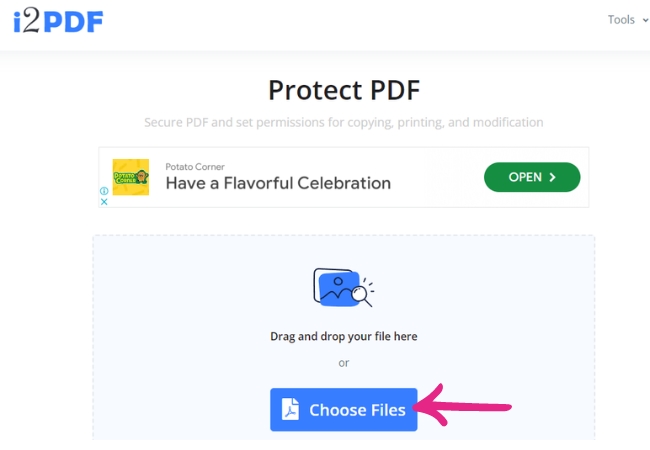
- Add the password for your PDF file and hit the “Protect PDF” button afterwards.
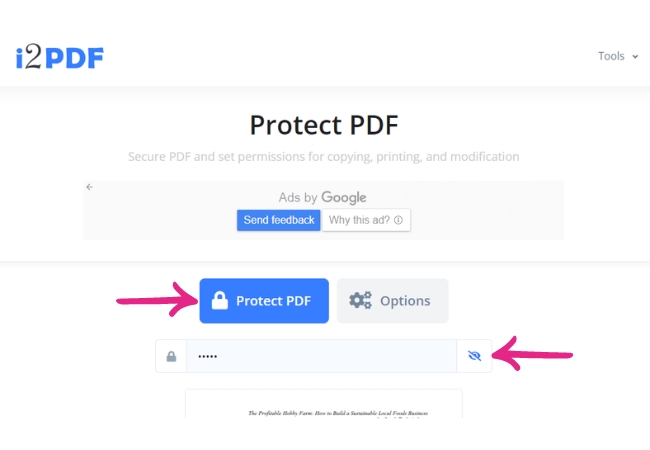
- Once done, you may download your file.
Conclusion:
Protecting your PDF document from copying is a crucial step in controlling the dissemination and use of your information. It ensures your content remains unique and used according to your terms. Whether for personal or professional use, securing your PDFs from unauthorized copying helps maintain the integrity and value of your documents, empowering you to share your work with confidence. You may freely use the three tools that will help you out in securing your PDF files.

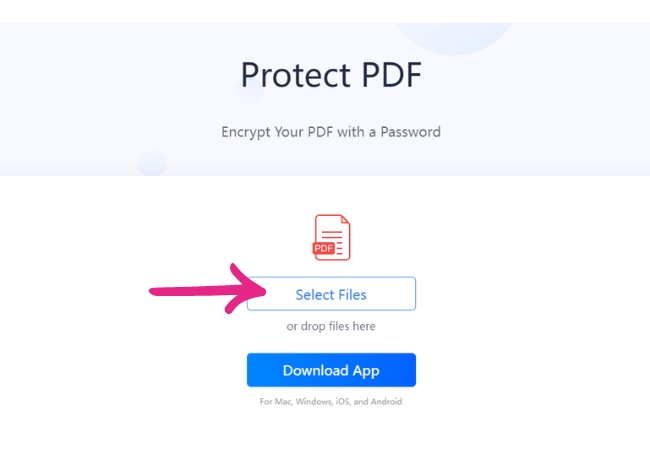
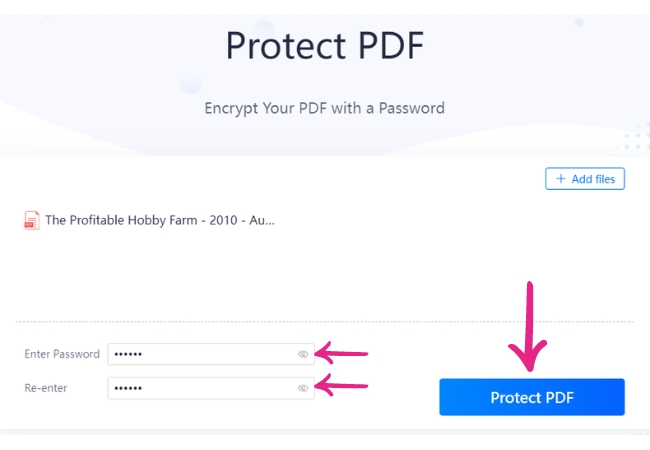
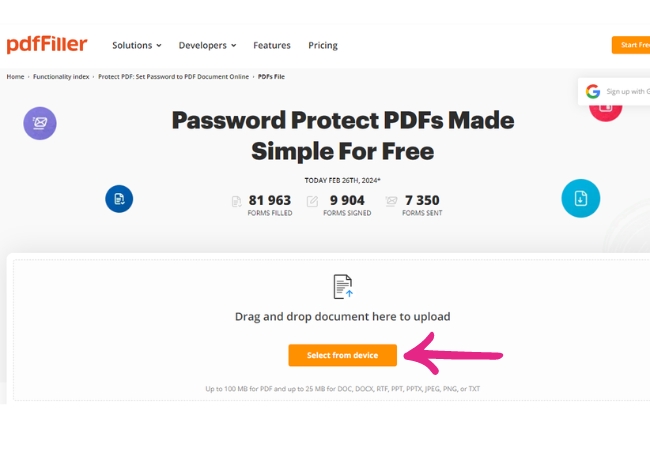
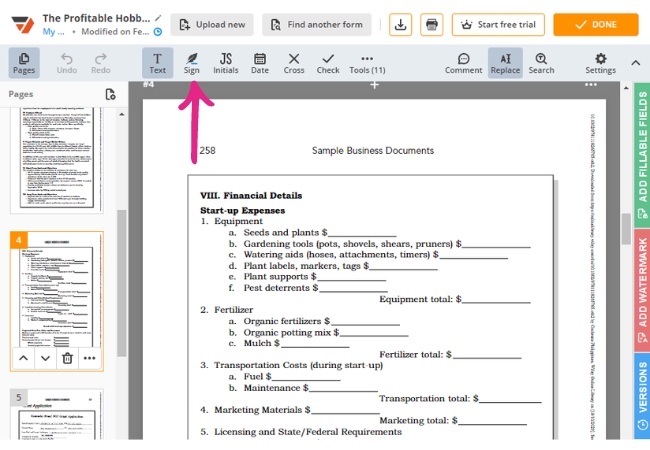
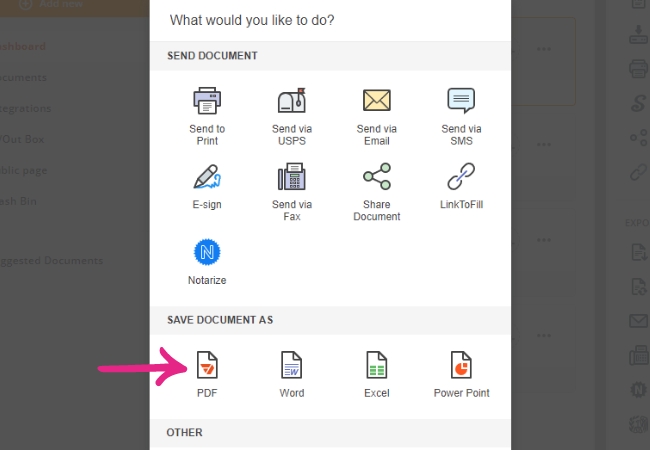
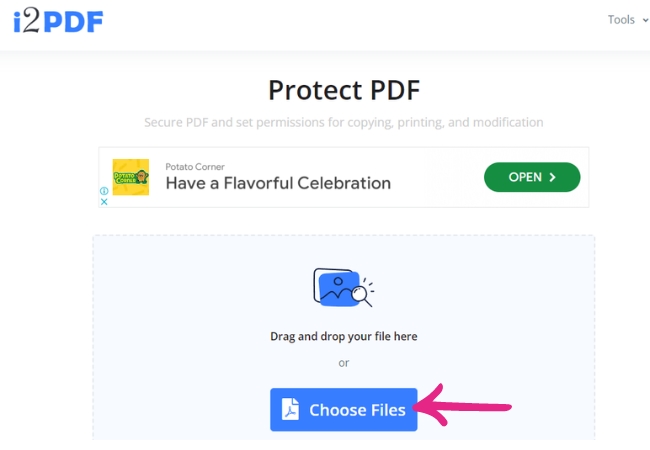
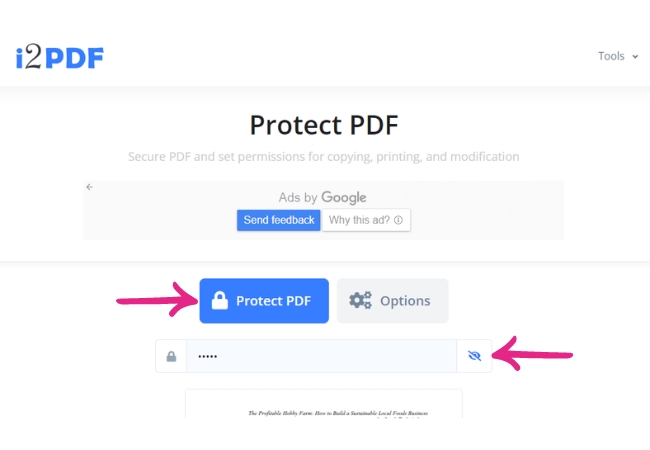


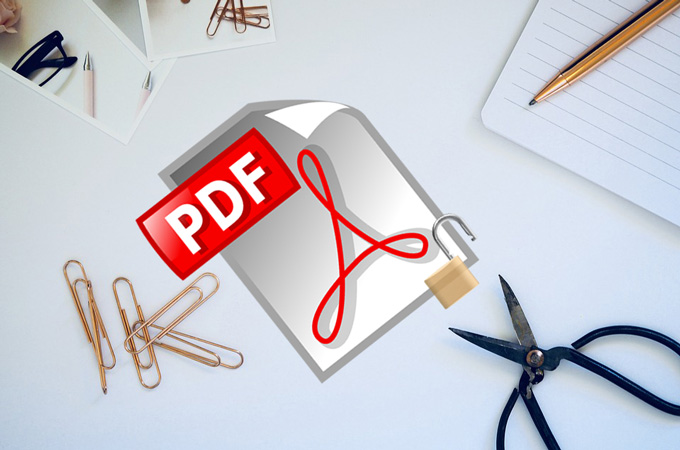

Leave a Comment