What is eSign?
eSign is a short term for electronic signature. This is the digital alternative to a handwritten signature. It allows users to sign documents electronically using a mouse, stylus, keyboard, or an uploaded image of their signature. This makes it easier than ever to fill and sign PDF online, eliminating the need to print, scan, or physically mail documents.
While many confuse eSignatures with digital signatures, they are slightly different. An eSign is a broad term for any electronic agreement mark, while a digital signature uses encryption to verify the signer’s identity and ensure document security.
Electronic signatures are legally recognized in many parts of the world, including under laws like the U.S. E-SIGN Act and the EU’s eIDAS regulation. They’re widely used in business contracts, job offers, lease agreements, and application forms.
Using eSign to fill and sign PDFs online offers many benefits: it’s faster, more convenient, secure, and environmentally friendly.
Common Use Cases for eSigning and Editing PDFs Online
With the growing demand for paperless workflows, the ability to eSign and edit documents digitally is now essential. What’s more, many individuals and organizations rely on a free PDF editor and signature tool to handle tasks quickly and efficiently. Here are some of the most common use cases:
Business Contracts
Companies often send contracts to clients, partners, or vendors that require quick approval. eSigning allows for faster turnaround times and a more streamlined process.
Freelance Agreements
Freelancers and clients can fill and sign PDF agreements online, reducing delays and making it easier to close deals without face-to-face meetings.
Government or School Forms
Many public institutions now accept digitally filled and signed forms, such as permit applications, enrollment documents, and scholarship forms.
HR Onboarding Documents
New hires can complete and sign employee information forms, tax documents, and policy agreements online, saving HR teams valuable time.
Non-Disclosure Agreements (NDAs)
NDAs are frequently shared before meetings or project collaborations. With eSigning tools, both parties can securely complete the process within minutes.
These examples highlight how convenient and practical e-signing and online PDF editing can be for both individuals and organizations.
Best Free PDF Editor and Signature Tool
LightPDF is an online PDF editor and signature tool that allows users to edit, convert, fill out, and sign PDFs for free. Furthermore, its clean and intuitive interface makes it a great choice for both beginners and professionals. Best of all, there’s no need to register or install any software to use all of its features for free.
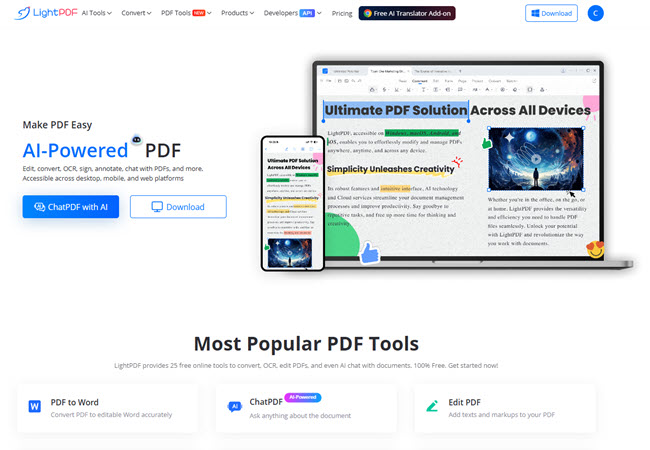
Key Features:
- Fill and Sign PDF Online: Add text, checkmarks, and your signature quickly and effortlessly.
- No Watermarks: Unlike many free tools, LightPDF lets you download your documents without any branding or watermarks.
- Comprehensive Editing Tools: Beyond eSigning, this online tool also enables you to annotate, merge, split, compress, and convert PDF files with ease.
- Cross-Device Accessibility: Works seamlessly on both desktop and mobile browsers, allowing you to edit and sign documents anytime, anywhere.
- Privacy and Security: LightPDF uses encryption to keep your files safe, and all uploaded documents are automatically deleted after processing to protect your privacy.
How to Sign PDF Online
Signing a PDF no longer requires printing, scanning, or complex software. With tools like LightPDF, you can handle the entire process online in just a few clicks. Here’s a simple step-by-step guide on how to sign PDF online using LightPDF’s Sign PDF tool:
- Go to the tool’s official website using any web browser on your computer.
- From here, click the “Choose File” button and select the PDF file you want to sign and fill out.
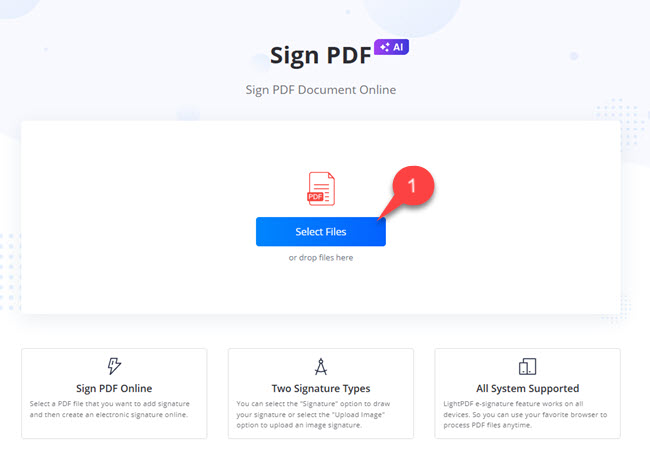
- Once your file is uploaded, click on “Create Signature.” Here, you can draw your signature with your mouse or upload an image of your handwritten signature.
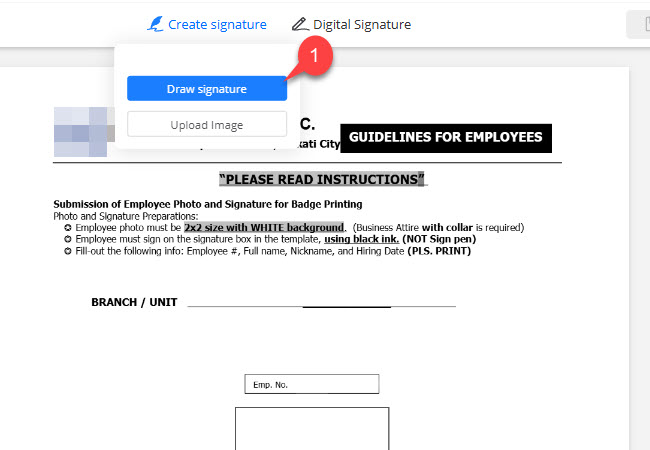
- After that, you can drag and adjust the eSign according to your preferred area.
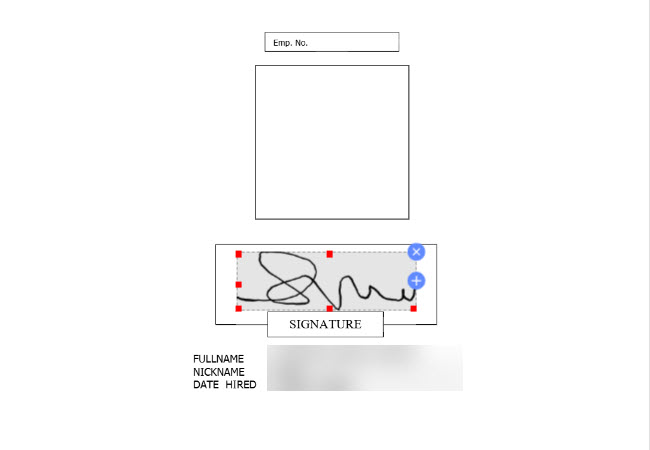
- Lastly, click the “Save” button and hit the “Download PDF File” button to save the output on your computer.
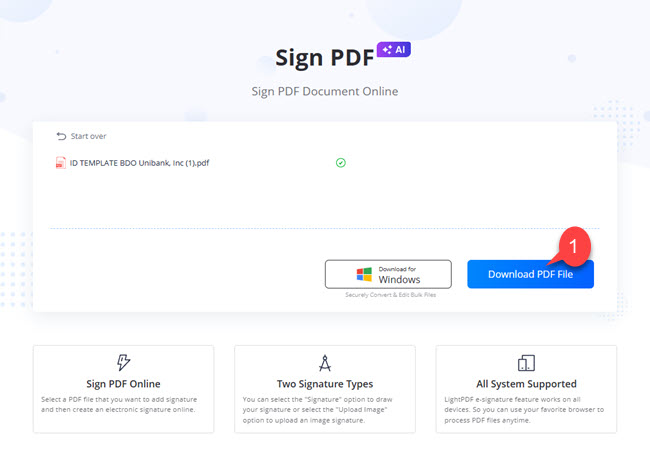
Conclusion
As more tasks move to the digital space, the ability to fill and sign PDF online has become a must-have for individuals and businesses alike. Whether you’re handling contracts, forms, or agreements, eSignatures make the process faster, more secure, and hassle-free. With tools like LightPDF, you can complete documents quickly without printing or scanning, saving both time and resources. Embracing this simple yet powerful solution helps you stay efficient and productive in a paperless world.





Leave a Comment