Change Font PDF with These Ways and Tips
Importance of Editing the font on a PDF
When you share a PDF document, you want everyone to read it easily, right? That’s where the magic of changing fonts, sizes, and colors in PDFs comes into play. Let’s talk about why these simple changes are so important.

Making It Easy to Read
First off, change font PDF with the right font and size makes your document a breeze to read. Have you ever tried reading something with tiny letters or a fancy style that tired your eyes? Not fun. By picking clear, big enough fonts, you make sure everyone can read your document comfortably, whether they’re on a computer or a phone.
Helping Everyone See It Clearly
When you edit font size in PDF it’s also about making sure everyone can actually see your words. By making the text bigger or playing with colors, you can help people with difficulty seeing. This way, nobody misses the information because they couldn’t read it well.
Highlighting What’s Important
Sometimes, you want to ensure readers don’t miss the important stuff. Changing the font size or color can make those parts stand out. This is helpful for things like study guides or reports.
Showing Off Your Style
For businesses, changing fonts and colors can also be about looking good. Using certain fonts and colors can help people recognize your brand. It’s like wearing your favorite outfit; it shows off who you are.
Looking Good on Any Device
Lastly, we edit font on PDF because we use so many different gadgets, your document must look good on all of them. By adjusting fonts and colors, you can make sure it’s easy to read, whether someone’s looking at it on a big computer screen or a phone while on the go.
In short, being able to tweak fonts, sizes, and colors in PDFs isn’t just about making things pretty; it’s about ensuring everyone can read and understand your documents easily. It’s a simple step, but it makes a big difference in ensuring your message gets across to everyone.
3 Ways to Edit Font on a PDF file
LightPDF
LightPDF is like a magic wand for your PDFs, making it super easy to change them up however you need. Want to make the text bigger, switch up the style or change text color PDF? No problem. It’s all about making your PDFs look just right, whether fixing a typo or giving your document a whole new look. Plus, it’s all online, so you can make these changes anytime, anywhere, without downloading anything. It’s perfect for quick edits or big makeovers on any PDF.
Moreover, LightPDF is your all-in-one PDF toolkit, offering a range of features to tweak your PDFs just the way you like. Not only can you easily change text size and font style, but LightPDF also lets you convert PDFs to other formats (like Word or Excel) and vice versa, ensuring your documents are always in the format you need. Need to combine several PDFs into one or split a big document into smaller parts? LightPDF handles that, too. Plus, it offers security options to protect your documents with passwords. And the best part? All these features are accessible online, meaning you can change font PDF, convert, and secure your PDFs from any device, anytime.
- Go to the official web page of the LightPDF online tool on your browser.
- From the interface, click the “Choose Files” tab to upload the PDF file that you wish to edit.
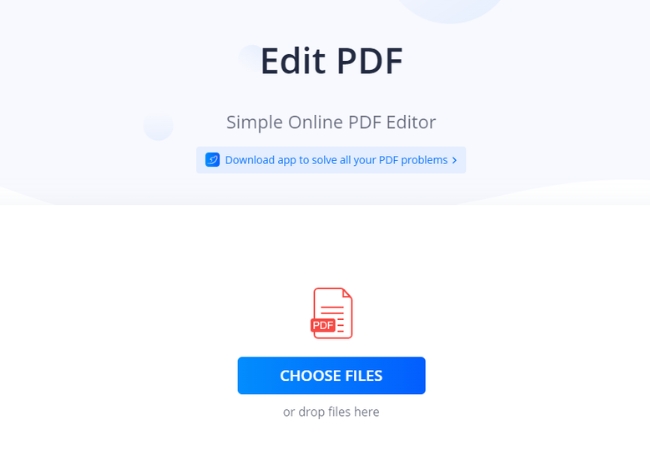
- Then, you may start editing the text from your file with the editing features that the tool has.
- Once done, you may download your edited PDF file by clicking the download icon at the upper right corner of the interface.
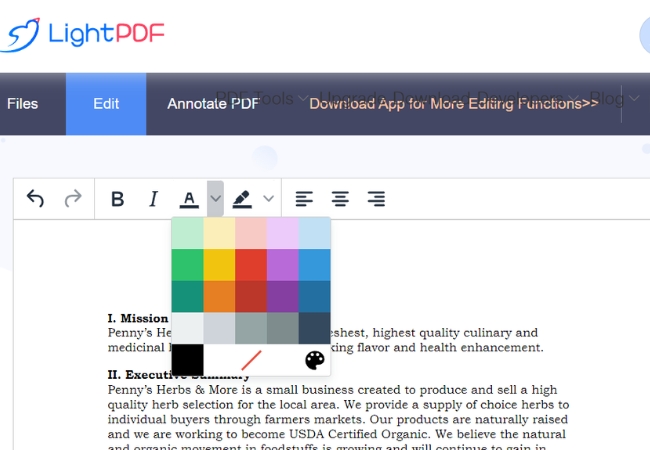
PDF Simpli
PDF Simpli takes the hassle out when you edit font size in PDF by making them fully editable. With PDF Simpli, not only can you convert PDFs to editable formats, but you can also use it to sign documents digitally, ensuring you can finalize agreements and contracts without needing to print anything. It offers straightforward tools for adding or editing text, images, and pages within your PDF, allowing for comprehensive customization. PDF Simpli also provides templates for various forms and documents, making it easier to start your projects. Whether you’re looking to edit, sign, or create PDFs from scratch, PDF Simpli simplifies the process, making it accessible to everyone, regardless of technical skills.
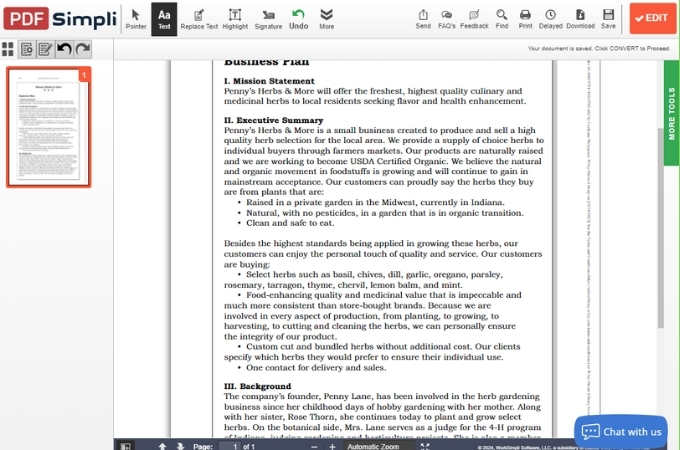
pdfFiller
pdfFiller is a powerhouse when it comes to edit font on PDF online. Beyond just changing fonts or adding text, pdfFiller allows you to fill forms, annotate documents, and even add electronic signatures directly to your PDFs. It’s designed to simplify document management, offering features like cloud storage integration to access your documents from anywhere. Need to send a document to others for a signature? pdfFiller can handle that, too, streamlining the process of collecting signatures without the need for printing or scanning. With advanced features like form building and document automation, pdfFiller is more than just an editing tool. It’s a complete solution for transforming how you handle documents in a digital environment.
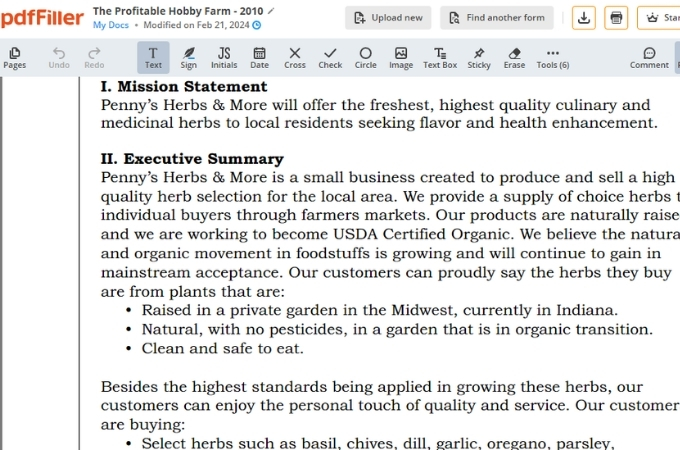
Conclusion
Change font PDF documents is more than just a minor editing feature; it is a critical tool for enhancing the clarity, accessibility, and professionalism of your digital documents. Whether you’re aiming to improve readability, ensure your PDF documents are accessible to people with visual impairments, or align with your brand’s visual identity, the power to change font PDF offers a level of customization and flexibility that is indispensable in today’s digital landscape. Try the tools that we recommend to see which one will be suitable for you.

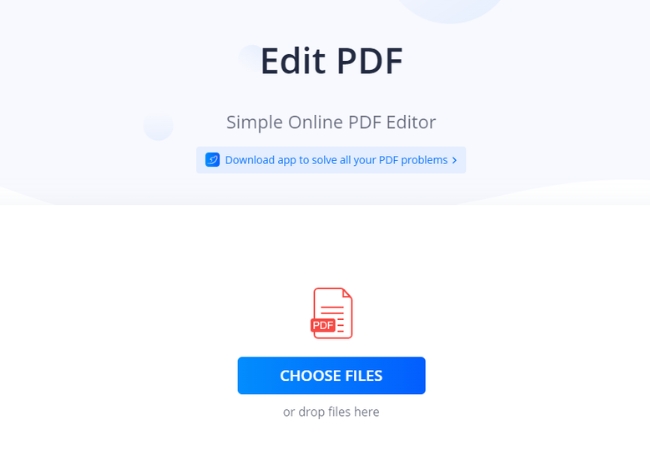
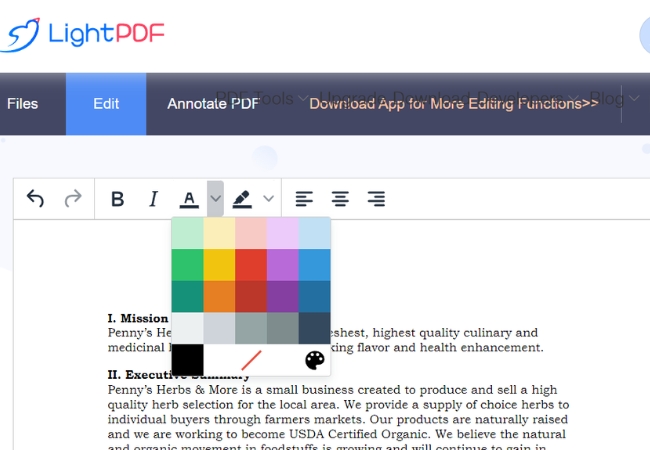




Leave a Comment