The Technology Background and Advantages of Chatting with Documents
Chatting with documents is when you are dealing with documents to chat with them directly and get wanted information more quickly, get new ideas, finish your work much easier, and so on. This can be done on various online platforms that allow you to send messages and get answers in real time. One good thing about this type of chatting is particularly helpful when working with long and complex content, especially when you don’t have enough time. Chatting with documents allows everyone to work on documents more efficiently, explore new ideas, and succeed in studies effectively.
Here are some of the advantages to chat with documents:
- Expand horizons
- Increase Productivity
- Enhance content quality
- Better Document Management
Useful Tools to Chat with Documents
LightPDF AI for Docs
LightPDF program has a new feature called LightPDF AI for Docs, which is very useful for reading and comprehending large documents with ease. With this feature, you can create notes and summaries in just a minute by entering pre-set questions after uploading a file with different formats. One of the advantages of this AI document chatbot is that it supports more than 100 languages, making it possible to upload international documents from various regions and countries worldwide.
To use this new feature of LightPDF, follow the simple steps below and start to chat with PDF using your preferred web browser for free:
- Visit the official website of this tool and head on to the “PDF Tools” menu and select the “AI for Docs” tools.
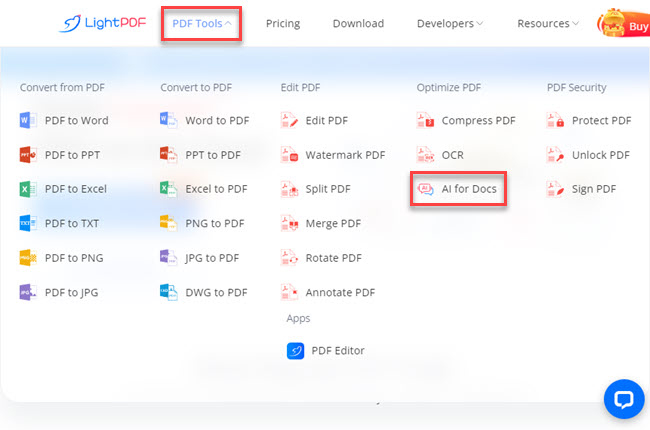
- From here, click “Select Files” to upload the documents from your computer.
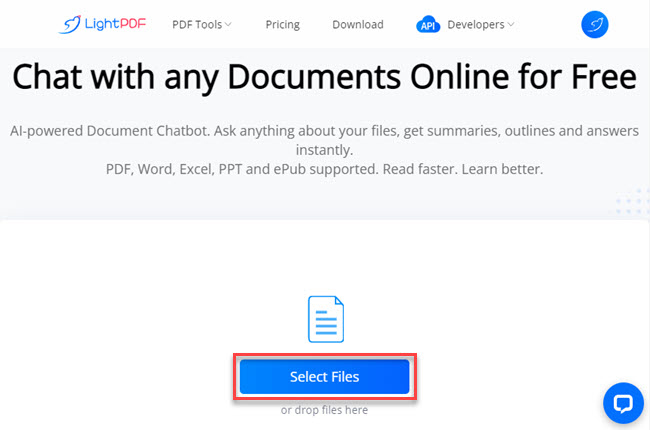
- After uploading files, you can get a summary offered by the AI of this program in a few seconds, or you can enter your question manually using its chat box.
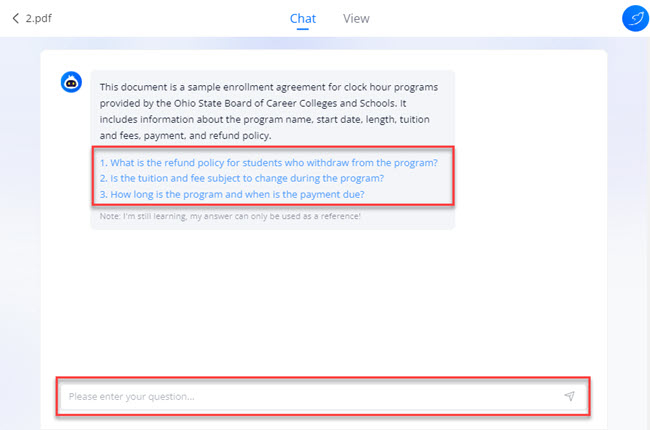
- You can also go to the “View” section to see a preview of the file you upload.
Google Doc Chat
Google Docs is a word processing software that was created by Google for free. This software allows users to make and edit documents, as long as they have an internet connection. But having a web-browser extension like GPT for Work will turn Google Docs to a new level. Wherein it allows users to chat in Docs to get answers from lengthy documents that are being uploaded in your Google Docs easily. So, if you’re wondering about how you can chat with your documents using this program, follow the step-by-step procedure listed below to get started.
- First, download and install the GPT for Work extension on your web browser.
- Second, open the document on Google Docs to proceed.
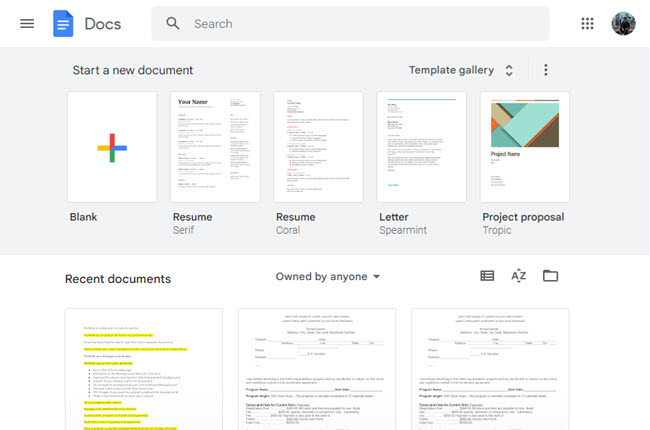
- Third, click the “Extensions” menu to select “GPT for Sheets and Docs” option and click “Launch sidebar.”
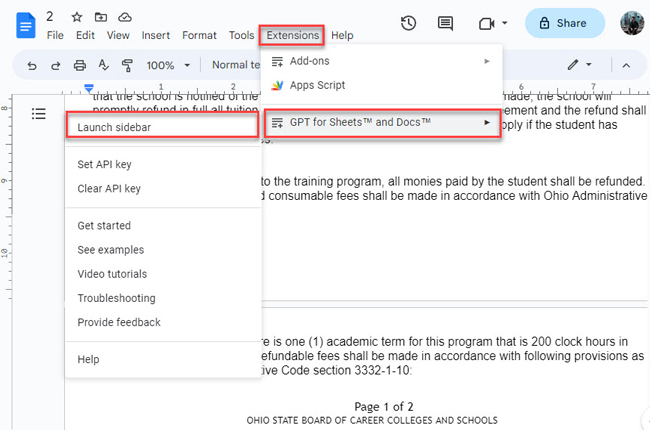
- Fourth, you can now start chatting with your documents by using its side bar.
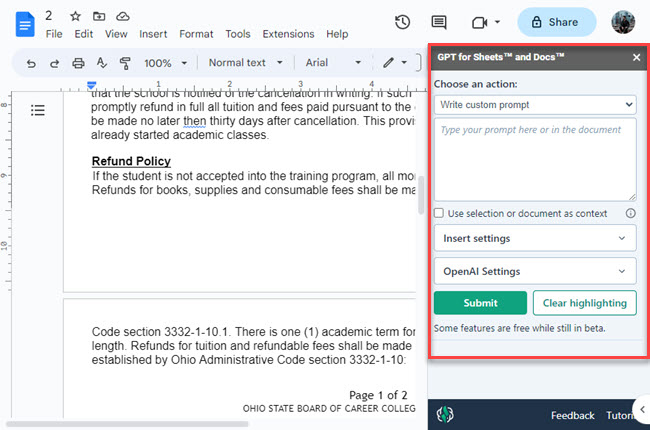
ChatPDF
Next, we have ChatPDF. This is a beneficial online program that allows you to review a lengthy PDF instantly. Furthermore, this AI-based tool will improve your learning experience. You can easily understand textbooks, handouts, and presentations without any difficulty. You don’t need to waste several hours looking through research papers and academic articles. And if you’re an employee you can quickly examine your PDF documents. Regardless of whether it’s financial and sales reports, project and business proposals, training manuals, or legal contracts, ChatPDF can promptly give you the necessary information.
Here are the steps on how you can use the same feature of Google Docs chat with ChatPDF:
- Head on to the tool’s official website.
- Next, click the “Drop PDF here” box to upload the PDF from your computer.
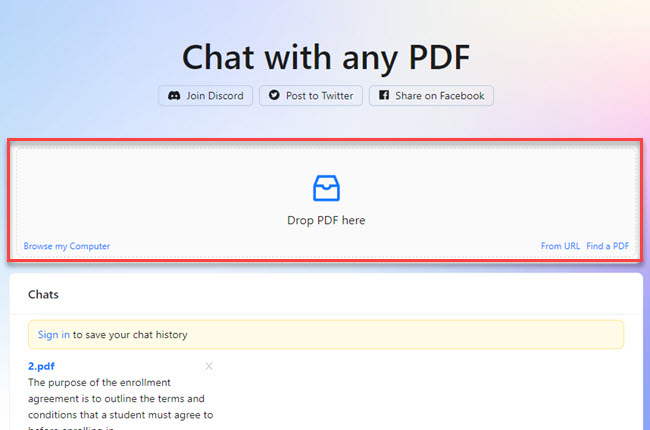
- After that, you can now use its Chatbot by entering a message on its interface to ask questions regarding the PDF you upload on this website.
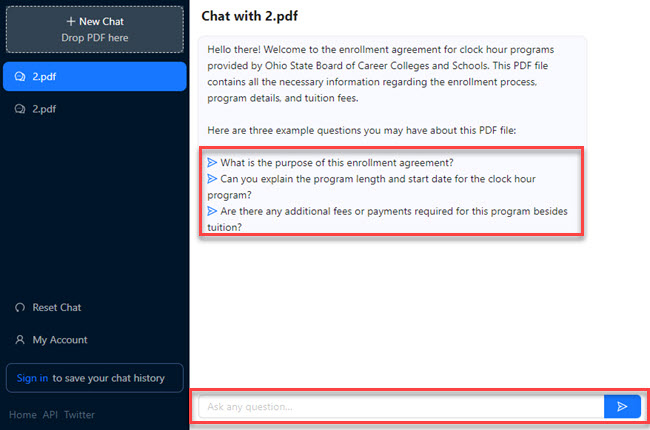
- Once done, you can now copy the information being answered by the Chatbot.
ChatDOC
ChatDOC is another online AI program that you can use to get an instant answer to the file you upload on its website. This is a ChatGPT-based-file-reading assistant that allows you to extract, locate and summarize information from PDFs. Furthermore, this program is capable of fact-checking different digital files like research papers, books, manuals, and many more. Additionally, this tool can also understand tables or text on your documents for improved analysis. Meanwhile, it also offers preset questions regarding the upload file on its website.
Follow the steps below to have an idea of how to chat with documents with ChatDOC:
- Open a web browser and visit the official website of the tool.
- From here, click the “Get Started” button to proceed.
- Then, click the “Upload” box to upload the documents from your computer.
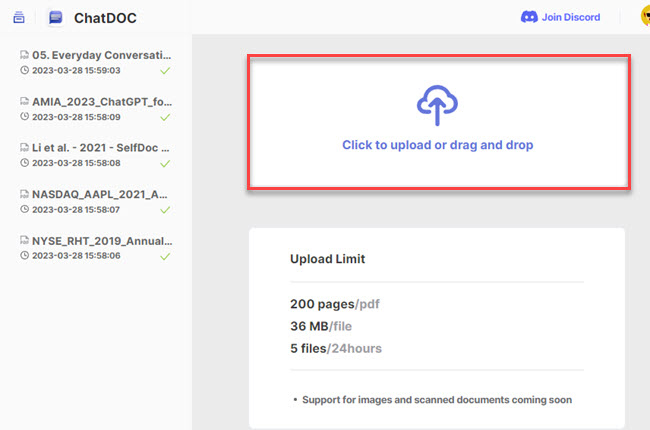
- After that, select the preset question listed on the side or you can enter your preferred question in its chat box.
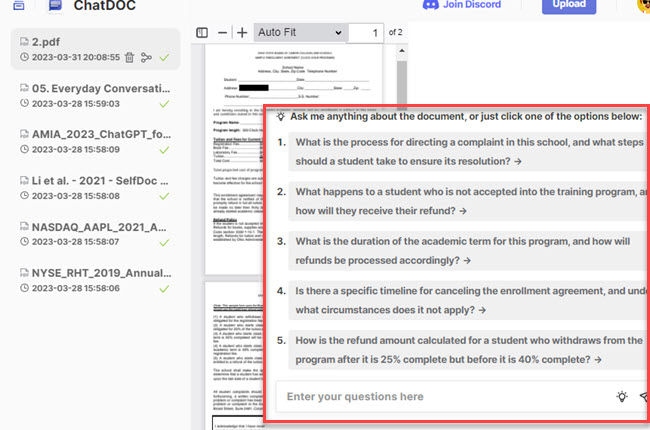
- Lastly, the answer will be shown in the chat box.
Conclusion
To sum it up, this article talks about the AI that you can use to extract answers from lengthy documents like PDFs. Each of these tools has its own advantages and characteristics when it comes to its chat with documents features. For more suggestions, feel free to write your comment below.

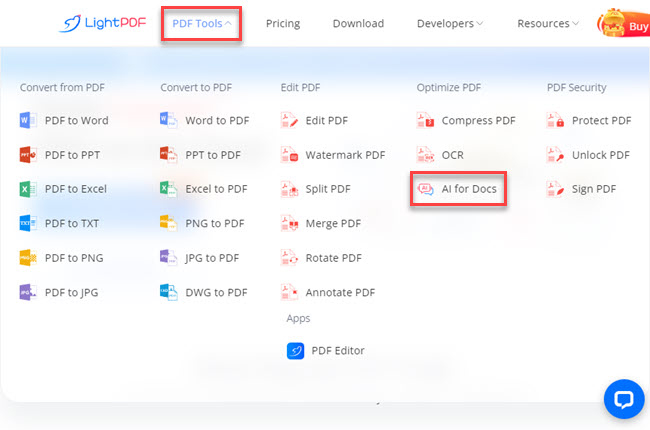
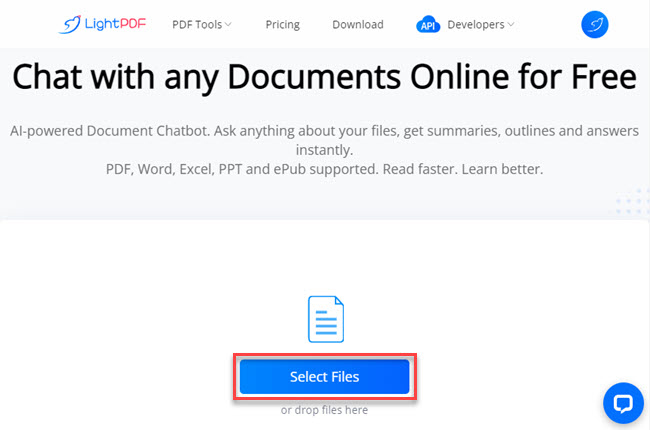
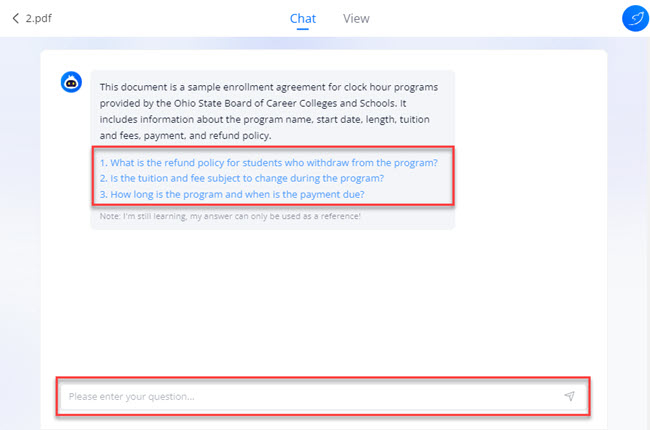
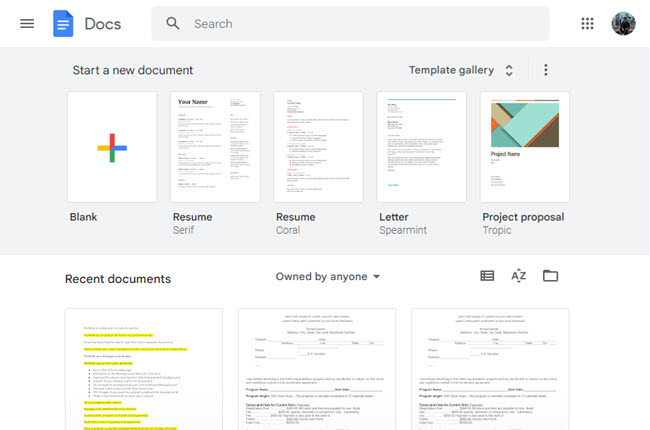
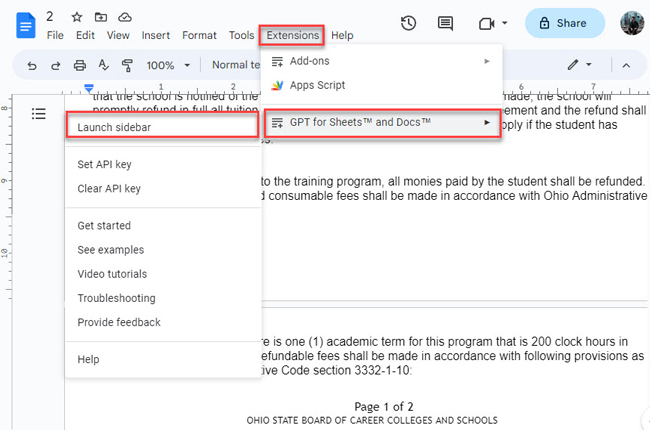
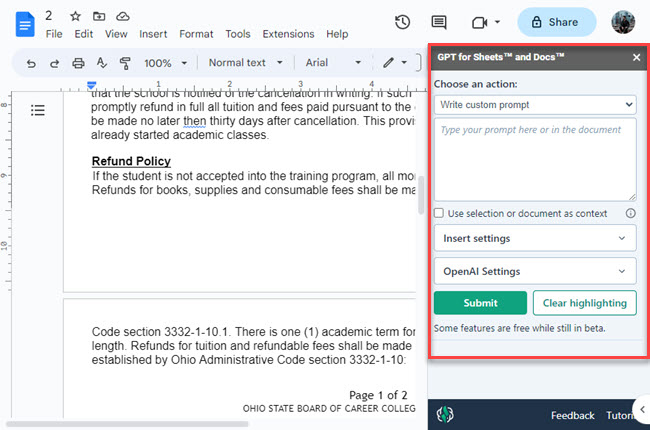
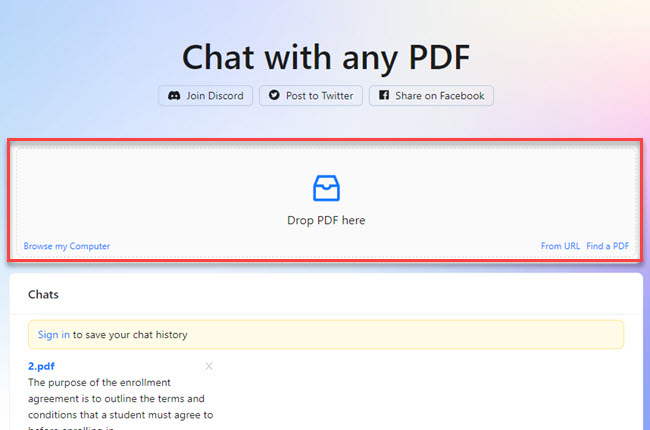
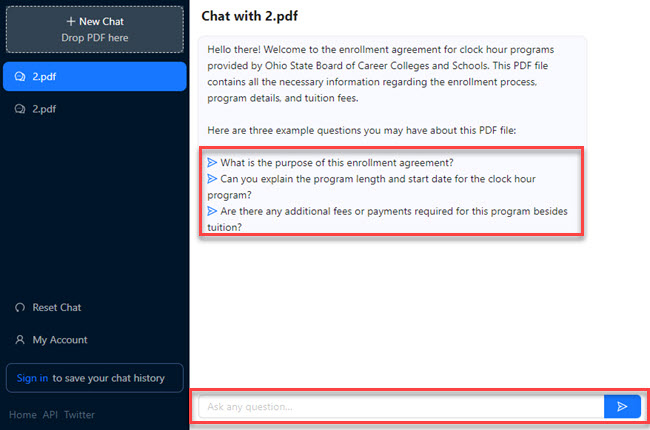
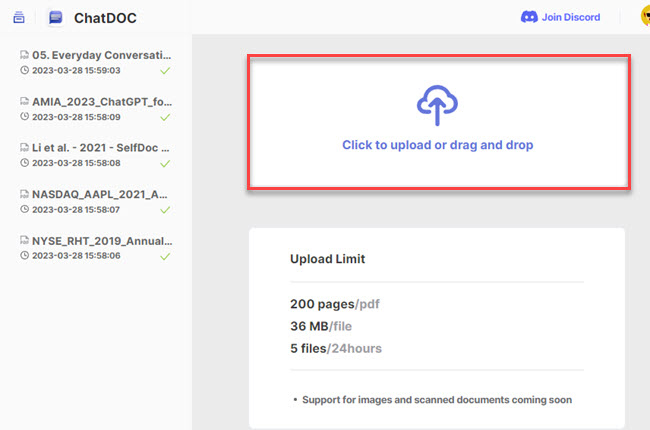
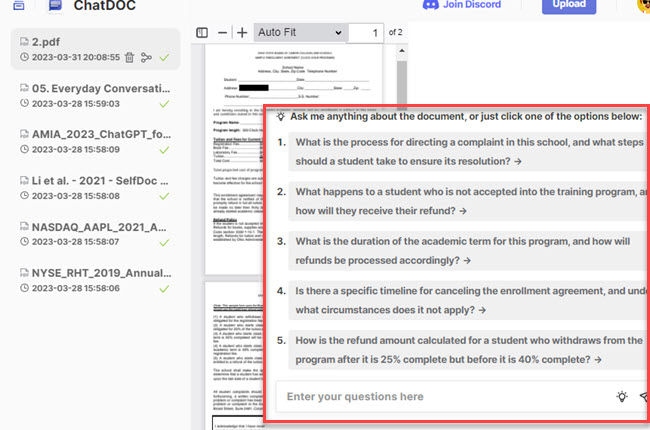


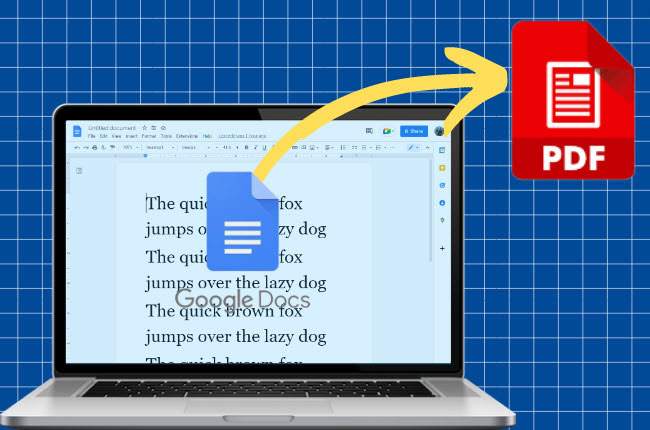

Leave a Comment