Best Programs to Collaborate PDF
LightPDF Cloud Editor
First, we have LightPDF. This is a one-stop solution you can find on the internet using your favorite web browsers. Its features include converting, editing, creating, signing, merging, compressing PDF files, and it has a Cloud PDF Editor. One good thing about its Cloud PDF Editor is that you can annotate documents by adding comments, notes, highlights, stamps, and many more. In this way you can collaborate PDF online with your friends in real time by sending them the link/URL of the documents. With this, it allows you to manage the file more efficiently because you don’t need to send the file by email.

LuminPDF
If you’re looking for another web-based program that you can use in collaborating PDF with your friends, here is LuminPDF. This program allows you to share PDFs with classmates and co-workers. Furthermore, with this tool you can create a circle where everyone invited can edit the files being uploaded to that group. Meanwhile, it is possible to make and reuse templates needed for your daily PDF tasks.

Adobe Acrobat
Adobe Acrobat is one of the leading PDF collaboration programs you can use on the internet to edit your documents with your friends. Not to mention, this program has a desktop version that you can download on your Windows and macOS computers. Since it is one of the pioneer programs in editing PDFs, it will surely help you complete your PDF tasks instantly. However, you need to subscribe to its Pro version to use all of the program’s premium features.

pdfFiller
The fourth online program you can rely on in working documents with your colleagues is pdfFiller. In using this tool, it will help you to save time in downloading and uploading the file again and again after editing it. Apart from that, this gives you control before sharing the files with others to collaborate PDF. Wherein you can set the restriction in two options, including “Can view” and “Can edit.”

DocHub
DocHub is the next program on the list to collaborate PDF online. An essential factor of cloud editing is that the document is automatically stored. Furthermore, the document is always in sync with other devices where you can access your cloud account. You may also establish permissions for sharing or collaborating on a PDF document, such as reading, modifying, or signing the PDF file. DocHub’s powerful OAuth 2.0 authentication also safeguards your PDF files. In addition to saving the sync, its encryption function ensures that any deleted PDF files are destroyed.

Flowpaper Classic
Flowpaper Classic is another PDF program that allows you to collaborate and annotate PDF documents on the web. This tool has an easy-to-use interface that lets first-time users use its PDF collaboration feature and editing functions with ease. Besides that, it has a drag-and-drop feature that you can use to upload files much faster than the usual uploading process. Its latest updates support saving annotations back to PDF if you want to take their notes away and share them in an email or other medium.

Canva
Canva is being popularized as a web-based program used to create visual content like banners, videos, and other content. Apart from being a visual editor, this program also offers an online PDF editor that you can use to transform your PDF more appealing layout. In fact, Canva offers a lot of fantastic elements that you can add to your documents. Meanwhile, it lets users collaborate PDF seamlessly with their friends or colleagues.

Paperflite
The last program on the list is Paperflite. This is a document collaboration tool that allows you to work with your PDF files. Apart from PDFs, this also allows you to work with your friends at the same time by editing photos, videos, and other visual content. This program serves as a content hub for students, young professionals, and professionals.

Conclusion
To sum it up, we’ve introduced the most reliable and beneficial programs on the internet that you can work with your documents simultaneously. Among these programs, LightPDF Cloud Editor stands out in the PDF collaboration feature because it allows you to set restrictions on the files being shared with your colleagues. For more suggestions, feel free to write your comment below.


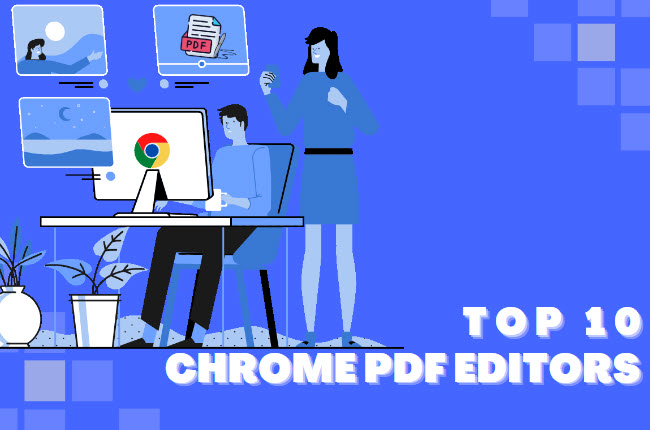


Leave a Comment