4 Excellent Tools to Convert EPUB to PDF
PDF Converter
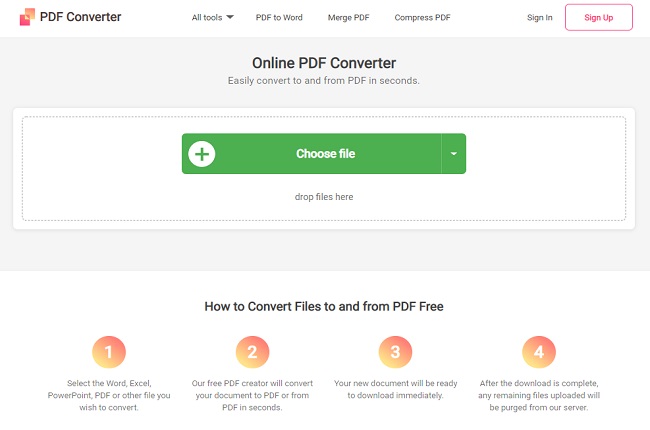
If you want to save your EPUB documents in well-organized arrangements, you will need to first convert your files into PDF documents. This will allow you to organize your files much easier. On this note, you can use PDF Converter as your PDF converter. This tool has an intuitive online file converter feature that allows you to convert EPUB to PDF online in just seconds. Moreover, all its features and functions are viewable from any system and device. Listed below are the steps on how to convert your EPUB to PDF.
- Go to the official site and click “eBooks to PDF” to import your target file. The tool will automatically convert the file after the process.
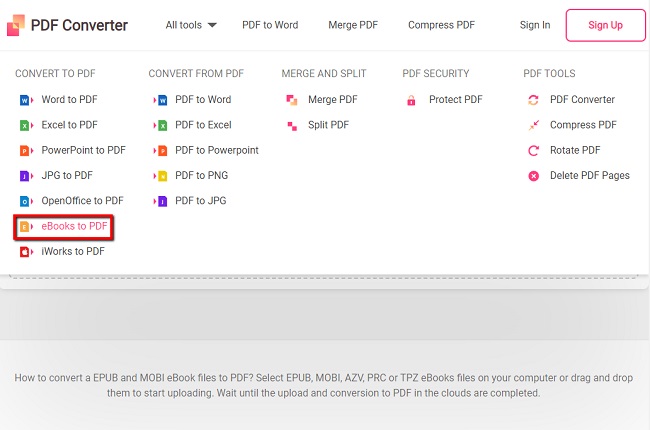
- Once done, download your file by simply clicking the “Download” button.
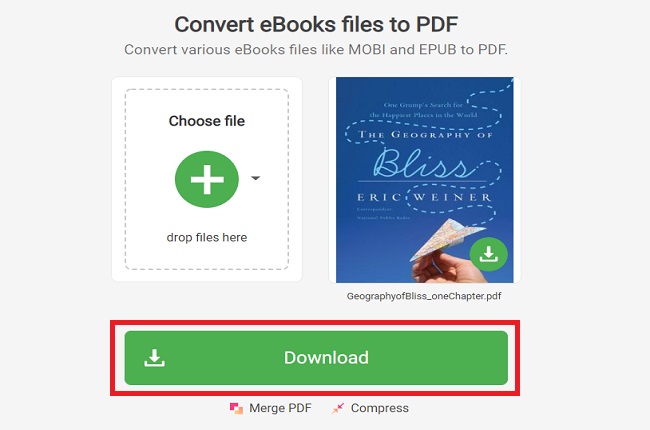
Pros
- You can manage PDFs anywhere and anytime.
- Files can be encrypted to add security.
Cons
- It requires you to subscribe before you can access its full service.
Extra tip
If you want to do more after convert EPUB to PDF file or read PDF directly, you can use ApowerPDF as your PDF viewer, which will also allow you to convert, edit, update pages, add security, sign, comment, and form. this app is truly a great PDF editor.
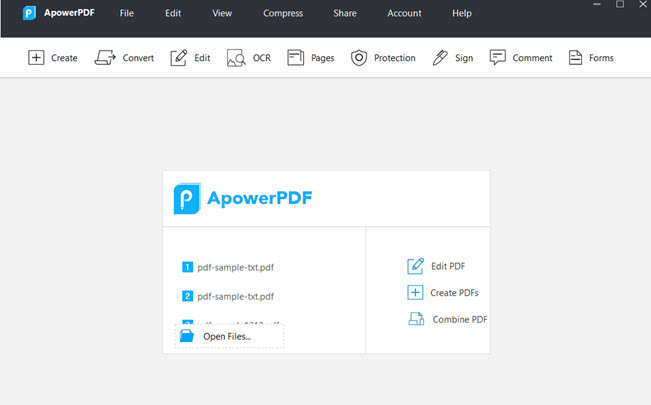
PDFCandy
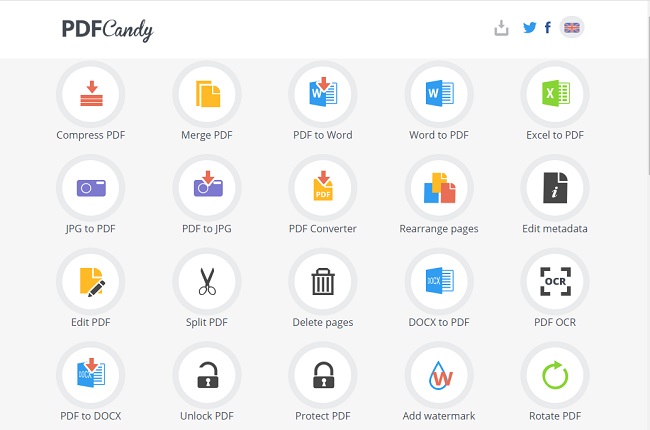
PDFCandy is an online PDF converter that allows you to convert EPUB to PDF free without hidden charges and doesn’t require you to sign-up just to use its advanced services. Its eBook to PDF feature provides smooth and advanced options so you can configure your preferred format and brings an efficient conversion process. In addition to that, you can choose your output formats and pixels of your PDF documents. To obtain more information, you can continue reading to learn the steps in converting your EPUB files.
- Go to its official website and choose EPUB to PDF icon.
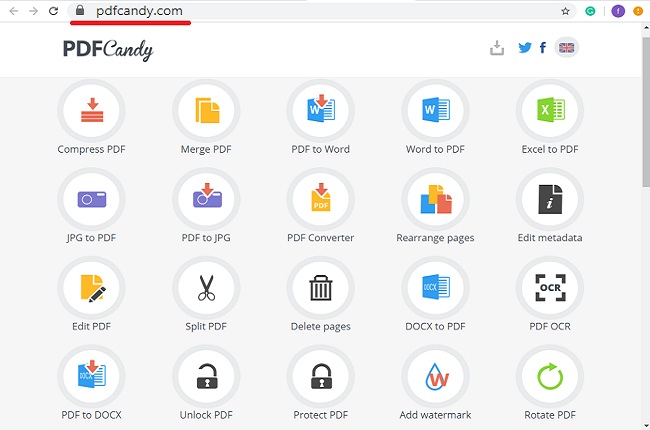
- Import your file by clicking the “Add file” button.
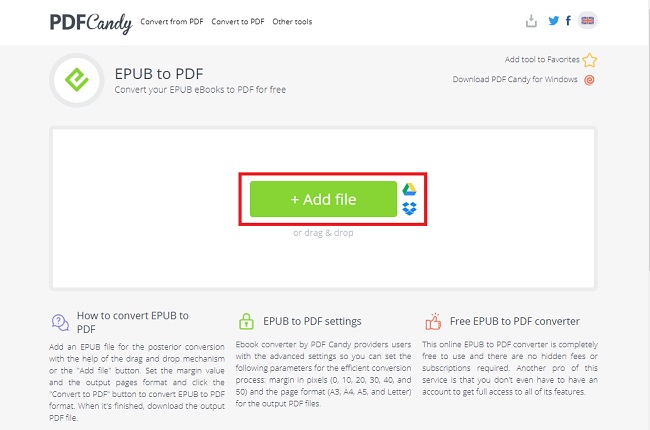
- Hit the “Convert to PDF” button to convert the EPUB file to PDF.
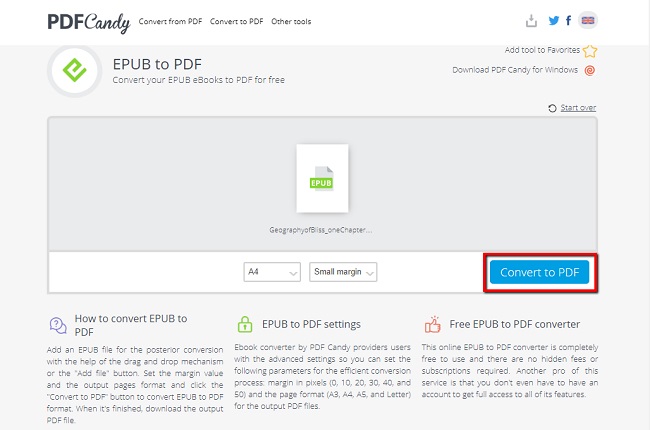
- To download your file click the “Download file”.
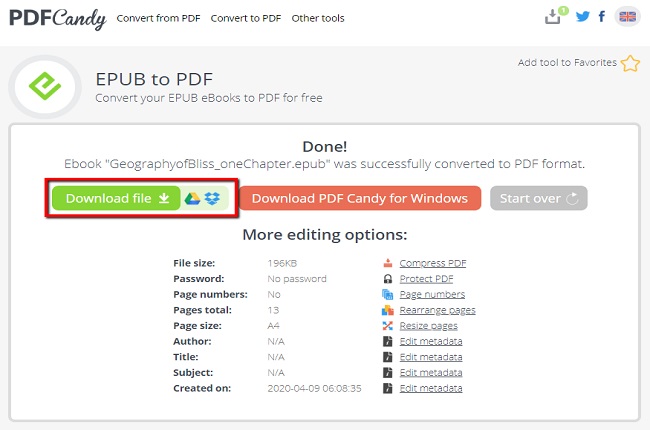
Pros
- It doesn’t require sign-up or a subscription.
- You can save your outputs on cloud storage.
Cons
- Its interface is a bit confusing.
Convertio
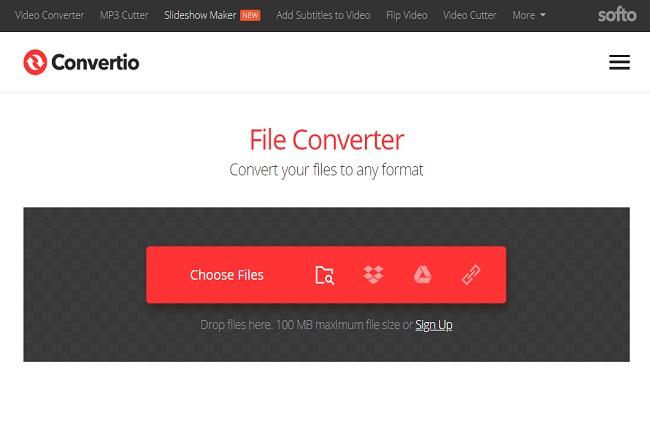
Another PDF online converter that you can rely on is Convertio. This solution will allow you to convert files online and it doesn’t require you to pay for their full service. Most of their conversion features support advanced options so you can configure everything to your satisfaction. You can also convert documents easily. Moreover, its great feature to convert EPUB to PDF makes this tool include on the list. Read through to learn the steps on how to convert EPUB to PDF.
- Click the “Choose Files” button to import your documents.
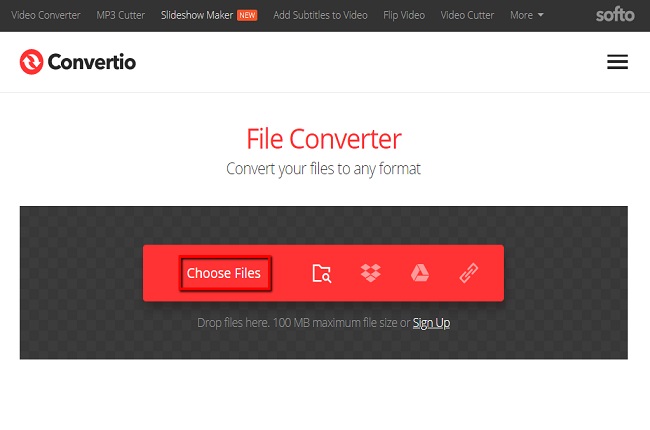
- Choose PDF under the “Document” button and click the “Convert” button.
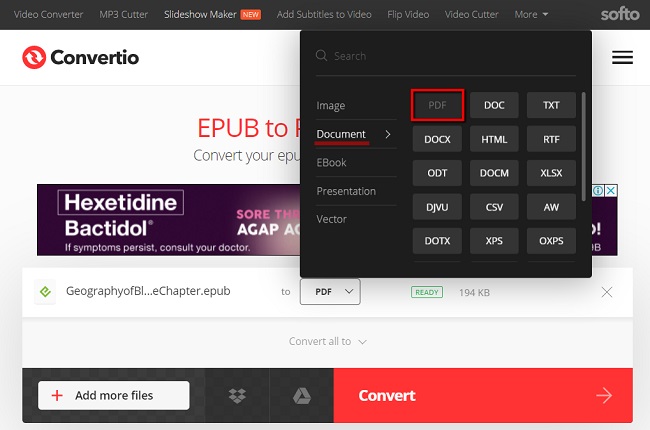 ,
, - Once done, download your file by simply hit the “Download” button.
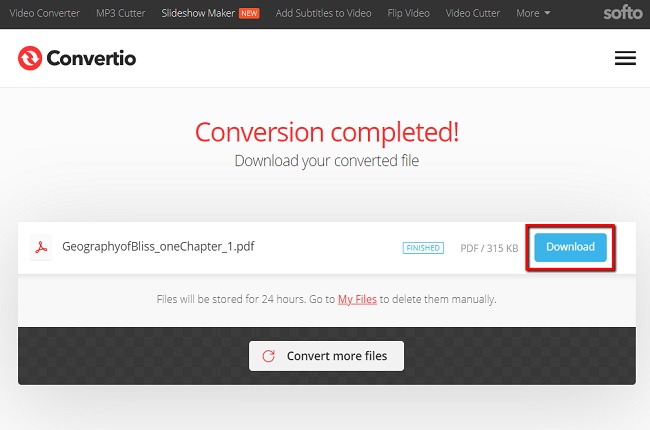
Pros
- It can convert multiple files at once.
- Your files will be stored in their date base within 24 hours but you can delete them manually.
Cons
- Its upload file size is limited.
eBooktoPDF
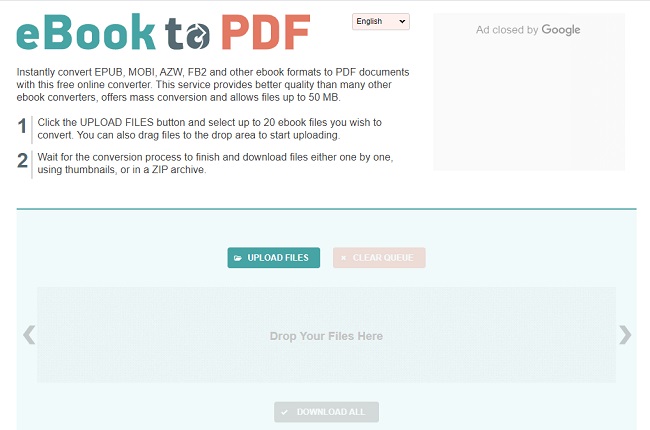
Converting ebook format files at once. That is what eBooktoPDF is made for. It is a free online file converter that allows you to convert MOBI, AZW, FB2, EPUB, and many ebook formats. With its feature that converts EPUB files to PDF, it offers a mass conversion process and always provides high-quality outputs than many other converters. It also keeps the quality as an original file. Having said that, you can visit its official site to try its other functions. You can read more below to see the steps on converting ebook formats to PDF.
- Click “UPLOAD FILES” to upload your target file and wait until the process is done.
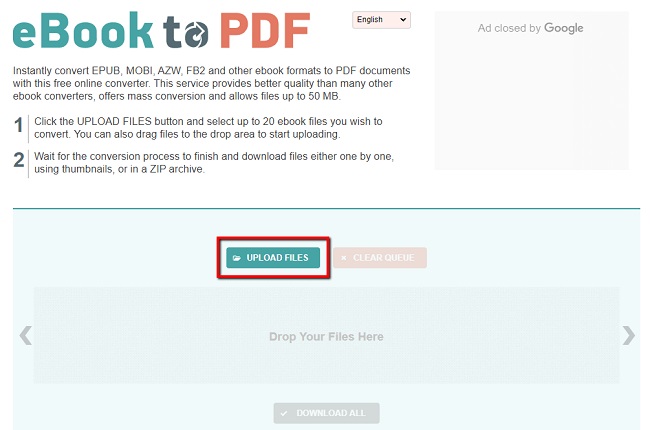
- After that, download your file by hitting the “DOWNLOAD ALL” button.
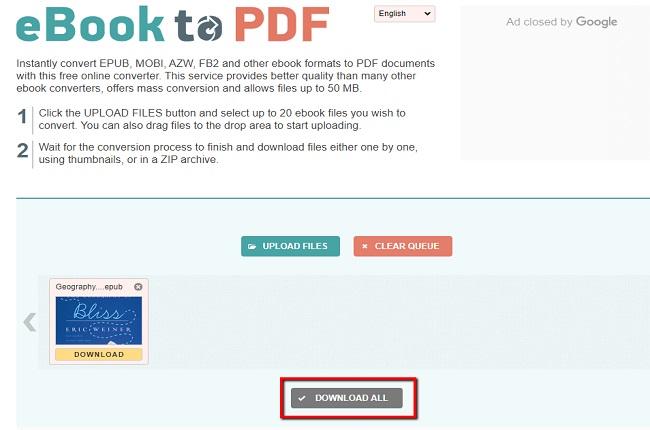
Pros
- It has a lot of ebook formats that can be converted.
- Can download and add multiple files.
Cons
- The file size is only up to 50mb.
Conclusion
All of the above are all helpful on how to convert EPUB to PDF. As a matter of fact, all solutions have their own best feature that you can use depending on the case that suits your needs. However, other solutions require you to pay for their full service and others are free but offer only limited features. In that case, if you want a straightforward tool, then pick eBooktoPDF because even though it’s free, their service is enough to cater your basic needs regarding EPUB.

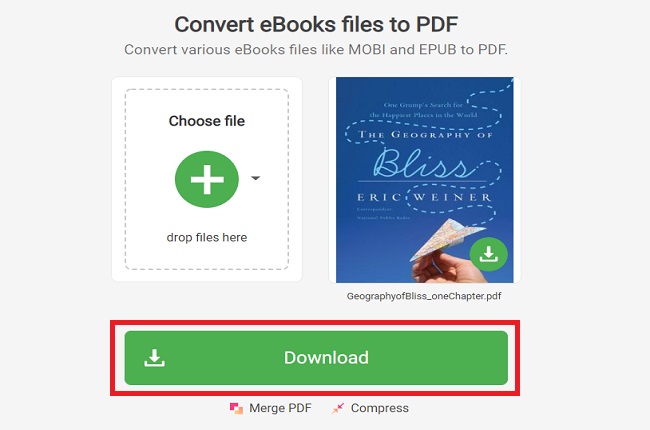
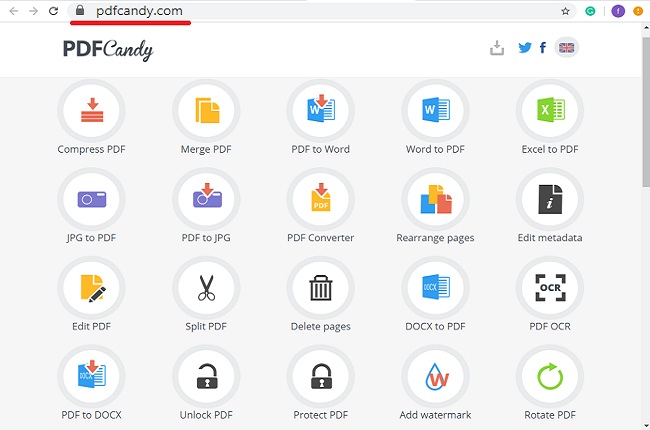
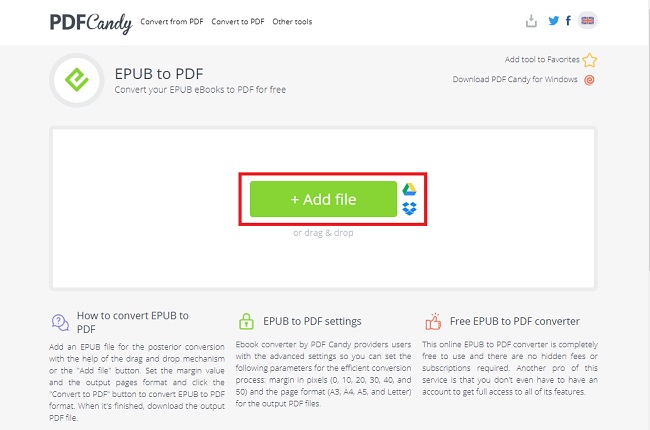
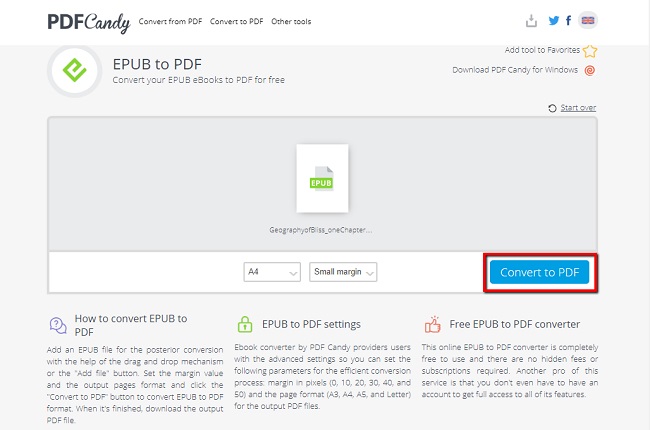
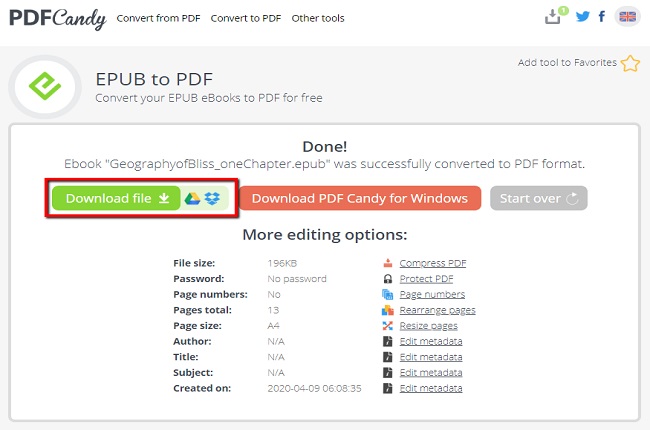
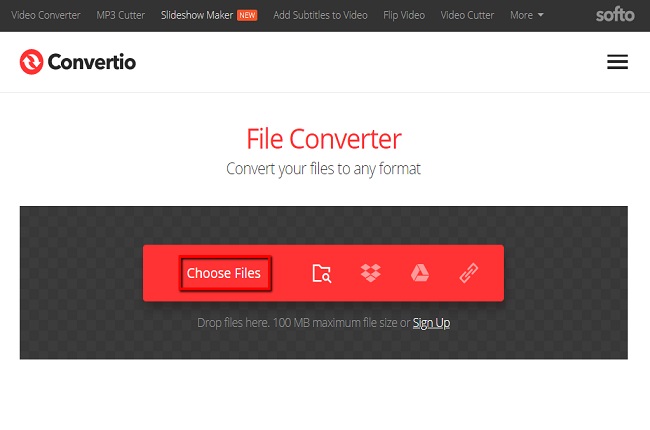
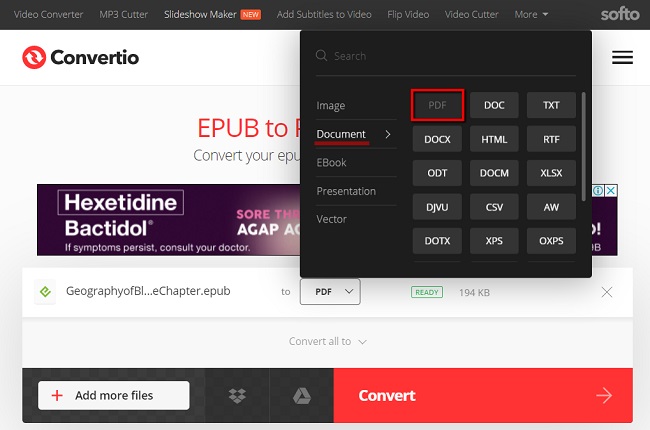 ,
,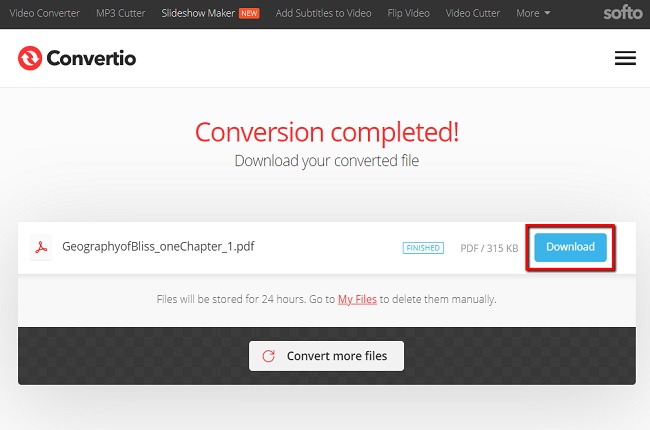
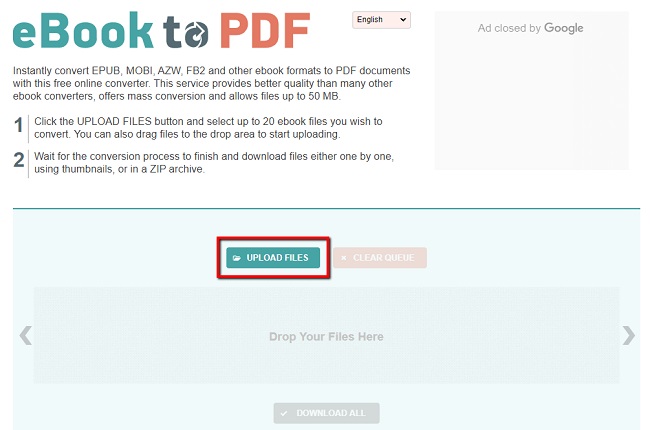
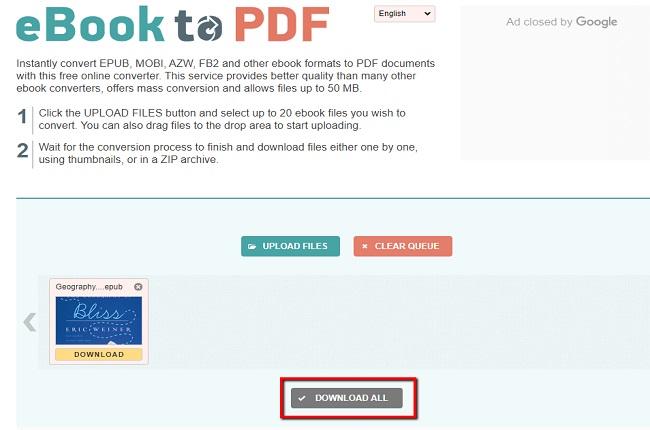

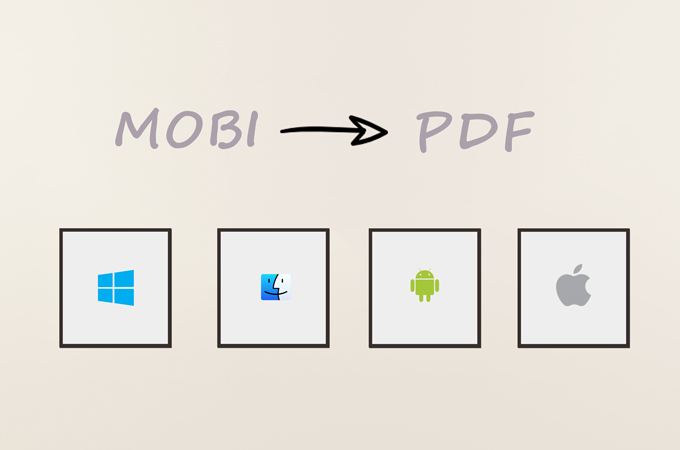


Leave a Comment