
LightPDF is a simple and all-around PDF editor to help you easily edit, convert, annotate, compress, use OCR, merge, sign, add or remove watermark and password on PDF. With complete functions and smooth operation, it is a prerequisite software to improve study and office efficiency. The following is a detailed tutorial on how to use LightPDF to compress PDF documents and convert PDF documents to other common formats.
Compress PDF
- Click Tools > Compress PDF.
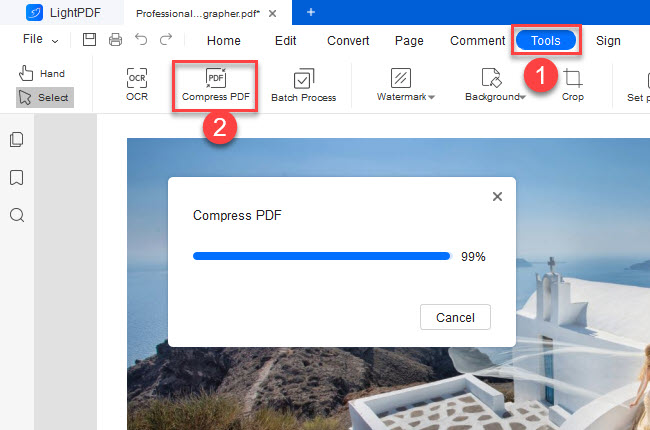
- The PDF document will be compressed with one click and saved to the local automatically.
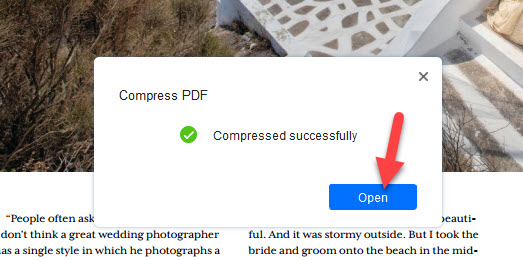
Convert PDF
LightPDF supports the PDF conversion and multiple document formats, such as PDF to Word, Excel, PPT, JPEG, PNG, TXT, HTML, etc.
- Click Convert > choose the format you want, such as To Word.
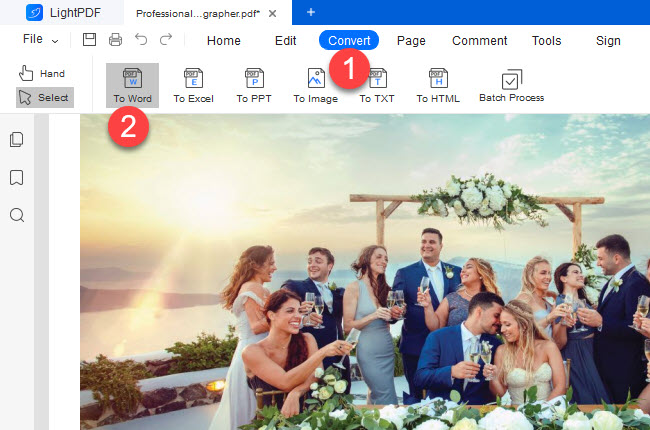
- The converted document will be automatically saved locally, click Open File to find the new format document.

If you encounter any problems in the process of using LightPDF, please feel free to contact us.
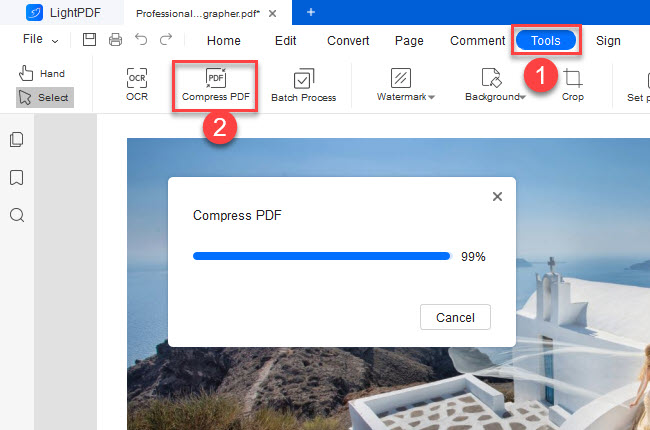
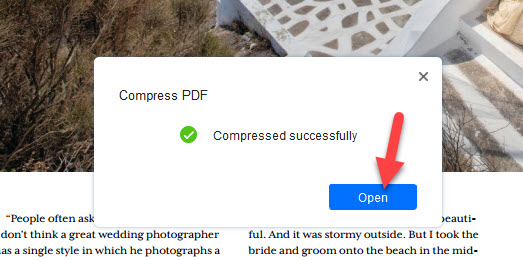
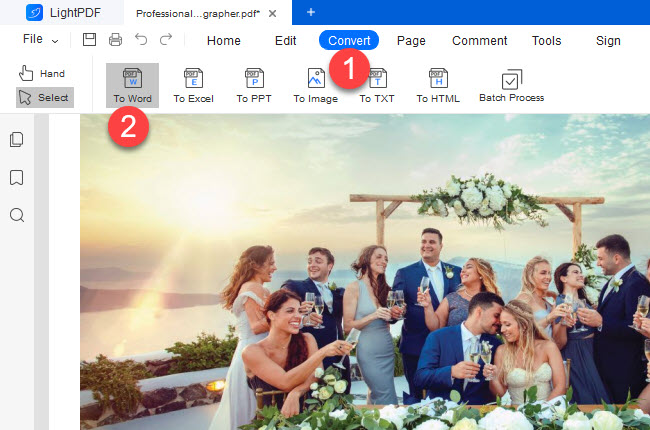
Leave a Comment