
In daily work and study, we sometimes encounter the situation of editing PDF scans or extracting text from pictures. LightPDF can help us easily convert scanned PDFs into editable documents with one-click conversion. Please download it and try its OCR tool.

Edit Scanned PDF
- Open scanned PDF > click Tools > OCR.
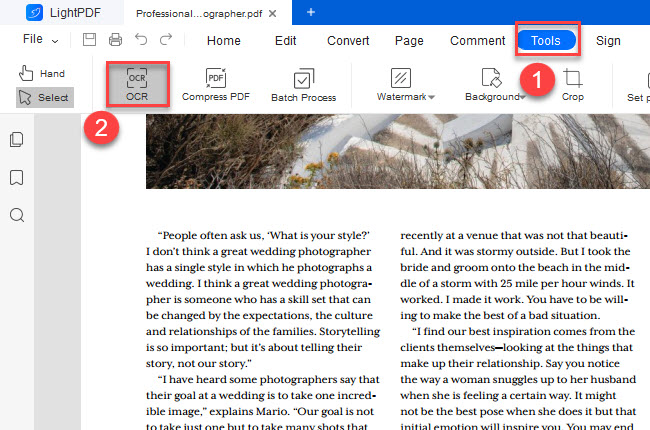
- Choose the page you want to convert.
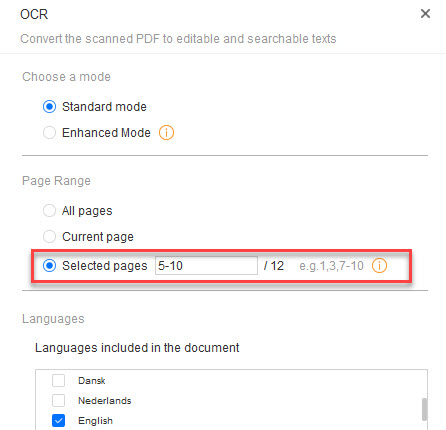
- Select language (select all the languages contained in the document). LightPDF supports text recognition in 25 languages, and click OK to automatically start the recognition.
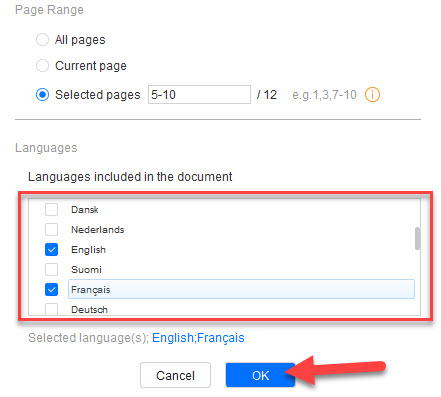
- After the recognition is completed, LightPDF will automatically open a new document, and then you can start editing PDF freely.
Extract Text from Images
- Click Create PDF > add images > click Tools > OCR, and the document will be automatically opened after finishing recognition.
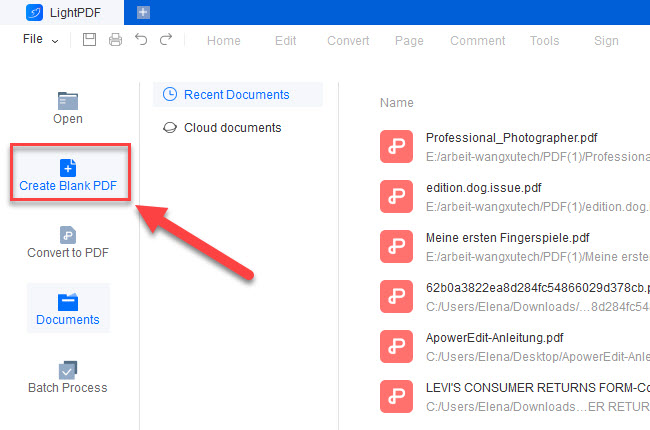
- Click Edit > Edit All > then you can edit the document or copy text from the document.
- Click Convert to save the document in Word, TXT and other formats.
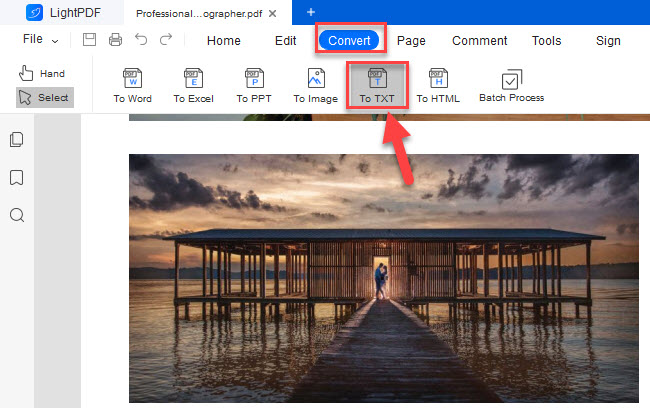
With this tool you can convert PDF files to other formats directly, too. If you encounter any problems in the process of using LightPDF, please feel free to contact us.
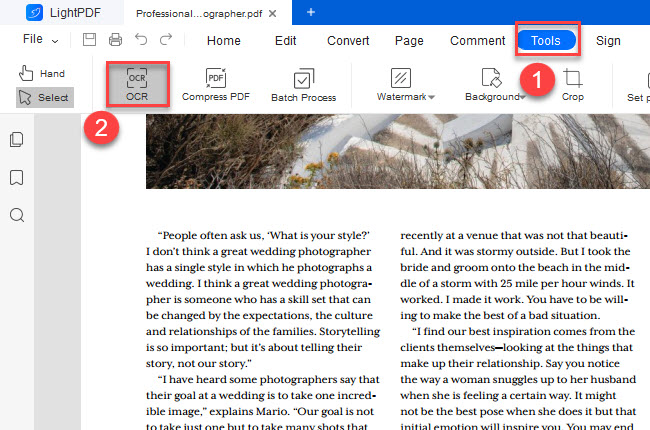
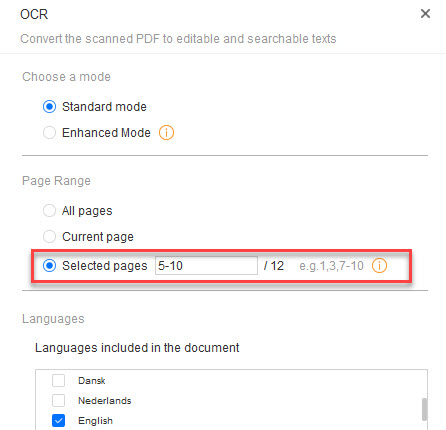
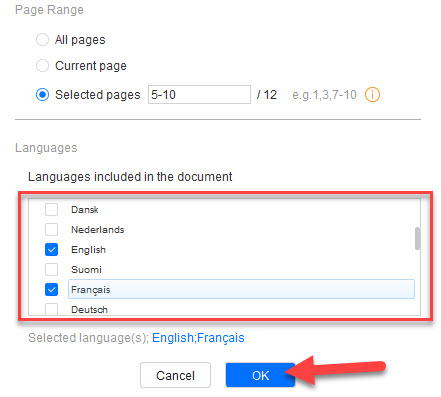
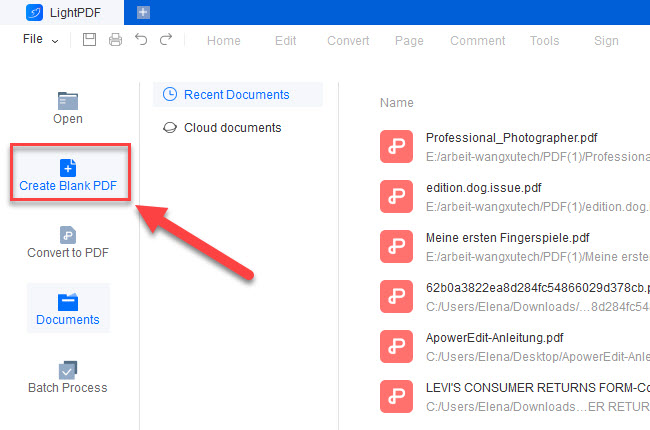
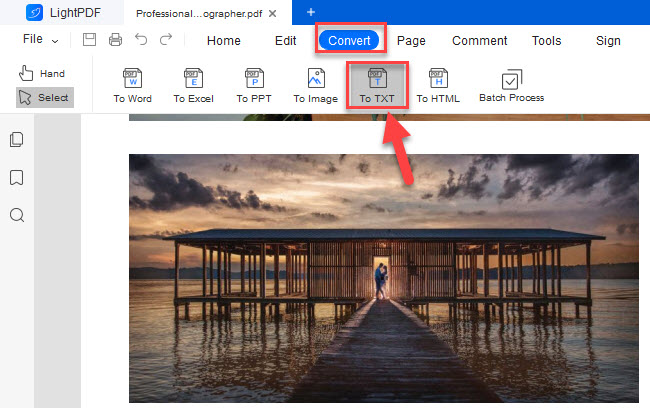
Leave a Comment