
How to Convert Keynote to PDF
Convert PDF Online
Just read its name, it tells you everything you need to know. This is a website that can do PDF conversions online. Despite its very simple interface, this program is rich in functions. It provides several PDF tools which can compress, split, merge, rotate, and extract PDF files. Aside from Keynote files, it supports more than 300 other file formats, such as PPT, EPUB, JPG, TIFF, TXT, and HTML. What’s more, this software is it has no limitations. You can convert as many files here as you like. If you want to convert Keynote to PDF online using it, you can follow these steps.
- Go to its official website.
- Hit the “Choose File” button, then locate and select your Key file. After that, click “Convert Now!” to process your file.
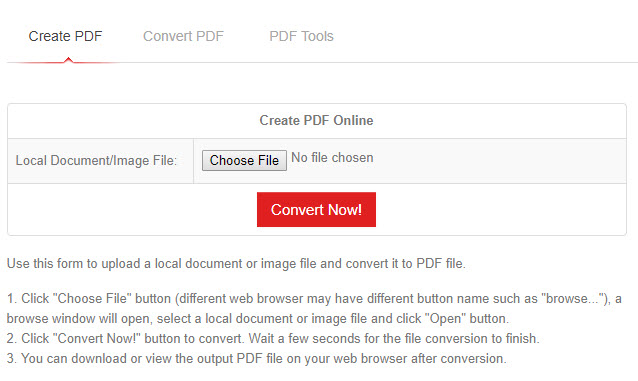
- Once converted, it will jump to another page, click the file name under “Output File(s)” tab to download and save your output in your computer.
Note: if the file is very large, it may take quite a while to convert your Key file to PDF using this method. But if you’re on a Windows-based machine, this may be your best free software for converting Keynote files to PDF. Plus, online means you can access it anywhere, anytime.
Mac Solution
If you are a Mac user, turning your Keynote file to PDF is a lot easier. The Keynote app has a built-in solution, which allows users to save the file as different formats, including PDF. Moreover, with the use of Keynote app itself, you can also reduce the file size of your output. Not only that, it also allows its users to add protections on their files. Simply follow the instructions below to convert key file to PDF.
- First, launch the Keynote app, then open the file you wish to convert.
- After that, navigate to “File”, then click “Export To” and select “PDF”.
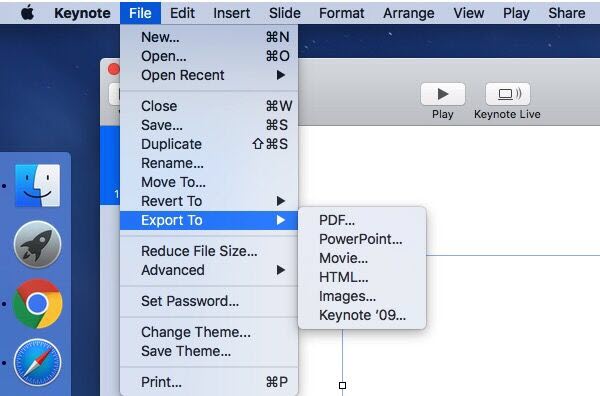
- Last, name your file, then select a location where you want to save it.
What else I can do…
However, if you want to manage your converted file, there is another great & free option: LightPDF Editor. After you’ve converted your Key file from Keynote to PDF, you’ll definitely want some way to help turn it into a finished product.

LightPDF Editor is a simple and all-around PDF editor, to help you easily edit, convert, annotate, compress, use OCR, merge, sign, add or remove watermark and password on PDF. With complete functions and smooth operation, it is a prerequisite software to improve study and office efficiency.
We all know that sometimes if we want to directly edit or convert it into Word, we will receive a prompt that encourages us to recharge to become a VIP. Buying a monthly VIP for one PDF file is not worth it, so I suggest you try the annotation feature as a possible alternative to the above.
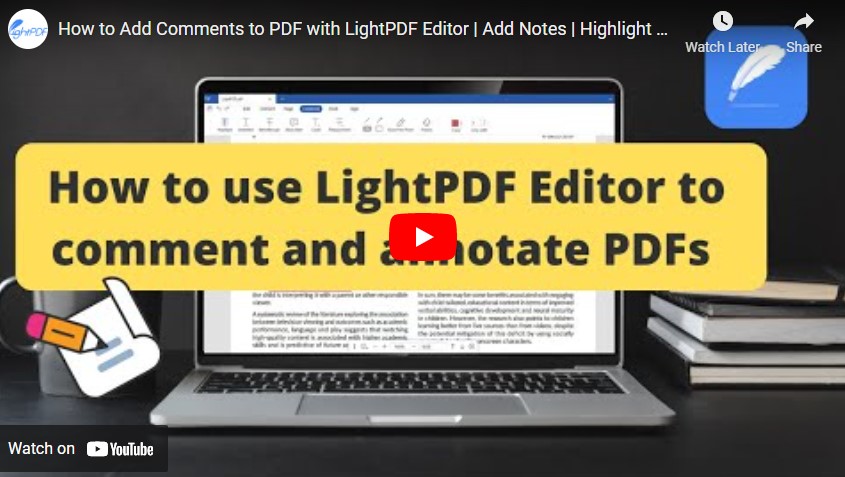
Highlight, underline, strikethrough, sticky note, caret, replacement and other many markings you can use, please check this video to watch this detailed tutorial on how to use LightPDF Editor to comment and annotate PDF documents.
Conclusion
Whether you’re using Windows or Mac OS, this article gives you two of the best options that will allow you to turn your Keynote file to PDF in your devices for free. If you have other methods to convert Keynote to PDF that you’d like to share, don’t hesitate to comment down below. I will review them and add them in this article.

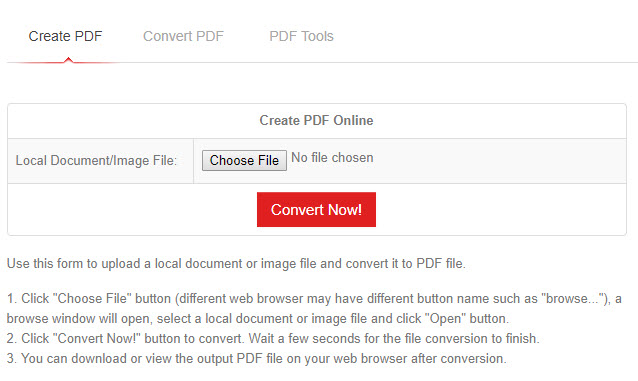
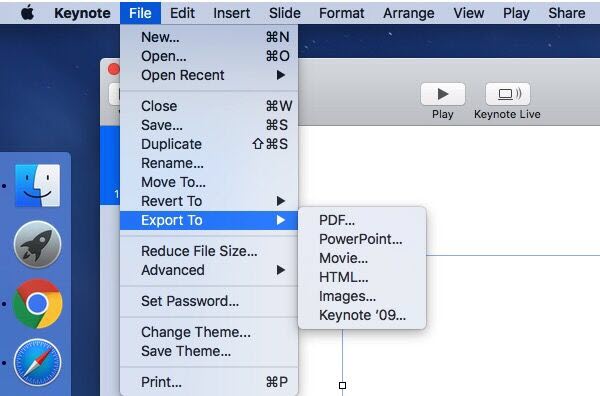




Leave a Comment