1. How to Use XiaoHongShu (RedNote)
2. Key Buttons on RedNote
3. Common Slang and Terms Used on RedNote
4. About RedNote’s Community Guidelines
5. How RedNote Stands Out as a TikTok Alternative
As the potential TikTok ban looms closer in the U.S., many users, often referred to as “TikTok refugees,” are scrambling to find a new platform that mirrors the TikTok experience. These users are in search of apps similar to TikTok that offer a comparable interface, content style, and vibes to make the transition a bit smoother.
In January 2025, many have found their solution in XiaoHongShu (RedNote) — a Chinese social media app that has rapidly gained popularity in the U.S. as the ban draws near. It was the number one downloaded app in the U.S. as of January 13, 2025, making it a top contender for those seeking TikTok alternatives.
But for those new to XiaoHongShu (RedNote), the app’s Chinese-language interface and unfamiliar features may leave some feeling uncertain about how to get started. That’s where this guide comes in! Whether you’re looking for platforms like TikTok or apps better than TikTok, RedNote offers an exciting new alternative. Let’s dive into how to use XiaoHongShu (RedNote) and why it’s become a top pick for TikTok refugees.
How to Use XiaoHongShu (RedNote)
1. Download the App
To begin, you can easily download XiaoHongShu (RedNote) from the Apple App Store or Google Play Store. Simply search for “XiaoHongShu”, “RedNote”, or “little red book”, Once you locate the app, click download and you’re ready to go!
2. Create Your Account
After downloading the app, create your account by registering with your email or phone number. If you use your phone number, remember to select the correct country code. Once registered, you’ll receive a verification code to confirm your details. You’ll then select your interests to help the app customize content tailored to you. Don’t forget to set up your profile with a bio and a picture!
3. Set Language Preferences
To make sure you’re using the app in English, go to your profile settings by tapping the gear icon. Choose “Languages,” then select English. While some parts of the app may remain in Chinese, this will help translate key features and sections.
Key Buttons on RedNote
Here’s a breakdown of some of the essential buttons you’ll use on RedNote:
Top Panel:
The top section of XiaoHongShu’s homepage is divided into five parts, arranged from left to right:
- Three-line button: Access all settings and stats.
- Following updates: Shows content from creators you follow.
- Recommended content: Curated by the app’s algorithm based on your preferences.
- Local content: Displays posts related to your location.
- Search button: Helps you find specific content or creators.
If you tap on the Three-line button, here’s what you’ll find:
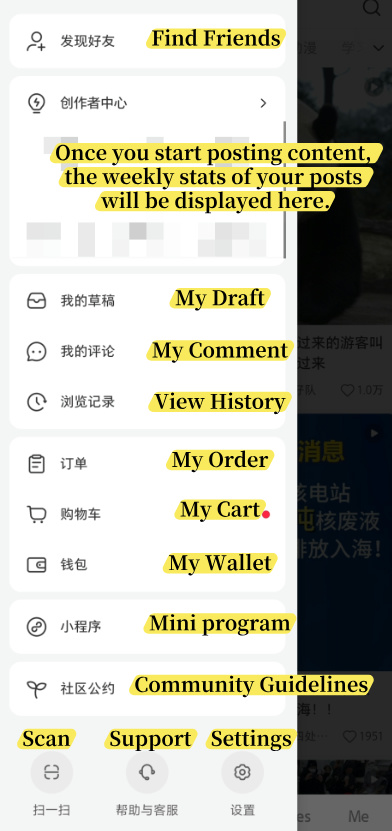
Bottom Panel:
- Home Page: The main page where you can see the latest content.
- Discover Page: Displays trending or popular videos.
- Create New Post (+ Button): Lets you create and share new posts.
- Messages: Section to access your direct messages.
- Me (Account Section): Where you can manage your profile and account settings.
For Videos:
When you watch a short video, you’ll see five icons in the lower-right corner of the screen. From top to bottom, these icons are:
- Like: Express your appreciation for the video. Videos you like can be found in the “Me” section under the “喜欢” (Liked) section.
- Comment: Share your thoughts or feedback.
- Bookmark: Save the video for later viewing. Any video you bookmark will be saved under your account in the “收藏” (Favorites) section, accessible from the “Me” section.
- Recommend: Suggest the video to others.
- Share: Share the video across different platforms.
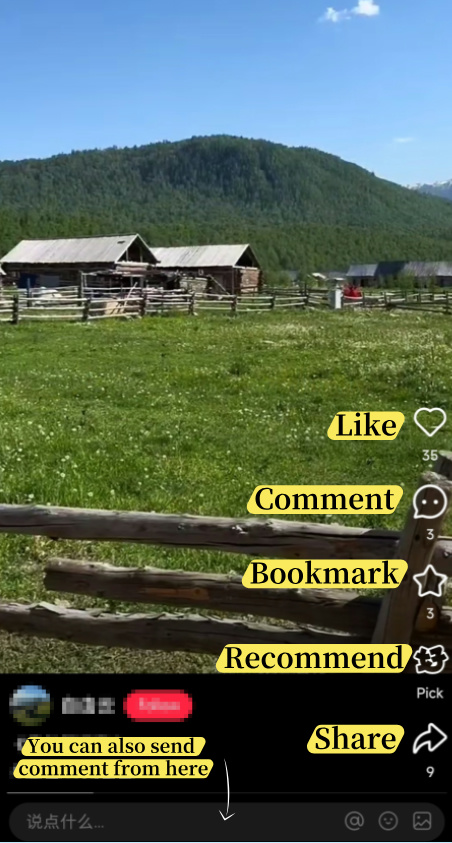
Common Slang and Terms Used on RedNote
RedNote users often use unique internet slang, so here’s a quick guide to the most common terms you’ll see. These expressions will help you better understand the vibe of the community and fit in smoothly.
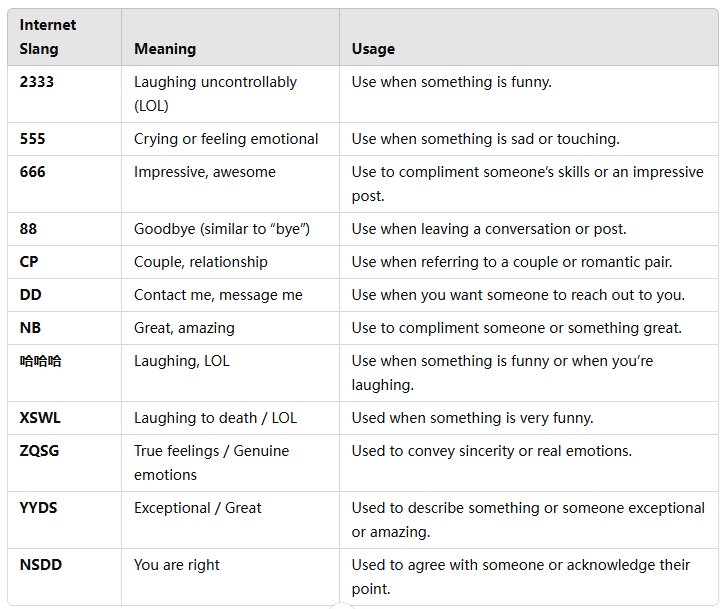
About RedNote’s Community Guidelines
Curious about RedNote’s community guidelines? Here’s a quick way to understand the core content efficiently.
Use LightPDF Chatdoc to simplify the process. Copy and paste the link of RedNote community guidelines to Chatdoc, then instruct the AI to summarize and translate the document for you. It’s fast, easy, and helps you grasp the essentials in no time!
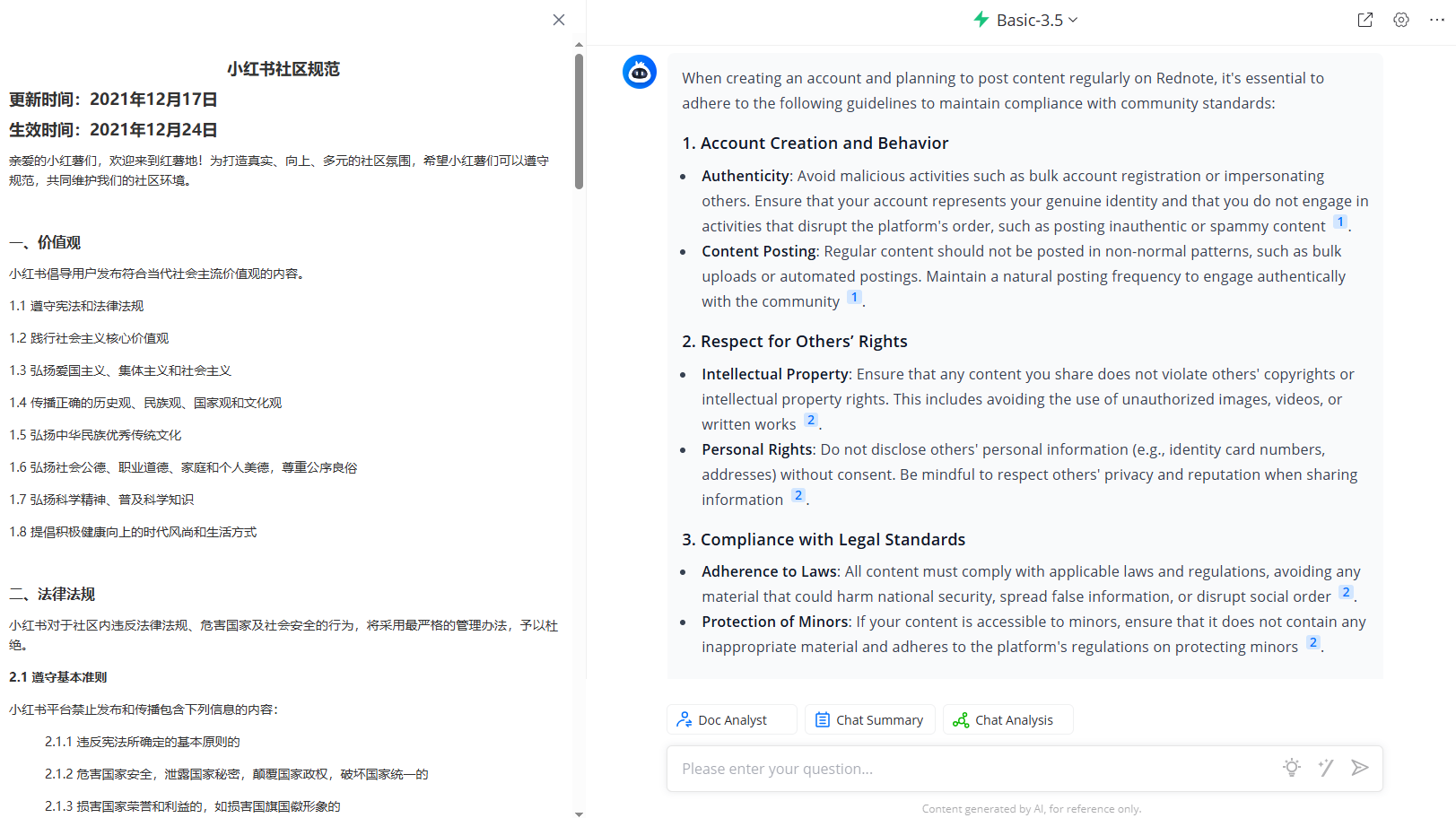
How RedNote Stands Out as a TikTok Alternative
If you’re in search of platforms like TikTok but want something with a slightly different twist, RedNote is your answer. The app gives users a rich experience of videos, photos, and product recommendations. As users navigate the platform, they’ll find that the app offers more diverse content than traditional TikTok, incorporating elements like lifestyle advice, travel tips, and product reviews.
The community on RedNote is vibrant, and many users are already diving into ways to monetize their content, so it’s becoming a top pick for influencers looking for apps better than TikTok for making money. This is another reason why RedNote has quickly risen to the top, with many creators moving their content from TikTok to try their luck on the new platform.





Leave a Comment