The Useful AI PDF extension
What is a PDF AI Extension?
A PDF AI extension is a tool that uses artificial intelligence to enhance how we interact with PDF documents. It automates tasks like extracting data, summarizing content, and searching within documents more intelligently. This technology also helps in converting, editing, and making PDFs more accessible, saving time and effort while improving productivity and document management.
Benefits of Using PDF AI Add On
Increased Productivity and Efficiency: Automating document management tasks like data entry, extraction, and analysis is made possible by PDF AI extensions. These extensions significantly reduce the time and effort required to manage documents, enabling individuals and organizations to devote more attention to essential tasks. The end outcome of this is a boost in overall productivity and effectiveness.
Accuracy and Error Reduction: One of the standout benefits of PDF AI extensions is their ability to minimize errors. By automating data extraction and processing, these tools significantly reduce the likelihood of human error, ensuring that the data in your documents is accurate and reliable.
Time-Saving in Managing Large Volumes of Documents: For businesses and individuals who regularly deal with large volumes of documents, PDF AI extension is a game-changer. They can quickly process and analyze thousands of pages, extracting and organizing data in a fraction of the time it would take to do so manually.
Enhanced Security Features for Sensitive Information: PDF AI extensions often come with advanced security features designed to protect sensitive information. These may include encryption, access controls, and secure storage options, ensuring that confidential data remains safe from unauthorized access.
The Best PDF AI Extension Tool
LightPDF
LightPDF is a revolutionary AI PDF extension that transforms the way we handle documents. This free, AI-powered tool allows for interactive conversations with documents, offering quick summaries and efficient data extraction. Users can easily chat with the AI to get insights from PDFs, web pages, and various document types, streamlining the process of gathering information. Utilizing advanced OCR technology, this tool can transform scanned documents into editable formats, making it an indispensable asset for those seeking to streamline their productivity and document management.
Beyond its conversational capabilities, LightPDF excels in document conversion, editing, and collaboration. It supports different formats, enabling users to seamlessly switch between PDF, Word, JPG, and more. The cloud-based editor and reader feature allows for easy annotations, signings, and file compressions, ensuring that documents are not only accessible but also secure. With teamwork features like shared editing and comment functionalities, LightPDF stands out as a comprehensive PDF AI add-on, ideal for modern digital workflows.
How to Add LightPDF Into Your Extensions
Step 1: Start by opening your Google Chrome browser and navigating to the Chrome Web Store. You can type “Chrome Web Store” into the address bar or search for it in Google. Once you’re in the Chrome Web Store, proceed to the “Extensions” section to start your search for new extensions.
Step 2: Then, inside the “Extensions” section, locate the search bar, typically found at the top of the page. Enter “LightPDF” into the search bar and hit Enter to search. This will show a list of related extensions.
Step 3: From the search results, look for the extension named “LightPDF: AI Chat & Summary for PDF/Web“. Click on this result to access more detailed information about the extension. This page will provide you with an overview of what the extension offers and its functionalities.
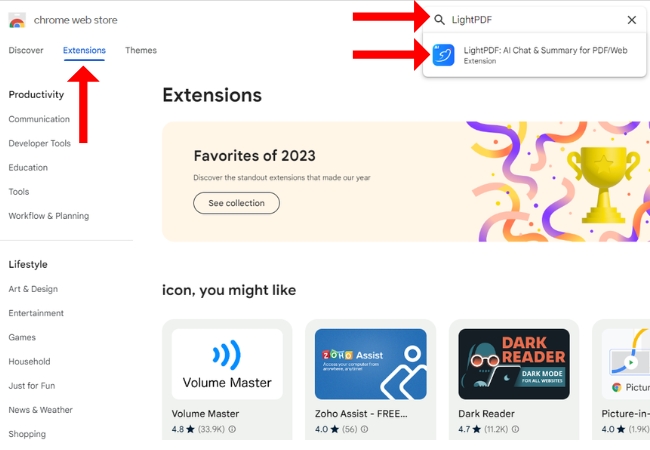
Step 4: Once you are on the LightPDF extension’s page, you will see an “Add to Chrome” button, usually positioned near the top of the page. Hit the button to begin the installation process. A confirmation dialog will appear, asking if you want to add the extension to your browser. Confirm by selecting “Add extension,” which will then integrate LightPDF into your Chrome browser.
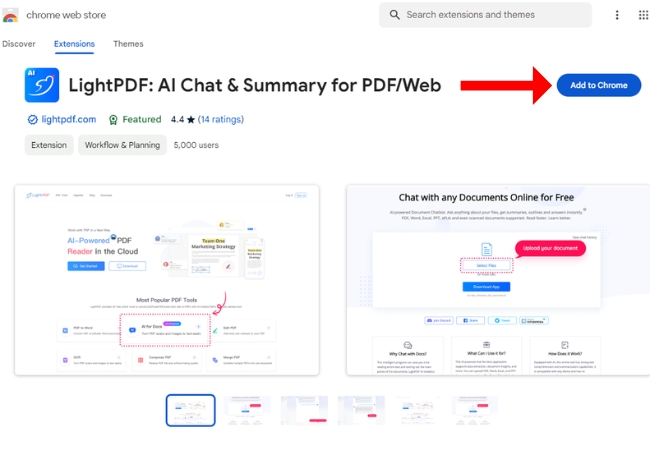
How to Use LightPDF as an AI PDF Extension tool
Step 1: Open Chrome and click the “Extensions” icon, usually in the top right corner. Find “LightPDF” in your list of extensions and select it to activate the tool.
Step 2: Once LightPDF is open, click on the “Chat with PDF” option. This will take you to the tool’s main interface, where you can interact with your PDF documents.
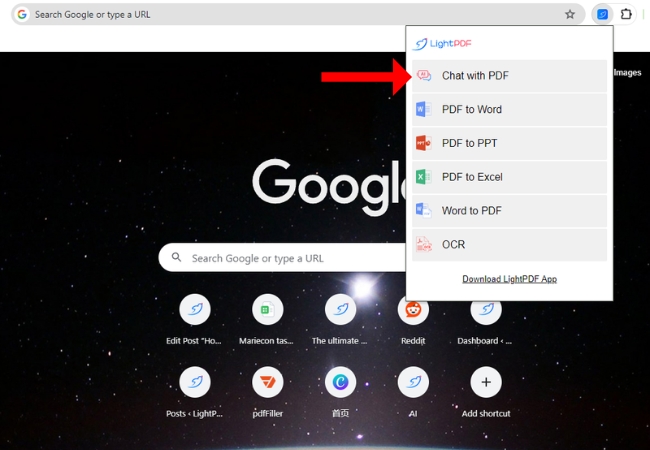
Step 3: To upload a PDF file, click the “Upload Documents” button in the main interface. Choose the PDF file you want to work with from your computer and upload it to LightPDF.
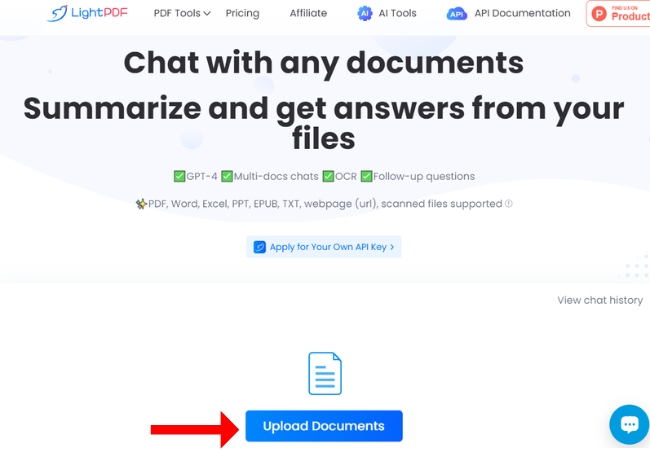
Step 4: After uploading the PDF, you can start asking questions. Just type your queries into the tool, and LightPDF will analyze the PDF content and provide answers based on the document.
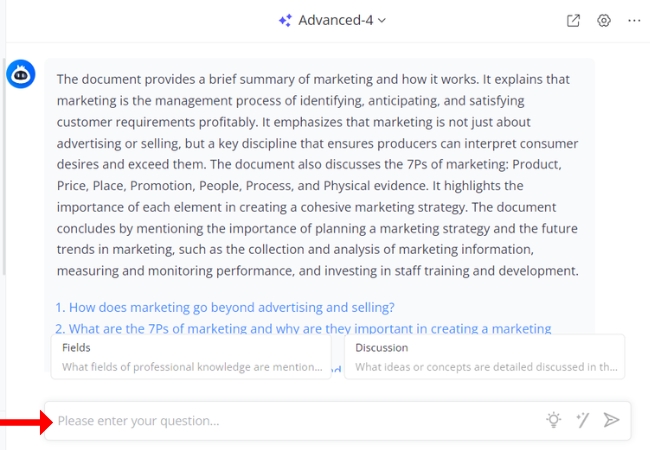
Conclusion
The PDF AI extension represents a significant leap forward in document management technology. By integrating artificial intelligence, it streamlines and enhances the way we interact with PDFs, offering powerful tools for data extraction, content summarization, and intelligent search. This not only improves efficiency and productivity but also revolutionizes the accessibility and functionality of PDF documents. With such advanced capabilities, a tool like LightPDF is set to become an indispensable tool in the digital age, transforming our approach to document handling and analysis.



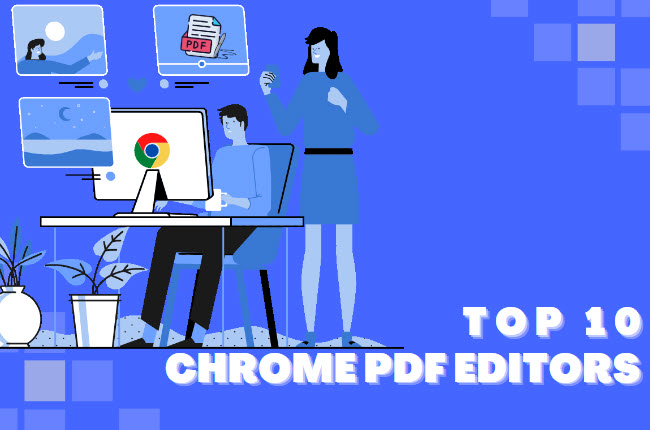

Leave a Comment