LightPDF
LightPDF is a simple and easy-to-use free PDF annotator that lets you read, highlight, and add notes to PDF files. It works well for students, office workers, and anyone who needs to review documents without printing them out. Since it’s online, you don’t have to install anything, and you can open your PDFs from any device, like a phone, tablet, or computer. LightPDF helps you quickly mark up important parts, draw shapes, or write comments, making it a handy tool for school, work, or personal use.
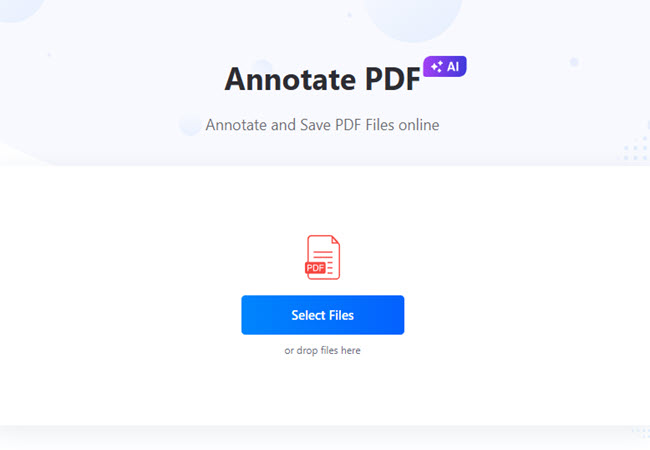
Key Features:
- Add highlights, underlines, and strikethroughs
- Insert comments and sticky notes
- Draw shapes like rectangles, circles, and lines
- Freehand drawing and writing
- Works on Windows, macOS, iOS, Android, and web browsers
- No installation needed — completely online
- Real-time sync and file saving through the cloud
Mobile app version for both Android and iOS smartphones
Xodo PDF Reader & Editor
Xodo is a trusted and free PDF markup program that allows you to read, highlight, and add notes on PDF documents. It is useful for students, teachers, and professionals who want to mark important information or add feedback. Xodo also lets you fill out PDF forms and sign documents digitally. You can use it on many devices, including phones, tablets, and computers. Plus, it integrates with cloud services like Google Drive so you can save and open your files easily. You can even work with others on the same document in real time.
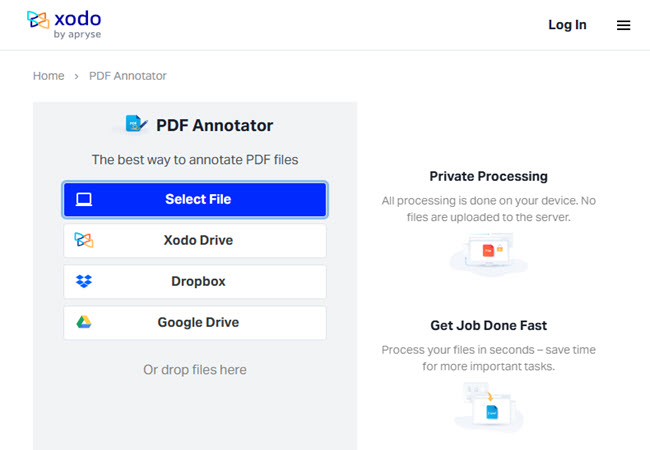
Key Features:
- Highlight and mark text
- Add notes and comments
- Draw or write by hand
- Fill out and sign forms
- Works on phone, tablet, and computer
- Save to cloud storage
PDF-XChange Editor
PDF-XChange Editor is known as one of the best PDF markup apps for users who want more tools to work with their PDFs. It lets you highlight, add notes, and draw on your documents easily. This app is perfect for people who need a little more than just basic features but still want a free option. You can use it on your Windows computer to edit PDFs quickly and clearly. It is a great choice for students, teachers, or professionals who want a strong tool to review and change PDF files.
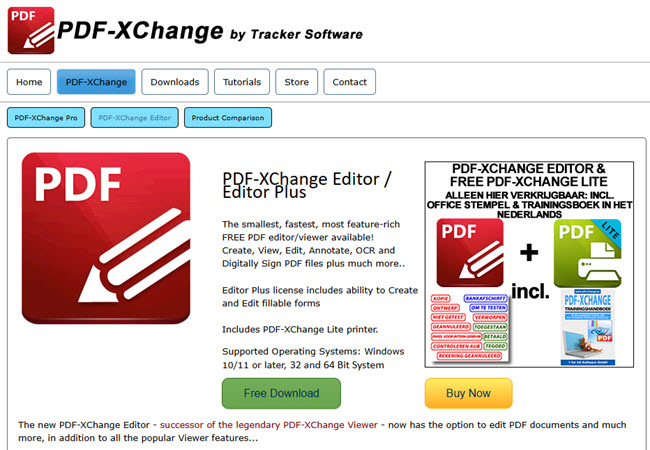
Key Features:
- Easily mark text by highlighting, underlining, or crossing out
- Add detailed comments and attach sticky notes anywhere
- Insert shapes like arrows, circles, and squares to point out info
- Draw freehand directly on the PDF pages
- Change or add text and images within the document
- Complete and sign PDF forms digitally
- Open several PDFs at once with tabbed browsing
Kami
Kami is a helpful PDF markup software that lets you write, draw, and add notes to PDF files right from your browser. It’s a great tool for students, teachers, and teams who need to review and work on documents together. You don’t have to download anything — just open a file and start marking it up. Kami also works well with Google Drive and Google Classroom, which makes it perfect for school and online learning. Whether you’re reading, studying, or giving feedback, Kami makes it easy to share and work on PDFs with others.
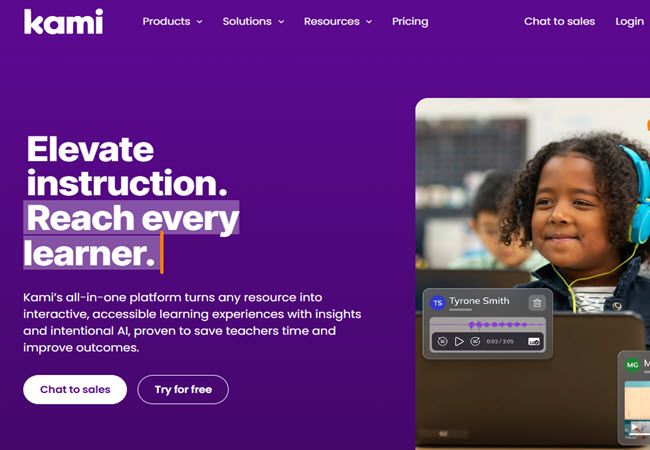
Key Features:
- It enables users to highlight text in different forms
- Capable of adding written comments and voice notes on PDFs
- Insert text boxes for extra notes or explanations
- Collaborate with others by adding and viewing annotations in real time
- Easily organize and manage your annotated files online
- Works smoothly in any web browser without needing to install software
Quizizz
Foxit PDF Reader is a powerful and reliable free PDF annotator that helps you read and mark up PDF files easily. Not to mention, this tool is a great choice for people who need to annotate their documents for school or work. You can use it on multiple platforms, and it doesn’t slow things down. What’s more, it also lets you share the output with others by adding notes or highlighting important sections. Whether you’re reviewing a report or studying a textbook, Foxit gives you the tools to stay organized and make clear notes on your PDFs.
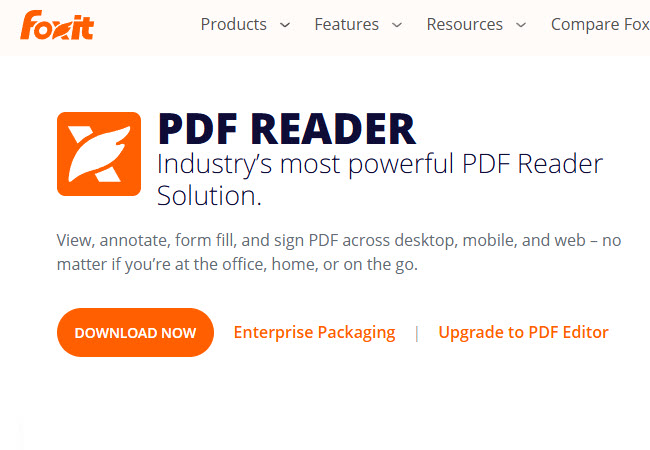
Key Features:
- You can highlight or underline any text that stands out.
- Use drawing tools to sketch shapes, lines, or freehand marks directly on the page.
- Choose from built-in stamps like “Approved” or “Confidential” to label your PDFs quickly.
- Filling out forms is easy — type directly into fields and sign your name digitally.
- Works on multiple platforms, including Windows, Mac, iOS, and Android.
Conclusion
Using a reliable free PDF markup program can make studying, working, or giving feedback much easier. Whether you need to highlight key points, leave comments, or draw directly on your PDF files, there are many great tools available that won’t cost you anything. From online options like LightPDF and Kami to desktop apps like Foxit and PDF-XChange Editor, each program offers useful features to help you stay organized and work more efficiently. Try out the one that fits your needs best, and enjoy a smoother way to manage and mark up your PDF documents.





Leave a Comment