Why Remove Handwritten Text from PDFs?
Handwritten notes can clutter PDFs, making them less professional or harder to read. Using a PDF text eraser to remove handwriting from PDF is essential for:
- Professionalism: Clean PDFs are ideal for presentations, reports, or client submissions.
- Clarity: Removing handwritten text from PDF improves readability by eliminating distractions.
- Versatility: Edited PDFs are perfect for digital sharing or printing.
Top 5 Tools to Remove Handwritten Text from PDFs
Here are five top tools to help you erase text on a PDF document, each offering unique features to remove writing from PDF.
1. LightPDF
🔵 Overview: LightPDF is a lightweight PDF editor that simplifies the process of converting, editing, and managing PDF documents for cross platforms. It has Windows, Web, Android, and iOS versions available, all of which can help you remove handwritten text from PDF. The program’s clean interface makes it straightforward to start editing your PDFs, offering a seamless way to make changes to a PDF.
2. DocHub
🟡 Overview: DocHub is an excellent tool for those looking to enhance their PDF documents by removing handwriting from PDF. This web-based platform is accessible directly from your browser, eliminating the need for downloads or installations. DocHub features a user-friendly interface that allows users to upload their PDFs and begin editing right away quickly, making it ideal to remove text from PDF online.
3. PDFzorro
🟢 Overview: PDFzorro is a versatile online tool that caters to users needing to edit and clean up their PDF files directly from their web browser. Ideal for removing handwritten text from PDF, PDFzorro offers a straightforward, no-download necessary approach to PDF editing, ensuring you can erase text on a PDF document with ease.
4. OpenPDF
🔵 Overview: OpenPDF offers a robust, web-based solution for editing PDF documents, including the precise removal of handwritten text from PDF. This tool stands out for its no-installation, easy-access model that lets users make changes to a PDF directly through their internet browser.
5. AvePDF
🟣 Overview: AvePDF provides a powerful and intuitive online platform specifically designed for managing and editing PDF documents, including the capability to remove writing from PDF efficiently. This service is valuable for users looking to remove handwritten text from PDF using a free, web-based PDF text eraser.
Comparison Table of Tools
| 🛠️ Tool | ✨ Key Features | 💰 Pricing | 💻 Platforms | ✅ Advantages | 🔻 Disadvantages |
|---|---|---|---|---|---|
| LightPDF | Adjustable PDF text eraser, text editing, OCR, cross-platform support | Free; Premium: $19.90/month | Web Windows Android iOS | Cross-platform access, precise eraser, user-friendly interface | Premium features require subscription |
| DocHub | Precision PDF text eraser, e-signatures, additional editing tools | Free; Pro: $14/month | Web | No installation, intuitive interface, versatile editing options | Web-only, limited advanced features |
| PDFzorro | PDF text eraser, secure file deletion, basic editing | Free; Premium: $9.99/month | Web | Simple interface, privacy-focused, no downloads | Web-only, no mobile apps, fewer advanced features |
| OpenPDF | Specialized PDF text eraser, text/image adjustments | Free; Enterprise: Custom pricing | Web | Fast and efficient, no installation, comprehensive tools | Web-only, limited mobile optimization |
| AvePDF | PDF text eraser, annotations, cloud integration (Dropbox, Google Drive) | Free; Premium: $10/month | Web | Free annotation tools, cloud integration, collaborative features | Web-only, file size limits (>128 MB requires premium) |
Step-by-Step Guide to Remove Handwritten Text
Here’s how to erase text on a PDF document using each tool to remove handwriting from PDF.
1. LightPDF
LightPDF’s PDF text eraser is meticulously designed to delete any unwanted handwriting manually, thereby enhancing the professional appearance of your PDFs. Available on Windows, Android, iOS, and web, it provides options to adjust the size and opacity of the eraser tool, empowering you with precise control over how to remove writing from PDF.
🔹 Steps to Remove Handwritten Text from PDF:
- Download and Install: Visit LightPDF’s official site and download the software for Windows. You can also download the app directly from the Google Play Store or the App Store.
- Open the App: Launch LightPDF and upload the PDF file.
- Use Eraser Tool: Click Edit from the top menu bar and choose Erase to remove handwritten text from PDF.
- Save File: Go to “File” > “Save” to export your edited PDF.

2. DocHub
DocHub’s precision PDF text eraser lets users meticulously erase text on a PDF document or scribbles, ensuring a clean and professional look. It’s a versatile choice for removing text from PDF online.
🔹 Steps to Remove Handwritten Text from PDF:
- Access DocHub: Visit DocHub’s website and sign in.
- Upload PDF: Click “Select a document” to upload the PDF file that you need.
- Erase Text: Go to “Tools” > “Erase” and highlight handwritten text to remove writing from PDF.
- Save Changes: Click “Done” in the upper right corner to save your file.
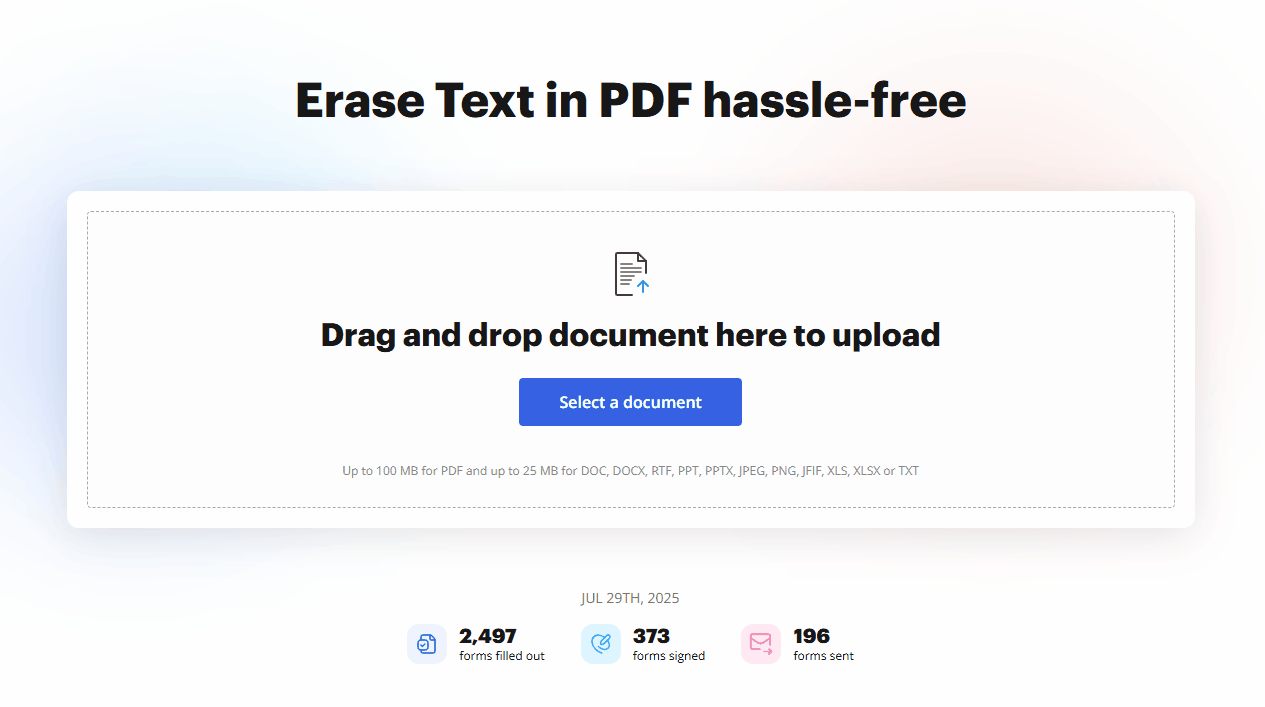
3. PDFzorro
PDFzorro’s PDF text eraser allows precise removal of handwritten text from PDF, ensuring the final document looks tidy and professional. It secures user privacy with an option to delete uploaded files after editing.
🔹 Steps to Remove Handwritten Text from PDF:
- Visit PDFzorro: Go to PDFzorro’s website.
- Upload PDF: Click “Upload” to get the PDF file that you need to edit, then click “Start PDF Editor.”
- Erase Text: Click the “Erase” button to manually highlight and remove handwriting from PDF.
- Download File: Click “Save” to download your edited PDF.
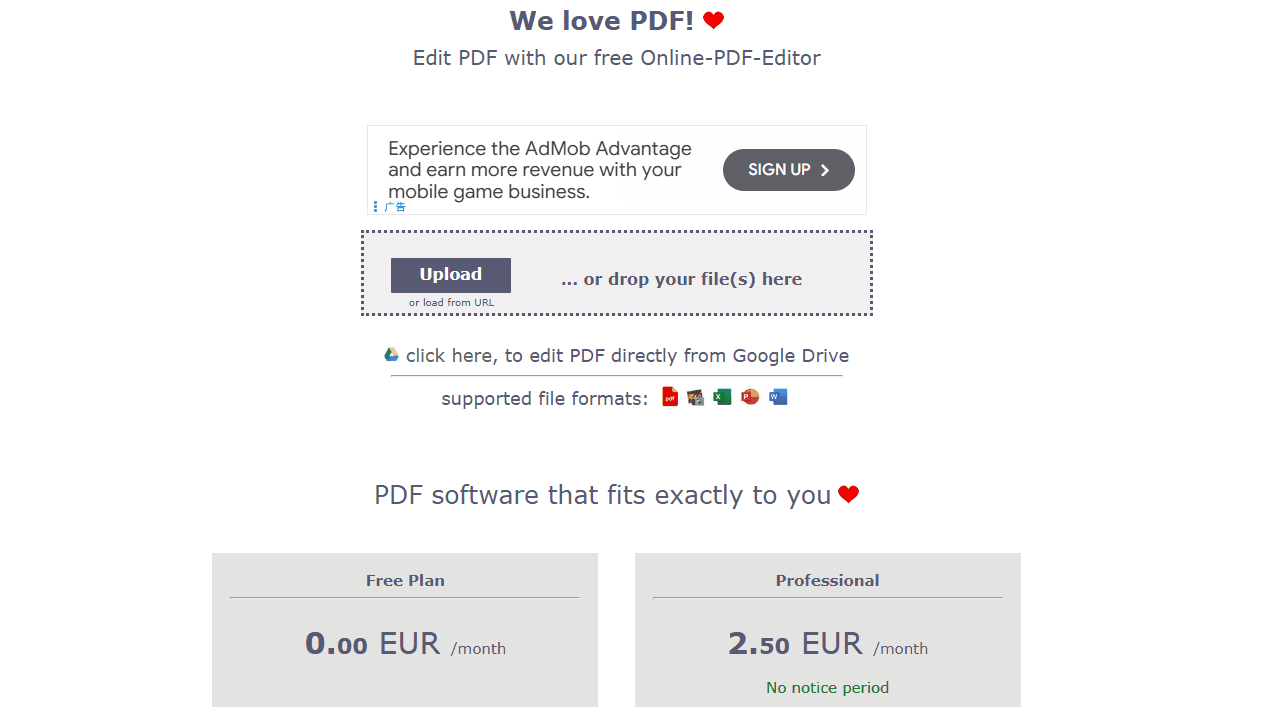
4. OpenPDF
OpenPDF’s specialized PDF text eraser allows for the targeted deletion of unwanted handwritten annotations, making it easy to erase text on a PDF document and ensure documents are presentation-ready.
🔹 Steps to Remove Handwritten Text from PDF:
- Access OpenPDF: Visit OpenPDF’s website.
- Upload PDF: Click “Select PDF file” to get the PDF file you need.
- Use Eraser: Go to “More” > “Eraser” to remove handwritten text from PDF.
- Save File: Click the “Save” icon to download your edited PDF.
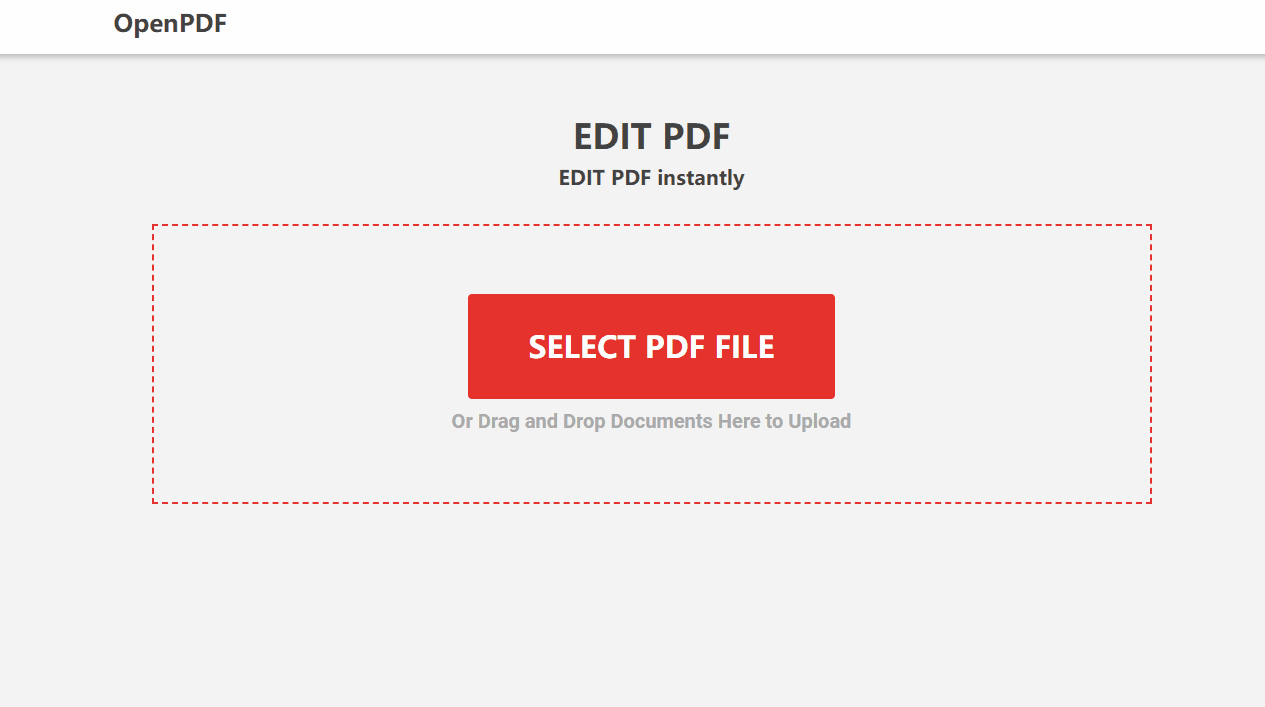
5. AvePDF
AvePDF provides a powerful and intuitive online platform for removing handwritten text from PDF, with a PDF text eraser that ensures a seamless and quick process. It also offers cloud integration for flexibility.
🔹 Steps to Remove Handwritten Text from PDF:
- Access AvePDF: Visit AvePDF’s website.
- Upload PDF: Click “Choose File” to get the PDF file you need.
- Erase Text: Select the “Erase” tool and highlight handwritten text to remove text from PDF online.
- Save File: Click “Save” to download your edited PDF.
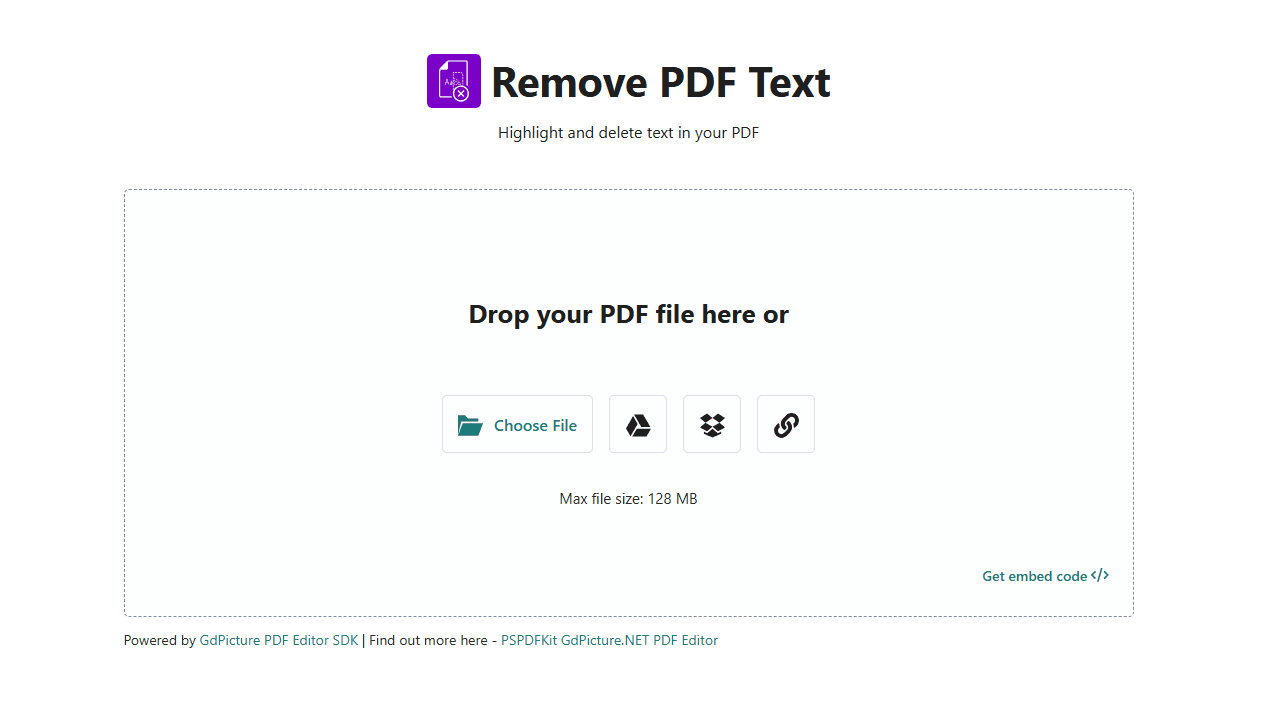
FAQs
Q: Are these tools secure for sensitive documents when removing handwritten text from PDF?
A: LightPDF offers advanced encryption, while PDFzorro and AvePDF provide file deletion options for privacy. Always review privacy policies for sensitive files.
Q: How can I make changes to a PDF without installing software?
A: DocHub, PDFzorro, OpenPDF, and AvePDF are web-only, perfect for removing text from PDF online without downloads. LightPDF offers both web and app-based options.
Q: Which tool is best for mobile users to remove handwritten text from PDF?
A: LightPDF’s Android and iOS apps make it the only tool with native mobile support, ideal for removing writing from PDF on the go.
Conclusion
The ability to remove handwritten text from PDF is an essential skill for maintaining the professionalism and clarity of your documents. Whether you’re learning how to erase text on a PDF document or how to remove writing from PDF, tools like LightPDF, DocHub, PDFzorro, OpenPDF, and AvePDF make it possible to clean up your PDFs efficiently. LightPDF stands out with its cross-platform support (Windows, Android, iOS, web) and precise PDF text eraser, making it the most versatile choice for how to make changes to a PDF. The web-based tools are reliable for removing text from PDF online but lack mobile or desktop apps. Try these methods to remove handwriting from PDF and share your experience on social media to help others find the best PDF text eraser!

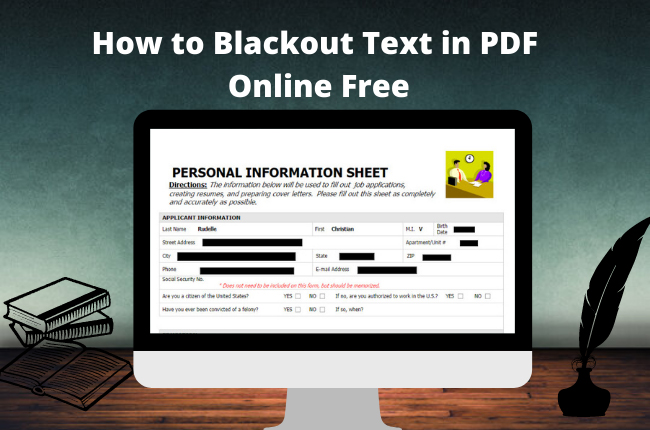



Leave a Comment