Tips on how to Take Good Notes
Take Digital Notes
ApowerPDF
ApowerPDF is an example of a tool that you can use to take notes digitally. Why use this tool? Mainly because, PDF file format is flexible, it is a small sized file compared to other formats and doesn’t have compatibility issues. Basically, this tool will allow you to easily view, edit and convert your file when used in taking notes. The most special aspect about this tool is having features that will allow you to highlight and add a comments. You can easily highlight important information and add a comment to emphasize or elaborate on certain information. You can follow these steps to learn about how to use highlight and add a comment:
- Download this app. Once installed, open ApowerPDF then click the “Edit PDF” button. Select the PDF file you wish to edit.
- Once uploaded, you can highlight important information or parts of the PDF file. Click the “Comment” button. And then you can use the annotation tools located at the right side of the interface.
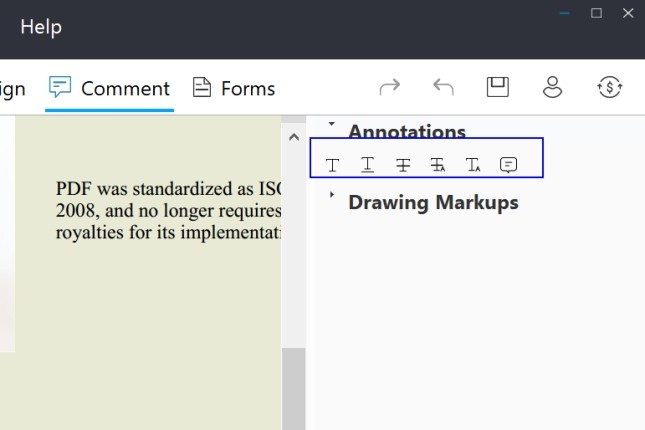
- You can also add comments to the file by clicking the “Comment” button. Then click the rightmost icon to add a comment.
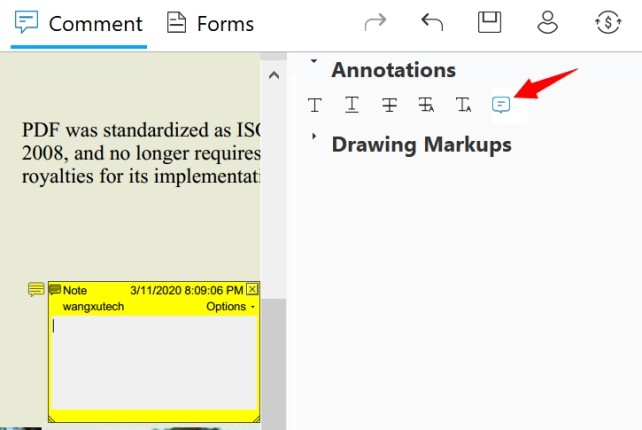
What’s more, you can share or transfer your notes in PDF form easily when needed. It also comes with a security feature that will allow you add or remove passwords to your file. The editing function has a lot of features that you can utilize. You can edit text and images or add text and images to a certain PDF page. You can also manage each PDF pages by inserting a new page from another file, insert a blank page, delete, extract, replace, crop and rotate a particular page. It is extremely useful for those of you who are looking for a tool that will help them on how to make notes in a more effective way.
MarginNote
MarginNote is another example of a tool for Mac, iPad and iPhone which you can use to take notes digitally. It can easily sync all of your content with iCloud enabled from one device to another so you can easily switch from one device to another. It comes with a lot of complex features that you can use such as iCloud sync, manage notes by hashtags, organize and edit in outline, OCR and so on. Basically, this tool is for hardcore note-takers that needs to take down lots of information for future use. People who are looking for a tool on how to take notes effectively can maximize their documentation by using this tool. Here are some steps about using the annotation tool:
- Visit its webpage and then click the “Download” button at the bottom most part of the page and install afterward.
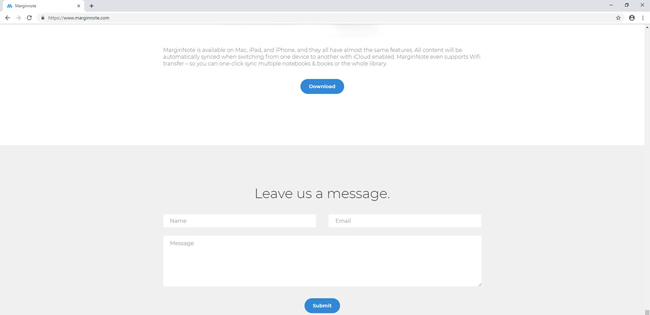
- After installing, launch the program. To add files, click the “+” button.
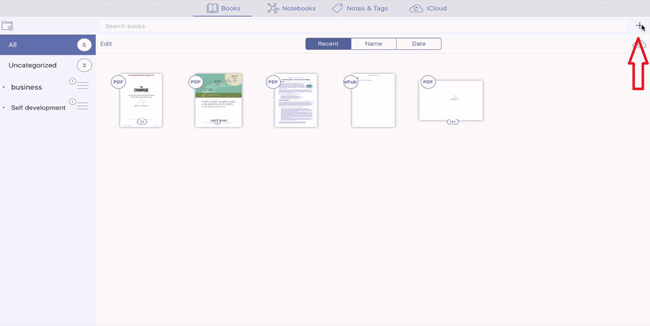
- Once done uploading your file, you can now highlight important information using the annotation tool located at the bottom part of the file. You can also add voice or text comment.
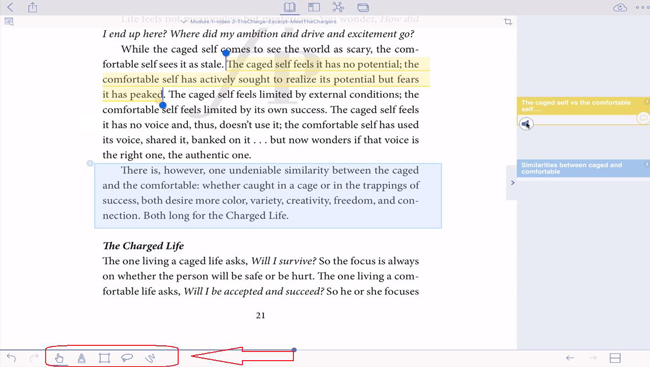
Take Paper Notes
Lastly, the most common and traditional way to document something is by taking notes with the use of pen and paper. The difference between digital and paper notes is big. It is way more complicated than using a digital device. But you cannot use a digital device all the time and there are some instances that we only need a simple note. So here are some methods on how you can maximize your ability on how to make notes using a pen and paper.
- Organizing and categorizing your notes. Notes that are taken should be separated depending on what topic or subject it is for. Putting a date can also help you organize your notes.
- Use a single pen and writing stroke when taking notes. Using different types of color of colors or thickness pens or doing calligraphy to highlight something can take so much of your time. Only use a highlighter or different colors of a pen when reviewing the notes if some revisions are needed or to highlight something that needs to be elaborated upon.
- And last, you can improve notes by listening or reading every detail carefully. In that way, you don’t need to take down everything. Just by knowing the most important information to take down will make your work better.
Conclusion:
Taking notes is not easy. But having a few tools and methods will definitely help. Using these tips on how to take notes can save you a lot of time and can make your work way better than before regardless of what method you want to use.

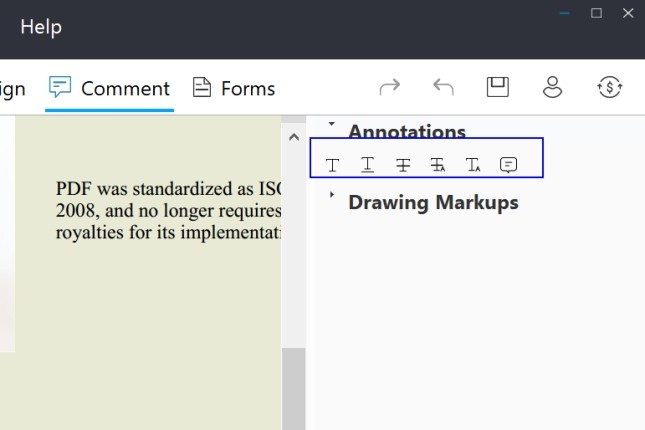
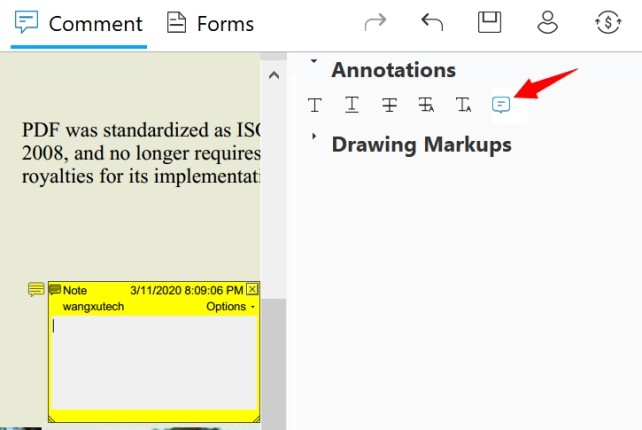
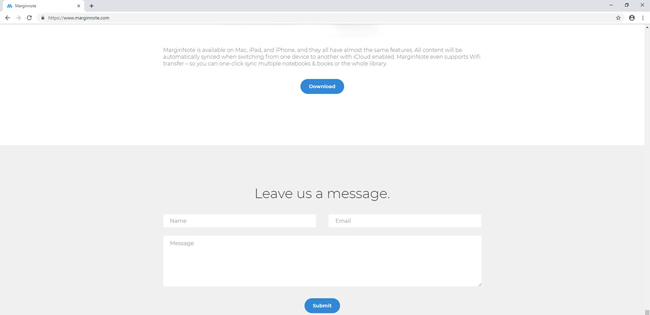
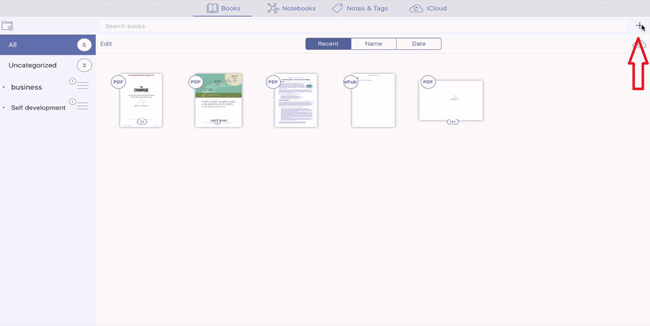
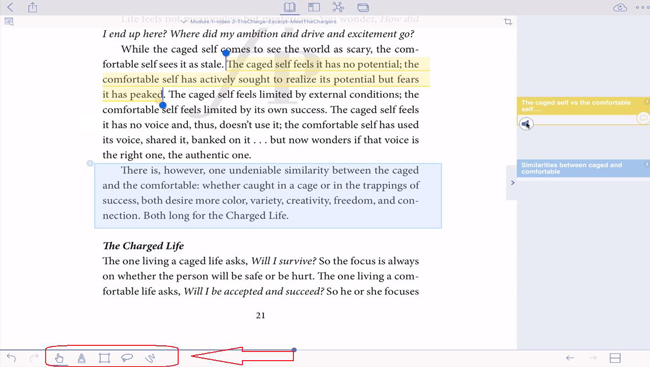




Leave a Comment