How to Extract Text from PDFs using Nanonets OCR Alternatives
lightpdf.com
lightpdf.com is the first alternative that you can use to extract text from images and PDFs in just a few simple steps. This online tool is accessible to different web browsers, including Google Chrome, Mozilla Firefox, and Safari. Furthermore, this tool is capable of performing the simple editing and converting PDF function. Simply log in using your Google, Facebook, or Twitter account to use all the features of the tool for free.
Here are the steps to extract the text from your PDFs using the online OCR feature of this Nanonets OCR alternative on the internet:
- Visit the tool’s official website using any web browser.
- Then, hit the “PDF Tools” menu and select the “OCR” function to proceed.
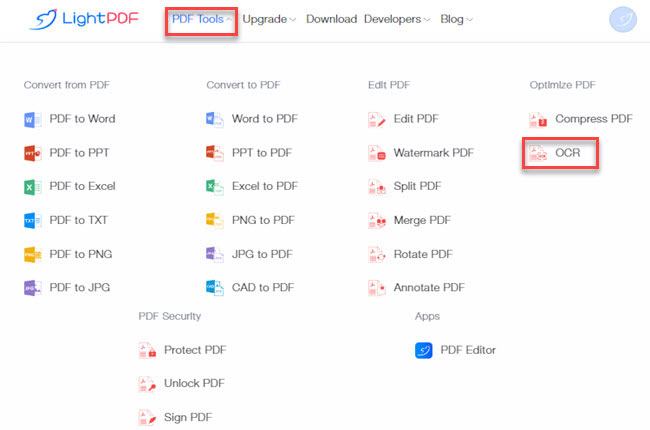
- After that, click the “+” to upload the images or PDF file.
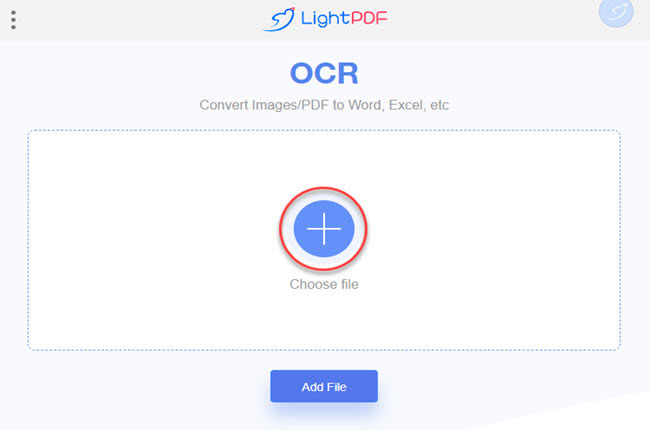
- Next, customize the output according to your preference and click the “Convert” button to start the process.
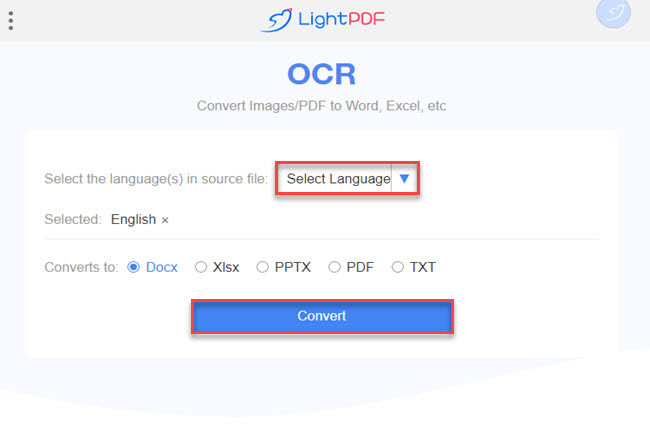
- Lastly, click the “Download” button to save the output on your pc.
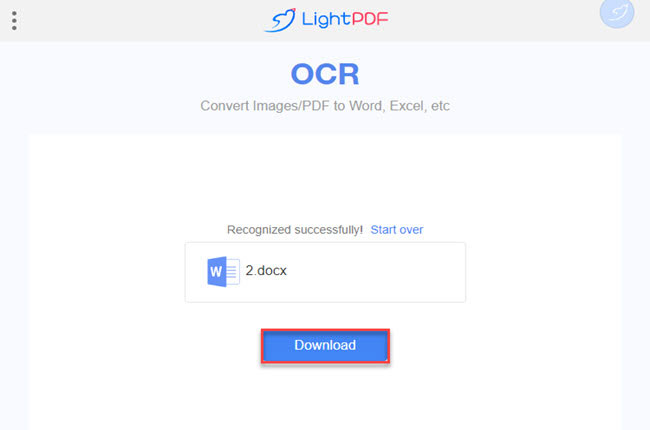
Desktop Software of LightPDF
And if you’re looking for an advanced PDF tool that you can use to extract text more accurately at a lower price, here is the desktop version of LightPDF. You can easily download this app by clicking the “Get Started for Free” button on its official website or clicking the “Free Download” button below the description. This is one of the best alternatives to Nanonets OCR and is capable of OCR, converting, compressing, and splitting multiple PDFs by batch process. Aside from that, this is loaded with cool features that can help you to solve your PDF problems.
Follow the listed steps below to start recognizing text from PDFs and images using this tool:
Free Download- Download and install the app on your PC to get started.
- Once done, launch the app and open the PDF files you want to OCR.
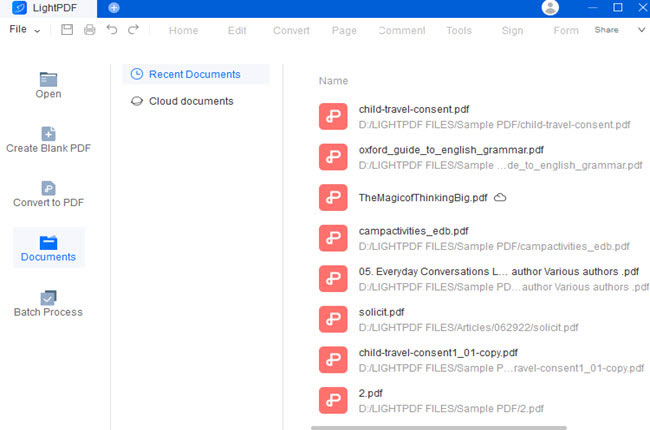
- From here, go to the “Tools” section and select the “OCR” function.
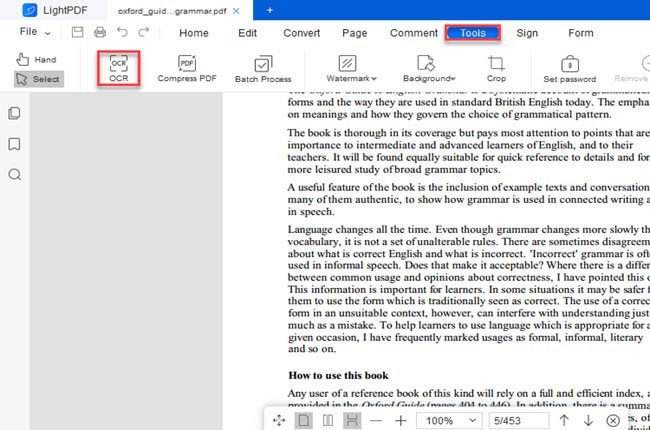
- Then, customize the window that will appear according to your output preference and hit the “OK” button to start the process.
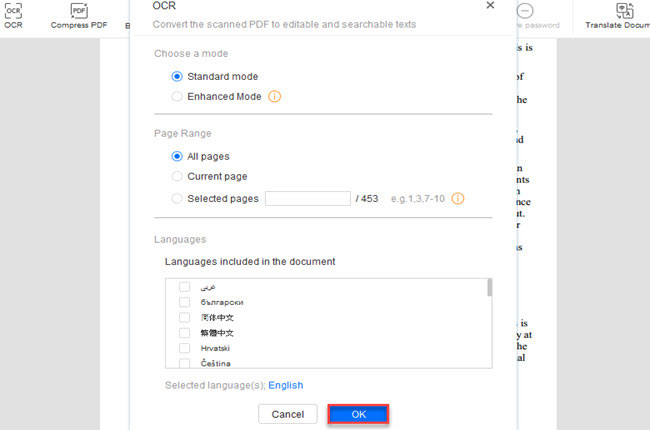
- Lastly, wait for a minute to see the output.
Other Alternatives to Nanonets OCR
PDF Studio
PDF Studio is a powerful and durable desktop PDF editor. It is one of the full-featured similar softwares like Nanonets OCR that assists with all PDF functions. One good thing with its OCR text recognition technology, it enables users to scan documents and turn into an editable PDF file. Wherein you customize the documents by inserting headers, footers, watermarks and many more. Besides that, this also capable of inserting electronic signature to PDF files without experiencing any hassle. You can check the advantage and disadvantage of the tool below this description.

Advantages:
- Compatible with macOS, Linux and Windows systems.
- Capable of batch process PDFs.
- Can convert and edit PDF easily.
Disadvantages:
- The layout of the user interface is outdated.
ABBYY FineReader PDF
ABBYY FineReader PDF is one of the excellent alternatives to Nanonets OCR application for scanning and editing PDF files with your team. Specifically, it facilitates collaborative editing and makes administrative duties easier for your personnel to execute. Aside from that, this AI-powered OCR technology can instantly scan and extract actionable data from various documents. FineReader users can compare scanned documents and books in addition to editing, saving you a lot of time and effort hunting for problems. Naturally, OCR software can convert scanned files to Word, Excel, PDF, and other formats.

Advantages:
- Work with macOS and Windows computer systems.
- Its quality when it comes to OCR editing tools.
- It can save scanned files to different formats.
Disadvantages:
- You might encounter some errors while converting the file to MS Excel.
Adobe Acrobat DC
Adobe Acrobat DC is also a similar software like Nanonets OCR that offers other tools for creating, editing, converting, and sharing PDF files. In using this tool, it lets you simply fill out and e-sign PDF forms from any web-enabled device. In addition, its editing features include combining files, reordering pages, deleting pages, splitting PDF files, and OCR text recognition. You may convert numerous file kinds to PDF, including Microsoft Word, PowerPoint, and Excel. PDF files can easily be converted to other formats with Adobe Acrobat DC. Other features include password-protected files, file unlocking, version comparisons, comments, and more.

Advantages:
- It has a mobile version that you can use to view PDFs for free.
- Supports wide range collection of file formats.
- Remarkable annotation features.
Disadvantages:
- Cross-device integration needs improvement.
- There are limited functions that you can use with its free version.
Conclusion
To sum it up, these programs mentioned in this article are the leading alternatives to Nanonets OCR that you can use with ease. However, we personally recommend LightPDF because of its beneficial features, like its OCR function, that you can use at a lower price compared to Nanonets. Besides that, this tool has a more intuitive interface that even first-time users can use this tool without experiencing any hassle.

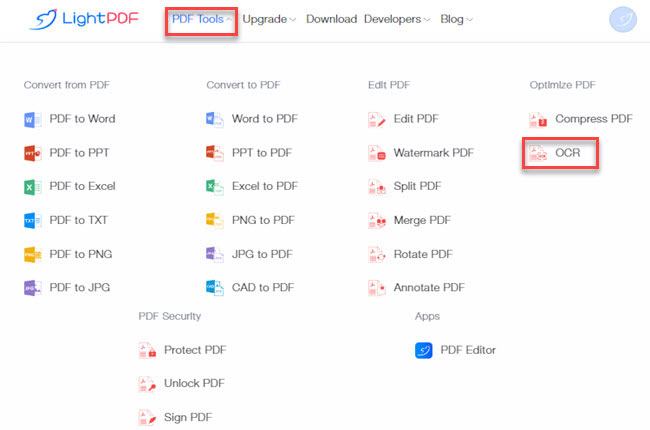
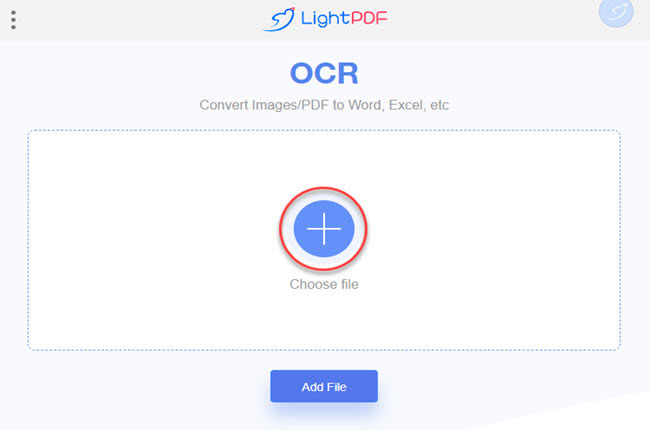
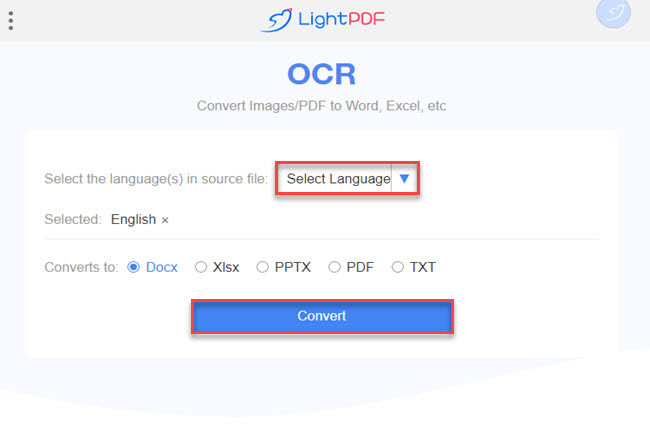
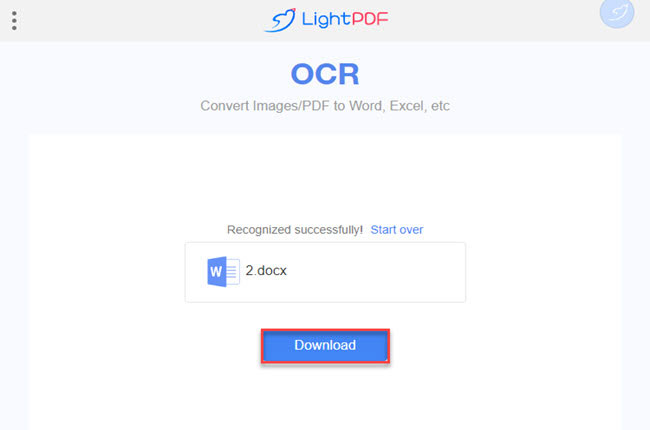
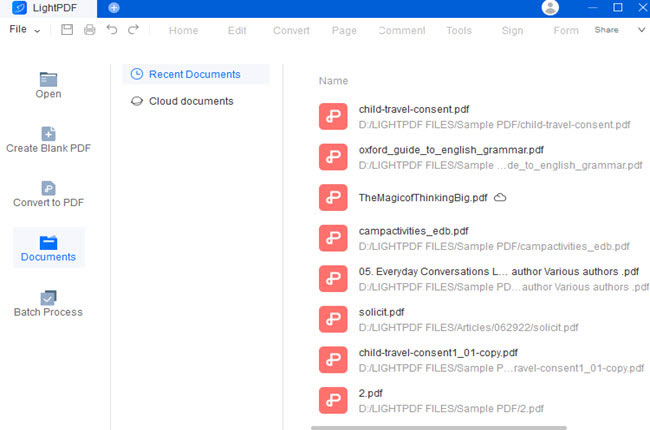
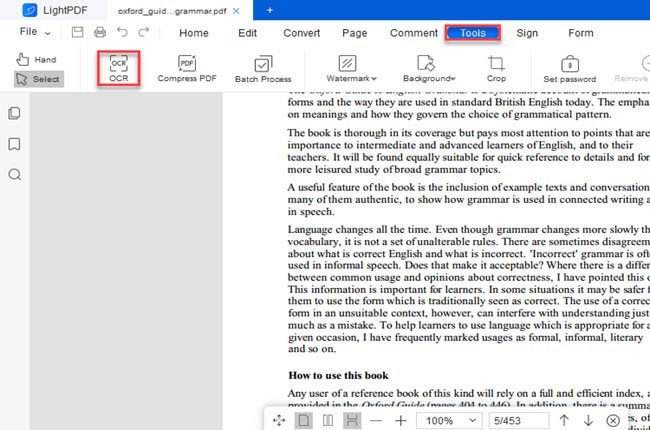
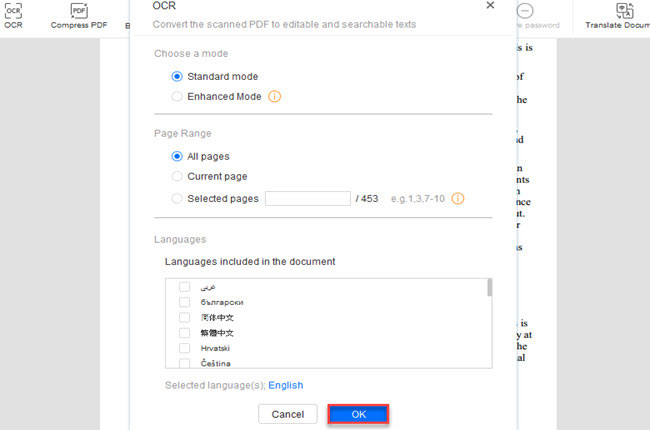



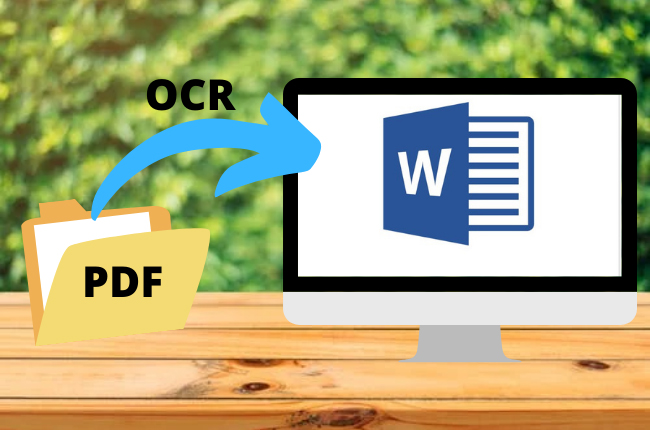
Leave a Comment