Three Easy Ways To Have ChatGPT Read PDF
Using online third-party tool
Third-party software or apps that can make ChatGPT read PDF are the most straightforward way. Most of them are intergrating with ChatGPT API to process your tasks. You can bypass the steps to register an Openai account, or convert PDF to editable text first.
| Powered by GPT-4 | Support other file formats other than PDF file | Multi-docs chats | Generate follow-up questions | |
| LightPDF AI for Docs | Yes | Yes | Yes | Yes |
| ChatPDF | No | No | Yes | Yes |
| ChatDoc | No | Yes | No | Yes |
LightPDF AI for Docs
Accessibility: Windows, Mac, Web, Android and iOS
Price: Freemium and starting at $13.99
LightPDF AI for Docs is one of the best online tool that is using ChatGPT to read PDF. The answers are completely ChatGPT generated. And the best of it is this tool offers both GPT3.5 and GPT-4 model for your choice to handle PDF files. It almost covers all features that ChatGPT empower people can do in terms of documentation processing. It allows you to summarize content, extract data, generate outlines, and obtain answers from large PDF files. In addition to that, it is featured with a prompt functionality. Many people are stuck into the situation that they don’t know how to write effective prompts when using GPT to read their PDFs. With LightPDF, there is a follow-up question feature, by clicking it, the AI will automatically send further prompt regarding the question that you want to know more about.
Upon uploading the document, the chatbot offers several preset questions about the content uploaded which you can follow to put forward your prompts. An excellent feature is many other file types are supported besides PDF, including scanned files, Word, Excel, PowerPoint, and ePub. And it has three mode for answers – balanced, precise, creative, which you can select one mode for the style of answers you prefer to get.

Pros:
- Offers Free and paid plan for users to choose.
- Free version supports to upload up to 200 pages per PDF without file size limit.
- Works beyond PDF, including Word, PPT, Excel, ePub, and scanned file.
- Give the citation source for the generated answers.
- Accessible with all devices that have installed a web browser.
Cons:
- Free version has limits on file type and number of pages per PDF and chats.
ChatPDF
Accessibility: Web
Price: Starts at $5 per month
Another online program that use ChatGPT read PDF is ChatPDF, which offers a convenient way to understand textbooks, handouts, and presentations in PDF format. With ChatPDF, you can also save a great deal of time in searching and firguring out the key points from the long file. No matter what type of the content is – financial reports, sales reports, business proposals, etc, it can always generate the content you want based on your prompts only if it’s encoded in PDF format. There is no deny that it can be one of the best alternatives to using ChatGPT read pdf file.

Pros:
- Provides free and paid plan for different users.
- Supports to upload PDF via URL directly, or drop file.
- Saves the chat history on its website for later access.
Cons:
- Only supports PDF file format at the moment.
- Free version has strict file and use limits.
ChatDOC
Accessibility: Web
Price: Starts at $5.99
The final online AI program that can provide service for ChatGPT read PDF is ChatDOC. Powered by ChatGPT, this file-reading assistant enables you to extract, locate, and summarize information from PDF. It even allows for upload of a file folder and chat. As for the answer generated, it will also cite the source so you can quickly locate the content in the original file. Instead of wondering how ChatGPT can read PDF files, you can use this program as an alternative to process different kinds of documents, particularly PDFs.

Pros:
- Has a drag-and-drop feature for a faster uploading process.
- Supports to select content in the file and ask questions.
- Works with different web browsers.
- Allows you to adjust the font size of the file.
Cons:
- Takes long to process documents.
- Free version only processes 2 documents per day.
How ChatGPT can read PDF File
ChatGPT has introduced an exciting new feature that allows users to analyze PDF files along with other document types such as data files, text documents, and images. This extends the capabilities of ChatGPT beyond traditional text interactions.
Summarizing a PDF document using ChatGPT can be a powerful application, offering a time-saving solution and providing concise insights from lengthy reports, research papers, or any other text-rich PDFs. To utilize this feature, follow these simple steps to have ChatGPT read a PDF file.
- First you need to upgrade your plan by clicking the “Upgrade to Plus” button.
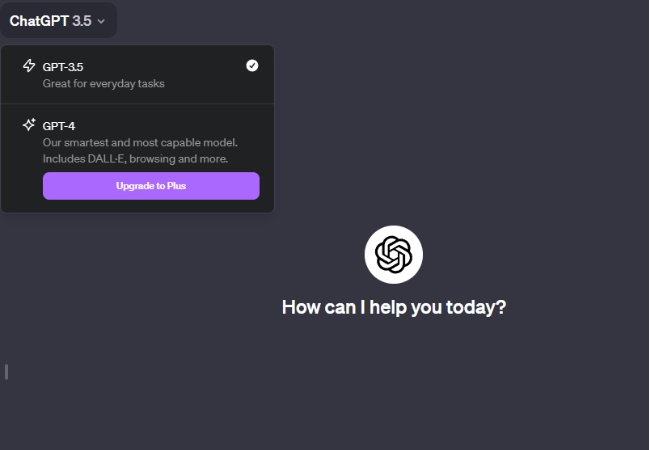
- After you upgraded into Plus you can access GPT-4, which will allow you to work on your PDF documents.
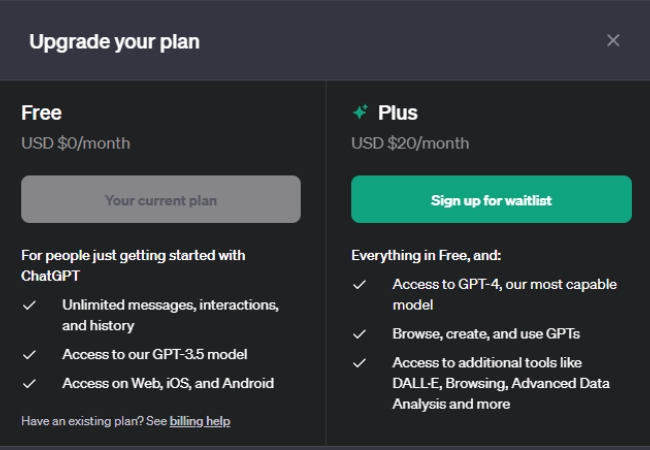
- Then, you may now drag your PDF file into the ChatGPT interface.
- Once your PDF file is uploaded, you can instruct it to summarize the document. You may ask questions like “Please summarize this PDF file”.
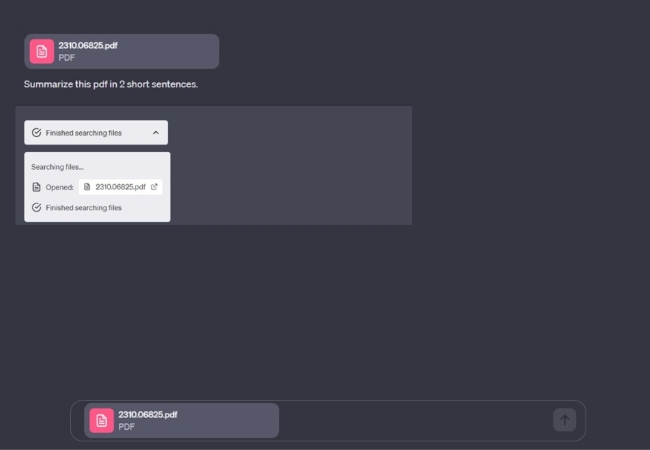
- After that, the ChatGPT will provide the answer in an instant.
Paste the text from PDF
Another method to read your PDF file with ChatGPT is to directly copy and paste the content from PDF into ChatGPT. One issue that you may have is the format might be messed up, and you’ll have to spend time adjusting them. Alternatively, you can also choose to use some free online tool to directly convert PDF to Text or Word, LightPDF is one of the best try to go. It is a user-friendly yet professional one-stop online PDF solution tool that enables you to convert PDFs from various file formats or vice versa, such as Word, PowerPoint, Excel, Text, JPG, PNG, and others. Before you have ChatGPT read PDF file, here is a easy guide to convert PDF to editable.
- Head on to the tool’s official website using your frequently-used browser on the computer.
- Then, proceed to the “PDF tools” menu to select “PDF to TXT” function.
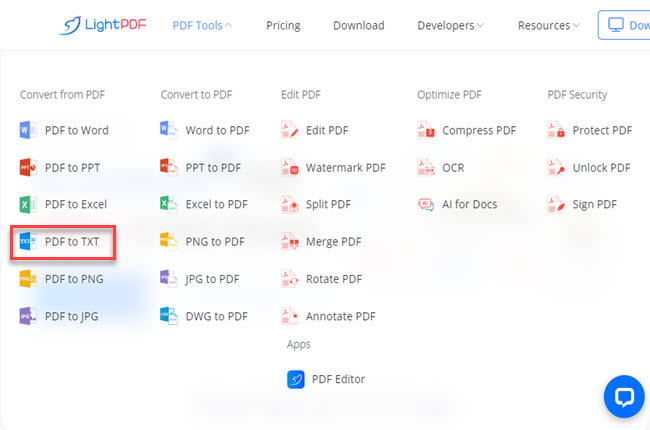
- From here, click the “Select Files” button to upload, or drop the PDF file into the area.
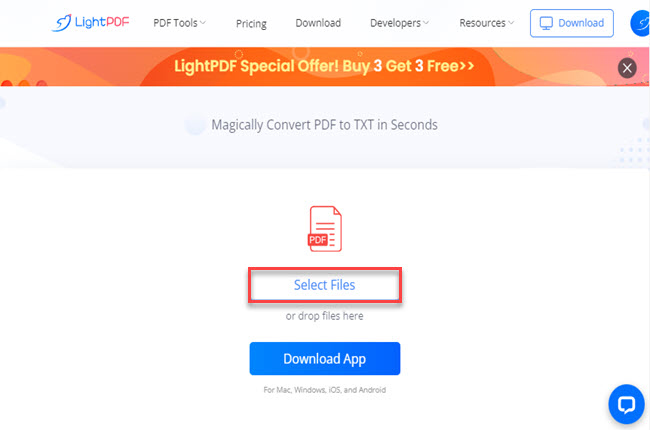
- Then click the “Convert” button to start the converting process.
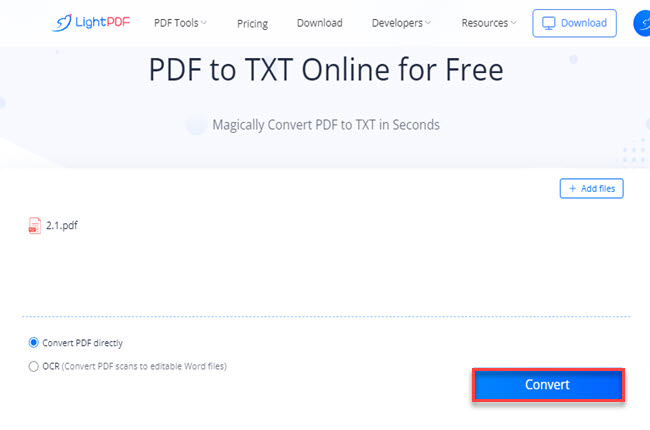
- Finally, click the “Download” button to save the output. Then, open to access the content in Text file to start analyzing the content with ChatGPT.
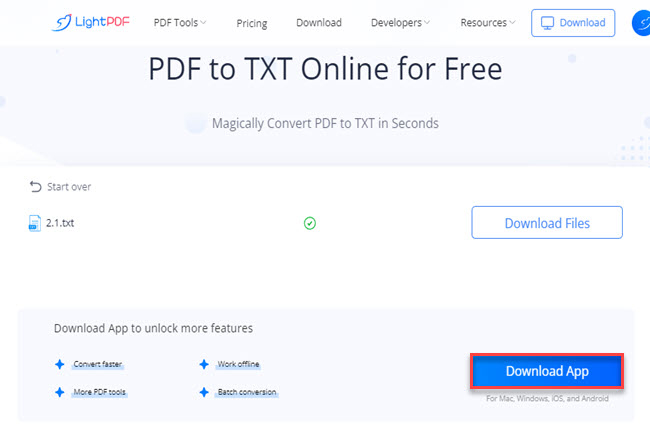
Conclusion
That is the complete guide to enable ChatGPT read PDF files. You can choose the suitable method to try reading your PDF file based on the facts you are having. If you have large files for processing, try the third-party tools and its paid plan in your affordable budget, they really save your time and escalate your efficiency.

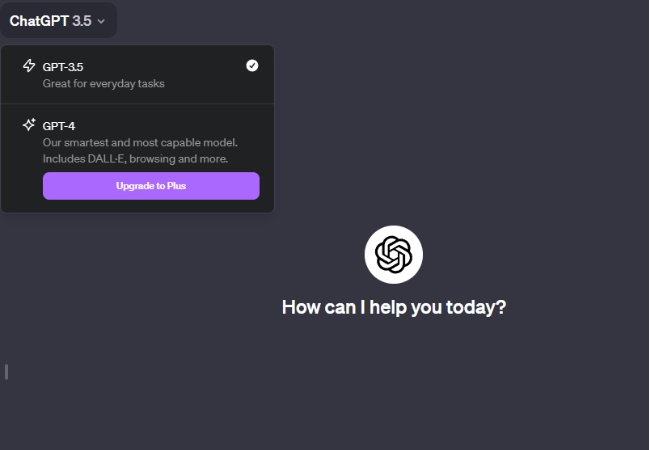
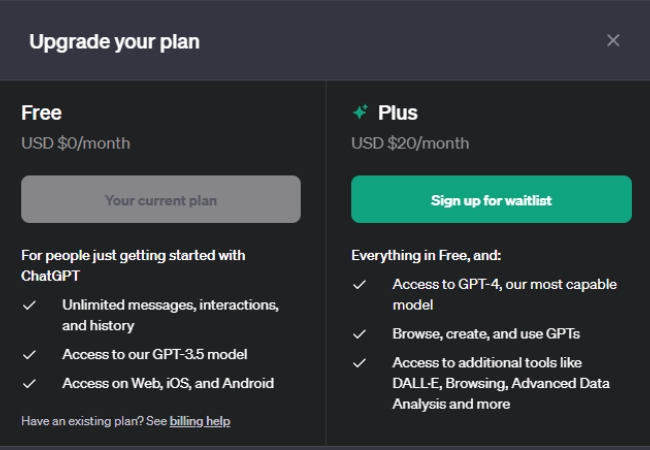
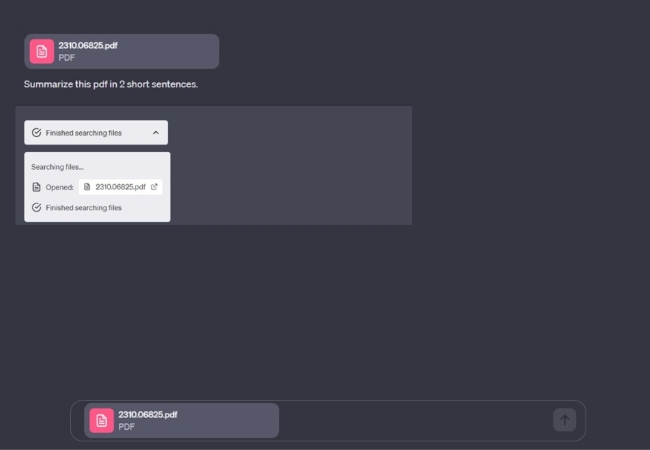
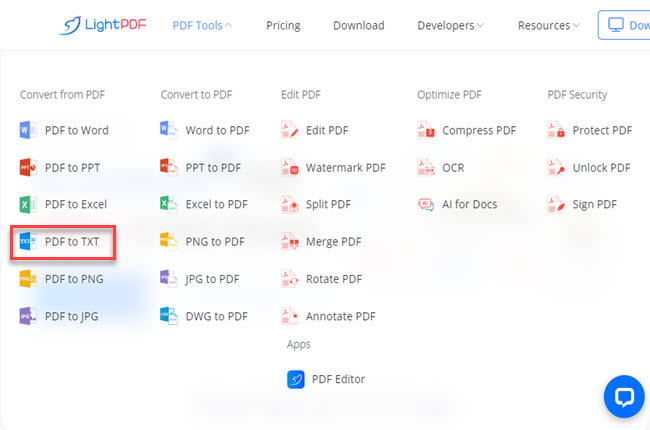
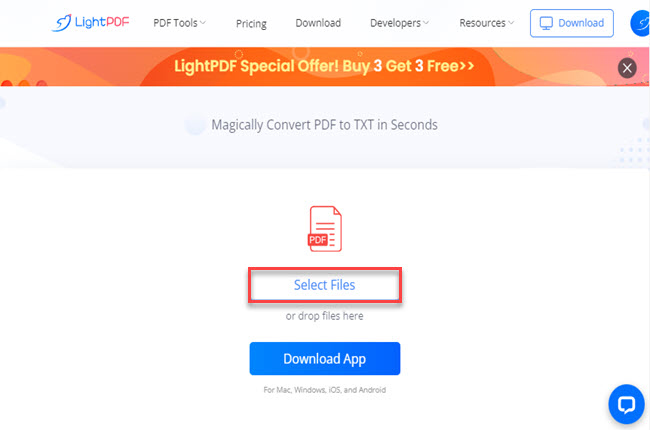
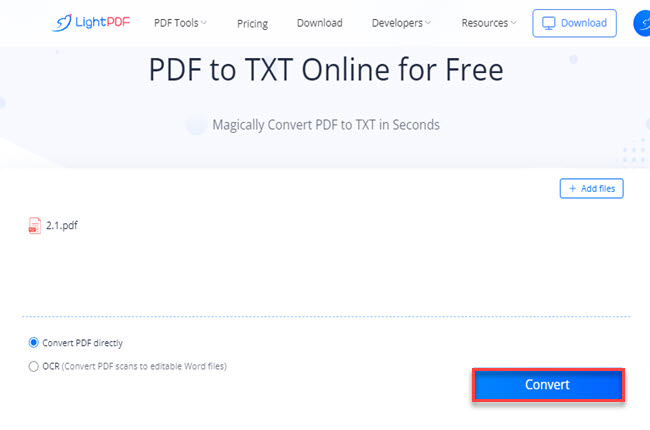
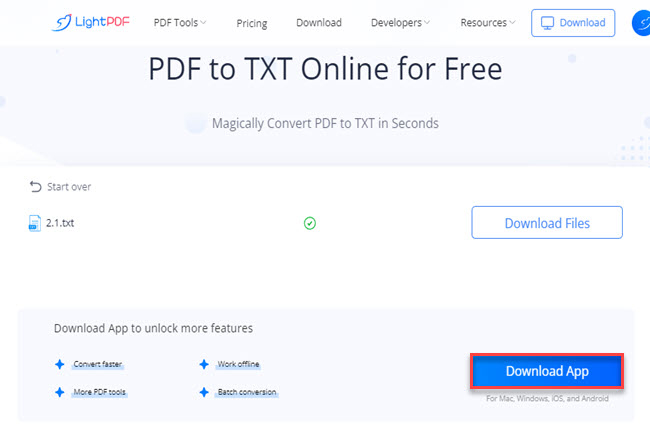




Leave a Comment