Top 6 Program to Convert PDF to PPT for Free
Comparison of the Best Program to Convert PDF to PPT
| Bulk Conversion | File Size Restriction | User-friendly interface | Desktop Version | |
| lightpdf.com | Yes | No | Yes | Yes |
| LightPDF | Yes | No | Yes | Yes |
| Smallpdf | No | Yes | Yes | Yes |
| Free PDF Converter | No | No | Yes | Yes |
| SodaPDF | No | Yes | Yes | Yes |
| iLovePDF | No | Yes | Yes | Yes |
lightpdf.com
First, we have lightpdf.com. This is a web-based program that can help you to solve your PDF problems, especially converting PDFs. Wherein you can convert your documents to different file formats or vice versa, like PDF to PPT. Besides that, this online program also provides basic PDF editing and optimizing tools that you can use to improve your documents quickly. Below, you will see the simple steps on how to do it using this free PDF to PPT converter.
- Go to the program’s official website and proceed to the “PDF Tools” menu to select the “PDF to PPT” function.
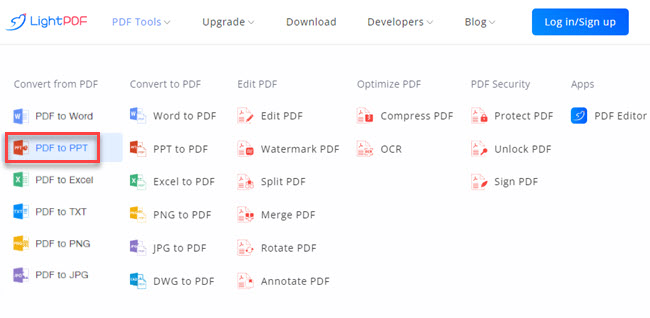
- Next, click the “CHOOSE FILES” button to upload the file.

- Then, hit the “Convert” button to start the process.
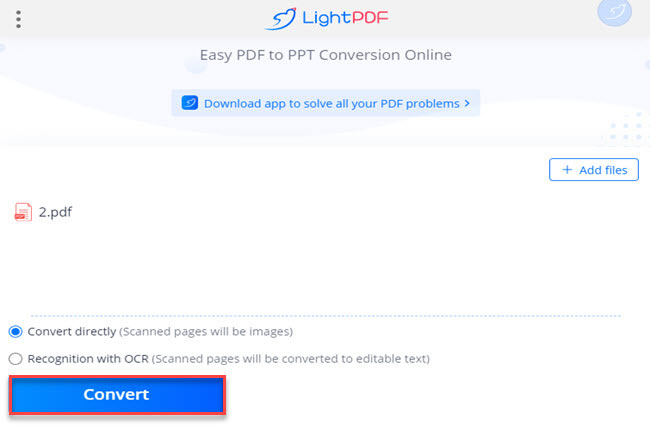
- Lastly, click the “Download PPT File” button to save it on your PC.
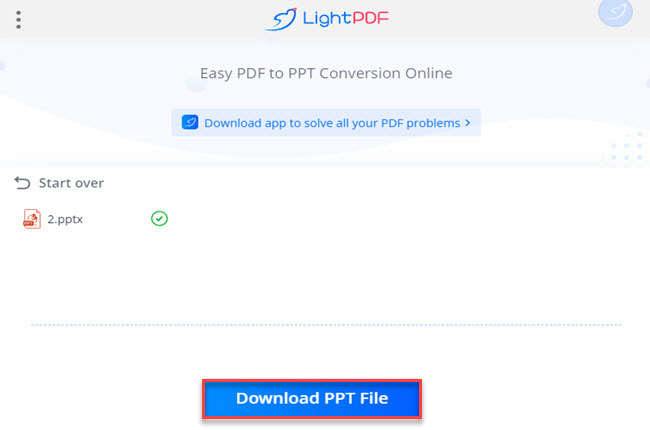
LightPDF
Second, we have the LightPDF desktop version for Windows computers. This is an advanced PDF solution that offers beneficial features ready for first-time users. Not to mention, this is capable of the batch process in converting, OCR, splitting, and compressing PDFs. Apart from that, its OCR feature is really great, which allows users to turn scanned-based PDFs and images into an editable Word file more precisely. Check the steps below on how you can convert PDF to PPTX using this program.
- Download and install the program on its official website.
- After installing the app, launch it to open the PDF file.
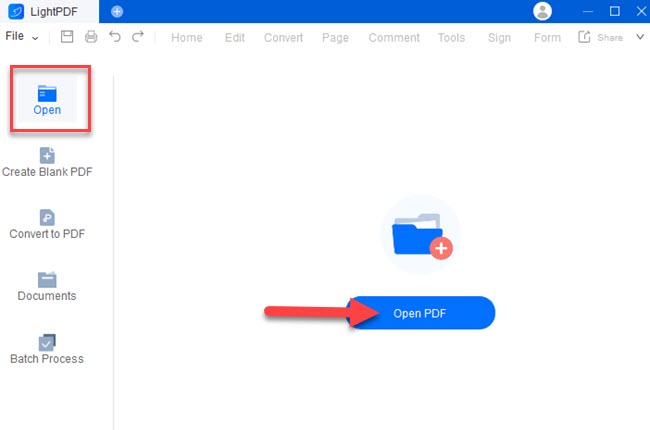
- From here, go to the “Convert” section and select the “To PPT” option.
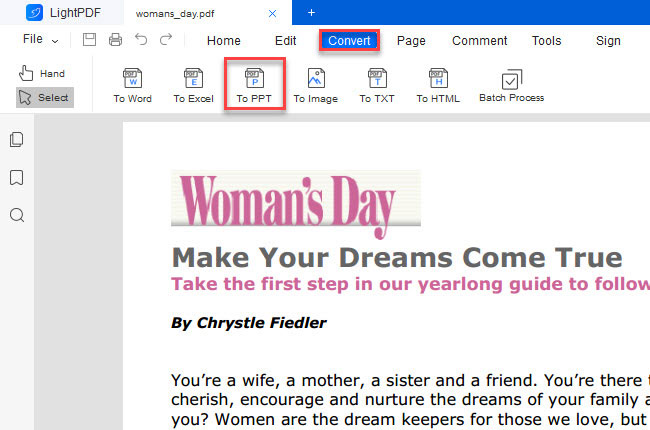
- Once done, click the “Open” button on the window that will appear to see the location of the converted output.
Smallpdf
Third, we have Smallpdf. This is another online tool you can rely on regarding this matter. If your PDF is in a presentation format, this tool will let you convert it to PPTX without losing the original formatting of your documents. The only downside of this free online PDF to PPT converter is a file size restriction when uploading files in its free version. Here are the steps on how to use it in converting PDF to PPT.
- Head on to the tool’s official website.
- Then, click the “CHOOSE FILES” button to import the document on your PC.
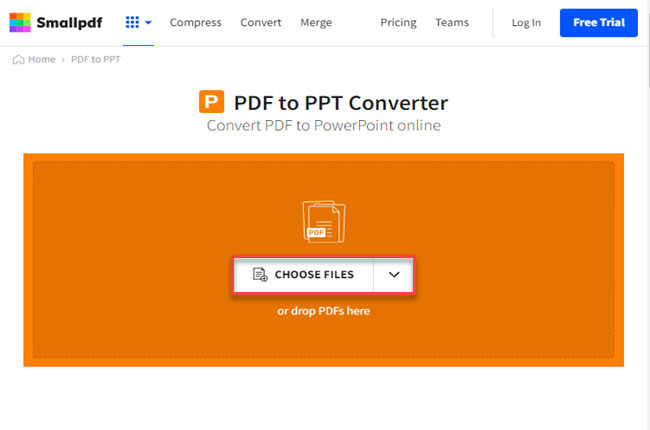
- Finally, click the “Download” button after the process to keep a copy of the output.
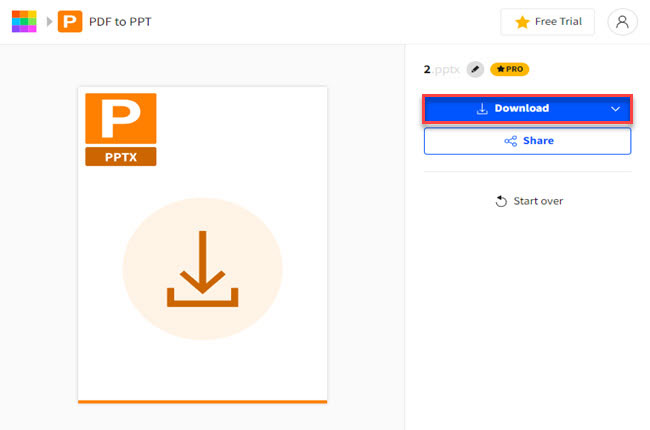
Free PDF Convert
Fourth, we have Free PDF Convert. From its name, “free,” this tool will surely let you convert PDF to PPT without paying any subscription. This easy-to-use online tool allows you to upload a file on its website by dragging it on its interface. In addition, this online tool allows you to upload files from cloud storage and via URL directly. Find out how to use this excellent online PDF to PPT converter by following the steps listed below to get started.
- Visit the official website of the tool.
- On its main interface, click the “Choose PDF file” to start uploading your document.
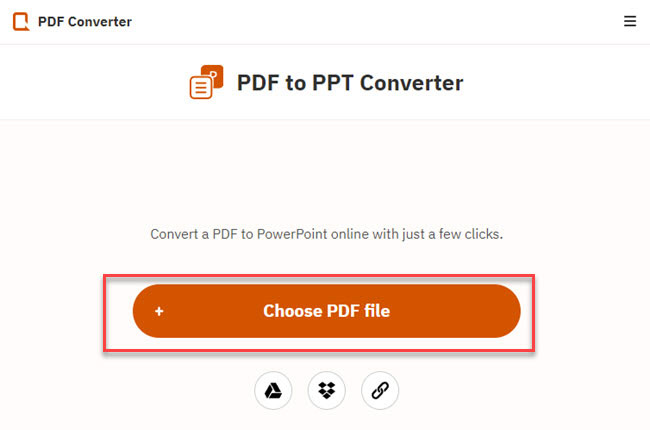
- To save the converted PDF to PPT, just click the “Download” button below.
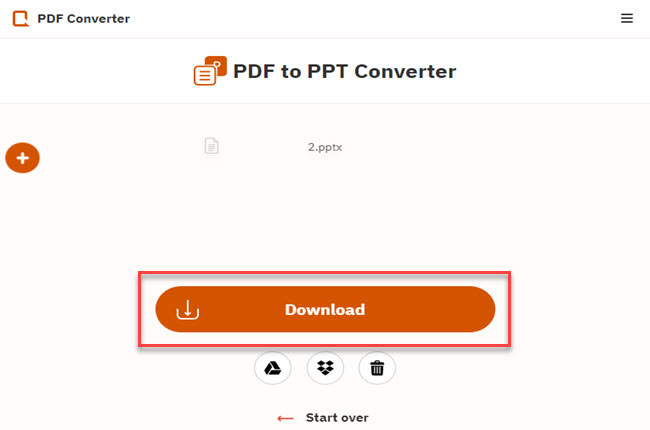
SodaPDF
SodaPDF is another remarkable online program that you can use for editing and converting your PDFs. One good thing about this tool is that you just need to upload the document, which will automatically process and download the output. Same as Free PDF Convert, this tool allows you to upload documents directly from Google Drive or Dropbox. See the step-by-step procedure below to know more about on how to convert PDF to PPT for free with this tool.
- Open a web browser and go to the official website of this tool.
- Next, click the “CHOOSE FILE” button to select the PDF you want to turn into a presentation.
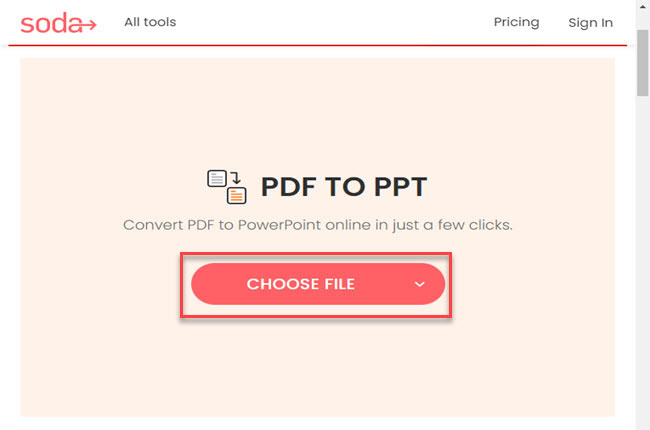
- After that, click the downloaded file on the lower left part of your browser to preview the output.
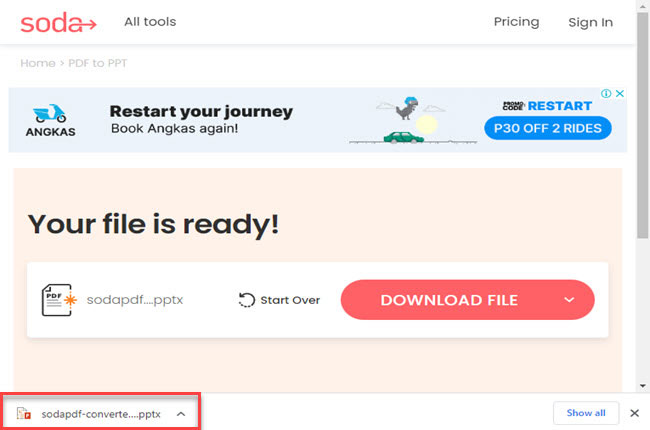
iLovePDF
Lastly, we have iLovePDF. This web-based program is composed of multiple tools that you can use to solve your PDF problems. Wherein it allows you to merge, split, compress, and convert PDFs to different formats like .pptx. Moreover, this tool has a desktop and mobile version that works with Windows, macOS, iOS, and Android operating systems. Check the steps written below to convert your documents to .pptx using this online PDF to PPT converter.
- Using your web browser, visit the tool’s official website.
- Then, click the “Select PDF file” button to upload the document from your PC.
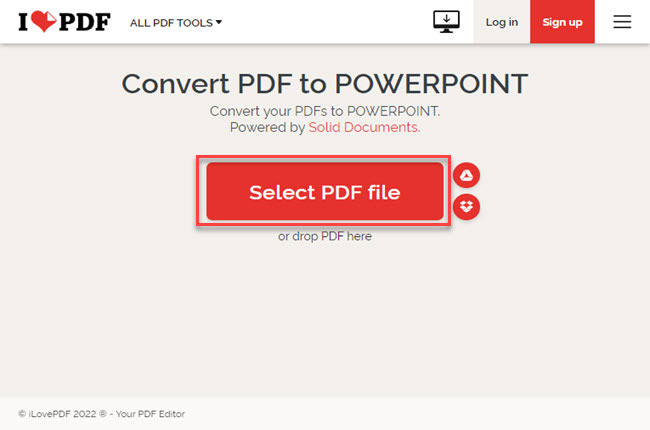
- Next, click the “Convert to PPTX” button to start the process.
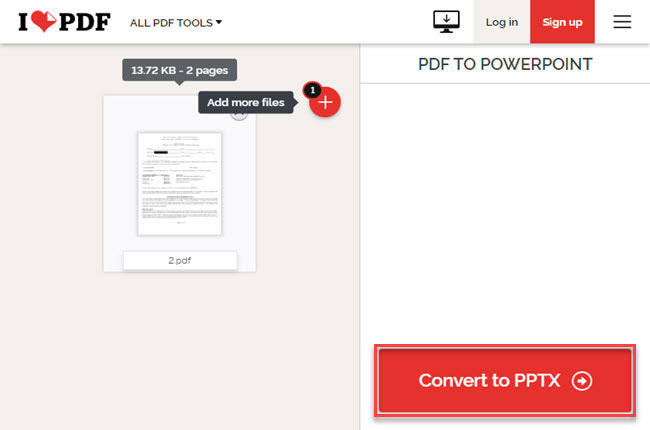
- Click the “Download POWERPOINT” button to save the output.
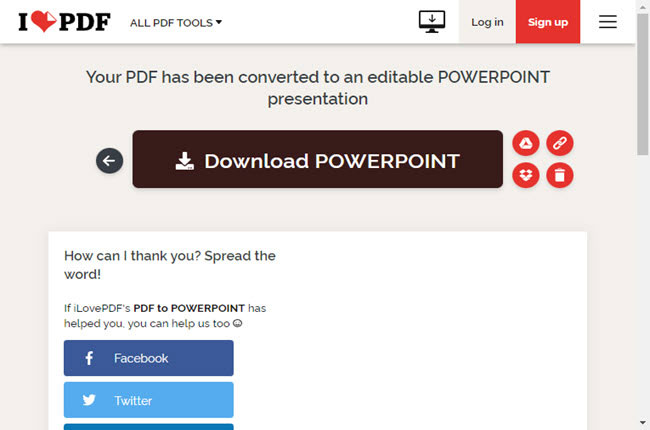
Conclusion
To sum it up, these are the top programs that will surely help users to convert their PDF files to PowerPoint presentation with ease. However, we personally recommend you use LightPDF desktop version in order to save time by using its bulk conversion feature. For more suggestions, feel free to write your comment below.

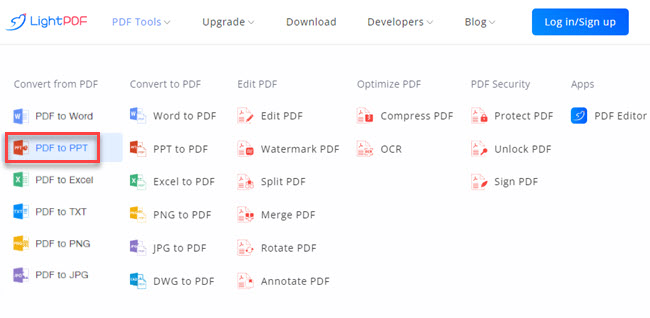

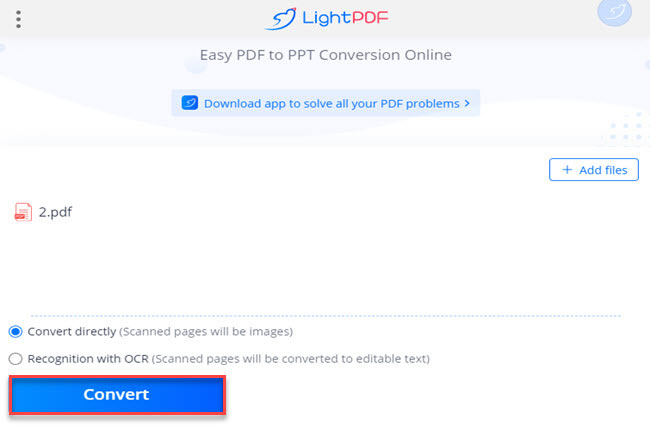
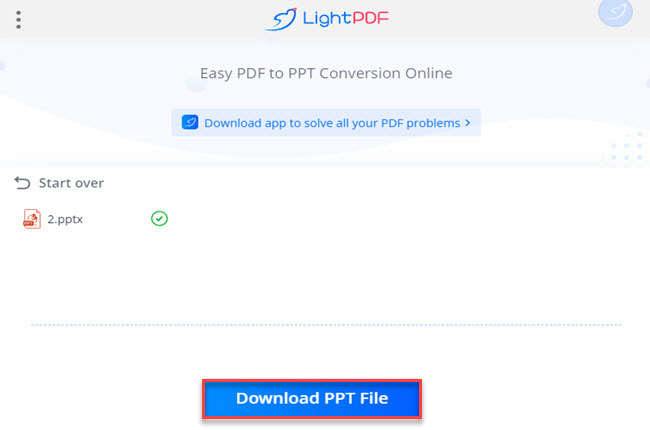
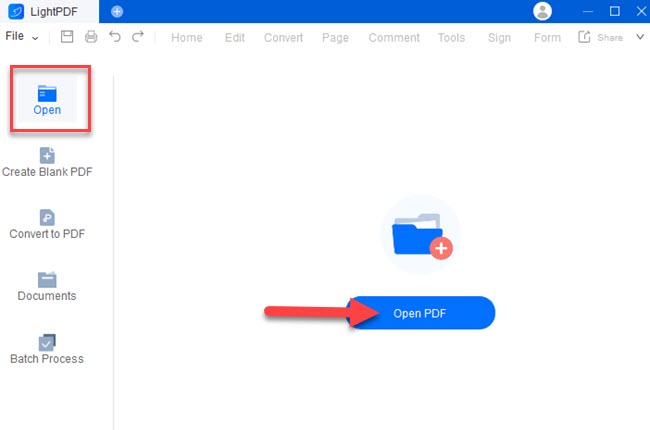
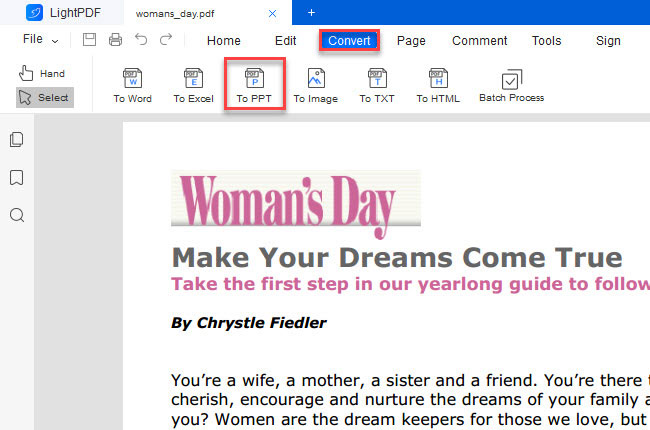
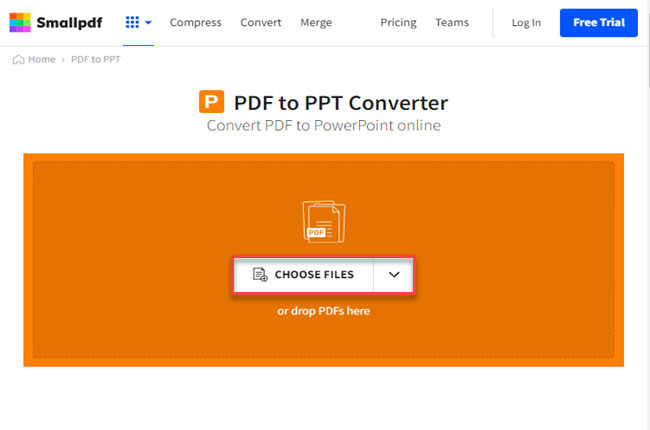
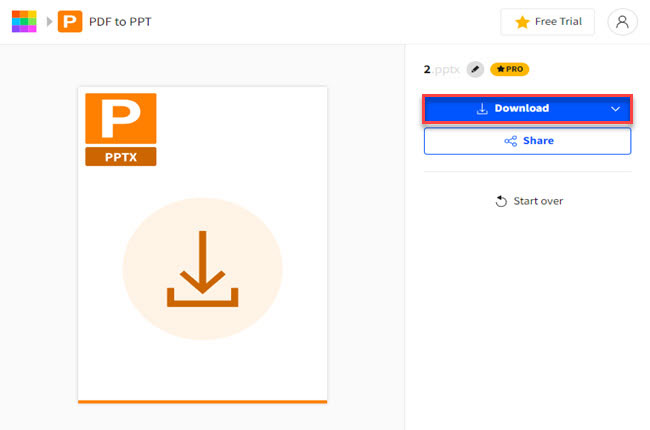
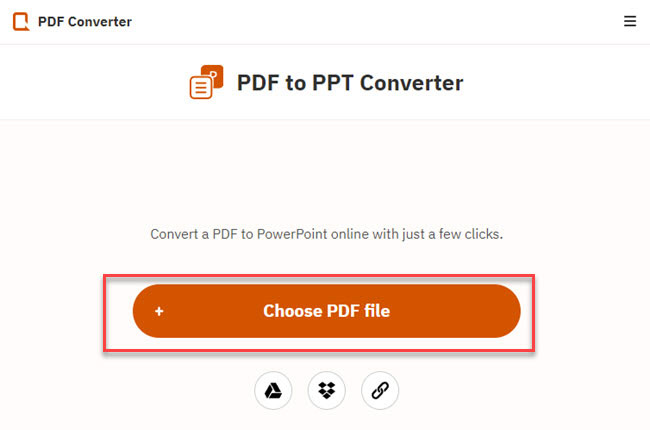
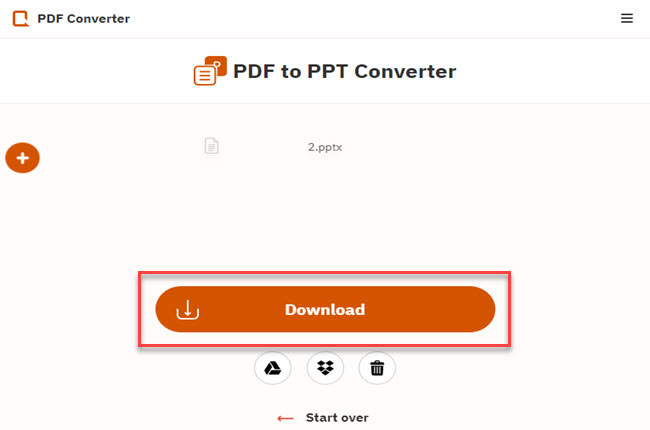
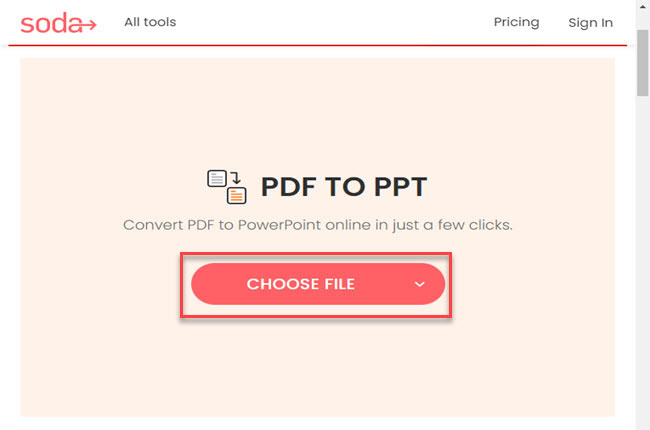
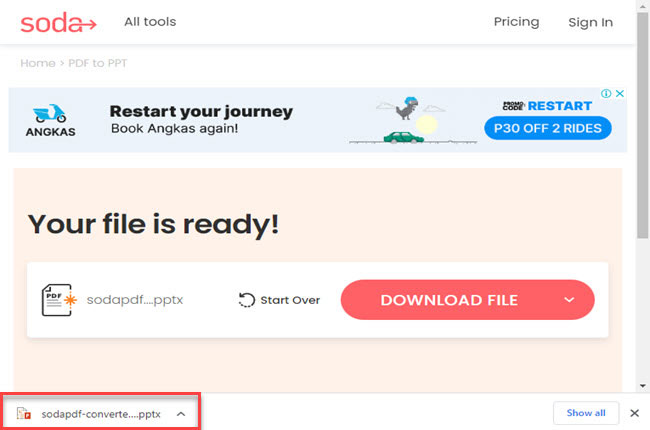
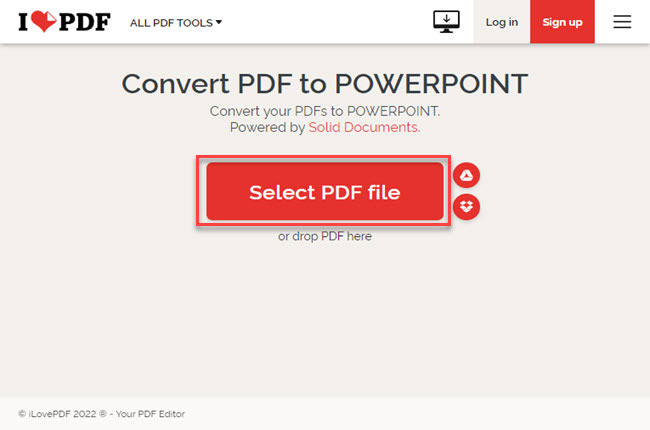
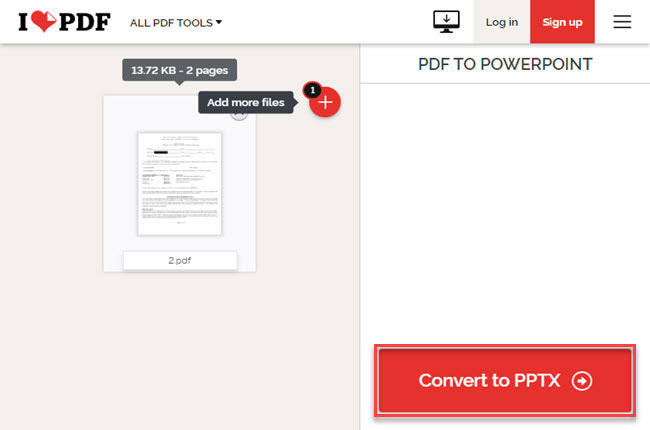
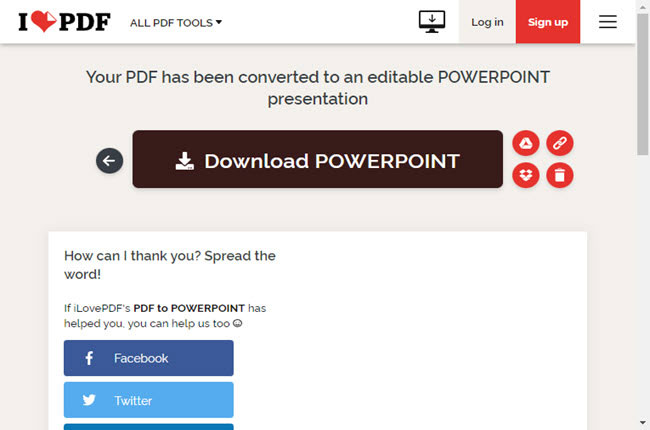




Leave a Comment