Why and How to Convert PDF by Batch
Scenarios Why Do We Need to Convert PDF By Batch
One of the major reasons why we need to perform the batch conversion is to save time. For example, if you’re a student with a deadline for your school requirements, this method will help you turn your PDF modules into editable Word files in much less time. Apart from saving time, another big advantage of batch convert PDF to Word is that you can upload different PDF files and save them into one file format like Word (.docx). Lastly, since you’ve converted PDFs by batch, it lets you download the output by batch as well.
The Reliable PDF to Word Converter
LightPDF is an all-in-one PDF desktop software that you can download easily for your Windows computers. Not to mention, this program has a straightforward user interface that fits perfectly for first-time users. Furthermore, on its new update, this program has a new feature that allows you to perform a different function by batch. Wherein you can convert, OCR, split, and compress multiple PDFs in just a single process. This feature will really help you to save time and perform converting tasks more conveniently, unlike before.
Free DownloadIf you’re wondering how to perform batch PDF to Word with this program, you can follow the steps below:
- Download and install the app from its official website or click the “Free Download” button above to save its installer.
- Once done installing the app, launch it and go to the “Batch Process” function.
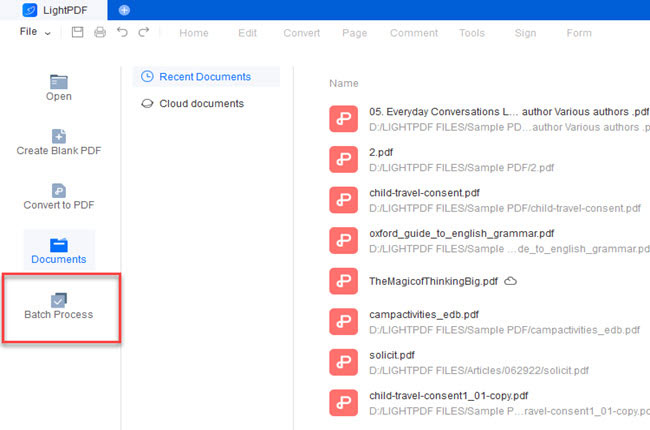
- Then, click the “+” or drag the files on the windows that will appear to upload the PDFs you want to convert by batch.
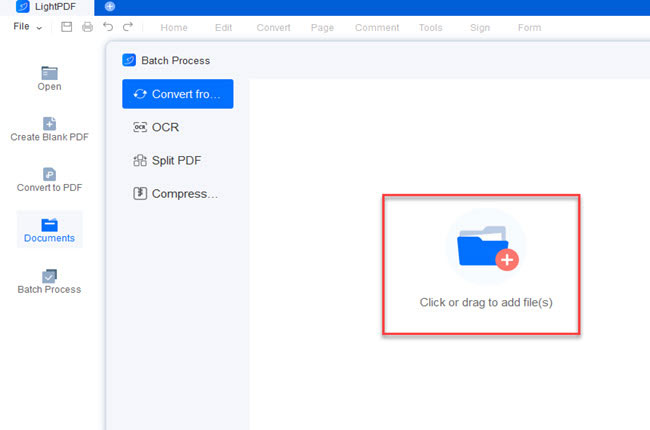
- After that, click the “Output format” menu to select the “Word (.docx)” file format, then hit the “Convert” button to start the process.
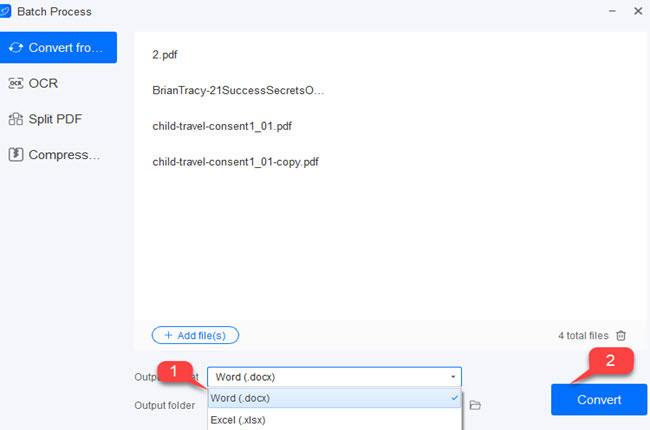
- Next, click the “Output folder” icon to see the converted files.
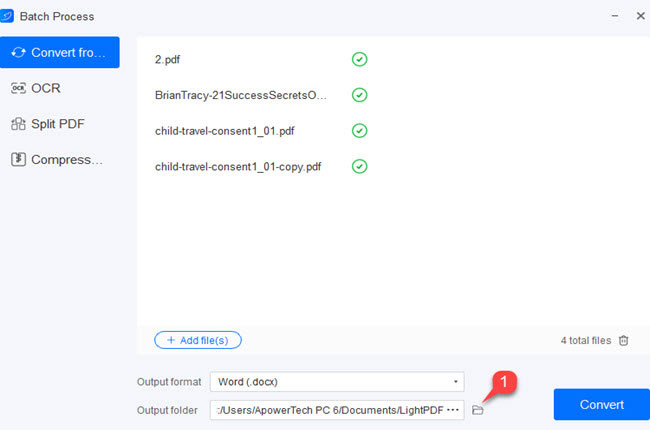
Alternative Tool to Convert PDF to Word By Batch for Free
In this part we will introduce the online version of the bulk PDF to Word converter mentioned above. lightpdf.com is one of the reliable online programs that allow you to convert PDFs to different file formats or vice versa for free. Aside from that, this has no limitation regarding the file size of the uploaded files and usage limit like other online PDF tools. Just log in using your Facebook, Twitter, or Google account in order to use all the features of this tool.
Check the listed steps below to start converting your PDFs into Word files by batch for free:
- Open a web browser and head on to its official website.
- From here, go to the “PDF Tools” menu and select the “PDF to Word” function to proceed.
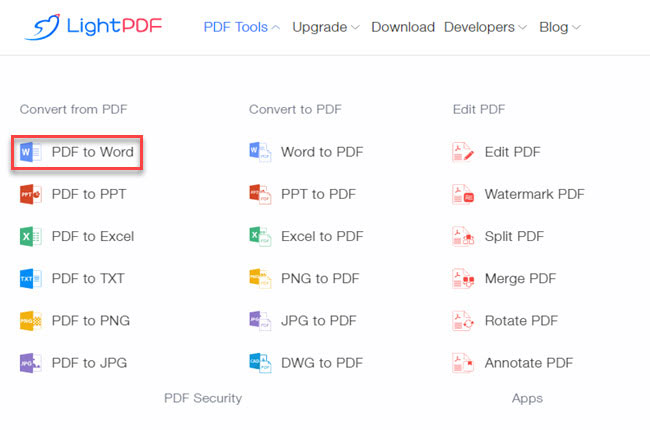
- Next, click the “CHOOSE FILES” button to upload the PDF from your computer.

- Then, hit the “Add files” button to upload another PDFs.
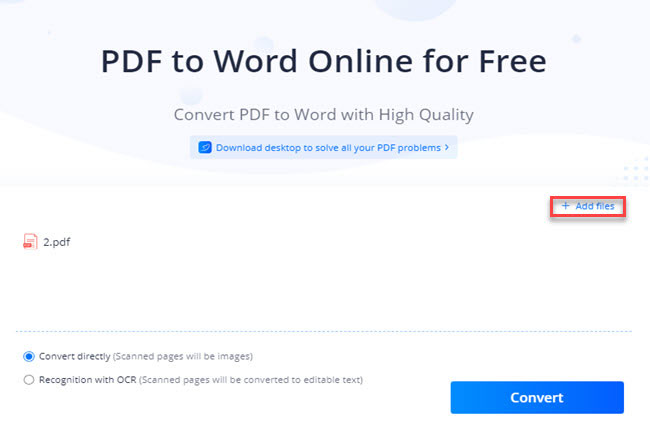
- After that, hit the “Convert” button to start the converting process.
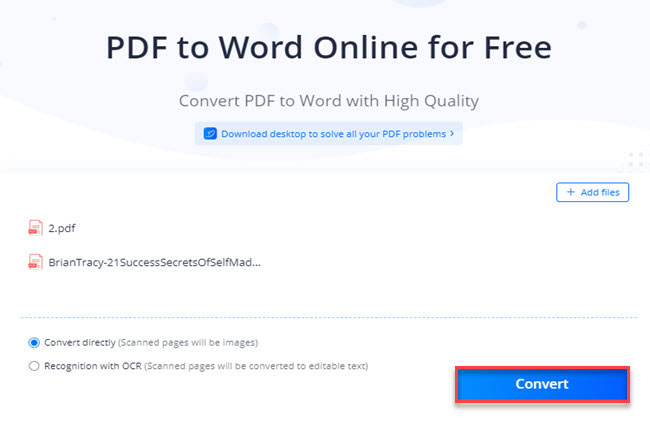
- Finally, click the “Download Word” button to save the output on your computer.

Conclusion
To sum it up, this article talks about the most reliable PDF program for Windows computers that can help users to perform batch convert PDF to Word. Besides that, we’ve also talked about the online version of LightPDF that allows you to convert bulk PDFs for free. For more topic suggestions, feel free to write your comment below.

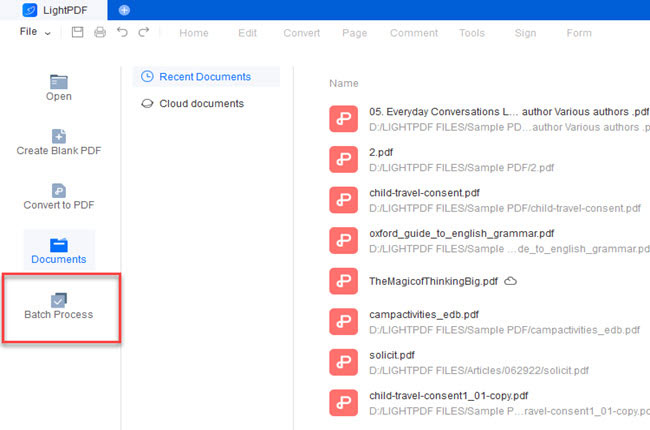
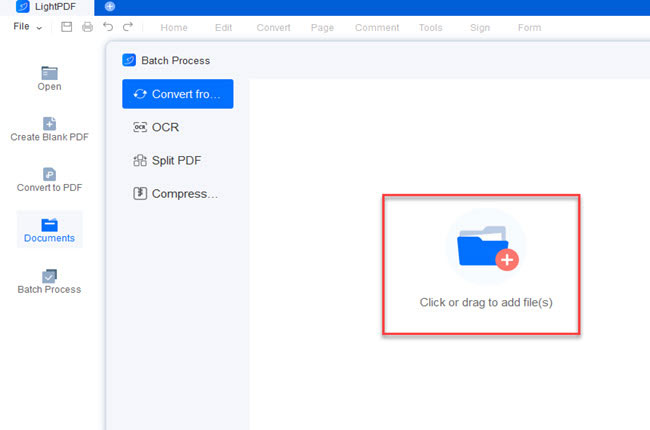
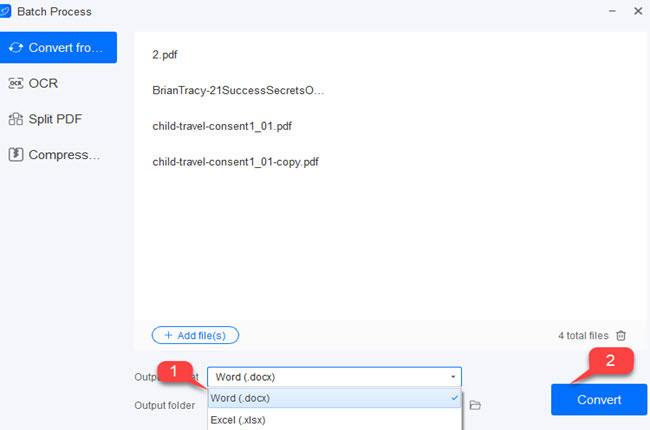
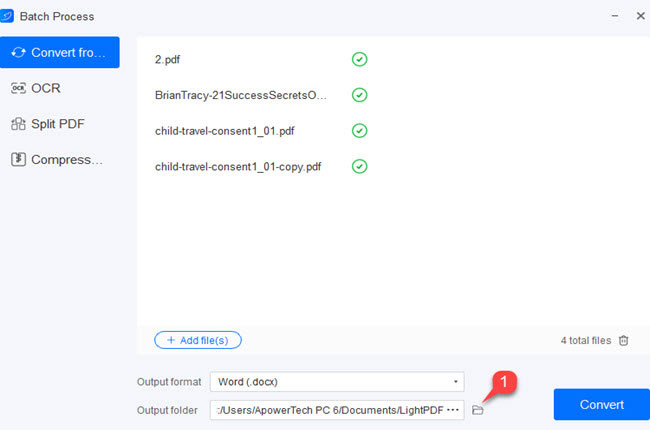
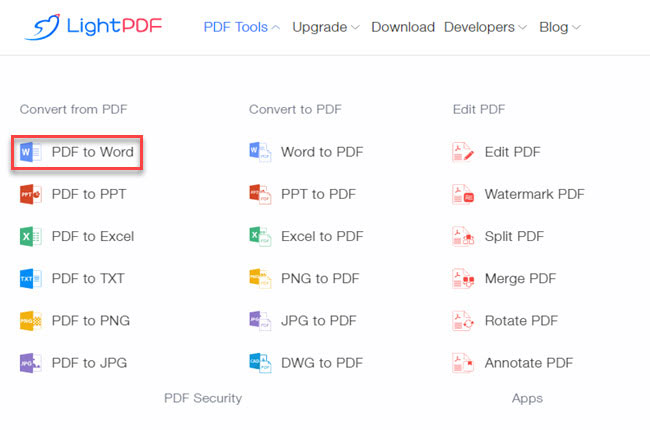

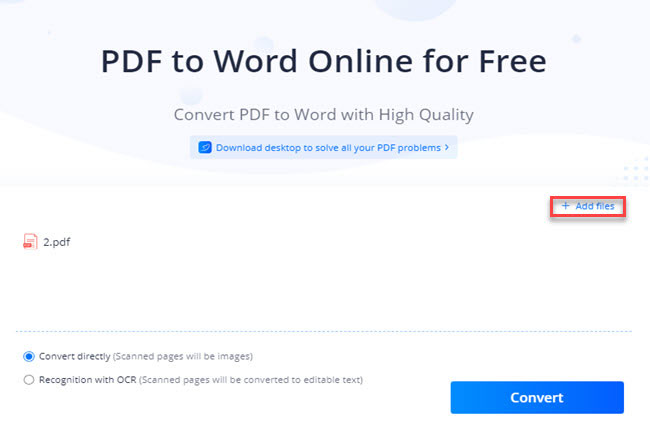
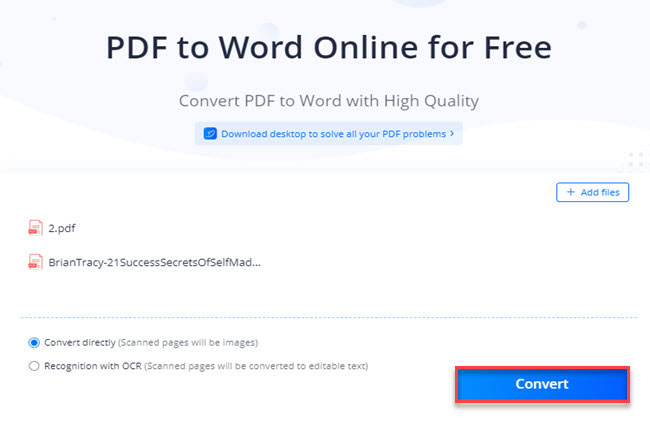





Leave a Comment