LightPDF
LightPDF is a very easy-to-use tool that helps you turn your PDF files into quizzes in just a few seconds. You don’t need to type questions by hand. Just upload your file, and this quiz generator from PDF will read it and create questions for you automatically. It uses smart technology to understand the text and find key points to ask about. Meanwhile, this useful tool gives you an option to share the generated quiz via URL. What’s more, it also supports different types of questions, like multiple choice. It’s perfect for teachers, students, or anyone who needs fast and easy quizzes.
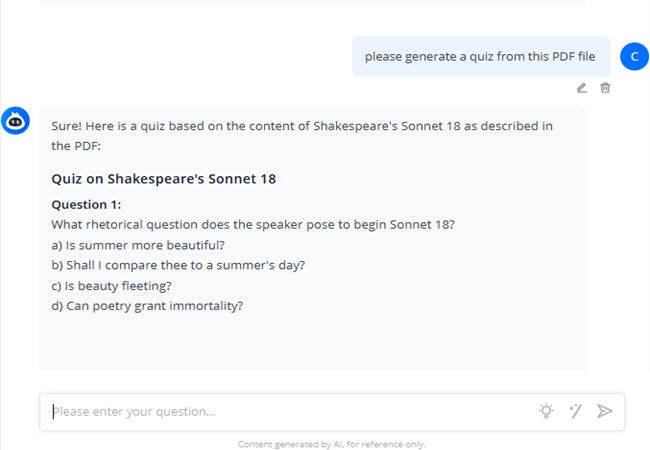
Key Features:
- Upload a PDF and get multiple-choice questions instantly
- Its AI enables users to make smart question and good quiz content.
- Share your quiz easily through a link
- Supports different quiz types and formats
Quizgecko
Quizgecko is a helpful tool for anyone who wants to turn reading materials into quizzes quickly. This PDF to quiz converter uses AI to read your PDF file and create questions based on the important points. It supports many question types like multiple choice, true or false, and short answers. Not to mention, you can also edit the questions if you want to make changes or add your own. Lastly, it’s easy to use and saves time for teachers, students, and online tutors.
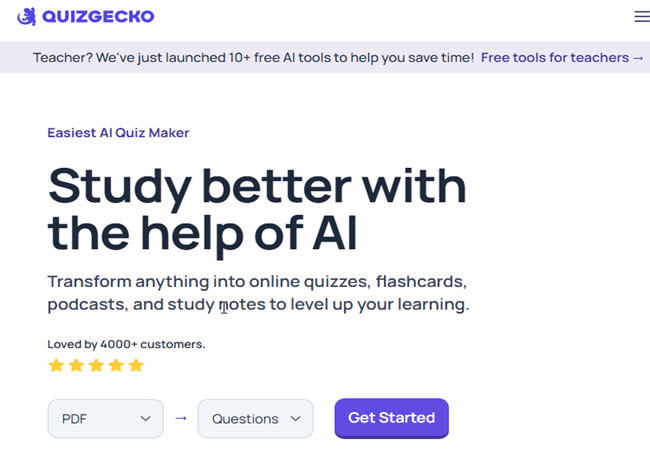
Key Features:
- Turn PDF files into ready-to-use quizzes
- Create different types of questions (multiple choice, true or false, short answer)
- Enables users to edit or add personal questions.
- Download or share your quizzes easily
ProProfs Quiz Maker
ProProfs Quiz Maker is a popular online test maker for teachers who want a simple way to create quizzes and tests. It lets you build quizzes from scratch or import questions from documents. You can choose from many question types like multiple choice, true or false, and fill-in-the-blank. The tool also offers ready-made quiz templates to help you get started quickly. Teachers can track how students perform with detailed reports and easily share quizzes through links or embed them on websites.

Key Features:
- Build quizzes from scratch or import questions
- Use many question formats
- Access ready-made quiz templates
- Get detailed reports on student results
- Share quizzes via links or embed them on websites
ClassMarker
ClassMarker is a trusted automatic quiz generator that helps teachers, and organizations create tests quickly and securely. It allows you to upload your questions or documents and then automatically builds quizzes with options like time limits and random question order. This tool is great for schools or companies that need safe testing environments. You can control who takes the quiz and get detailed results right away. It’s easy to use and perfect for formal exams or practice tests.
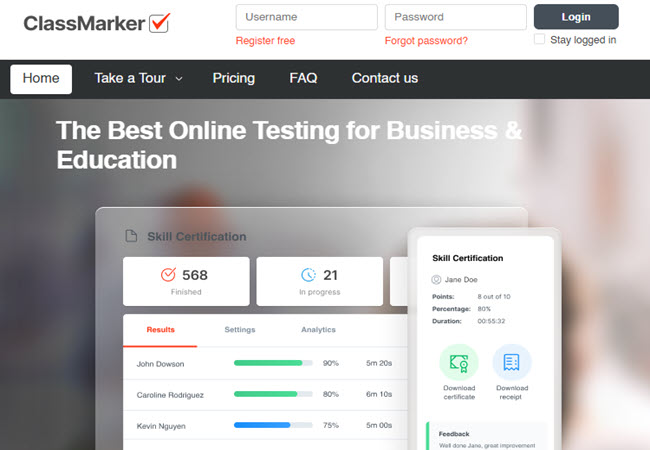
Key Features:
- Create quizzes automatically from uploaded questions.
- Add time limits and randomize questions
- Secure test environment with access controls
- Get instant reports and detailed analytics
- Suitable for formal exams and practice tests
Quizizz
Quizizz is one of the popular and straightforward tools that let teachers turn lesson materials into fun quizzes. You can quickly create a PDF to quiz by uploading your content and adding questions. Furthermore, it uses a game-like format to keep students interested and motivated. One good thing about this, you can run quizzes live during class or assign them as homework. Quizizz also works well with Google Classroom, making it easy to share quizzes with students. This tool is great for teachers who want to make learning more engaging and enjoyable.
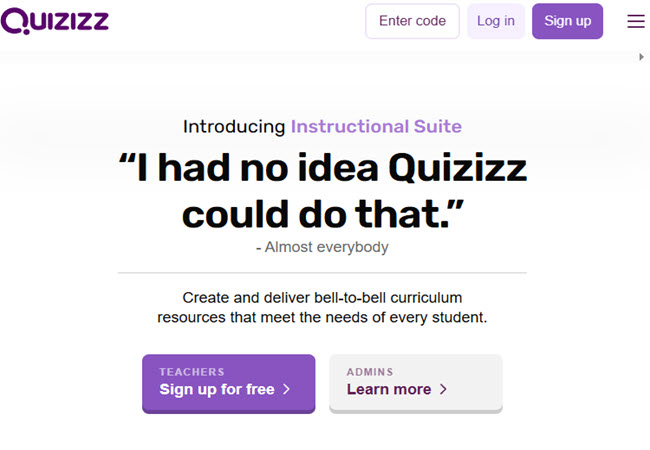
Key Features:
- Create quizzes from PDF documents
- Game-style quizzes to keep students interested
- Live quiz mode and homework options
- Works with Google Classroom and other platforms
- Easy to share quizzes with students
Conclusion
Creating quizzes from PDFs is easier than ever with these top tools. Whether you’re a busy teacher, an online tutor, or a student, using a quiz generator from PDF tool can save you time and make learning more enjoyable. From LightPDF’s quick quiz setup to Quizizz’s fun game-style tests, each tool has features to suit different needs. By choosing the right tool from this list, you can easily turn your lesson materials, like PDFs, into quizzes that help students learn and stay interested. Give these tools a try and make quiz-making simple and effective!



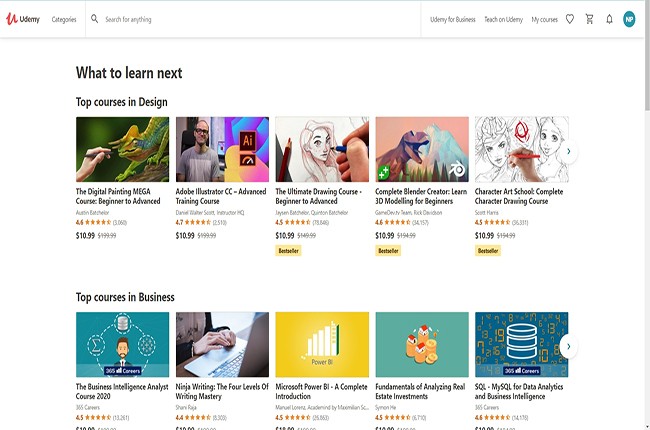

Leave a Comment