Best Tools to Convert Ai to PDF
CloudConvert
CloudConvert is one of the best PDF programs you can rely on to instantly turn your Ai to PDF. You can access this online tool with your favorite web browsers, including Safari, Google Chrome, and Mozilla Firefox. Furthermore, this tool gives you multiple options for uploading files on its homepage. Wherein you can upload from your computer, via URL, or with other cloud storage services, including Google Drive, Dropbox, and OneDrive. Below you will see the steps to convert Ai file to PDF with this tool.
- Visit the tool’s official website.
- From here, upload the Ai files you want to turn into PDF.
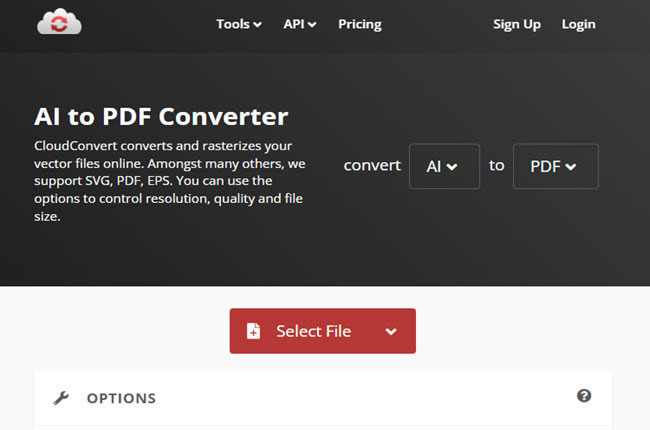
- Then, tap the “Convert” button to start the process.
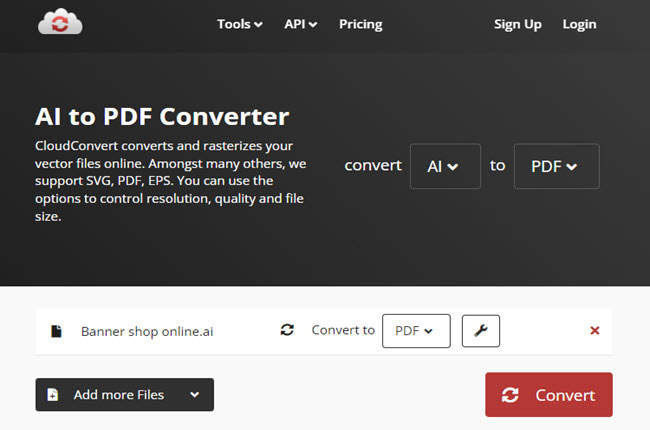
- Lastly, hit the “Download” button on the box that will appear to save it.
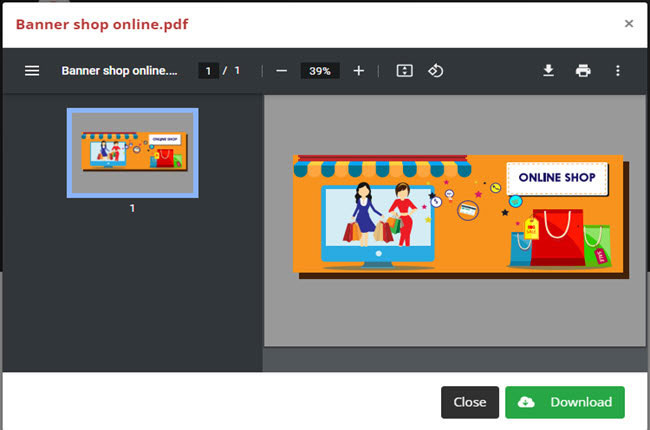
Inkscape
If you’re looking for a program to help you convert with your Windows computer, here is Inkscape. This open-source vector graphics editor software allows you to customize images you can use for different projects. Besides its editing function, this allows you to convert illustrator to pdf in just a few simple steps. In addition, this lets your output into a different file format like SVG, PNG, EPS, TGA, EMF, ODG, JPG, and many more. Check the steps below to know how to use this remarkable program for Windows.
- Download and install the app from your computer.
- Launch the app, then open the Ai file from your computer.
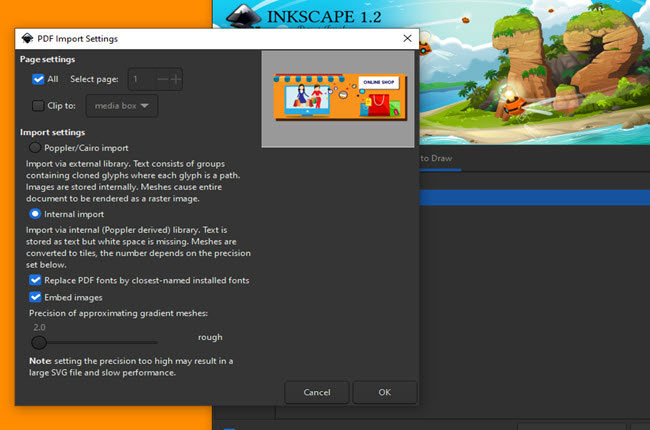
- Then, click the “OK” button on the window that will appear.
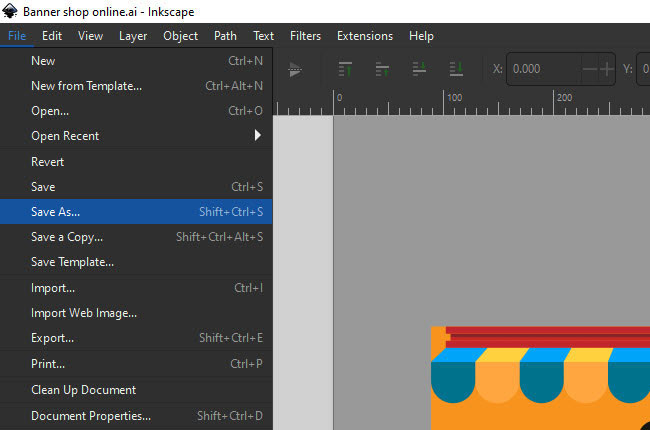
- On its main interface, go to the “File” section and select the “Save as” option.
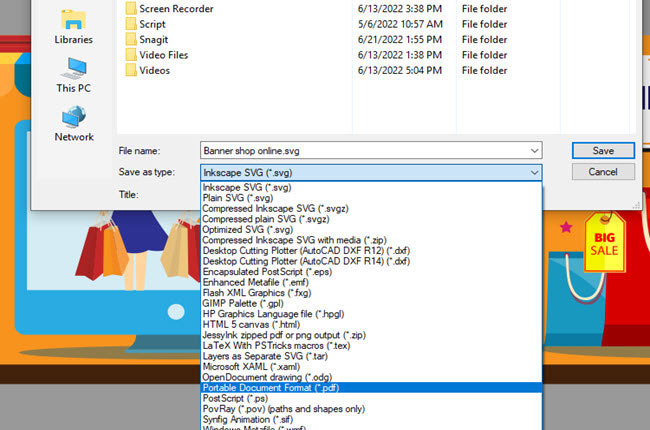
- Once done, click the “Save as type” drop-down menu, then select the “Portable Document Format (*.pdf)” to save it as a PDF file.
Convertio
The last tool you can use to convert vectors if you’re using a macOS computer is Convertio. This is another free online Ai to PDF converter that even first-time users can use without experiencing any bugs. One good thing about this tool is that it has a wide range of different file formats for images, documents, eBooks, and many more. With this, you can also upload the Ai output from your Google Drive and Dropbox directly. Follow the steps below to start converting your Ai files to PDF with this tool.
- Open a web browser and head on to its official website.
- Second, click the “Choose Files” button to upload the Ai file from your MacBook.
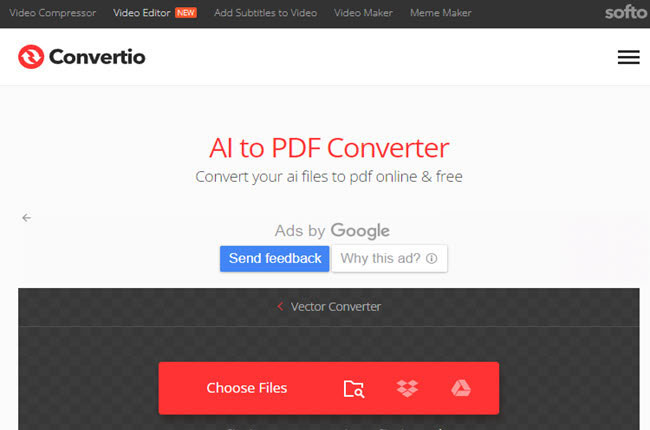
- Third, click the “Convert” icon to proceed.
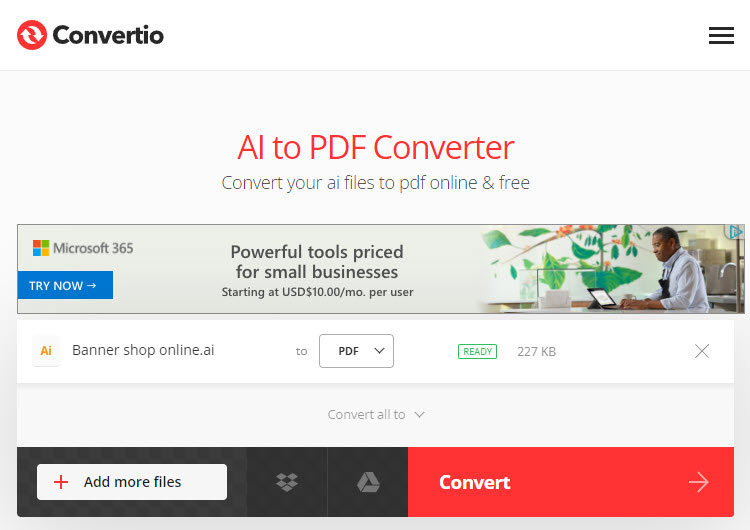
- Finally, click the “Download” button to save it on your computer.
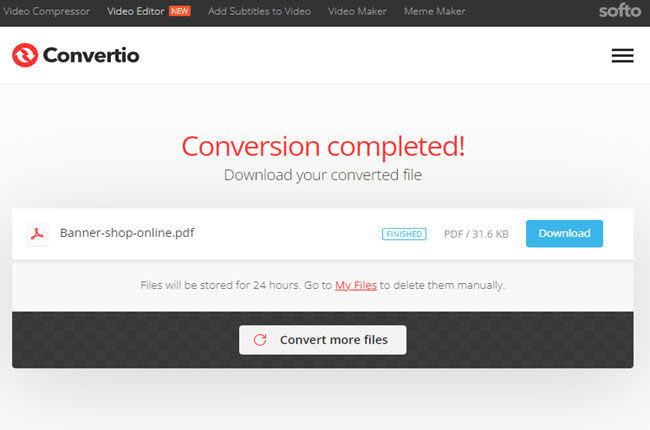
Edit Converted Ai to PDF
If you’re looking for an PDF editor that you can use to edit the converted AI to PDF files, here is LightPDF. Check the features being listed below to see the capability of programs when it comes in PDF problems:
Free Download
- It can view PDF and edit PDF text at the same time.
- Capable of converting PDF to Word, Excel, PPT, Image, TXT and HTML.
- Enable users to save PDF files to Cloud.
- Allow users to edit and create fillable forms in PDF file.
- Insert comment or add annotations.
- Encrypt or unlock PDF file.
- Put or remove watermark on PDF file.
- Its OCR feature to extract PDF content with original format.
Conclusion
As we mentioned above, these are the top programs that can convert Ai to PDF online and to your Windows and macOS computers. However, if you’re looking for a PDF editor that allows you to customize the converted Ai file, you can check LightPDF Editor. This is a multi-purpose PDF program that you can rely on to improve or view your PDF file.

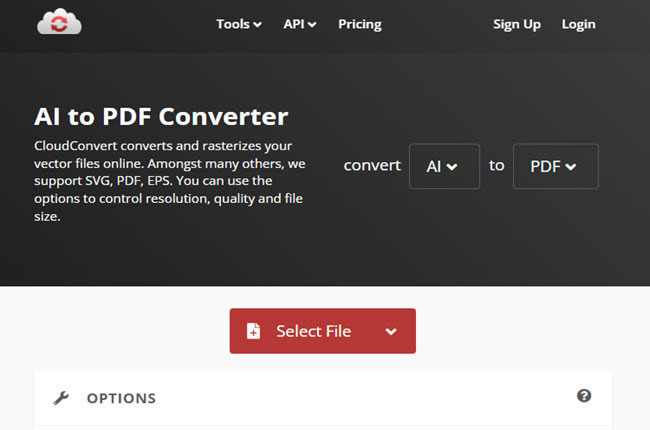
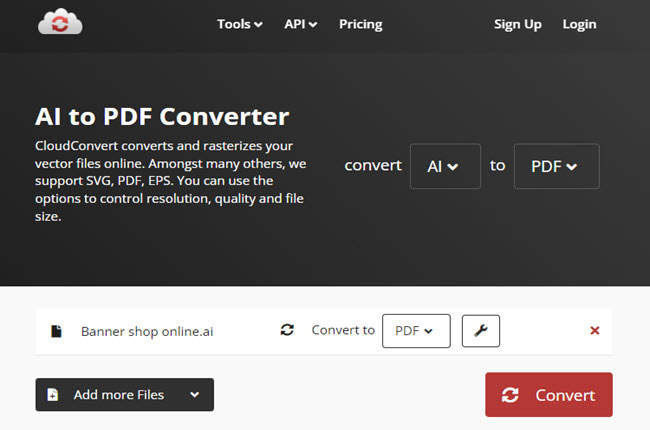
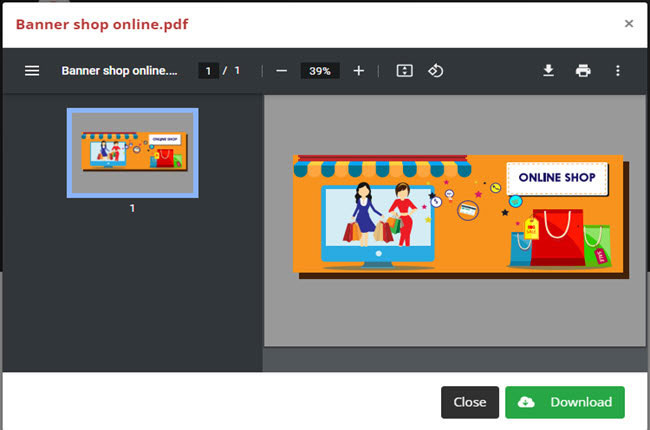
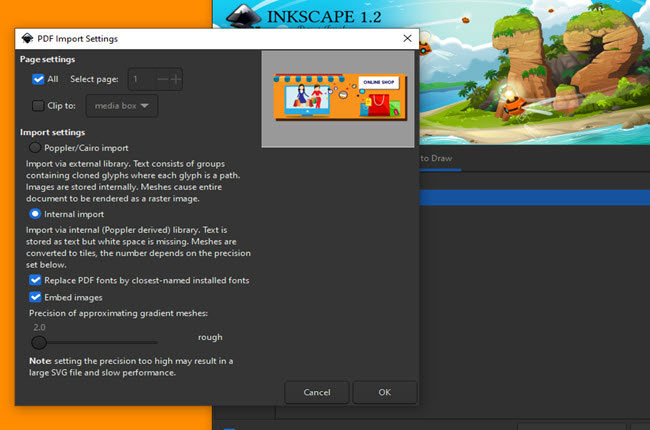
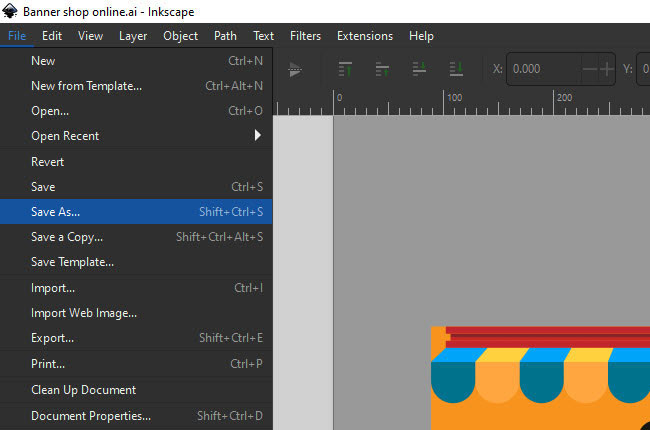
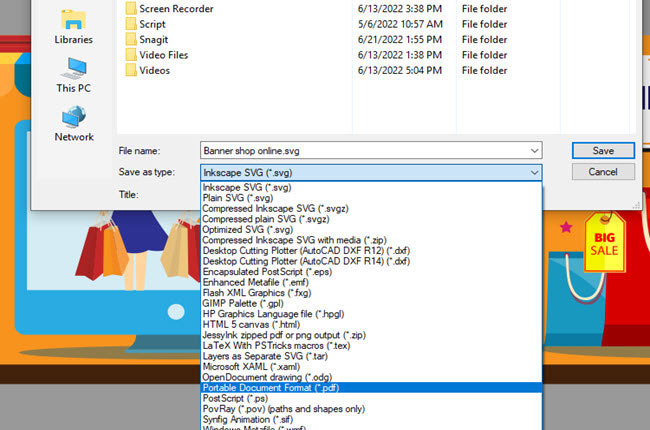
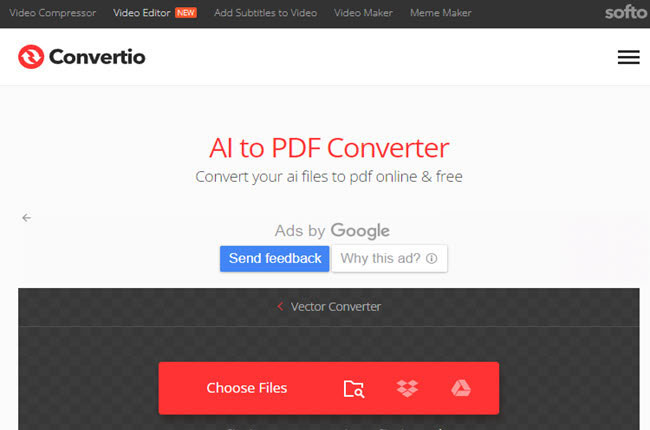
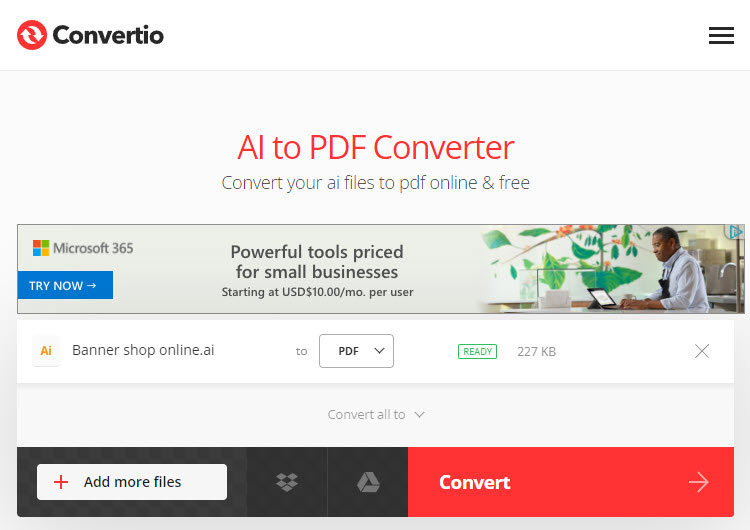
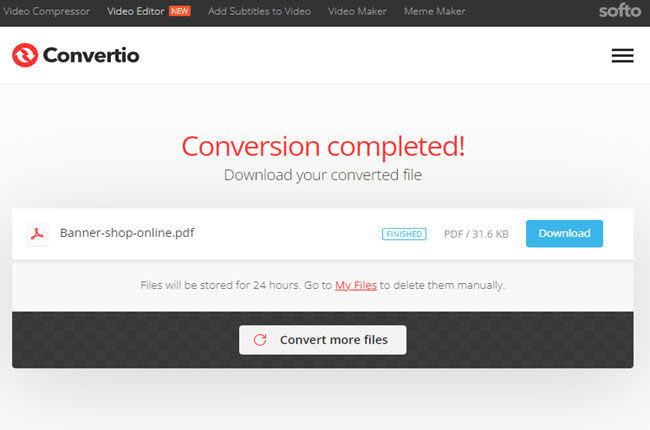




Leave a Comment