How to Convert PDF to Fillable Form Easily
LightPDF Editor
LightPDF Editor is a multi-purpose PDF program that allows you to view, edit and convert PDF file format in a few simple clicks. Not to mention, this offers numerous helpful functions that allow you to solve your PDF problems. It has an online tool you can access with the different web browsers. Besides that, this tool has an OCR feature that you can rely upon to improve the content of PDF files. Follow the steps below to convert PDF to fillable form with this tool.
Free DownloadStep 1: Go to its official website to download and install the software.
Step 2: Next, launch the app to open the PDF file.

Step 3: From here, go to the “Form” section in the toolbar and select the “Text” button to draw a text box. For more specific details you can refer to this FAQ: How to Create Interactive Forms Manually.

Step 4: Once done placing the form fields, go to the “Home” section to start adding text to the highlighted area.

Adobe Acrobat
Adobe Acrobat is the second software that allows you to turn your PDF file into a fillable form with ease. This convert PDF to fillable form tool has an intuitive user interface that can help first-time users to use its full features without experiencing any hassle. One good thing about this software, it has a cloud storage service that allows you to access your PDF with different devices as long as your using the same account.

PDFelement
Next on the list, we have PDFelement. This is another PDF software solution that offers different functions like compare, combine, compress, OCR, convert and create PDF. Furthermore, this tool has an app version that you can download easily with your iPhone and iPad devices. With this convert PDF to fillable form, you just need to upload the PDF file from its main interface. Then, proceed to the “Form” section and select the “Text” option in order to place interactive form fields on the PDF file.
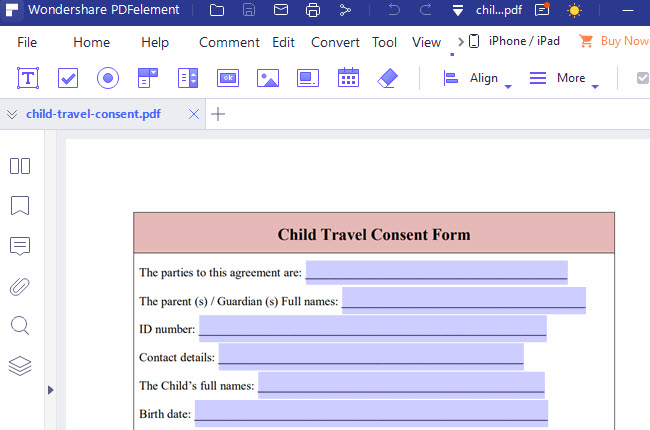
Jotform
Lastly, we have Jotform. This is an easy-to-use web-based program that can help you to convert a PDF file into a fillable form. Aside from converting, this allows you also to create a fillable PDF form from scratch. In addition, it is also capable of inserting a digital signature into the fillable form to certify the PDF file. Just log in to its official website using a Gmail or Facebook account to use all the features of this program.
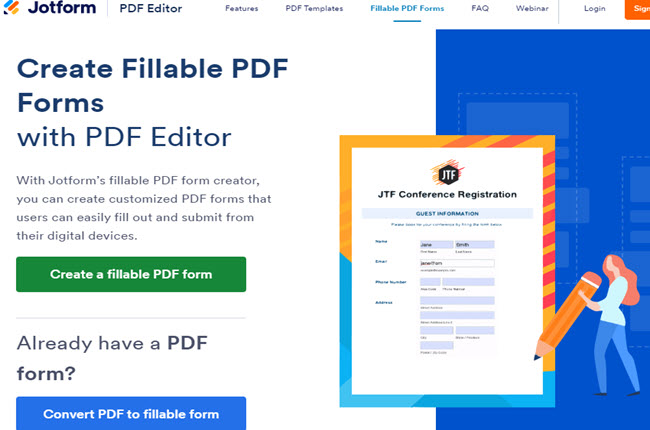
Conclusion
The aforementioned programs above are the best solutions that can help you to convert PDF to fillable forms instantly. However, we personally recommend the LightPDF Editor because of its capability and useful features. Not to mention, this PDF tool is a multi-purpose program that can help you to answer your questions when it comes to PDF problems.
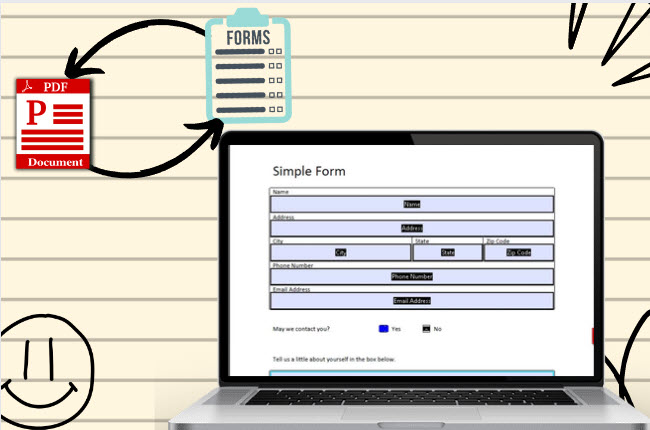




Leave a Comment