How to Stamp PDF Online
LightPDF Cloud Editor
LightPDF is a multi-purpose program with Cloud PDF Editor that you can use to optimize your documents. Not to mention, this app is accessible to the most popular web browsers like Google Chrome, Safari, and Mozilla Firefox. Its Cloud PDF Editor features include adding text, highlights, notes, drawings, shapes to PDF and especially add stamp to PDF online. Apart from its editing features, LightPDF also offers other tools to convert, merge, OCR, split, and protect your PDF files.
Below we will show the two methods you can use to add a stamp to your documents with this program:
Method 1: How to stamp PDF online using the stamp function.
- Go to the tool’s official website and click the “Get Started” button to proceed with its Cloud PDF Editor interface.
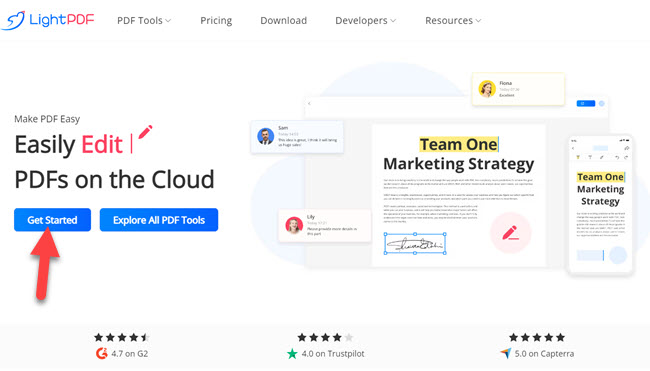
- Next, click the “Upload” button to import the PDF files and open the file once it is imported successfully.
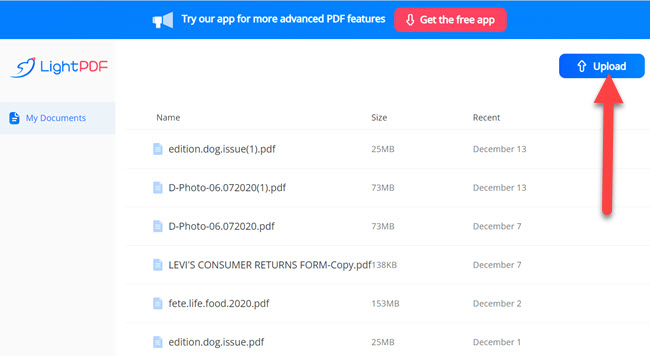
- From here, click the “Stamp” button to select the stamp you want to put on the documents.
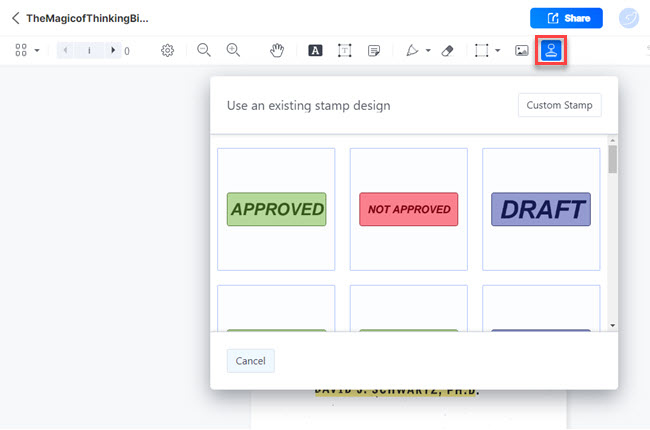
- After that, drag the stamp you choose to resize and place it on the file to put stamp on PDF online.
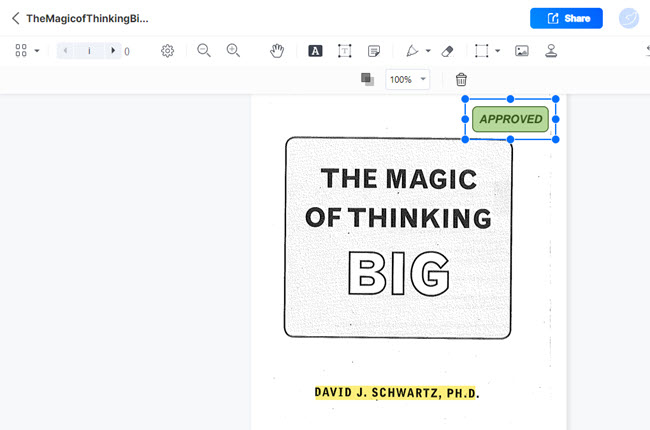
Method 2: How to add image stamp to PDF using the image function.
- Open the document on the Cloud PDF Editor interface.
- Then, click the “Image” button to upload the image from your PC.
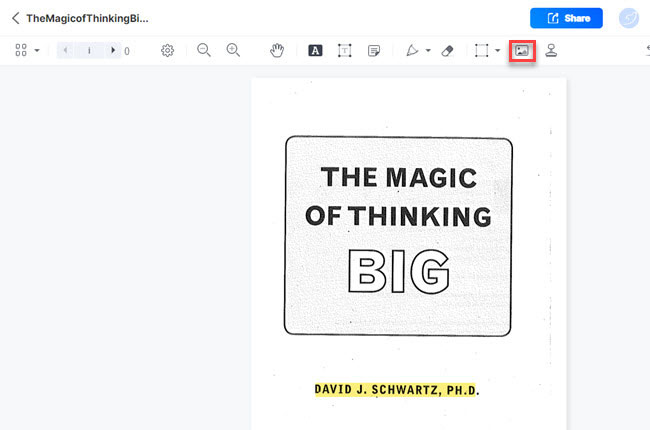
- Once done, place it on the document where you want to put the image stamp.
- Lastly, click the “Share” button and hit the “Link copied” button to share the stamped documents with your colleagues.
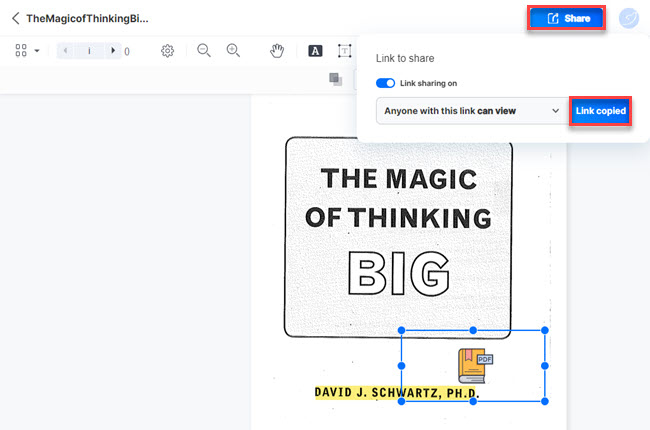
PDF4ME
PDF4ME is an easy-to-use online tool that allows you to add watermarks or stamps to your PDF in right-away. This allows you to upload PDF documents on its website from Dropbox, Google Drive, and One Box directly. In addition, it has a drag-and-drop feature that will surely help you to save time in uploading files on its website. However, one of the downsides of this tool is that there are only limited editing functions that you can use to create stamp online for PDF.

pdfFiller
If you’re looking for another free online program that you can rely on to add a stamp to your PDF documents, here is pdfFiller. This also offers other tools to solve your PDF problems. Wherein you can also edit, fill out, eSign, or share the documents on any device. One good thing about this program is that, its dashboard allows you to find and organize the file being uploaded on its website by category. These include documents, integrations, in/out box, sell forms, and trash bin.

PDFSimpli
PDFSimpli is another beneficial program that you can try to put stamp on PDF online quickly. In using this tool, it helps you to maximize your productivity with no limits in accessing its PDF tools. Furthermore, you can also convert and edit any document without downloading any software or extensions on your computer. Apart from adding a stamp, this program allows you to add and delete unwanted document pages. And if you want to print the PDF with a stamp directly, this tool can help you to do that within a minute.

PDFCreator Online
To end the list of reliable tools that you can use to stamp PDF online, you can check PDFCreator Online. All you have to do in using this tool is to upload the PDF file from your computer; after that, you can easily stamp it according to your preferences. One of the cool features of this tool is you can upload files from the internet directly to its website via URL.

Conclusion
These tools aforementioned above are the leading programs that you can use to insert stamps with your favorite web browsers. But if you are looking for a cross-platform program that allows you to add stamp to PDF online and on other devices, we recommend LightPDF. Apart from adding a stamp, this tool is one of the reliable programs that can help you work much easier with PDF tasks.

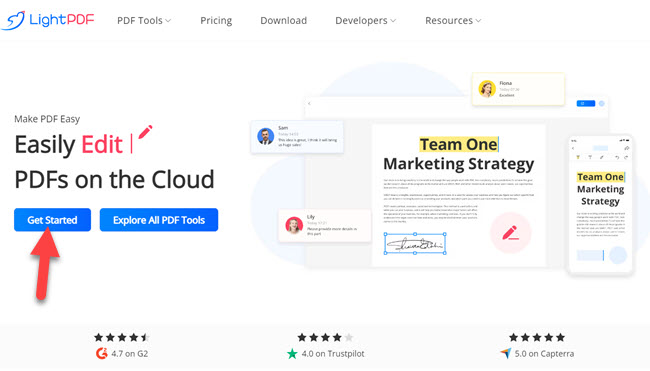
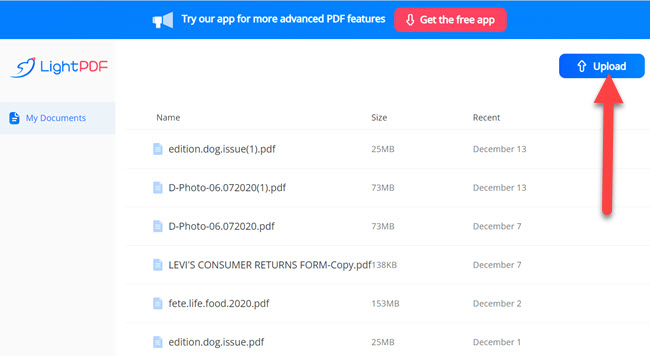
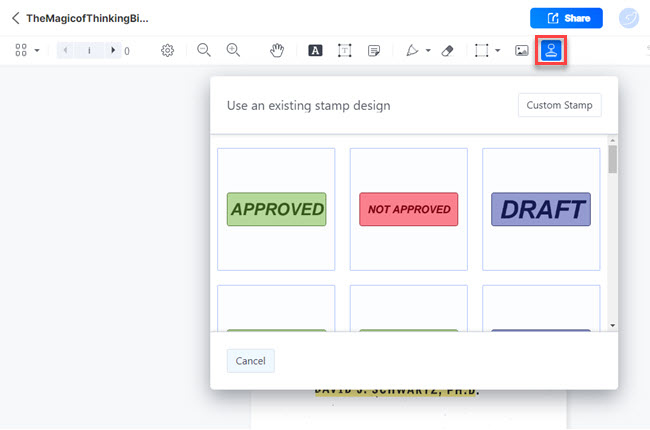
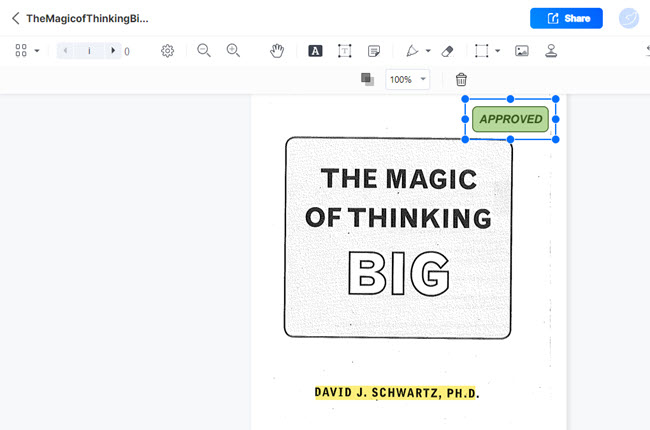
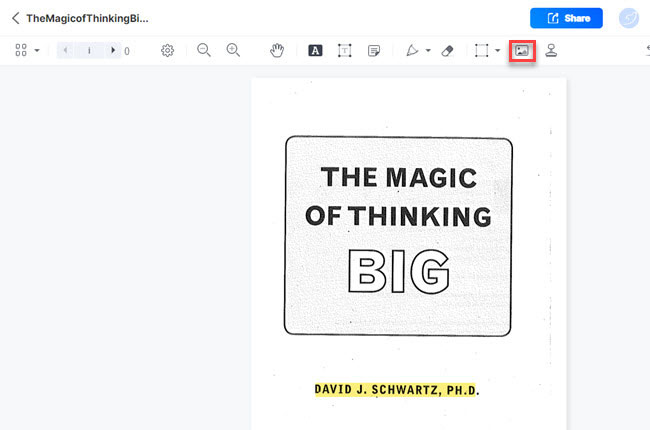
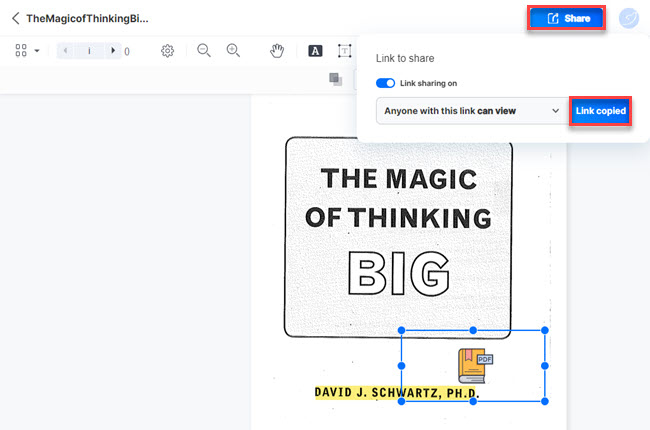




Leave a Comment