Recommended Solutions to Add a Tiled Watermark
LightPDF
LightPDF is recommended as the best choice for a tiled watermark on your papers. It has a number of features that help to increase job efficiency and productivity. Let’s take a look at its Watermark PDF feature, which allows you to handle your files without restriction and with complete security.
Here’s how to add a tiled watermark to your PDF:
Step 1 Visit the Watermark PDF page of LightPDF official website. Upload the document by clicking the + icon.
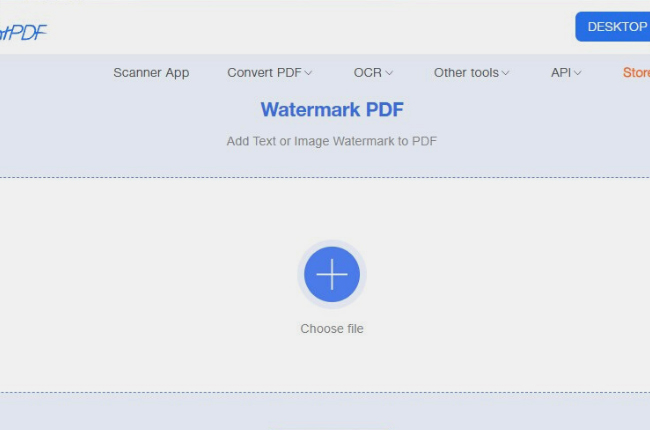
Step 2 Once the document is uploaded, you can choose if you want to use text or image watermark on your documents.
- For the Text watermark, you can type the text you desire to appear on the document and choose the font style, color, size, position, placing layer, and transparency.
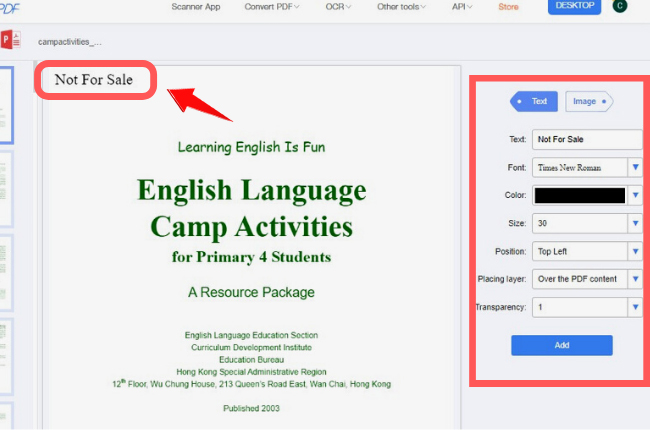
- For the Image watermark, you can import images from documents on your device by clicking the Select image button. Then, set the position where you want to place the watermark.
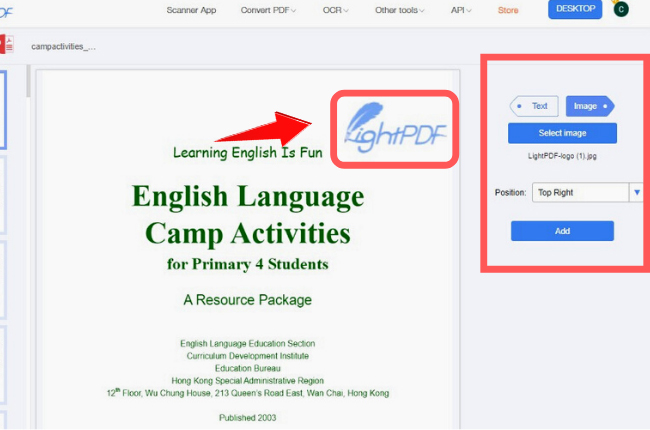
Step 3 If you are done setting up your watermark, click the Add button. The program will process your document quickly and after that, you can download your file which has tiled watermarks already.
Key Features:
- Deleting files from the platform once downloaded for security
- Getting processed files without quality loss
- Unlimited access and uploaded file size
- Easy-to-understand interface
iLovePDF
Next on our list of add tiled watermarks on PDF programs that you can access on the internet is iLovePDF. You can stamp a watermark on the document’s pages and you set transparency by default. Further, this platform has more features to deal with your PDF tasks including convert, merge, split, edit, compress, and sign.
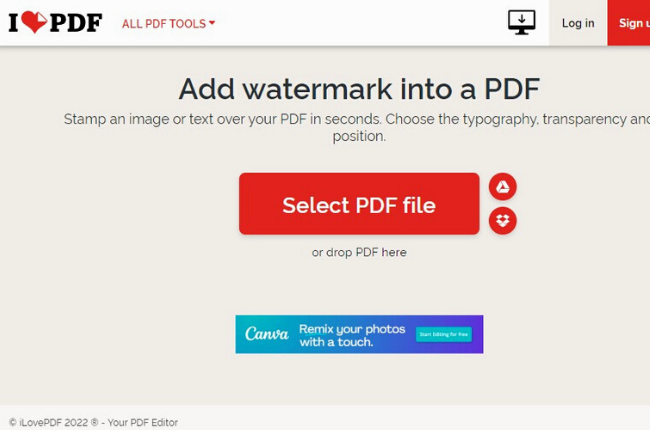
Pros:
- Work and save PDFs from the Cloud
- Share and create documents for your team or colleagues
Cons:
- Slow processing of documents
- Import files not bigger than 1 MB
PDFCandy
If you’re still undecided about which program to use to add a tiled watermark to a PDF, give PDFCandy a shot. It is a very useful application for managing PDF processes. When it comes to creating a watermark, all you have to do is upload your file and input Text or place the picture on the document’s pages.
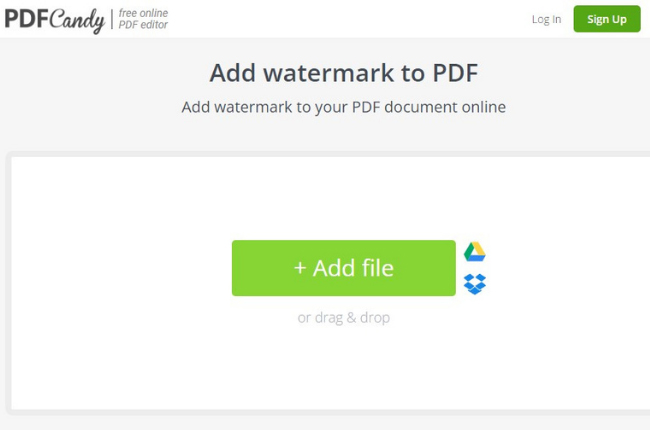
Pros:
- Access from any browser
- User-friendly and comprehensible interface
Cons:
- Not recommended for large file size
- Slow processing of uploaded documents
Sejda
Another free online platform for adding tile watermarks to PDFs is Sejda . Text or a watermark can be added to your papers. Unlike other apps, it allows you to specify which pages you wish to use watermarks on. It may also be dragged and dropped straight on the document with your mouse.
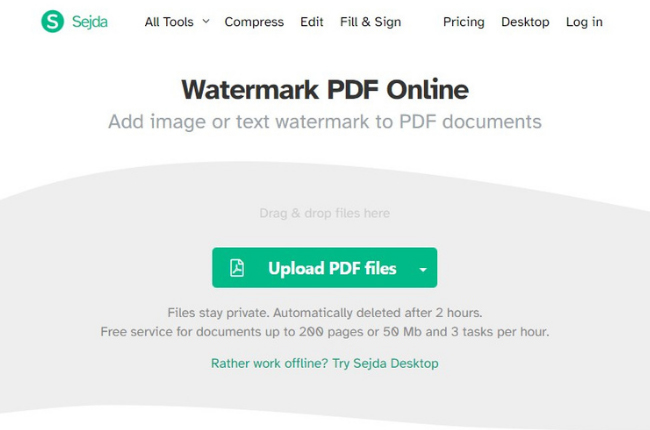
Pros:
- Automatically delete uploaded files after 2 hours
- Upload files from Dropbox, Google Drive, One Drive, and computer
Cons:
- Perform only up to 3 tasks per hour
- File limits for a maximum of 200 pages or 50 MB
SodaPDF
SodaPDF joins our collection of web-based tools for adding tiled watermarks to PDF documents. It allows you to add text or images as a watermark to the document’s pages and customize the page source, range, and style. In any case, processed outputs will be emailed to you as a link and will be available within 24 hours.
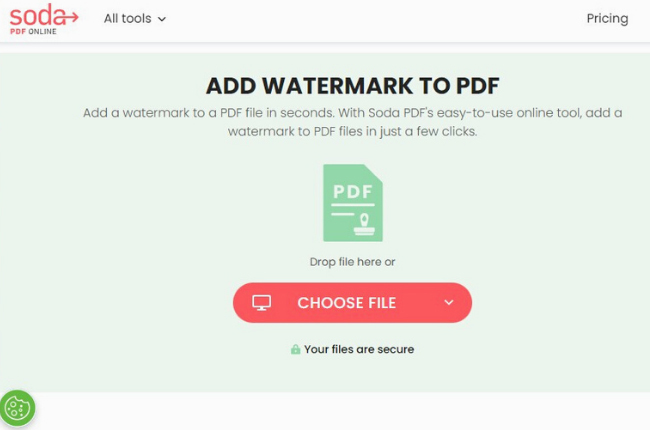
Pros
- Offers other essential tools for PDF tasks
- Add watermarks files instantly
Cons
- Processing large files consume too much time
- Some pop up ads on the site
Conclusion
Depending on the characteristics you want, the internet provides a variety of options. We’ve listed the finest online sites for adding tiled watermarks to your PDF in one post. Each instrument has been thoroughly examined, along with its strengths and weaknesses. In this case, we can conclude that LightPDF is the most user-friendly, high-quality, file-limiting, and free-to-use option available. If you want to know how to remove watermark, please check out this article: How to Remove Watermark from PDF Document Easily.

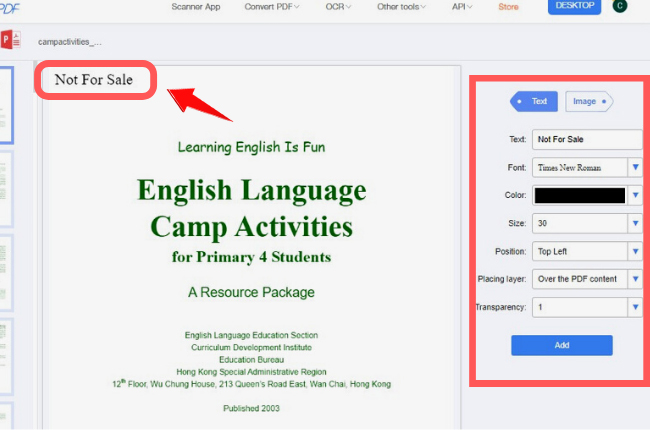
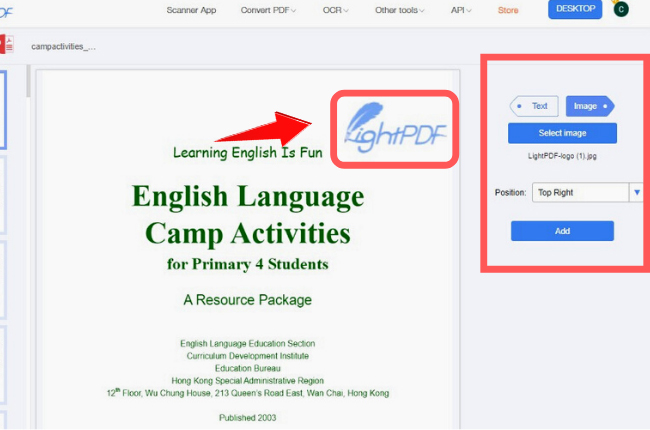
Leave a Comment