Best Programs to Insert Notes in PDF
LightPDF Cloud Editor
LightPDF is the first beneficial program that you can rely on to solve your problem with this matter. Its Cloud PDF Editor allows you to edit your files online and make notes on PDF online for free. With this editor, you can share and collaborate with your friends immediately by just sending the link to your colleagues. Besides its Cloud PDF Editor, it also offers other tools you can use for your daily task. These include converting, splitting, merging, protecting, signing, OCR, and compressing tools.
Below are the steps for adding notes to PDF with this program:
- First, head to the tool’s official website and click the “Get Started” button.
- Second, hit the “Upload” button to upload the PDF file to its cloud service. Then, open the uploaded file to start editing.
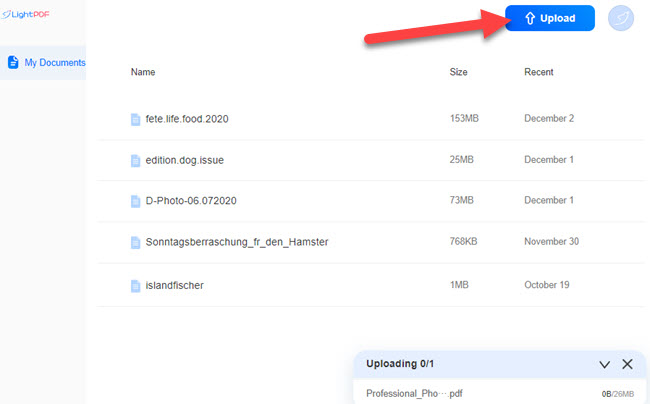
- Third, click the “Note” icon and place it in the document.
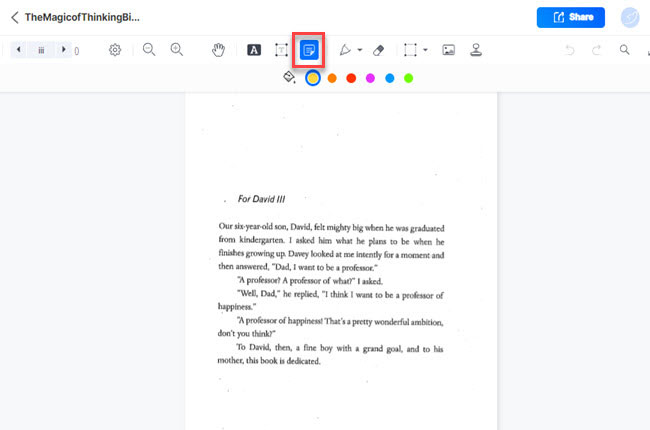
- Fourth, you can now start to insert notes in PDF online.
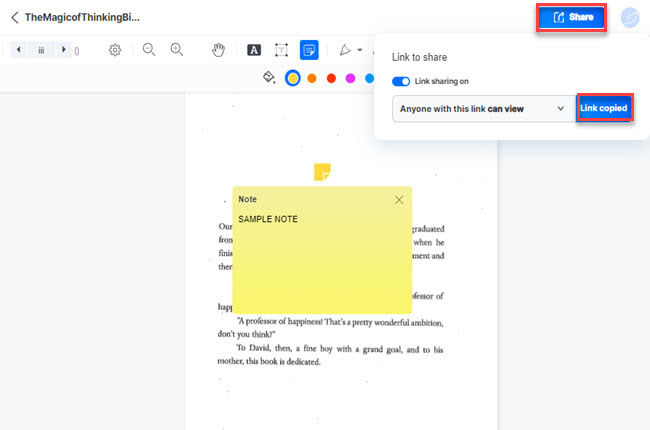
- Fifth, click the “Share” button above and click the “Link copied” to share the edited file on the cloud.
pdfFiller
Next, we pdfFiller. This is another web-based program that you can use in adding notes to PDF. This program has a similar feature to LightPDF, which is its Cloud Editor. Wherein you can annotate PDF easily by adding highlights, comments, underlining, text box, sticky notes, and many more. One of the notable features of this tool is that it lets users directly upload PDFs to its website from different cloud services, email, and via URL. Meanwhile, this program allows you to export PDF files in different ways.
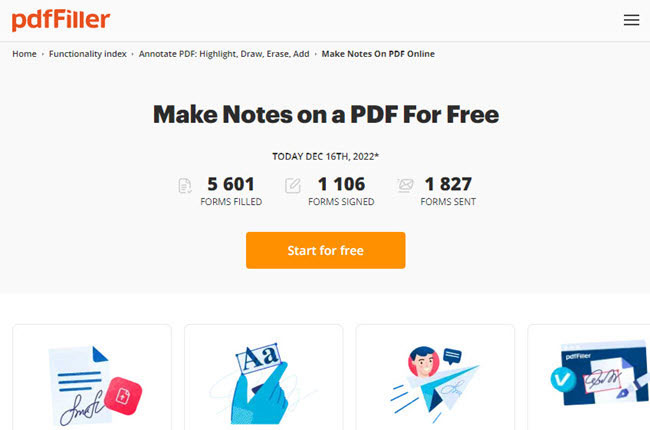
PDF Bob
PDF Bob is a reliable PDF editor for everyone; even first-time users can easily add notes to PDF online. This editor offers different tools to have a better annotating experience, like text, shape, sticky notes, pencil, sign, and highlight tools. In addition, it is also capable of adding an image to your documents. Apart from editing, you can also use this tool to manage your PDF, like rearranging, merging, adding a new page, protecting, converting, and many more. Furthermore, it has an undo and redo button, allowing you to have a more convenient editing experience with this program.

Canva PDF Editor
Canva is popularized for making visual content like images, banners, posters, and even videos you can post on social media. Apart from being a photo and video editor, this tool also has a PDF editor that you can use to transform your documents into more visual and compelling. Its editing tools allow you to make notes on PDF online in just a few simple steps. Moreover, you can also share the edited documents via email and different social media platforms right away.

LuminPDF
The last tool you can use for annotating your digital documents on the internet is LuminPDF. This program allows you to add comments and notes to your documents in real-time. Just log in to its official website using your Google or Apple account to use the tool’s features. There are a lot of helpful tools that you can use to improve the look of your documents instantly. However, you need to subscribe Pro version in order to use all the premium features of the tool.

Conclusion
To sum it up, these are the top 5 programs that you can use to add notes to PDF online. As you can see, LightPDF has the edge in adding notes to your documents among these programs. Not to mention, this program has a mobile and desktop version that works with iOS, Android, and Windows computers.

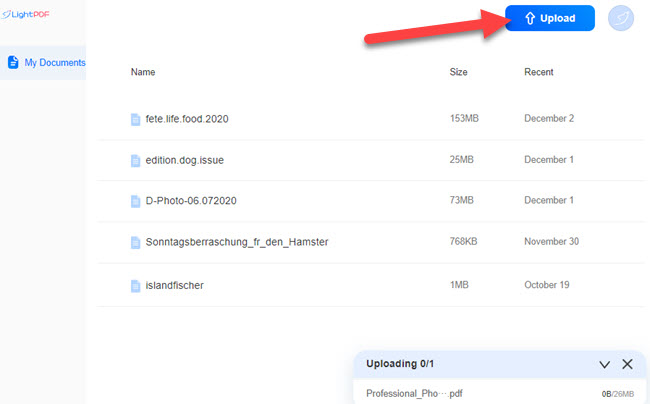
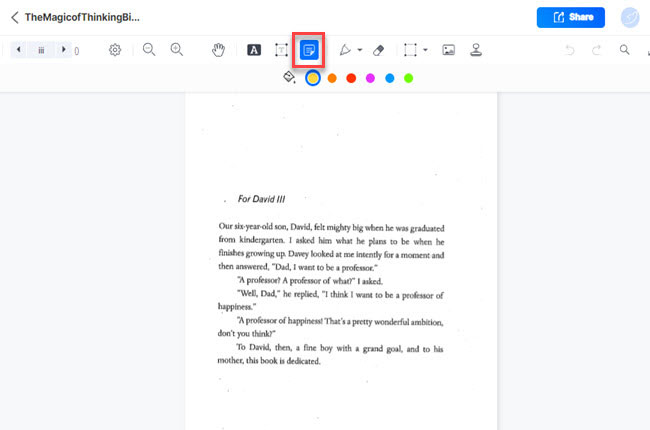
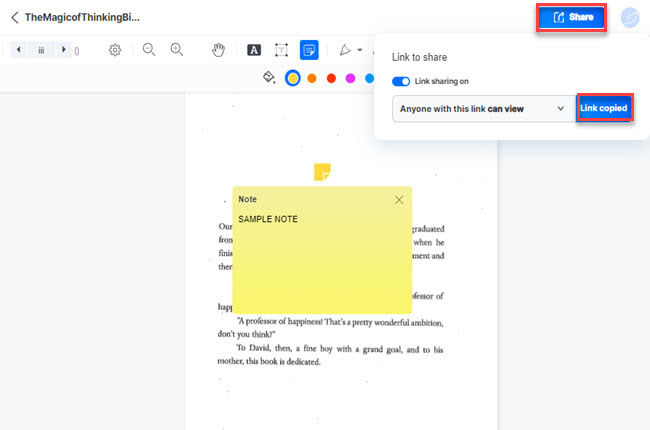




Leave a Comment