
Project management programs help you manage the workloads, improve efficiency, organize tasks and activities, and collaborate in a shared workspace. These tools will help you execute the project, facilitate collaboration, provide updates, and much more. Therefore, if you are a businessman or a manager, you will need a tool to help you to set the project’s scope, budget, timeline, as well as monitor and deliver value to meet your business goals. On that note, continue reading to discover the tools you can use in managing projects.
7 Best Free Project Management Programs You Should Have
ClickUp
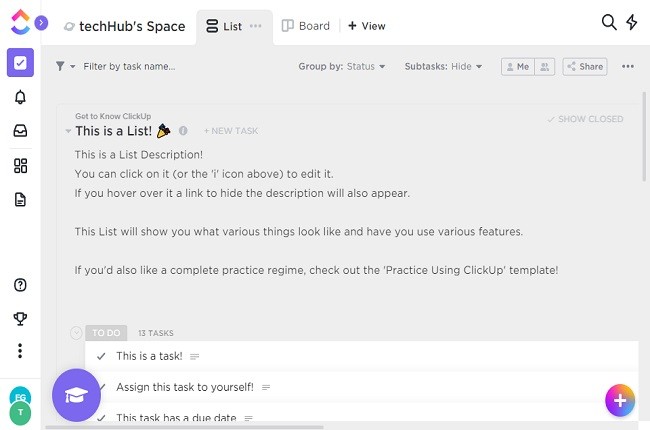
One of the best tools for project management is ClickUp. It offers free access to unlimited users, tasks, multiple projects, and all its features under the forever free plan. It has custom fields, customized views, priorities, goals, drag-and-drop, assign comments, and 50+ other unlimited features. Having said that, it is truly a great tool to help you manage projects, especially when handling a large organization. Best of all, ClickUp always monitors the progress, which is why it’s included on the list of the best free project management tools.
System supported: Windows, Mac, Android, iOS.
Toggle plan
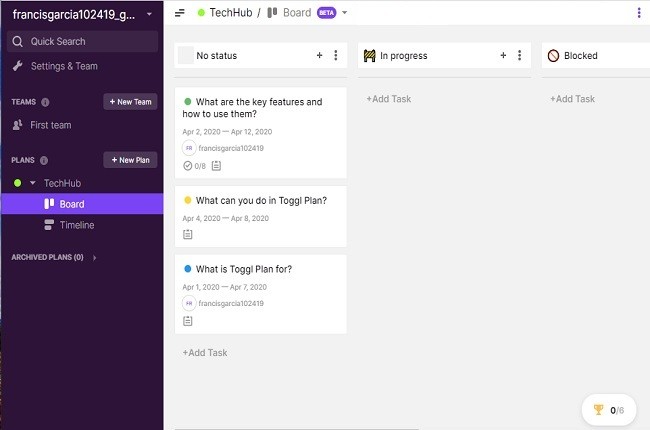
If you are fascinated by visualization and analyzing graphical chart which shows activities and tasks performed against time. If that’s the case then, Toggle plan might be the best solution for you. It is an online planning and team scheduling software that offers quick information about the team’s timeline, project-in-progress, and task distribution. It also has an additional features like color-codes, notifications, and accessible drag and drop interface for you to easily learn its functions. Its visual project planning feature is the reason why it is on the list of the best project management software in 2020.
System supported: Windows, Mac, Android, iOS.
MeisterTask
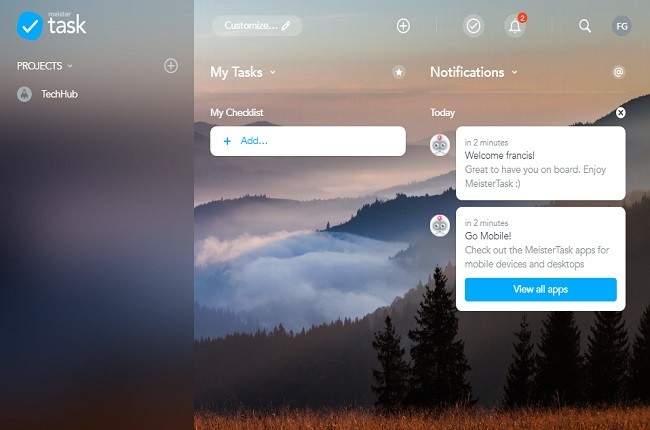
MeisterTask has become popular by using Kanban boards instead of post-it notes. Making kanban is more practical. You can write up your tasks, comments, notes, due dates, and many more. You can put them all in just one place so it is easy for you to monitor and you will know exactly what to do first. It’s a flexible board task management that will help go along your plans and workflow. Moreover, its unlimited number of projects makes this tool on the list as best project management programs you can get on the internet.
System supported: Windows, Mac, Android, iOS.
Freedcamp
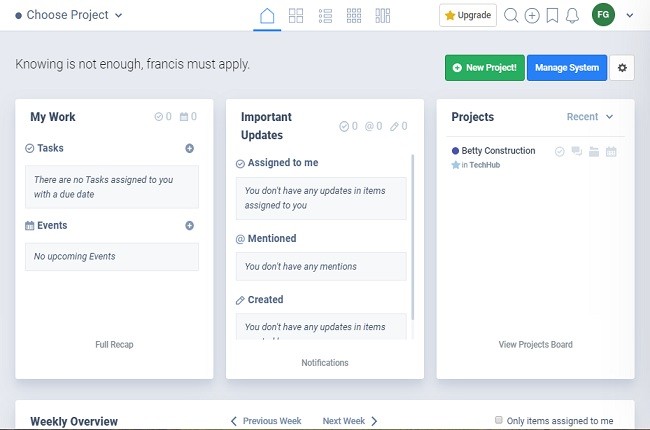
Another collaborative task management included in the list is Freedcamp. It is a solution provides task management, reporting, collaboration, task and time tracking, and reviewing Gantt charts. Its collaboration features provide a centralized workspace that allows you to communicate with multiple people with conference meetings, facilitate teamwork, creating shared team tasks and many more. You can monitor all working activities and keep on track all the latest updates within the organization’s status. No doubt about the effectiveness of this free project management tool.
System supported: Windows, Mac, Android, iOS.
Teamwork Projects
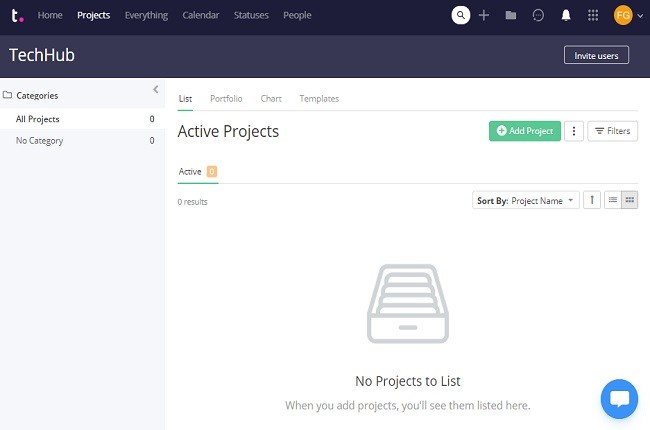
The last solution on the list is the Teamwork Project, it is a very well-known task management software that is good not only for the manager but also on a team well. With all the features provided, you can plan effectively, collaborate with people within the organization, and deliver work as the company’s goal. This tool will take care of every little detail in your plan so everyone on the team are focus and aware of the company’s goals and missions. To obtain more information about this amazing free project management program, you can visit their site and try it.
System supported: Windows, Mac, Android, iOS.
Airtable
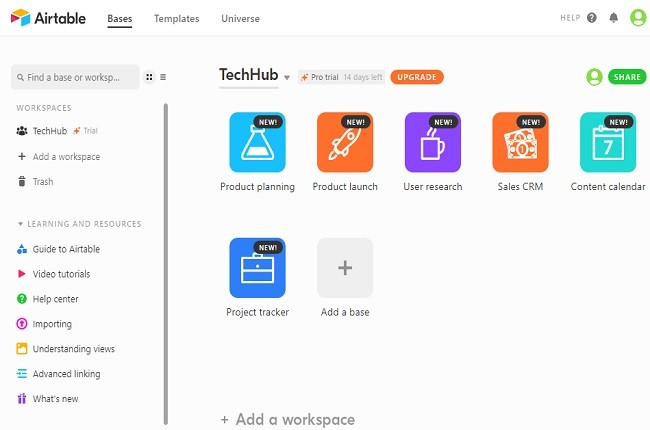
Another solution that is essential in conducting project management is Airtable. It is web-based collaborative work management that allows your teams to view their tasks, calendar, kanban dashboard, reports, task, and time tracking. It has tables that contain all information that you will need for a specific project. It also contains files, checkboxes, projects status, records, etc to keep track of your progress. So its great collaborative features helped this tool join the list of the best free project management programs in 2020.
System supported: Windows, Mac, Android, iOS.
Avaza
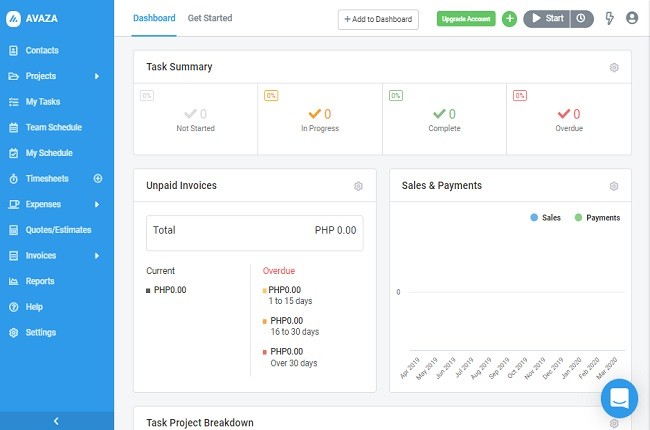
Are you looking for a cloud-based tool to manage projects effectively? Avaza might be the tool you are looking for. This tool will allow you manage tasks, time tracking, project planning, resource management, project tracking, and invoicing. You can successfully manage your projects by collaborating your tasks to your teams with its great features like instantly toggling between Kanban and Gantt, you can also visualize group tasks both new project and in-progress, and lastly, you convert your email into new tasks. Having said that, you can try this free project management tool to explore more of its other functions.
System supported: Windows, Mac, Android, iOS.
Conclusion
All solutions mentioned above are helpful regarding team planning and managing workflows, organizing tasks and activities, and collaborate in a shared workspace. Try out the tool that you think best suits your needs.
Leave a Comment