PDF to Picture Converters for Desktop
LightPDF (Desktop)
LightPDF is a powerful yet free-of-charge PDF Editor that provides a bunch of editing and converting tools.
Free DownloadThis application has a simple and clean interface that will not give you a hard time navigating it. You can modify the text and images of your PDF documents with no hassle using this program. It helps you to easily annotate, merge, compress, protect, and sign your PDFs. On top of that, it can convert files with high efficiency and without damaging the content of your documents.

Here’s How to Convert PDF to Picture
- On the application’s main interface, hit the Click to open PDF to upload the file that you want to turn into a picture format.
- Once the PDF is uploaded, click Convert > To Image and the program will instantly process your documents.
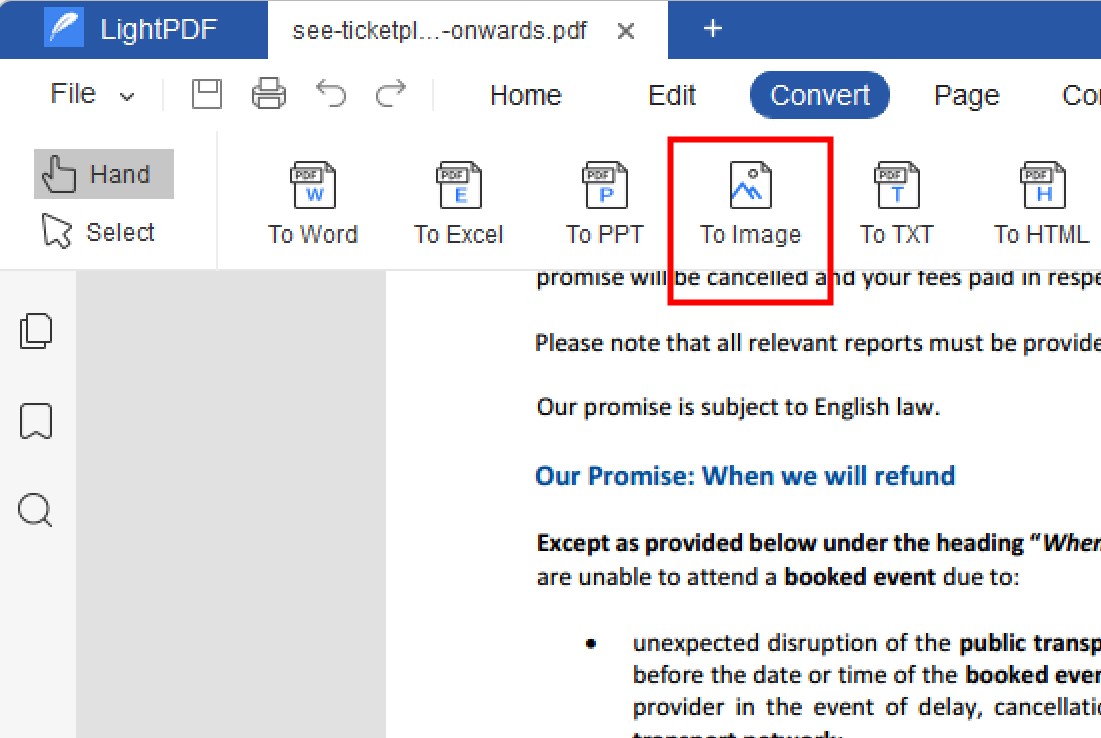
- After a few seconds, your PDF will turn into a picture. Click the Open button and the processed file will be automatically saved on your device in JPG.
SmallPDF

Make your conversion workflows uncomplicated with SmallPDF. This offline solution helps you to compress, unlock, organize, and convert PDFs in just a few clicks. Moreover, you can try using it as a PDF to picture converter and enjoy its fast-free conversion. The only drawback of this app is that it sometimes gives inaccurate output.
PDFelement
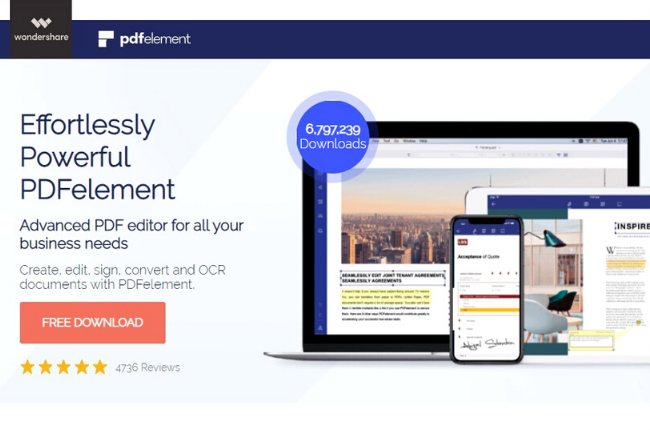
One of the prominent applications when managing PDF tasks professionally is PDFelement. It lets users edit, annotate, sign, and fill out forms on PDF documents. Aside from this, it converts PDF to pictures or any editable format. This program offers free-of-use but leaves a watermark on the pages of the processed document.
SodaPDF
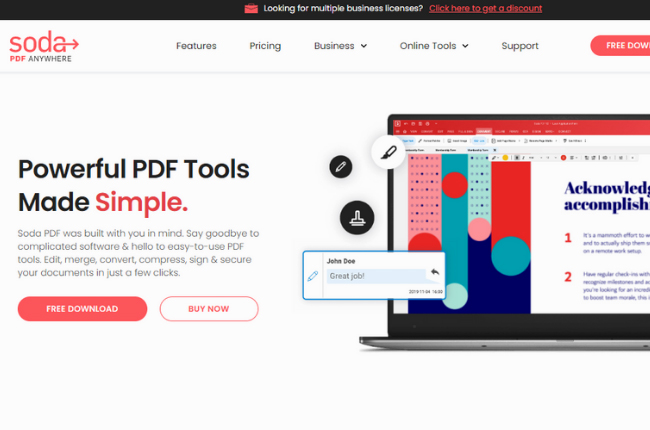
SodaPDF is another comprehensible solution that can help you to convert PDF to pic easily. It lets you transform PDF into other formats such as Word, Excel, and PPT. With it, you can also extract texts from images using its OCR feature and edit your documents like a word processor.
PDFescape

Getting into our list of the best solutions to turn your pdf documents into image format is PDFescape This is a desktop program that offers powerful PDF editing and conversion features which is ideal for Windows. Its interface might be outdated yet it is still a great tool that you can check out.
Convert PDF to Picture Online
If you want to convert PDF to picture without downloading any application on your desktop, then you can try LightPDF online. It is a safe and free website that lets you upload your files and process them right away without losing the quality of your document. It also assures 100% security for all the documents and processes your files with no limitation.
Conclusion
Above all, these mentioned solutions are very helpful to turn your PDF documents into pictures in just a few clicks. Each has unique features to offer that you may check out and take into consideration. Thus, we highly recommend LightPDF if you are looking for the best editor, converter, and anything that deals with PDF.

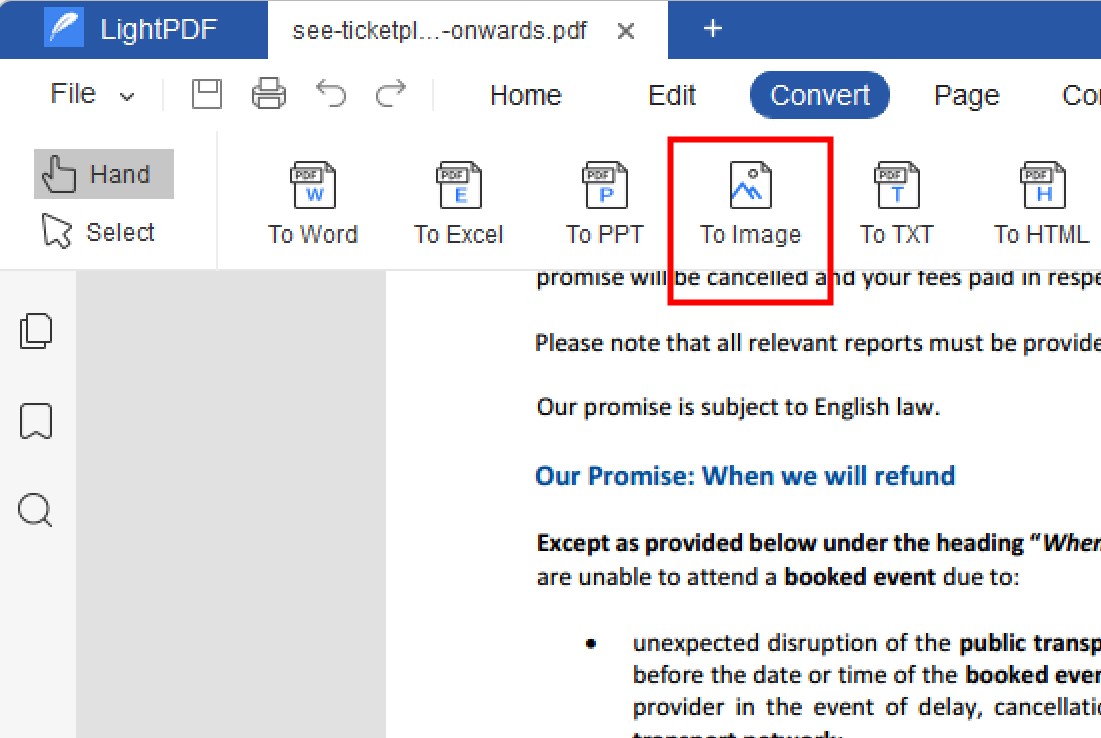
Leave a Comment